7 Things to Do When iPhone Won't Connect to CarPlay
Oct 20, 2023 • Filed to: Mobile Repair Solutions • Proven solutions
The attainment of road safety relies heavily on how motorists and pedestrians interact out there. Traffic rules are already in place, but it seems like they’re not enough. Road accidents still happen so often. That’s why the intervention of modern technology in traffic management has made a significant change that diminishes outdoor hazards. In this regard, Apple CarPlay is exceptionally doing a great job.
Through Apple CarPlay, you can easily access your iPhone applications from the infotainment display without actually touching your mobile device. It’s a safer way to pick up important phone calls or send urgent text messages behind the wheel. However, Apple CarPlay is not connecting to iPhones sometimes. It’s a common issue that many users have experienced. Are you one of them? Don’t worry. There are numerous remedies you can try when your iPhone won’t connect to CarPlay.
In this article, we will discuss how to set up Apple CarPlay and why it doesn’t connect sometimes. We will also provide some solutions to fix it when CarPlay is not connecting properly. Continue reading below to learn more.
How to Connect Your iPhone to Apple CarPlay
Apple CarPlay is among the greatest innovations of our time. Not only does it provide convenience, but it also promotes the safety of everyone on the road. Therefore, make use of this technology each time you take control of the steering wheel. Below is a tutorial on how to set up Apple CarPlay and connect it properly to your vehicle. You can either use a data cable or go wireless. Just ensure your car is compatible with any of them. Otherwise, Apple CarPlay won’t connect successfully.
Set Up Apple CarPlay Using Wired Connection
Prepare your iPhone and data cable beforehand. Follow the easy steps below to get started.
- Step 1: Start your car.
- Step 2: Connect your iPhone to the vehicle using a compatible data cable. The cable port in your car is usually somewhere near the infotainment system.
- Step 3: Implement the steps specified on the infotainment display. On your iPhone, grant the necessary access and permission to proceed.
- Step 4: Wait while the connection is being established. After that, the compatible iOS applications on your iPhone should now appear on the infotainment screen.
Set Up Apple CarPlay Wirelessly
Follow the easy steps below to set up Apple CarPlay wirelessly. Take note that the provided tutorial below includes general steps only. Some car brands require additional steps to complete the procedure.
- Step 1: Start your car.
- Step 2: On the steering, find the button for Voice Command. Press and hold it for a while.
- Step 3: On your iPhone, go to the CarPlay settings.
- Step 4: Find and click your car from the list of vehicles.
Why is Apple CarPlay Not Connecting to the iPhone?
It’s no doubt that the technology behind Apple CarPlay is sophisticated and highly advanced. However, it’s still far from perfect. Apple CarPlay may sometimes run into certain errors and cause some problems. The reasons for such issues vary from one user to another. But to help you understand it better, we have listed below the common causes why Apple CarPlay is not connecting.
The Apple CarPlay feature is currently not available in your region.
Maybe there’s actually nothing wrong with your car or your iPhone. It’s just that the Apple CarPlay feature is currently unavailable in your present location. If that’s the case, all you can do is wait until Apple rolls out the feature in your region. Find here the list of countries where Apple CarPlay is available.
Your car doesn’t support the Apple CarPlay feature.
Is Apple CarPlay not connecting to your car? It’s possible that your car is not compatible with Apple CarPlay. That’s sad. But don’t lose hope. Who knows? Your car’s infotainment software might receive an upgrade soon that finally supports Apple CarPlay. In the meantime, check out the list of car brands that are currently compatible with Apple CarPlay.
The iOS version of your iPhone is out-of-date.
Some features and applications might become incompatible with your iPhone if your iOS is outdated. One of them is Apple CarPlay. Therefore, save yourself the hassle. Update your iOS whenever a new version becomes publicly available.
The USB cable is already worn out.
Maybe Apple CarPlay is not connecting successfully because you’re using a worn-out USB data cable. It’s possible that the cable is no longer good enough to transmit data between devices. That’s why the iPhone won’t connect to CarPlay.
Your Bluetooth connection is currently disabled.
Is the Bluetooth connection on both devices enabled when you’re trying to set up Apple CarPlay? It’s possible that one of the Bluetooth connections is not activated yet. Apparently, Apple CarPlay will not push through if your iPhone is not paired and connected properly to the vehicle.
Your iPhone is experiencing some software issues.
Software glitches are considered minor concerns most of the time. However, they can also trigger bigger problems that essentially affect the iPhone’s general performance. A faulty operating system can be the culprit as to why the iPhone won’t connect to CarPlay. But don’t sweat it. Such issues can now be easily resolved with the aid of system repair applications.
Top 7 Remedies When Apple CarPlay is Not Connecting to iPhone.
It’s indeed a nightmare when Apple CarPlay is not connecting both to the iPhone and the vehicle. That means something wrong is going on between the two. But don’t get too stressed. There are many ways you can try to resolve the issue in easy steps. Check out the tutorials below.
Solution 1: Restart your iPhone and your car.
Maybe nothing serious is happening. It’s possible that your iPhone and your car are just having a crappy day. If that’s the case, restarting them will surely be of great help. Just start the car again and proceed to your normal routine. It might work now this time around. For your iPhone, refer to the guide below.
- Step 1: For iPhone X and later, hold the Power and the Volume (either Up or Down) buttons together. For iPhone SE or earlier, simply hold the Power button.
- Step 2: After a few seconds, the Power-off slider will appear on the screen. Drag it to the right. Wait until the screen turns pitch black.
- Step 3: Turn on your iPhone again after a minute or two. Hold the Power button until the Apple logo materializes on the screen.
Solution 2: Turn on the Bluetooth connection on your iPhone.
If you decide to set up Apple CarPlay wirelessly, you should ensure your iPhone’s Bluetooth connection is enabled. Here’s a quick guide on how to do it in easy steps.
- Step 1: Go to Settings.
- Step 2: Click Bluetooth.
- Step 3: Toggle on the radio button next to Bluetooth.

Solution 3: Use another compatible USB data cable.
Try to use another compatible USB cable if the old one is not working with Apple CarPlay. It probably needs a replacement at this point. Just make sure that the new cable fits the ports perfectly to avoid unnecessary disruptions during the set-up process.
Solution 4: Update your iOS to the latest version.
A simple software update can resolve many problems. Apple regularly sends out iOS updates that contain patches and repairs. Therefore, keep your iOS updated all the time to avoid connection issues with Apple CarPlay. Here’s how to do it in easy steps.
- Step 1: Go to Settings.
- Step 2: Click General.
- Step 3: Click Software Update.
- Step 4: The details about the new available iOS will be displayed on the screen. Read and understand the description. To proceed with the update, click Download and Install.

- Step 5: Read the terms and conditions. Afterward, click Agree.
- Step 6: Lastly, click Install.
Solution 5: Activate CarPlay on your iPhone.
It’s possible that Apple CarPlay is not connecting because you need to enable it first on your iPhone. Here’s how to do it in simple steps.
- Step 1: Go to Settings.
- Step 2: Click Screen Time.
- Step 3: Click Content & Privacy Restrictions.

- Step 4: Click Allowed Apps.
- Step 5: Find CarPlay and toggle on the radio button next to it.
Solution 6: Fix the iPhone’s software issues using Wondershare Dr.Fone.
Software issues can indeed paralyze the important functions of your iPhone. It can be the primary reason why Apple CarPlay is not connecting to your device. Therefore, fix such errors as soon as you detect the early signs of irregularities. Use Wondershare Dr.Fone to assist you. It offers a powerful iOS system repair feature that can help you a lot. Here’s how to use it in easy steps.
- Step 1: Download Wondershare Dr.Fone from its official website. Install it on your desktop.
- Step 2: Launch the newly installed Wondershare Dr.Fone on your computer.
- Step 3: Navigate the left-side panel and click Toolbox. On the main dashboard, click System Repair.

- Step 4: Connect your iPhone to the computer using a data cable.
- Step 5: Click iOS.

- Step 6: Click iOS Repair.

- Step 7: Click Standard Repair.

- Step 8: At this point, you need to put your iPhone into Recovery Mode. Click Trust on your iPhone. Right after, head over to your computer screen and then click Enter Recovery Mode. If you need further instructions, click Guide.

- Step 9: Wondershare Dr.Fone will provide some firmware for your device. Choose one that best fits the specifications of your iPhone. Click the Download button next to it.

- Step 10: Wait while the selected firmware is being downloaded to the platform.

- Step 11: Right after, click Repair Now to proceed.

- Step 12: Wait while the new firmware is being installed on your iPhone. Don’t use the device and the computer while the process is ongoing.
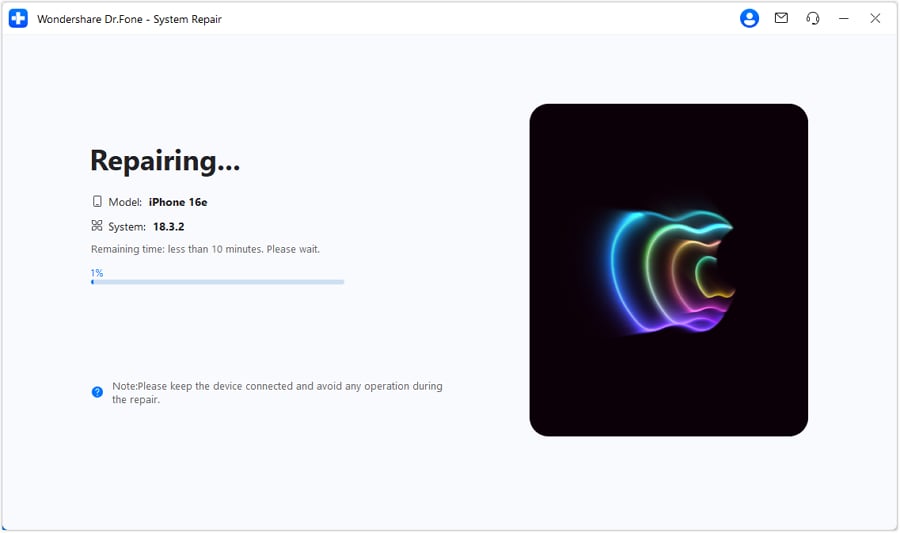
- Step 13: Wondershare Dr.Fone will display a notice after completing the process. From there, click Done.

Solution 7: Confirm if Apple CarPlay is available in your country and compatible with your vehicle.
Is Apple CarPlay still not connecting after trying the first six solutions? It’s probably because this feature is not supposed to work in your area or for your vehicle. Apple CarPlay is available in some selected countries and specific car brands only. Thus, you should check its compatibility beforehand before setting it up with your iPhone. Visit Apple’s official website to learn more.
Conclusion
Regardless of whether you’re a pedestrian or motorist, you should be responsible on the road. Adhere to the implemented rules and regulations to avoid any trouble. If you’re driving, focus on what you’re currently doing. Set up Apple CarPlay to minimize the use of mobile phones behind the wheel. Is Apple CarPlay not connecting properly? Refer to the aforementioned solutions to fix it quickly and easily. Additionally, download Wondershare Dr.Fone to use its iOS system feature and access other useful mobile solutions.
Other Popular Articles From Wondershare
iPhone Problems
- iPhone Hardware Problems
- iPhone Home Button Problems
- iPhone Keyboard Problems
- iPhone Headphone Problems
- iPhone Touch ID Not Working
- iPhone Overheating
- iPhone Flashlight Not Working
- iPhone Silent Switch Not Working
- iPhone Sim Not Supported
- iPhone Call Volume Low
- iPhone Software Problems
- iPhone Passcode Not Working
- Google Maps Not Working
- iPhone Screenshot Not Working
- iPhone Vibrate Not Working
- Apps Disappeared From iPhone
- iPhone Emergency Alerts Not Working
- iPhone Battery Percentage Not Showing
- iPhone App Not Updating
- Google Calendar not Syncing
- Health App Not Tracking Steps
- iPhone Auto Lock Not Working
- iPhone Screen Recorder No Sound
- Find My iPhone Not Sharing Location
- iPhone Battery Problems
- iPhone Media Problems
- iPhone Echo Problem
- iPhone Camera Black
- iPhone Won't Play Music
- iOS Video Bug
- iPhone Calling Problem
- iPhone Ringer Problem
- iPhone Camera Problem
- iPhone Front Camera Problem
- iPhone Not Ringing
- iPhone Not Sound
- iPhone Mail Problems
- Reset Voicemail Password
- iPhone Email Problems
- iPhone Email Disappeared
- iPhone Voicemail Not Working
- iPhone Can't get Mail connection
- Gmail Not Working
- Yahoo Mail Not Working
- iPhone Update Problems
- iPhone Stuck at the Apple Logo
- Software Update Failed
- iPhone Verifying Update
- Software Update Server Couldn't Be Contacted
- iOS update Problem
- iPhone Won't Update
- iPhone Connection/Network Problems





James Davis
staff Editor
Generally rated4.5(105participated)