iPhone Transfer: Transfer iPhone Files between iPhone, PC or iTunes

Most of the iPhone users are very frustrated when it comes iPhone data transfer, reasons? limitations of iTunes. Many media formats are not supported and iTunes won’t let you export media from your iPhone. That is where TunesGo iPhone Transfer kicks in, a perfect iPhone transfer solution for iPhone users. Using TunesGo iPhone Transfer, you can transfer files to you iPhone, backup your iPhone to your PC, sync two apple devices, you can even sync between iOS and Android devices. You can even copy files to your iTunes. All of these features are bundled up in one solution. The device support for Wondershare TunesGo is way extensive. Wondershare TunesGo supports All of the Apple Devices including the latest iPhone 7 Plus.
Wondershare TunesGo give you complete power and control over your Music, Videos, Apps, Contacts, Call logs, Camera Roll Pictures and other Pictures. If we talk about Operating the software, it is very User friendly anyone can operate TunesGo iPhone Transfer with no hassle. The format Support and conversion technique is very extensive giving you complete power over video and music transfers. One of the most amazing feature for TunesGo is that it supports multiple device connections. You can connect more than one device for data transfer and management. The reason TunesGo iPhone Transfer is recommended by all of the professionals is due to Data Management techniques. This iPhone Transfer tool is very effective because there is no data loss during the process.
- PC to iPhone Transfer: Transfer Files to iPhone
- iPhone Transfer to PC: Backup iPhone to PC
- iPhone Transfer to iPhone: Sync Two Apple Devices
- iPhone Transfer to Android: Sync between iOS and Android Devices
- iPhone Transfer to iTunes: Copy Files to iTunes
- iTunes to iPhone Transfer: Transfer iTunes Media to iPhone

Wondershare TunesGo - iPhone Transfer Tool

- No iTunes needed
- Transfer music, photos without iTunes restrictions
- One-click backup and transfer iPhone to PC
- Perfectly backup/restore iTunes library
- Transfer between iPhone and Android devices
- Transfer audio/video from iPhone to iTunes and PC
- Make any photos or video PC to GIF images
- Delete photos/videos by batch with a single click
- De-duplicate the repeated iPhone contacts
- Selectively transfer exclusive files
- Fix & optimize ID3 tags,covers,song information
- Export & Backup contact, text messages, MMS
- Support all iPhone, iPad, iPod, Android devices
- Fully compatible with iOS 11
PC to iPhone Transfer: Transfer Files to iPhone
There is a reason TunesGo iPhone Transfer is the best alternative for iTunes. Wondershare TunesGo can easily export your files from your PC to iPhone. You can transfer your Pictures, Music, Apps, Contacts, Videos, from your computer to any iPhone, iPhone 4/ 4s iPhone 5/5s/5c, iPhone 6/6s/6plus/6s plus, and even the latest iPhone 7/7plus. Using TunesGo iPhone Transfer you can transfer almost every type of file from your PC’s hard drive you your iPhone you can manage pictures, videos, playlists, photo albums etc. The procedure for transfer is very simple and easy you can either go with one click transfer your you can select the specific files and transfer them you your iPhone.

iPhone Transfer to PC: Backup iPhone to PC
With TunesGo iPhone Transfer you can transfer your data files from your iPhone to your PC by backing up the videos, music, apps, contacts, and photos. The videos that you have recorded with your iPhone and the photos that you took save in camera roll are also accessible by TunesGo iPhone Transfer and they can be backed up with no hassle. One of the most highlighted feature for this iPhone Transfer tool is that your backup can be transferred to multiple iPhone devices. TunesGo iPhone backup feature is very effective if you fear you might lose your data in future.

iPhone Transfer to iPhone: Sync Two Apple Devices
Has iTunes restricted you to transfer your precious pictures from the most amazing moments in your life? Cant transfer the music library you like from your friend’s iPhone, worry no more with TunesGo iPhone Transfer you can transfer all of your data from one iPhone to another. In most of the cases people want to transfer their data from their old iPhone to new iPhone and the procedure with other software is very frustrating. With this iPhone Transfer you can easily transfer files between two different iPhone model devices.
How to Sync Two Apple Devices >>

iPhone to Android Transfer: Sync between iOS and Android Devices
Have you been using iPhone for too long and want to shift to android operating system? Are you not switching because of all of the data on your old iPhone is too important? Well with TunesGo iPhone Transfer you can even transfer your data from your old iPhone device to your new android device. There are not many solutions out there that gives you the capability to transfer the data between two different operating systems. You can transfer your pictures, videos, music and many more to your new android device easily with TunesGo iPhone Transfer.
How to Transfer Files from iPhone to Android >>
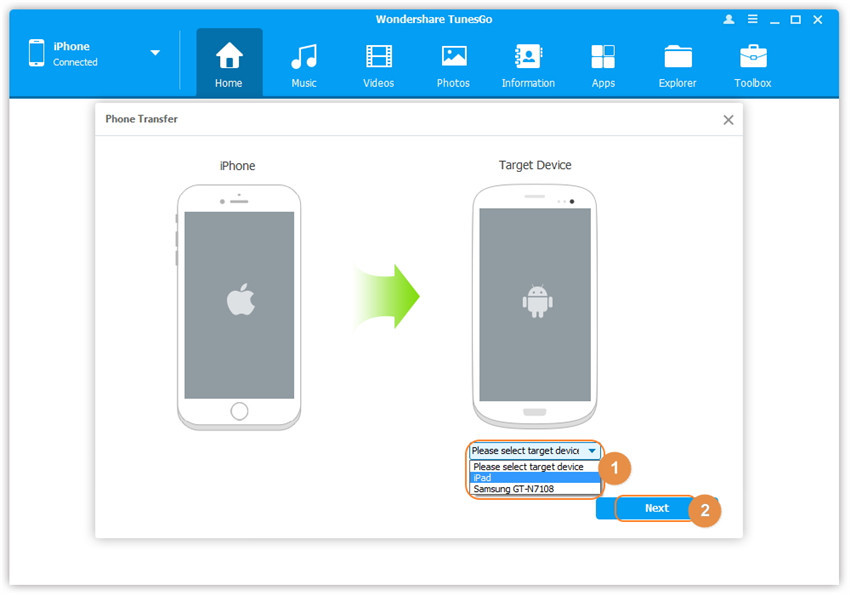
iPhone Transfer to iTunes: Copy Files to iTunes
With TunesGo iPhone Transfer you can not only transfer your data from iTunes to your iPhone but, you can also transfer your music, playlist, videos, apps from your iPhone to your iTunes. This means you can easily update your iTunes library using TunesGo iPhone Transfer. All the file contents will be transferred to iTunes and saved in your iTunes media folder. There are not many solutions available that give this capability.
How to Transfer Files from iPhone to iTunes >>

iTunes to iPhone Transfer: Transfer iTunes Media to iPhone
Using TunesGo iPhone Transfer, you can transfer whatever data you have in your iTunes to your iPhone. You can sync all iTunes Media, music, video, playlist and more from iTunes to iPhone with one click.
How to Sync iTunes to iPhone >>
| Information | Supported |
|---|---|
| Supported iPhone Transfer | iPhone 7 Plus Transfer, iPhone 7 Transfer, iPhone 6S Plus Transfer, iPhone 6S Transfer, iPhone 6 Transfer, iPhone 6 Plus Transfer, iPhone 5s Transfer, iPhone 5c Transfer, iPhone 5 Transfer, iPhone 4S Transfer |
| Supported iOS | iOS 5 and up (iOS 10 included) |
At the end of this article you must be sure that TunesGo iPhone Transfer is truly a solution that enables you to do almost anything with data on your handset regardless of what the device or operating system is you have total control over your content, you can manage your pictures, music, apps and videos and many more. There is a reason this solution is recommended by the professionals. There are no limitations when it comes to this iPhone Transfer tool and you can effectively backup, restore or transfer your phone data to PC, iTunes and any other devices.
