






Add, Delete, Import, Export, Backup, Recover, Download, Sync
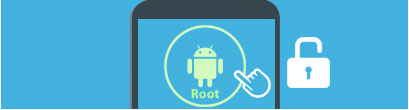
Bypass your Android devices user permissions with one click. This enables you freedom with your Android device when installing certain programs & versions of the operating system.
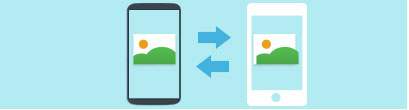
Transfer data between iOS and Android phone regardless of devices model or network.
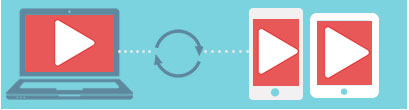
Easily transfer your iTunes library to your Android with TunesGo.Fully compatiable with Samsung, HTC, LG and other Android devices.
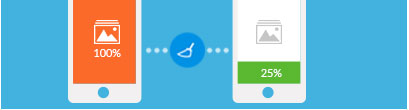
Quickly cleans up your music library by fixing music tags, including artist, album and genre, adding the correct album art, finding and deleting duplicate music.Your music is now beautiful and organized.
It works perfectly with Apple, Samsung, Nokia, HTC, LG, Sony, Google, HUAWEI, Motorola, ZTE, and more mobile models.
Apple: iPhone 7, 6/6 Plus, iPhone 5S/5C/5/4S/4/3GS, iPad, iPad Mini, iPad Air, iPod Touch etc. Support iOS 10.
Samsung: Galaxy S7/S6/S5/S4/S3/S2, Note 1/2/3/4/Edge etc.
Additionally, it's fully compatible with major providers: AT&T, Verizon, Sprint and T-Mobile.
This program goes far beyond anything iTunes allows by making it extremely easy to quickly browse and copy files from my iPhone to computer.
Nick
TunesGo includes many features, including a robust contact manager and the ability to transfer content between 2 devices, that make it worth its price.
Liane
![]()
It makes my life easier, and the added SMS backup and multi-device management systems are great features to have.
Jake
Thanks! I manage to transfer my iTunes playlists to my cool new computer. It really works well.
TryumphKemn
TunesGo helps to root my device in a simple process that also requires only one click.
Oram
Wondershare TunesGo
1 Download the program
Download for Windows
Open the Start menu in the lower left corner of your desktop. Select the All Programs menu item, then follow:
Wondershare >> Uninstall.
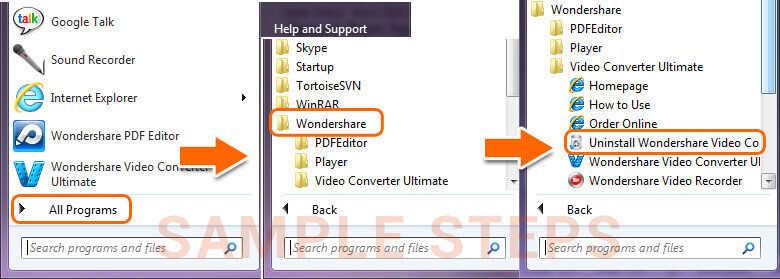
Note: After upgrading to Windows 8, the Uninstall tile may not be represented on the new Start screen. To access it, please right-click on any blank area of the screen, then click the All apps button in the lower right-hand corner of the screen. All the programs installed on your PC will be displayed on the Appsscreen. The Uninstall item can be found in the Wondershare section.