
Download Free PC Suite for All Mobile Phones
Mar 17, 2025 • Filed to: Latest News & Tactics • Proven solutions
Today the world revolves around smartphones. Living our life has almost become app based. We access information, buy products, communicate, play and entertain ourselves using our Android or Apple devices. Yet sometime we feel the need for something more to get out of our phones and tabs. That where the PC suite comes in handy. These softwares can be downloaded on your desktop and used to manage, browse and control the content on your phone.
PC suits are great way of bridging the gap between your computer and Android or iOS devices. You can edit and download apps directly from the computer and also receive calls and notifications. We are going to list some PC suits which you can use for any type of phone or tab.
Part 1: The Top 10 PC Suites for Android Phone
1. Wondershare Dr.Fone PC Suite
We have found this the best PC Suite for Android. It has an elegant and attractive design which is simple to use. It is an all in one PC Suite that gives you total control of your Android phone. You can backup, restore, transfer and install and uninstall apps using this.

Wondershare Dr.Fone
One Stop Solution to Manage and Transfer Files on Android Phone
- Backup your music, photos, videos, contacts, SMS, Apps etc. to computer and restore them easily.
- Manage, export/import your music, photos, videos, contacts, SMS, Apps etc.
- Phone to Phone Transfer - Transfer everything between two mobiles.
- Highlighted features such as 1-click root, ringtone maker.
- Fully compatible with 3000+ Android devices from Samsung, LG, HTC, Huawei, Motorola, Sony etc.
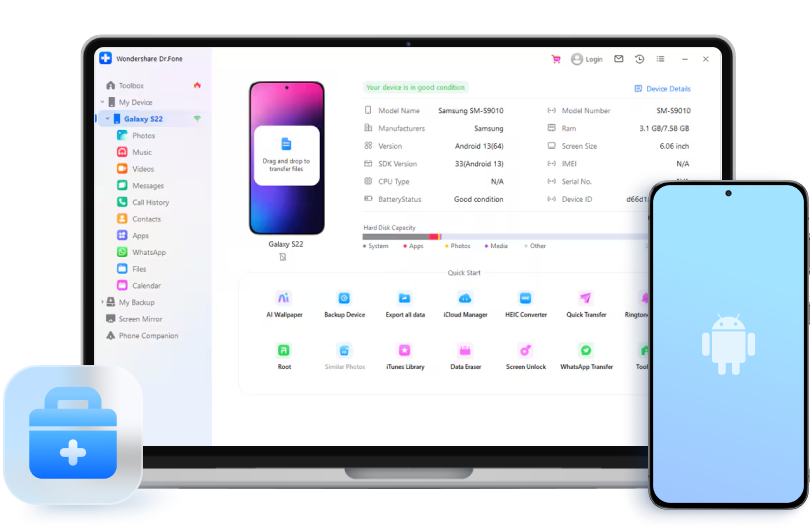
Main features and functions
- One click phone to phone transfer option
- Transfer media between Android and iTunes Library
- Take screenshots of your phone
Pros
- Very easy to create backup and restore your Android device
- Ability to run root Android devices in one click
- Supports older versions of Windows
Cons
- Requir 1 GHz or faster processor (Intel or AMD)
Review
This user on Pcadvisor appreciates the PC Suite for its fast and simple approach. The file conversion feature is a added benefit.
2. Moborobo Free PC Suite
Moborobo Free PC Suite can easily organize and transfer the content on your phone. The program scans the content on your phone and puts them in different categories like photos, music, apps.

Download Moborobo
Main features and functions
- Rooted phones can be synced via wifi
- Apps can be downloaded from the program's app store called Mobo Market
- You can uninstall apps in bulk
Pros
- Rooting or jailbreaking not required
- Full of features
Cons
- Takes a bit of time to install the initial drivers
- There is some lag in performance
Review
The editor at Softonic reviews the PC suite as a stable and useful application. But Installing drivers for your phone is a drawback.
3. 91 PC Suite
It is an advanced program to control and backup data of your phone. You can edit and create contacts, sms and manage the calendar and to do list. All settings of Android can be accessed.

Download 91 PC Suite.
Main features and functions
- Features many advanced options.
- You can download themes and apps directly from 91 PC Suite.
Pros
- Does not drain too much system resource
- Can be used by beginners and experts without any hassle
Cons
- Contains flash advertisements in the program
- Can only be connected by USB.
Review
Softpedia editor prefers the software for its lightweight system and considers it a good program to manage your phone.
4. Bluestacks Free PC Suite
It lets you transfer apps and phone content to your pc. You can play the graphics intensive games on desktop. Apps can also be directly installed on pc using this. You can enjoy your favorite game and use whatsapp simultaneously.

Download Bluestacks.
Main features and functions
- It features cloud connect
- Bluestack app player downloads apps directly from the web browser
Pros
- Runs the heavy games without any glitch
- Consumes less amount of pc RAM
Cons
- System requirements are high
- You cannot control apps on the home screen
- Prompts for purchases
Review
The review on Laptopmag website finds the program to be sales driven. Though it does the job of running apps on pc quite efficiently.
5 . Andy Free PC Suite
It is best for playing games and accessing the Android file system on the phone. It is able to data sync, browse files and control notifications. It automatically updates the Android version on your phone.

Download Andy
Main features and functions
- The phone can be used as remote control to play games
- Supports full multi-touch gestures
- Rooting of Android OS
Pros
- The program can be customized
- Presents complete Android interface
Cons
- Works only with Jelly Bean 4.2.2
- The programs malfunctions sometime
Review
Softonic finds the program to offer great emulator experience. It is great for advanced users who can edit and customize it according to their preferences.
6. Youwave
Youwave is best for testing apps on your computer before installing them to your phone. It also runs apps on your pc. You can sync and move files between phone and PC.

Download Youwave.
Main features and functions
- SD card functionality to share content between pc and Android device
- Supports online multiplayer games
Pros
- Apt for testing apps
- Perfect Android emulation
Cons
- Does not work with Android Kitkat version
- Unable to run some apps
Review
The editor review at Softonic suggests that Youwave offers one of the best Android experience on pc. But it is not very stable as many apps fail to run on it.
7. MOBILedit
You can access your phone content and easily modify them using this powerful tool. The PC Suite takes backup of your files while you are browsing them. You can view the files according to a timeline.

Download Mobiledit
Main features and functions
- Can connect through USB, Bluetooth and Infrared
- Auto backup feature
- Supports MS Outlook and Outlook Express
Pros
- Gives total access to phone data
- Works with most phones available
Cons
- It is more expensive than the other softwares
Review
In a review at Pcworld, it says the program is good for phone management through pc. But the drawback is its price.
8. Android SDK
Android has released their own PC Suite. It gives you all features of a emulator and is best for app developers. It is best for developing apps and testing them.

Get Android SDK
Main features and functions
- Gives complete access to phone hardware and software
- Serves as a platform for building new apps and testing them
- Numerous options and features for customization
Pros
- It is an intensive development tool
- Best for testing apps
Cons
- Using it can be a bit difficult as it is aimed for professionals
Review
It is the best platform to create and develop apps according to the Softonic review.
9. QTADB
It can be used to sync and manage data between your pc and phone. It is also able to root and recover your device. It supports MAc, Linux and Windows.

Download QTADB.
Main features and functions
- Shell commands can be executed
- Able to manage texts and messages from pc
- Able to root Android device.
Pros
- Offers a wide range of features
- One of the comprehensive PC Suites
Cons
- Requires installation of Android SDK to function
Review
The reviewer at Technorm feels it does not offer anything new but only presents old features in one program.
10.Xamarin Android player
Xamarin has been created by a programming company. You can control your phone efficiently and manage apps on it. It has been reported to be almost bug free.

Main features and functions
- Useful for developers to run and test their apps
- Gives complete Android feel
Pros
- Works with all different Android versions
- Program controls are easy to understand and use
Cons
- You need to download Virtualbox to run this which in itself is a large download.
Review
A software reviewer on Findmysoft feels it provides realistic Android phone experience on the computer without any problems.
Part 2: The Best 5 PC Suites for iPhone
1. Syncios iOS & Android Manager
It is a good PC Suite for your iPhone and iOS devices. You can transfer, edit and browse your iPhone easily. It is totally free.

Download Syncios iOS & Android Manager
Main features and functions
- Shows general phone information like iOS version, serial number
- Features audio and video converter
- Has a ringtone maker
Pros
- Good performance and easy to operate
- Has a builtin media player
Cons
- Installs additional software without permission.
Review
The Cnet review says it is an useful program for iPhone users to manage convert and transfer data between phone and pc.
2. Apowersoft Phone Manager
Backup, restore, browse and transfer your iPhone content using this software is quite simple. You can also send messages from your pc just like from phone.

Download it here.
Main features and functions
- A header bar with recognizable icons provides quick access to apps
- Can be synced with WiFi
- Easy to create backup
Pros
- The visual interface makes it very easy to use
- Countless options and useful tools
Cons
- It is a bit difficult to set up
- Syncing of device is slow and difficult.
Review
Softpedia considers it a good choice for less tech savvy users. It performs all the essential tasks effectively.
3. Pushbullet
It is another PC Suite for iPhone users to connect to pc. It can send texts and links, manage notifications and enable you to chat using your pc.

Download Pushbullet.
Main features and functions
- Mapped addresses from Apple maps can be sent to phone as a link
- Few easy tabs to manage phone data
- Features RSS feeds
Pros
- Fast and easy
- Can send texts, links and notifications with one click
Cons
- Requires sign up and a Facebook or Google account to use it
- Previous free features are now paid
Review
Pcmag reviews it as a handy tool for transferring data between iPhone and computer. Though they state that there are better options available.
4. MobiKin Assistant for iOS
It is a popular software that is used by iPhone users to transfer and manage files via pc. It can retrieve lost data and restore too.

Download MobiKin Assistant for iOS.
Main features and functions
- Keyword based search of phone content
- Folders and complete playlists can be transferred
Pros
- Compatible with multiple iOS devices
- Creates backup in 3 simple steps
Cons
Lags sometimes.
Review
One user on Cnet calls this software really convenient for managing iPhone files on pc.
5. iPhone PC Suite
This program gives you more than iTunes can. You can use it to sync data with your pc and perform all tasks of a PC Suite. Download here.

Main features and functions
- Easily backs up and restores iTunes
- Delete multiple photos in batch
- Converts videos and music to iOS formats
Pros
- Provides many backup options
- Easy to use
Cons
- Has compatibility issues with some antivirus programs
- Has lags and freezes sometime
Review
Users on Codec.com called this a great software to manage their iPhone. On the other hand, some users reported that the program crashed on startup.
Comparison Chart:
We have made a chart which will help you to pick the right PC suite for yourself. The softwares have been judged on various parameters.
| PC Suite | WiFi Connection | Converter | Backup option | Developer option |
|---|---|---|---|---|
| Wondershare Dr.Fone PC Suite |  |
 |
 |
|
| Moborobo Free PC Suite |  |
 |
||
| 91 PC Suite |  |
|||
| Bluestacks | ||||
| Andy |  |
Paid | ||
| Youwave |  |
 |
 |
|
| MOBILedit |  |
 |
||
| Android SDK |  |
 |
 |
|
| QTADB |  |
 |
||
| Xamarin Android player |  |
 |
 |
|
| Syncios iOS & Android Manager |  |
 |
 |
|
| Apowersoft Phone Manager |  |
 |
 |
|
| Pushbullet |  |
|||
| MobiKin Assistant for iOS |  |
|||
| iPhone PC Suite |  |
 |
Conclusion
Dr.Fone Andrid PC Suite could also help you root your Android phone easily. Why not download it have a try? If this guide helps, don't forget to share it with your friends.

















James Davis
staff Editor