
PC Suite for Samsung - Free Download PC Suite for Samsung Galaxy
Mar 17, 2025 • Filed to: Latest News & Tactics • Proven solutions
PC Suite is a tool that is there to make synchronization between your PC and your phone. PC Suite is a handful of useful applications that help you to easily manage your photos, videos, contacts, and other stuff on your phone through PC.
There are many different PC suite applications, and we are going to discuss some of the top PC suite applications that are available for you to use for your Samsung phone. PC suite comes alongside your phone in a disk usually included in the packing of the mobile phone, or it can also be simply downloaded and installed from the internet.
Part 1: About Samsung PC Suite Software
Samsung has a very broad range of mobile phones which range from low to highest price range. Each of its phones has basic applications like contacts, video playing, music, and audio playing. So, what can you do when you accidentally destroyed or lost your phone? Where do you find the backups of your Samsung phone even when that phone wasn't even android based?

Here comes the PC Suite for Samsung which enables you to ultimately sync your Samsung phone to your PC including all contacts. For other high range Samsung galaxy mobile phones, the Samsung galaxy PC suite can help you things done. This process does not take a large amount of time, and it is very simple to use.
Part 2: Best 4 Samsung PC Suite Software
Here are some of the best PC suite for Samsung mobile phones and other Samsung galaxy pc suite(s). Read below to know the best PC suites available for Samsung mobile phones.
1. Wondershare Dr.Fone
Managing your Samsung phone has never been easier with Wondershare Dr.Fone – Phone Manager. Designed as an all-in-one PC suite for Samsung, it’s packed with features to help you organize and manage your device effortlessly. Whether you’re looking to transfer files, manage apps, or sync your favorite media, Dr.Fone gives you complete control in just a few clicks.

Wondershare Dr.Fone
Best Samsung Phone PC Suite for Faster File Transfer and Easier File Management
- Simple and minimal user interface.
- Transfer files between Android and computer, including contacts, photos, music, SMS, and more.
- Manage, export/import your music, photos, videos, contacts, SMS, Apps, etc.
- Transfer iTunes to Android (vice versa).
- Manage your Android device on the computer, like bulk installing/uninstalling apps, sending SMS messages on PC, etc.
With Dr.Fone, you can handle everything from music, videos, and photos to SMS, contacts, and even app management. It’s perfect for transferring data between your phone and PC, quickly importing or exporting files, and even managing duplicate content to save space. You can preview, delete, or back up your files with ease. Plus, its clean, user-friendly interface means you can get started right away—even if you’re not tech-savvy. Give Dr.Fone a try today and unlock seamless Samsung phone management!

How to Manage Samsung mobile phones From a PC?
2. Samsung Kies
Samsung Kies is a pc suite provided by Samsung itself, and it helps the users of Samsung mobile in syncing their mobile phones with that of their PCs or Macs.

Features:
- Backing up your phone.
- Managing your photos, videos, audios, and contacts through PC on your Samsung Galaxy mobile phones.
- Manage Samsung Galaxy phones through MAC.
- Update firmware: The main plus point of this Samsung Galaxy pc suite is that it can update the firmware of your Samsung Galaxy phones to the latest update available.
Although Samsung Kies got the 2nd position in best pc suites for Samsung mobile phones, the only reasons for it being on number 2 is that:
- It is legitimate.
- It can update the firmware on your Samsung Galaxy mobile phones to the latest update available.
- Completely free to use.
Pros:
- Made by Samsung
- Can update your phone's firmware.
Cons:
- Does not have a complete package.
- User Interface not that great.
3. Mobileit
Mobileit made into our list because of its elegant user interface and it's some other good features.
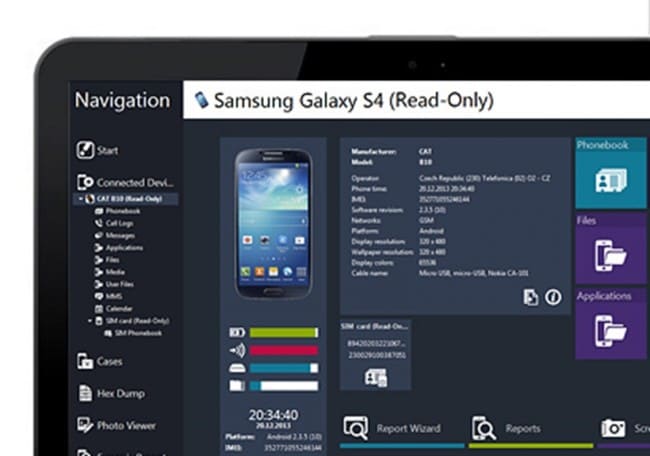
Features:
- It can copy your phone to another phone.
- Manage your contacts.
- Live tiles based user interface.
- Backup your Samsung galaxy phone, contacts, and multimedia.
- Basic multimedia editors.
Pros:
- Elegant UI based on live tiles.
- Complete basic package.
Cons:
- The Premium version is not free.
- Lacks advanced features such as root access and stuff.
4. MoboRobo
Moborobo is a pc suite made available by a developer named the same. It is also an elegant Samsung galaxy pc suite which can be used to:
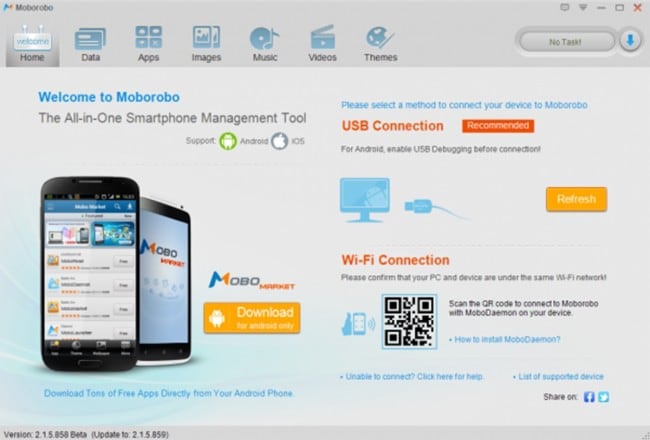
Features:
- Manage your contacts.
- Backup your Samsung Galaxy phone.
- Download applications and manage them.
- Multimedia organization.
Pros:
- The complete basic package being there.
- Free to use.
Cons:
- Doesn't have enough features.
- User Interface not that appealing.
The user interface is simpler, although not the best. But it is there and it has USB as well as Wi-Fi connection availability.
Conclusion
The conclusion hence made is that Wondershare Dr.Fone is the best Samsung Galaxy PC suite available for use. It is all in one package, even if you wanted to root your Samsung phone, Wondershare Dr.Fone is the right choice for you. It has got the most advanced features just at one-click. You will fall in love with it!
4,683,055 people have downloaded it

















James Davis
staff Editor