Best iPhone Contacts Transfer App and Software
Feb 21, 2025 • Filed to: Manage Device Data • Proven solutions
There can be a lot of reasons behind switching phones for all the tech lovers out there. For me, the reason is I love new gadgets so I try to upgrade to a new one all the time. Every year iPhone releases new phones that blow our mind with newest upgrades and features. But when it comes to data transfer, we need to rely on a good app or software which can help us to transfer all our important contacts and data to a new iPhone. In this article I am going to introduce 7 iPhone contact transfer software and apps that you need to use for transferring your contacts to a new iPhone.
Part 1. Top 4 iPhone contacts transfer software
In this list, you will get to know about the top 4 iPhone contacts transfer software. There are a lot of software’s out there on the internet which can say that it’s the best contact transfer software. But you don’t need to believe everything what the internet shows you. After reading this article, try these software’s for yourself and you will understand why these software’s are the best of them all.
1.1 Dr.Fone - Phone Manager (iOS)
Dr.Fone - Phone Manager (iOS) is a great software which can transfer all kinds of important files to your new iPhone easily. With the help of this software you will be able to transfer all of your music, photos, videos, contacts, SMS, Apps etc.
Features:
- You can transfer, export/import and manage your music, photos, videos, contacts, SMS, Apps etc.
- You can easily backup your music, photos, videos, contacts, SMS, Apps etc. to your computer anytime and also restore them.
- You can transfer your contacts or data between iPhones and androids.
- Compatible with iOS 7, iOS 8, iOS 9, iOS 10, iOS 11 and iPod.
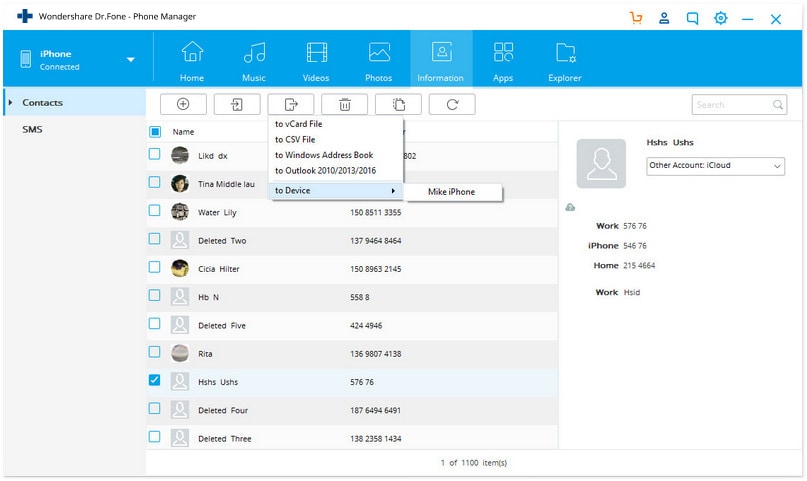

Dr.Fone - Phone Manager (iOS)
Best iPhone Contacts Transfer Software
- Transfer, manage, export/import your music, photos, videos, contacts, SMS, Apps etc.
- Backup your music, photos, videos, contacts, SMS, Apps etc. to computer and restore them easily.
- Transfer music, photos, videos, contacts, messages, etc from one smartphone to another.
- Transfer media files between iOS devices and iTunes.
- Fully compatible with iOS 7, iOS 8, iOS 9, iOS 10, iOS 11 and iPod.
1.2 iSkysoft iTransfer
iSkysoft iTransfer is a great tool for transferring your contacts and media files into your new iPhone. It has some unique system and features that makes it something special.
Features:
- Transfer music, videos and all kinds of media files among iPhone/iPad/iPod/Android Devices, iTunes and PC.
- You can backup and restore your media files in the organized way of your old phone.
- You can backup/manage contacts and SMS very easily.
- It’s an all-in-one Phone Manager for iPhone, iPad, iPod and Android Phones.
- Compatible with iOS 11.
- 59.95 USD for lifetime license.

1.3 Syncios Manager
Syncios Manager is a one management tool for all smartphones. This tool has some great features.
Features:
- You can transfer audio/video among PC/phones or iOS/android devices easily.
- Easily edit, manage, backup and restore any kind of media files, contacts, messages etc.
- Make unique ringtone for iPhone and android.
- Easy to use audio and video converter.
- Compatible with iOS 11.
- 34.95 USD for lifetime license.

1.4 Xilisoft iPhone Transfer
Xilisoft iPhone Transfer is an ideal tool to transfer or backup your iPhone data to your PC and also restore these data to your new iPhone. It has some great features that are very useful.
Features:
- It has a smart synchronization feature that synchronizes your iPhone to your pc.
- You can back up your contacts, messages and data files to your pc.
- You can export your contacts, messages and data files to your iPhone.
- Easily synchronize iPhone music to your iTunes library.
- Manage all the data files of your iPhone.
- Compatible with iPad/iPhone/iPod, latest iPhone 8, iPhone 8 Plus, iPhone X, iOS 11 and iTunes 12.
- 29.95 USD for lifetime access.

Part 2. Top 3 iPhone contacts transfer Apps
This list will give you all the information you need to know about the top 3 iPhone contacts transfer apps. There are a lot of apps on the internet that can help you to transfer your contacts to your new iPhone. But all these apps are not the best. This is why this article will help you to understand which apps are the best and helpful for you to use.
2.1 Move to iOS
Move to iOS is a great app developed by Apple which will help android users to transfer data from android to your iPhone. It has some great features in it.
Features:
- It can only be used to transfer your data from android to iPhone when you set up your new iPhone.
- You will be able to transfer all kinds of media files, like photos, videos, music etc. and also contacts, messages.
- It transfers contacts or files over a very secure connection.
- Compatible with all Android devices running on Android 4.0 and later versions.
- Price: Free
Downlaoad: https://play.google.com/store/apps/details?id=com.apple.movetoios&hl=en

2.2 SHAREit:
SHAREit is the best way to move your data from any platform to your new iPhone. It has some great features that can be useful for anyone.
Features:
- It helps to share all kinds of media files like photos, music, videos, contacts, messages, and other types of data files etc.
- Easy to use and fashionable design.
- You can easily back up your files on SHAREit vault.
- Group sharing feature, discovering media files and a lot more features are available in this app.
- iOS 8.0 or later supported, android, windows phone and PC, mac supported.
- Price: Free
Download: http://www.ushareit.com/

2.3 NQ Contacts Sync:
NQ Contacts can sync iPhone contacts very easily. It will provide you great contacts backup and restore system that can help any iPhone users.
Features:
- It provides contact backup and restore solution to users who has multiple iPhones.
- It will allow you to easily backup and retrieve contacts and messages on mobile phones.
- It can manage your backup data from web with a free account at NQ.
- Users can manage their contact list from the web.
- Requires iOS 4.3 or later. Compatible with iPhone, iPad, and iPod touch.
- Price: Free
Price, Supported OS and Official URL:
Download: https://itunes.apple.com/us/app/nq-contacts-sync/id450088684?mt=8

These software’s and apps can be very useful for you if you want to move your old contacts to your new iPhone. But if you really want to know which tool is the best of them all, then I can suggest Dr.Fone. Transferring contacts have never been so easier because with the help of Dr.Fone you can pretty much transfer any data to your new iPhone.

















Alice MJ
staff Editor