Get Access to Phone Memory
Wondershare TunesGo also works as great Android file explorer, with which you can browse your files, find your downloads, manage your storage space, move things around, and a lot more. File transfers between a computer and Android devices are as simple as plugging in a USB cable and firing up this Android Explorer. You can easy access to phone memory. You can see and manage all folders and files saved on them.
Video Tutorial: Best Android File Explorer to Manage Phone Memory
Step 1. Launch Wondershare TunesGo and connect your Android devices to PC.

Step 2. Click Phone in the left corner of the program window. Then, you will see all files and folders in the internal storage of your phone.
Step 3. Browse files or folders on phone memory and click Export. So that you can export files on Android phone memory to your computer.
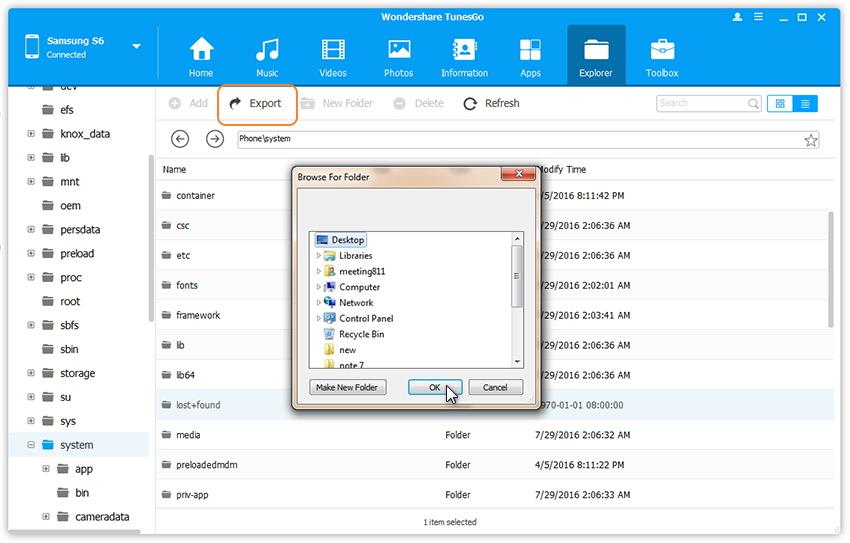
Note: You are not allowed to add or delete files or folders to phone memory, in case you might destroy them accidentally.