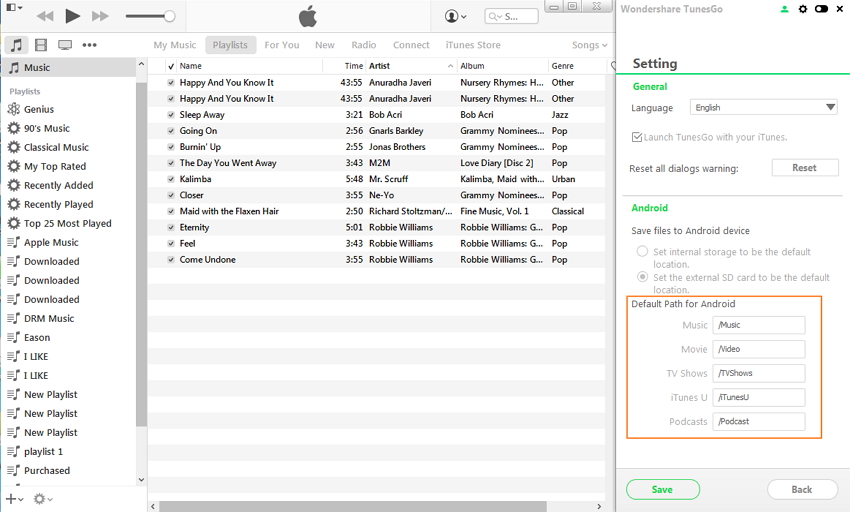Set Default Sync Path for Files Transferred to Android
Step 1: Click Menu icon at the top-right corner and then select Settings from the drop-down list;
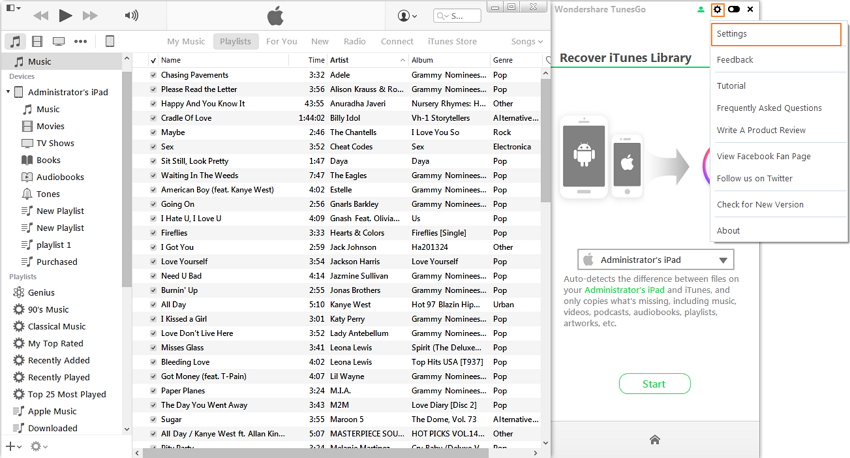
Step 2: Type the path of the folder behind each of the file categories on the Default Path for Android panel.