How to Hack Adobe Flash onto your modern Android Phone
- Part 1: Why Android does not support Adobe Flash player
- Part 2: How to Install flash player on Android
For the past years, Android phones are gaining momentum in today's mobile world. Android phones are mostly used across the globe as compared to iOS or Windows phones.With our Android phones there is much that we can do with them such as watching videos online. As you watch stream videos you will notice that some request you to use a flash player so that you can play them. In the past Android phones use to support flash player in its Android 4.0 versions. However, with it its latest Android versions, this feature was dropped off in favor of HTML5. So in a case where you are using your HTC or Samsung and you want to flash videos what will you do? Will you stop from playing these videos? No, you can still flash you videos using a hacked flash player on your Android phone. This guide article explicate a way of hacking adobe flash player to support your high end android phone
Part 1: Why Android does not support Adobe Flash player
When adobe flash player, announced that it will ditch it compatibility on Android phone in Mid June 2012, everything sounded insane since it meant that it could not support Android version from 4.1 Jelly bean. As result, it meant that this player could no longer be available on Google play store. Thanks to tireless XDA developers called Surviveland that came up with Flash 11.1 that supports Android phones. This flash player supports Android Kitkat that runs latest android version This means it will support your modern Android. The downfall of this Android flash player , is that it fails to play on Chrome browser. Therefore you will need to download a Dolphin browser on your phone. This browser works in handy with hacked Android player. Now without further a do let us see how to incorporate this tools on to your Android device.
Part 2: How to Install flash player on Android
Since you will be downloading the apps that are not supported in Google store it is good to manage your settings. This will help your device recognize and install this apps
Step 1 Go to setting on your Android tap on security icon. Scroll down to Device administration and mark on unknown sources.
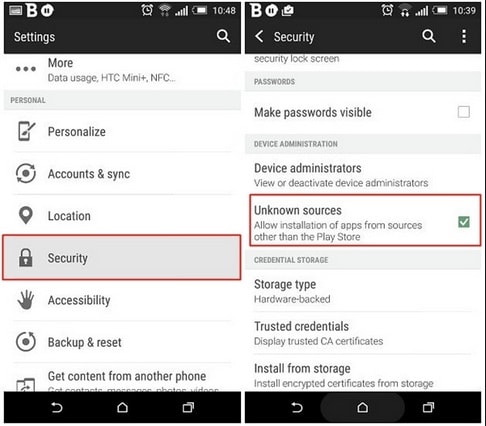
Step 2 Next you need to download Dolphin browser to your Android. You can then install on your phone.
Step 3 Next, is to download and hacked flash player for Android from this link http://downloadandroidfiles.org/download-kitkat-adobe-flash-player-11-1-apk/
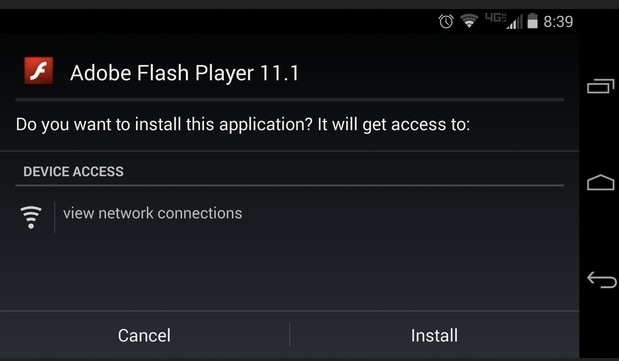
Step 4 After installing the Android Adobe flash player, click on the notification icon and you will see the two installed apps.
Step 5 What follows is the customization of Dolphin browser so that it can work with Android flash player you have installed. Skip through the Dolphon browser set up and then click on Dolphin icon at the bottom left.
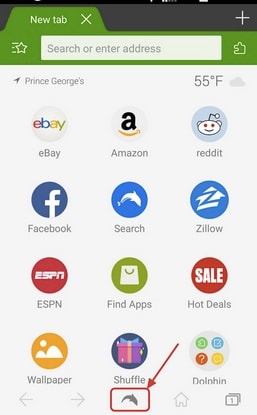
Step 6 On the Setting of Dolphin Browser, tap on web content. From there mark on Flash player and mark Always on option. This will enable it flash media whenever you streaming from a website.
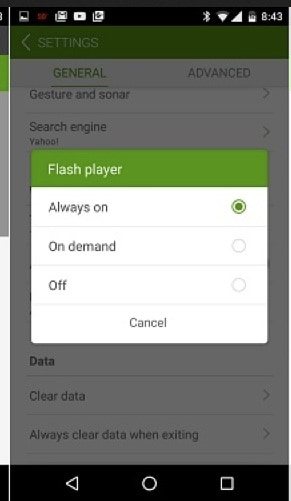
Step 7 After that you are good to go. Visit the website that you could not play media.You will be surprised that the app will work magic by flashing games and videos.

Wow, that is the beauty of technology. You will always find away out when solution A is not working solution B will.
We love to play games and watch videos at the comfort of our couch via phones. However, when you encounter a video that need to be flashed it could be a little bit tricky especially of i you are not aware of hacked adobe flash player. By now at least you know what to do when you encounter such. just follow the steps provided above and you will be out of the fix. It is easy and fast to install the flash player and the Dolphin browser that works in handy.
Android Phone Manager - One Stop Solution to Manage Android Phone
- Backup your music, photos, videos, contacts, SMS etc. to computer and restore them easily
- Manage, export&import your Contacts and SMS, deduplicate Contacts, reply SMS with computer
- One-click Root - root your Android phones/tablets to take full control of your device.
- Phone to Phone Transfer - transfer music, photos, videos, contacts, SMS between two mobiles ( both Android and iPhone are supported)
- App Manager - Install, uninstall, import or backup Apps in batch
- Gif Maker - create Gif from photos, motion photos, videos
- iTunes Manager - Sync iTunes Music to Android or transfer music from Android to iTunes
- Fully compatible with 3000+ Android devices (Android 2.2 - Android 8.0) from Samsung, LG, HTC, Huawei, Motorola, Sony etc.

