Pokemon Go Tips: How to Catch Pokemon
Pokémon Go Tips: How to Catch Pokémon
Pokémon Go has lit up the desires of its fans to follow the famous catchphrase of Pokémon “Gotta Catch'em All”. A Huge number of players belonging to United States, New Zealand, and Australia have already started scouring local areas to collect every Pokémon that can be found in the nearby vicinity. Future trainers can download this innovative game with ease through Wondershare TunesGo for Android devices without any hassle. This reality mixed virtual game has left trainers sore from the excitement, literally and figuratively. To catch different type of Pokémon, players have been lured out of their homes to visit the famous and monumental building in search of a rarer creatures. But finding and catching Pokémon is not an easy task, it needs practice and of course, a guide to show them the know-how.

To catch a Pokémon, players need to learn how to track a Pokémon first. Basically, tracking nearby Pokémon can be simmered down to these four easy steps.
-
Players can track specific Pokémon that are nearby by tapping on a gray box on the right side of their avatar. This will display a set of nine Pokémon that are nearby.

-
Under each Pokémon image, there are paw prints. The number of paw prints determines the distance between the Pokémon and your virtual avatar on the Pokémon Go GPS screen and real life. The Pawprints can be considered as a distance rating.
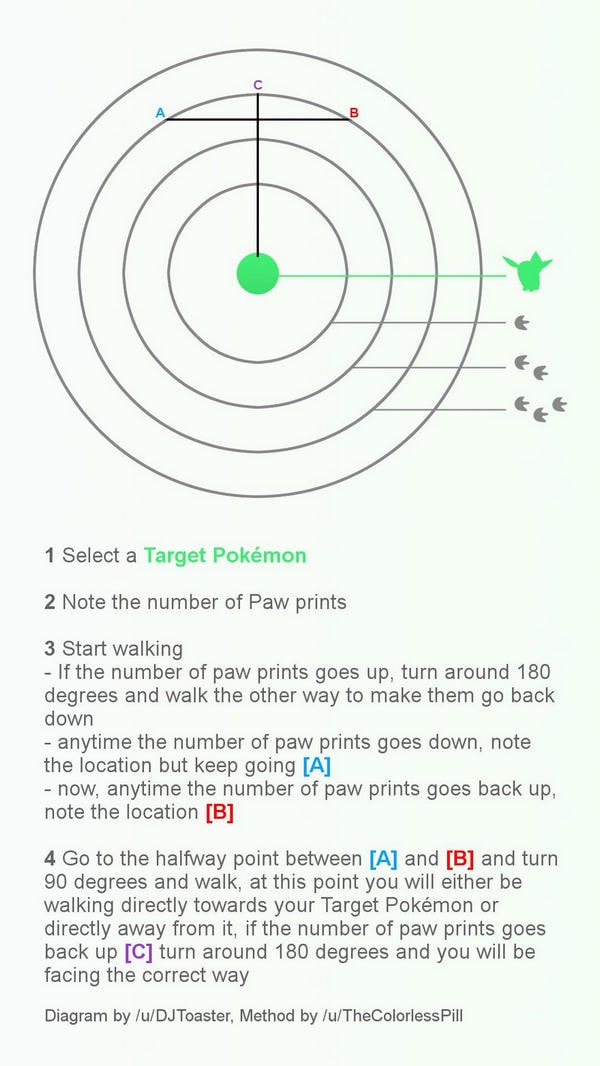
- Lower number of paw prints means that the Pokémon is near while a higher number means it is farther away. Under those circumstances, Zero paw prints point out that the Pokémon is in battle radius, one paw print means that it is near, two means that the player is on the right track, while three paw prints mean that it is very far away and is not near the available vicinity of player’s current location. Trainers can move around in real life to change the number of paw prints under the Pokémon to track it.
- When the Pokémon is in the vicinity, the player’s phone will vibrate. If it comes into the boundary of the radar ring of the Avatar, tap on it to start the capturing process. However, if the Pokémon is not in the boundary then it can be lured closer by using an item like Incense.
Once the player has tapped on the Pokémon, the GPS virtual screen will zoom onto the location to a first person perspective. Don’t worry, if the Pokémon is not in sight. By moving their device right or left, players can eventually find the Pokémon that they need to catch. This nice twist gives a very natural ambient effect to the game that connects the player to his surrounding even more.
The next part needs the player to have a Pokéball ready to use. In the start of the game, each trainer is given an ample number of Pokéball to use on their journey. However, they can buy more with Pokécoins or they can be awarded at Pokéstops. The game automatically takes out the Pokéball from the players backpack and places it at the bottom of the screen so it can be thrown at players will.
Before the throwing the ball, it is important to know that the Pokémon might put up a struggle before being caught. The level of the Pokémon determines the level of difficulty during the capture. A green ring around the Pokémon indicates a lower level of difficulty, an orange ring indicates medium difficulty, and the red ring indicates the highest level of difficulty. Higher level of Pokémon can only be caught by Ultra Ball or a Great Ball. They can also be lured to weaken their defenses for easier capture by feeding them Razz Berries.
The trickiest part of capturing a Pokémon is throwing and timing the Pokéball. The throwing method for capturing a Pokémon can be boiled down to these four steps.
-
Players need to set the Pokémon in sight of the Pokéball by moving their device left or right. To start off, players need to hold down on the Pokéball after tapping it.

-
The glowing ring that decides the difficulty level will shrink in diameter by holding the Pokéball. Players need to flick their finger in the direction of the Pokémon when the diameter shrinks to its smallest.
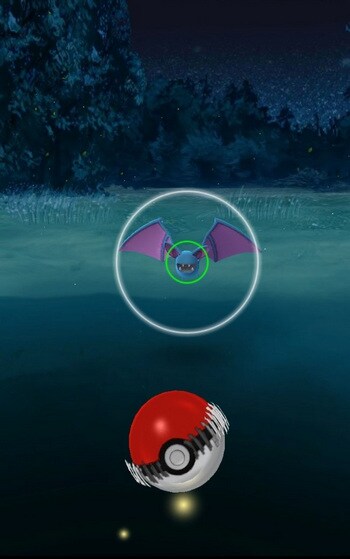
- If the player throws correctly then the Pokémon will be captured after a bop on the head by the Pokéball and it will disappear into it.
-
The angle of the throw will be different with each type of Pokémons. For example, a Zubat will need a higher angle as it is a flying-type, while a Magikarp will need a lower angle as it is a water-type.

One of the boosting factors of a good throw is that the player will receive experience points, while the game will exclaim ‘Nice’ or ‘Excellent Throw’. This can be achieved by throwing the ball at the lowest diameter of the glowing ring.
Another fascinating and exclusive feature of this game is the curve ball that allows a player to rack up bonus XP points. This trick can only be perfected after a lot of trial and error as it requires very good finger control. To throw a curve ball, players need to tap on the Pokéball, hold it, and spin their finger clockwise or counter-clockwise while holding it down. Same as throwing a regular Pokéball, players need to flick their finger toward the Pokémon when the glowing ring has the lowest diameter. If the throw is perfect, it will not only capture the Pokémon but award the player with 10 XP bonus points.
Higher level of Pokémon which have a red or an orange ring surrounding them will need more than a single throw of Pokéball. These Pokémon will get weaker, thus easier to capture by repeatedly getting hit by the Pokéball. It is better for the trainers to stock up on the Pokéball before venturing to capture a high level or rare Pokémon. A level seven trainer can lure a Pokémon into a sense of security after feeding it Razz berries and can easily capture it by throwing a Pokéball. However, a higher level trainer needs ultra-balls or great balls to capture Pokémon.
If you are Android user, Wondershare TunesGo would help you download and install Pokemon Go app for Android devices without the hassle of Google Play App.
Step 1. Download Pokémon GO APK to computer.
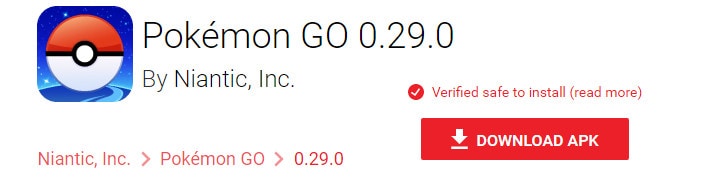
Step 2. Install Pokémon GO APK to your Android Phone.
You can simply have a try TunesGo Android Manager to install Pokémon GO apk to your Android phone.
Must-Have Android Apps Manager - One Stop Solution to Install, Uninstall and Backup Android Apps
- Backup your music, photos, videos, contacts, SMS etc. to computer and restore them easily.
- Manage, export&import your Contacts and SMS, deduplicate Contacts, reply SMS with computer.
- One-click Root - Root your Android phones/tablets to take full control of your device.
- Phone to Phone Transfer - Transfer music, photos, videos, contacts, SMS between two mobiles (both Android and iPhone are supported).
- App Manager - Install, uninstall, import or backup Apps in batch.
- Gif Maker - Create Gif from photos, motion photos, videos.
- iTunes Manager - Sync iTunes Music to Android or transfer music from Android to iTunes
- Fully compatible with 3000+ Android devices (Android 2.2 - Android 8.0) from Samsung, LG, HTC, Huawei, Motorola, Sony etc.
Click Install to bring up a file browser window. Navigate to the place where Pokémon GO apk is saved. Then, choose the Pokémon GO apk and click Open to install it to your Android phone.

Why would somebody want this? Well, everyday living can get boring. So why not spice it up with some Pokémon? Download Pokémon Go APK and start discovering your first Pokémon in the Real World!

