Pokemon Go Tips: How to Play Pokemon Go
Pokemon Go Tips: How to Play Pokemon Go!
Like a phoenix, the dying Pokémon industry has risen up from its ashes and has been brought back into the popular rave by Nintendo and Niantic Labs through the augmented and infused reality of Pokémon Go. This game combined with the GPS provides the player with a virtual avatar in your Android or iPhone that walks with the movement of the player in real life. The game not only delivers adorable and dorky Pokémon animation with a finesse but also creates opportunities for the player to connect with other trainers as they look for a number of hidden Pokéstops in the guise of historical monuments in real life. Anyone can play this exciting and infamous game by downloading it through Google Play or iTunes AppStore.

To start off as a trainer, players need to understand the mechanics as well as the set-up of the game for a better experience. They can sign up through their google accounts or a Pokémon Trainer Club account which will transfer all the data from its server to the Pokémon Go App on your Android or iPhone. Players can customize their avatar at this point, they can choose between various eye colors, shirts, pants, hats, backpack, and shoes to create an avatar best suited to their needs. After the selection, the trainers are introduced to the game by Professor Willow, who also gives you the choice of starter Pokémon that can be either Squirtle, Charmander, or Bulbasaur. However, if the virtual avatar moves away from the three starter Pokémon, they will get the hidden starter Pokémon Pikachu as an option.
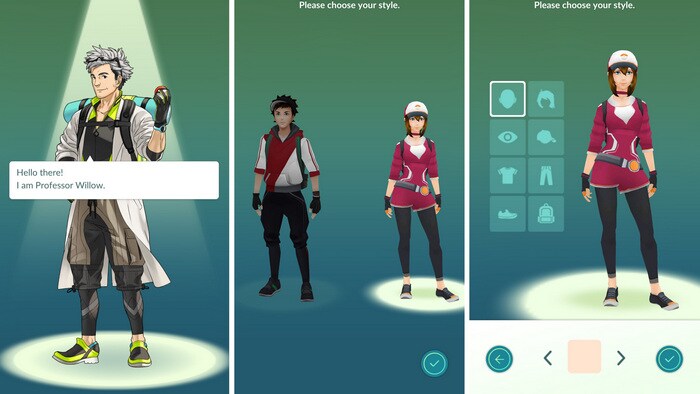
To begin with, trainers can look-up at their information by tapping on the icon which is present at the bottom left of the display, they can view their achievements in the game as well. The backpack option will show all the items that the trainer has picked on their journey. The Pokédex option will reveal the information of the Pokémon players have come in contact with. While the Pokémon option will display all the Pokémon that the trainer has captured.
The game leaves the player to their own devices after these steps. Players can move about in the real world to move their avatar in the virtual Pokémon Go GPS screen. Once a Pokémon is in range, your device will vibrate to inform you of its existence. Trainers can either choose to fight with the Pokémon so they can catch them or can walk away without tapping on them. After tapping, the color of the ring surrounding the trainer and the Pokémon determines the difficulty level of the battle; Green being the easiest, yellow is medium difficulty, while the red would be the hardest to fight. Players are urged to venture further afield to find rarer Pokémon. As the trainer ventures into different areas, different Pokémon are susceptible to appear in the frame. By tapping on the bottom right of the display, players can see the Pokémon that are nearby.
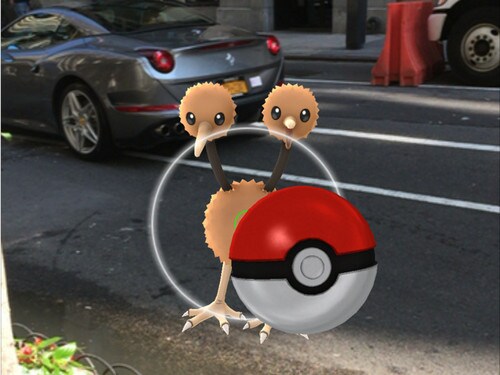
Looking farther into the three basic parts of the game; catching Pokémon, Pokéstops, and Gym Battles, the second part of the game focuses on searching for the Pokéstops. These are located at the local monumental or important places. These stops can be as simple as a unique art, dedication plaque, or a special bench, however, it will never be something common like a stop sign or any other mundane or private location. As a new trainer, Pokéstops are a crucial step to gain experience and new items. The indicator for these stops is a pole with a blue cube on it. By tapping on these stop, trainers can find which landmark they are attached to, these stops will change into a disc on the virtual GPS display that will spin when the player is close. An image of the landmark will appear in the middle of the disc, it may also give the player background history on the landmark. Players can tap on the disc to spin it, which will award the play with random items. These items could either be healing potions, stardust, Poké Eggs, experience, or similar other items. The level of the items will become better as the trainer gains more experience. Once a landmark has been visited by the trainer, it will change its color from blue to purple, and will be unavailable to the player for the next 5 minutes.
The Poké Eggs found in the Pokéstops will later hatch into new Pokémon with the help of a special device known as an Incubator. New trainers are given an unlimited-use incubator, however, they may buy more to hatch more Pokémon at a single duration of time. One of the hardest parts of the game is the hatching process, players need to physically walk with the Pokémon Go App open so the steps may register. The rarer the Pokémon will take longer walking time to hatch so you can say goodbye to your battery life but as they say, you lose some to gain some.
Trainers can catch more Pokémon by activating lure modules at the Pokéstop that is indicated by a swarm of floating hearts on the GPS map. It will attract nearby Pokémon to that area so the player can easily start a battle to gain experience at a single point. The lure modules will remain active for 30 minutes until renewal. Some of the rare items will only be available through purchase with Pokécoins or gym battles, these items will never be awarded at the Pokéstops.

The last basic part of the game are the gym battles, which are the most entertaining part of the game. The Gyms are tied with major locations in the real world, which makes it quite similar to the Pokéstops. Players can battle other trainers to gain prestige points that determine the daily amount of bonus Pokécoin and stardust awarded to the gym trainers.

Trainers can select one of their Pokémon to fight against the gym trainers or if the spot is open, they can join as a gym trainer to fight against other players. Basically, this will create two sections; the normal trainers and the gym trainers. The gym trainers are awarded Pokécoin and stardust through the prestige points, while it can easily be lost if lose a battle to another normal trainer. Players can gain a large amount of experience as well higher HP and CP through Gym Battles.
Pokémon Go has taken the world by surprise and is spreading like wildfire. The serene ambiance of the game allows players of all ages to play and enjoy the stunning visuals. Nintendo and Niantic Labs have definitely produced a progressive gem in the form of this game, which will not only allow people to connect outside of their homes but will also provide business opportunities in future to several locations.
If you are Android user, Wondershare TunesGo would help you download and install Pokemon Go app for Android devices without the hassle of Google Play App.
Step 1. Download Pokémon GO APK to computer.
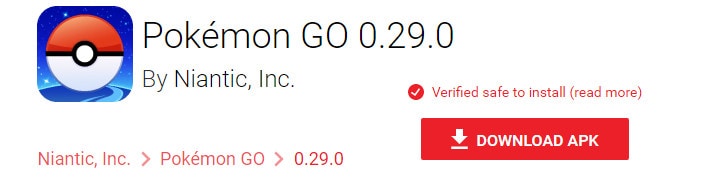
Step 2. Install Pokémon GO APK to your Android Phone.
You can simply have a try TunesGo Android Manager to install Pokémon GO apk to your Android phone.
Must-Have Android Apps Manager - One Stop Solution to Install, Uninstall and Backup Android Apps
- Backup your music, photos, videos, contacts, SMS etc. to computer and restore them easily.
- Manage, export&import your Contacts and SMS, deduplicate Contacts, reply SMS with computer.
- One-click Root - Root your Android phones/tablets to take full control of your device.
- Phone to Phone Transfer - Transfer music, photos, videos, contacts, SMS between two mobiles (both Android and iPhone are supported).
- App Manager - Install, uninstall, import or backup Apps in batch.
- Gif Maker - Create Gif from photos, motion photos, videos.
- iTunes Manager - Sync iTunes Music to Android or transfer music from Android to iTunes
- Fully compatible with 3000+ Android devices (Android 2.2 - Android 8.0) from Samsung, LG, HTC, Huawei, Motorola, Sony etc.
Click Install to bring up a file browser window. Navigate to the place where Pokémon GO apk is saved. Then, choose the Pokémon GO apk and click Open to install it to your Android phone.

Why would somebody want this? Well, everyday living can get boring. So why not spice it up with some Pokémon? Download Pokémon Go APK and start discovering your first Pokémon in the Real World!

