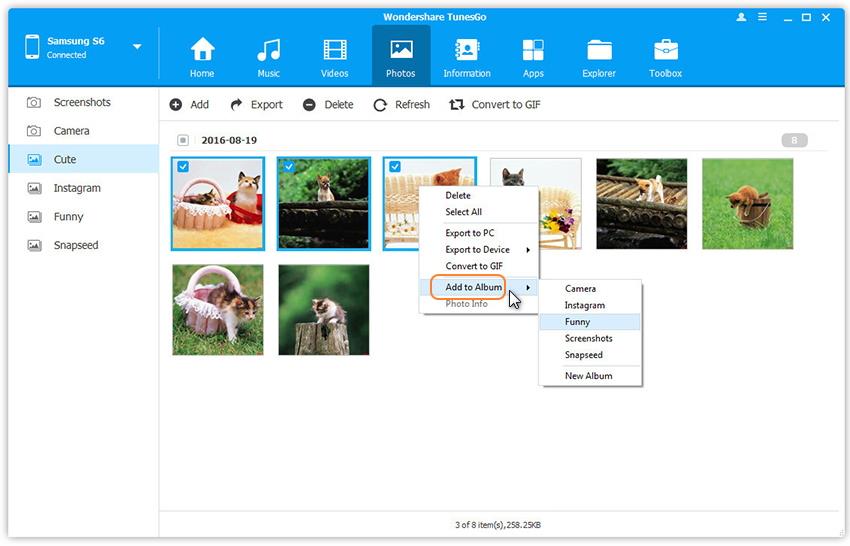- 1 Fare Clic su Ricostruisci Libreria iTunes
- 1 Clic Backup Android Foto del Computer Foto Android
- trasferire Media da iTunes per Android
- 1-Click Telefono per Trasferire Telefono
- Come trasferire Android musica e playlist tra Android e Computer
- Trasferire musica tra Android e iTunes
- Trasferire Musica Android ad Altri Android o Dispositivi iOS
- Gestire Android Playlist Musicali
- Elimina la Musica sul Dispositivo Android
- Trovare e Rimuovere i Duplicati Android File Musicali a
- Fissare la Musica i Tag ID3 per Android
- Ringtone Maker per Android
- Trasferire video tra Android e il computer
- Trasferire Video tra Android e iTunes
- Trasferire Video Altri Android o Dispositivi iOS
- Eliminare i video sul Dispositivo Android
- Trasferire Foto tra Android e Computer
- Trasferire Foto Tra iPhone / iPad / iPod / Dispositivi Android
- Gestire Photo Album Android
- Cancellare le Foto sul Dispositivo Android
- Convertire Foto su Android di GIF
- Catturare lo schermo Android su PC
- Esportazione e backup Contatti Android per PC
- Importare e Ripristinare Android Contatti
- Trasferire Contatti di Android ad Altri Dispositivi
- Gestire Contatti
- Esportare e Backup Messaggi
- Importare e Ripristinare messaggi
- Gestire Messaggi
- Installare Apks Dal Computer ai Dispositivi Android
- Disinstallazione di Applicazioni Android
- Esportare le app da Dispositivi Android al Computer per Eseguire il Backup
- Ricostruire Libreria di iTunes
- Trasferire iTunes per Android il
- Trasferimento di Telefono
- One-Click Android Root
- GIF Maker
- Ringtone Maker
Gestire Photo Album Android
With Wondershare TunesGo, you're able to manage all Android photos, images and albums. Follow the detailed tutorial and try it yourself later.
Step 1. Launch Wondershare TunesGo and connect your Android devices to PC.

Step 2. Click Photos tab. Right-click the photo albums on the left panel.
Step 3. You can select to creat New Album, Rename Album, Export Album to PC, Export Album to Other Device, or Delete Selected Album.
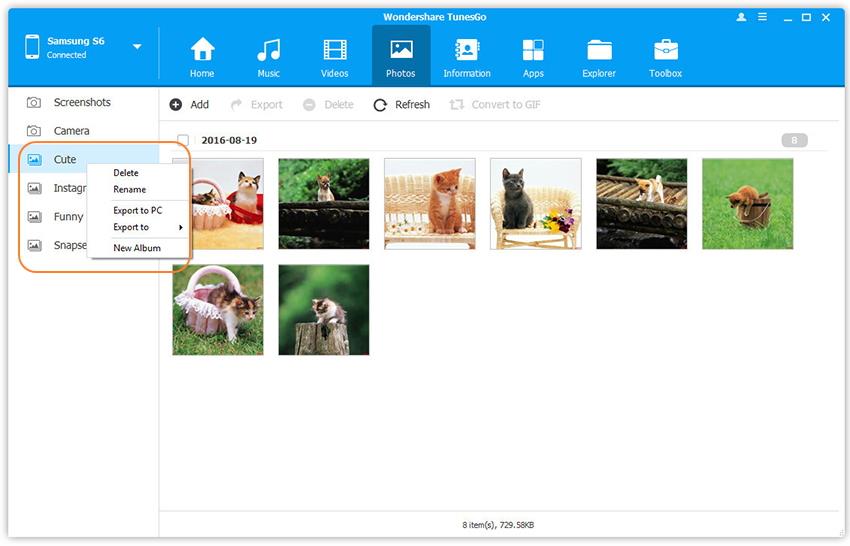
Right-click on selected photos, you can move photos from one album to another one.