How Can You Download Music from SoundCloud Easily
SoundCloud, the leading music-hosting service in the world, is a great platform for every music lover. No matter you are a music creator or those who enjoy searching and listening to different music, you can find your joy here. There's only one problem, however, not all pieces of music streamed on this site are downloadable. Even though some of the songs are downloadable with the permission from the uploader, it is better to have a great tool to get around this problem. No need to look any further, here is what you need.The TunesGo and Streaming Audio Recorder can download any SoundCloud songs with zero quality loss. What’s more, it gives you the ability to create ringtones and edit song information. Let’s see how to use it below.
Solution 1: Using TunesGo
Download, Transfer and Manage Music for Your iOS/Android Devices

- YouTube as your personal music source
- Supports 10000+ sites to download music and videos
- Transfer music between any two devices
- Use iTunes with Android
- Organize entire iTunes music library
- Fix ID3 tags and covers
- Delete duplicate songs & remove missing tracks
- Share your iTunes playlist
| Guide for TunesGo: | 1.Download Music | 2.Record Music | 3.Transfer Music | 4.Manage iTunes Library | 5.Tips for iTunes |
|---|
How to Download Music from Soundcloud with TunesGo
Step 1 Download and install this Soundcloud music downloader on your computer, then start it.
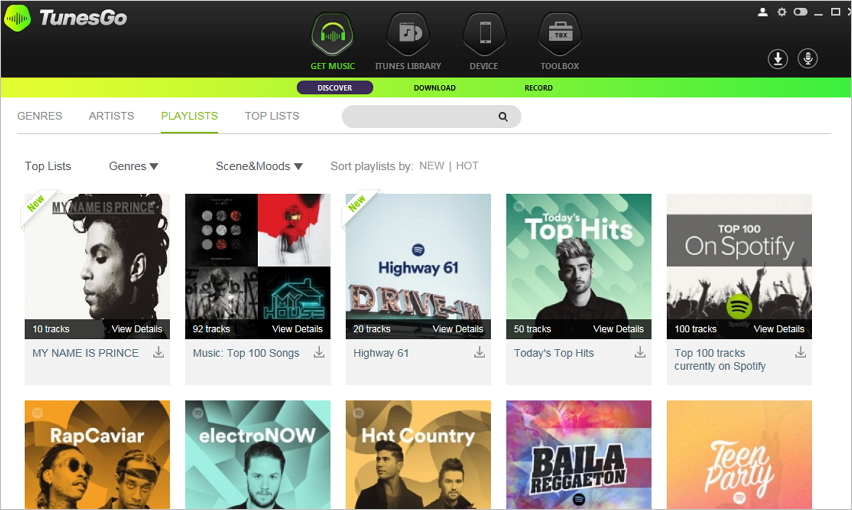
Step 2 Choose DOWNLOAD option at the top middle of TunesGo interface.
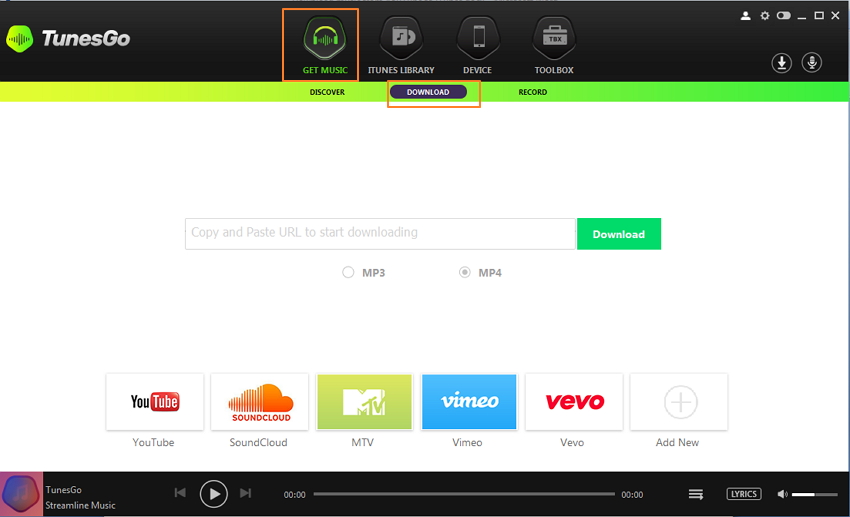
Step 3 Go to Soundcloud.com and locate the song you need, and enter the detailed song page. Then copy the URL in the address bar.
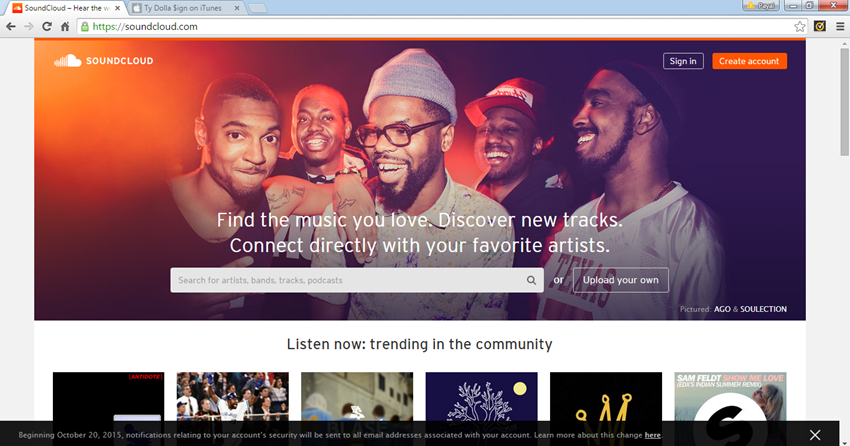
Step 4 Paste the URL into TunesGo, and choose MP3 as an output. Then click the Download button to start downloading music from Soundcloud.
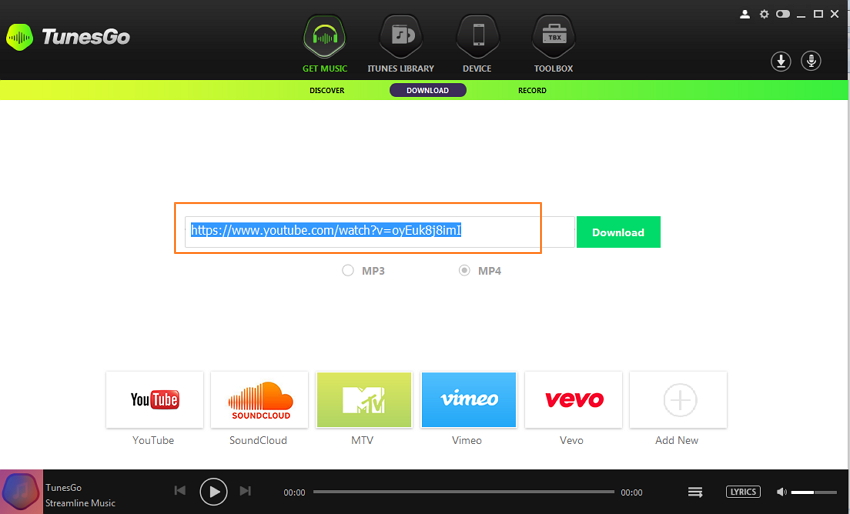
Step 5 When the download is done, you can choose the ITUNES LIBRARY option at the top middle of TunesGo interface, and click the down arrow icon to view the downloaded music.
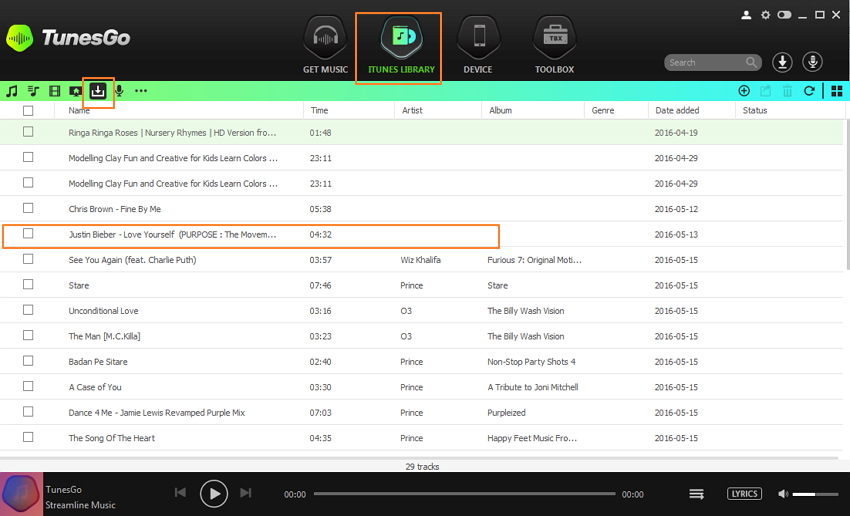
Get more details about how to get these songs>>
Solution 2: Using Wondershare Streaming Audio Recorder
Step 1 Start Streaming Audio Recorder
Choose the right version of this program (Windows or Mac) and download Wondershare Streaming Audio Recorder on your computer. Then start this program on your computer. In this guide, we'll set Windows version as an example.
Step 2 Download Soundcloud Music by Recording
After starting the program, you'll see a Record button at the top middle of the software window. Click the Record button, and play the song you need in Soundcloud. Then TunesGo will start recording music from Soundcloud automatically.

Note: The important thing to get complete songs is keeping a good Internet connection and make sure there is no other sound source on your computer.
Step 3 Transfer Downloaded SoundCloud Music to iTunes
Select the downloaded music in the Library and click the Add to iTunes button on the bottom. Then the music will be transferred to iTunes and be managed in the SAR playlist.
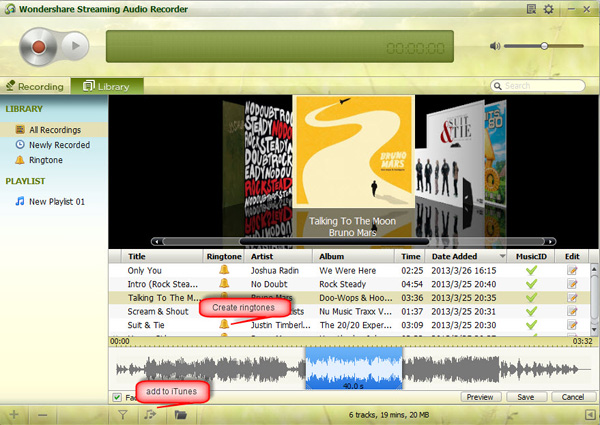
Note: You can right-click the song and select Show in Folder to locate the song in the local folder.
Extra Features of TunesGo
- Create ringtones: click the ring icon in the middle of the song and a bitmap will appear on the bottom. Choose one part of the bitmap and save it to be MP3 or M4R file to put into your phones. M4R is for iPhone and MP3 for any other phones.
- Edit song information: this program can automatically find information for all the downloaded songs, but also allows you to edit the information by yourself. Right click the song and choose View Detail in the prompting menu. Then fill in the editing field with any information you prefer.
Sounds great, isn’t it? You should download this program to have a try and download music from Soundcloud to have an enjoyment on the go.
