- YouTube as your personal music source
- Supports 10000+ sites to download music and videos
- Transfer music between any two devices
- Use iTunes with Android
- Organize entire iTunes music library
- Fix ID3 tags and covers
- Delete duplicate songs & remove missing tracks
- Share your iTunes playlist
How to Download Music from eMusic to MP3 with Ease
First established as an online music and audiobook store, eMusic took its first step into streaming online music in 2011. This is a great piece of news for music lovers as they can discover new song tracks on eMusic since then. The monthly subscription fee for this music service is in accordance with how many songs the users intend to buy and download in a whole month. That means you need to pay certain money every month for limited downloads. Is there a way to download music from eMusic without limits? Yes, here is a feasible solution. Wondershare TunesGo enables you to download any music from eMusic through recording as long as you have a stable Internet connection. Want to have a try now? Follow me and check it out below.
Download, Transfer and Manage Music for Your iOS/Android Devices

| Guide for TunesGo: | 1.Download Music | 2.Record Music | 3.Transfer Music | 4.Manage iTunes Library | 5.Tips for iTunes |
|---|
How to Download Music from eMusic with Wondershare TunesGo
Step 1 Start TunesGo
After the installation of TunesGo, start it on your computer.
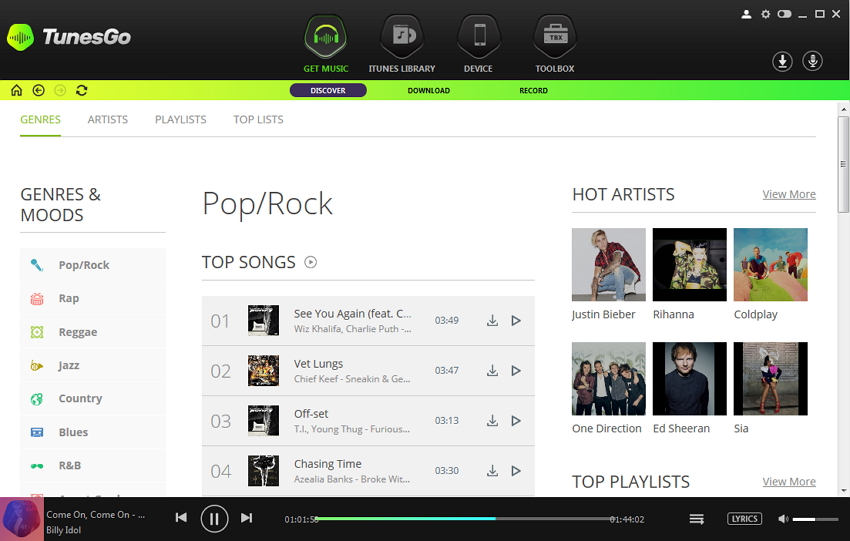
Step 2 Choose RECORD Option
Choose the RECORD option at the top middle of the software window. Then click the Record button at bottom.
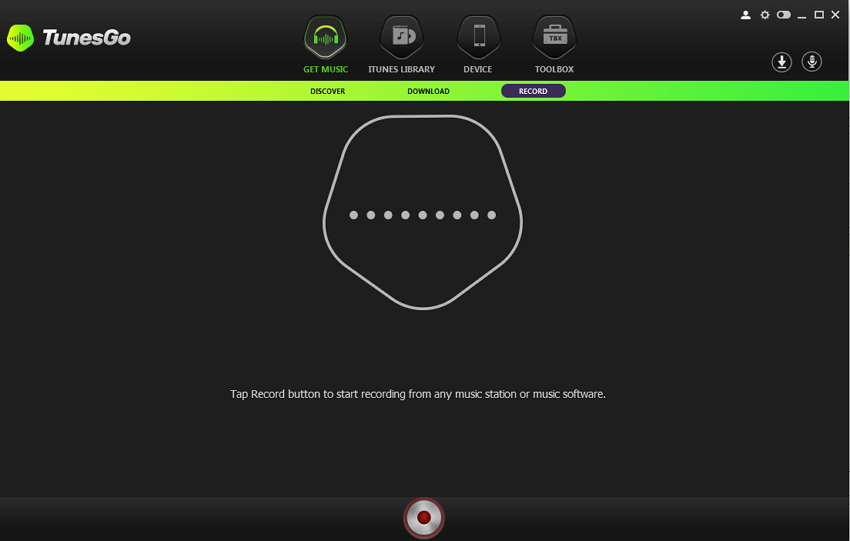
Step 3 Record Music from eMusic
Now go to eMusic and play the song you need, then TunesGo will record the song automatically. Click the Record button again to stop the recording process.
Note: During the recording process, you should keep a good Internet connection. And you shouldn't play other sounds when the recording is ongoing.
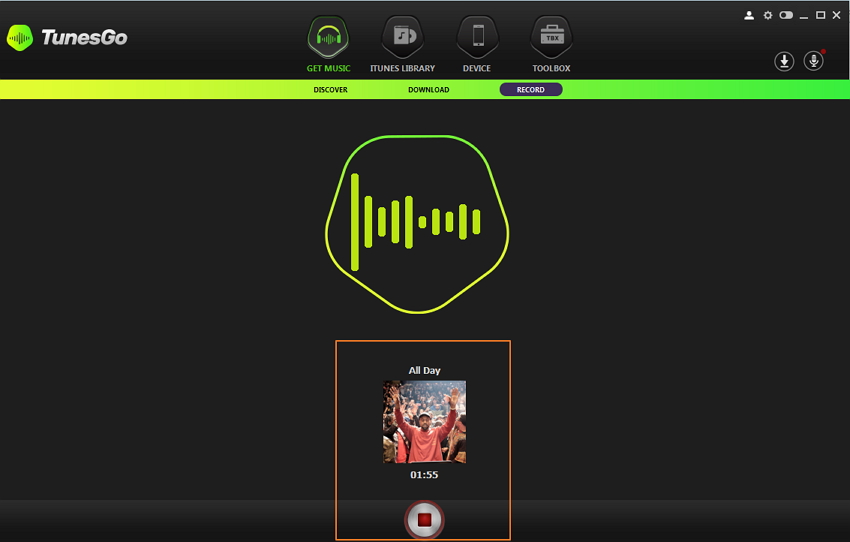
Extra features:
- Download Music Directly: Wondershare TunesGo allows you to download music directly from YouTube, Soundcloud and other music sharing sites.
- Edit Music Tags: This program helps to fix music tags when the downloading or recording process is finished.
- Transfer Music: This program allows you to transfer music to iOS devices with simple clicks.
Download, Transfer and Manage Music for Your iOS/Android Devices

- YouTube as your personal music source
- Supports 10000+ sites to download music and videos
- Transfer music between any two devices
- Use iTunes with Android
- Organize entire iTunes music library
- Fix ID3 tags and covers
- Delete duplicate songs & remove missing tracks
- Share your iTunes playlist
| Guide for TunesGo: | 1.Download Music | 2.Record Music | 3.Transfer Music | 4.Manage iTunes Library | 5.Tips for iTunes |
|---|


