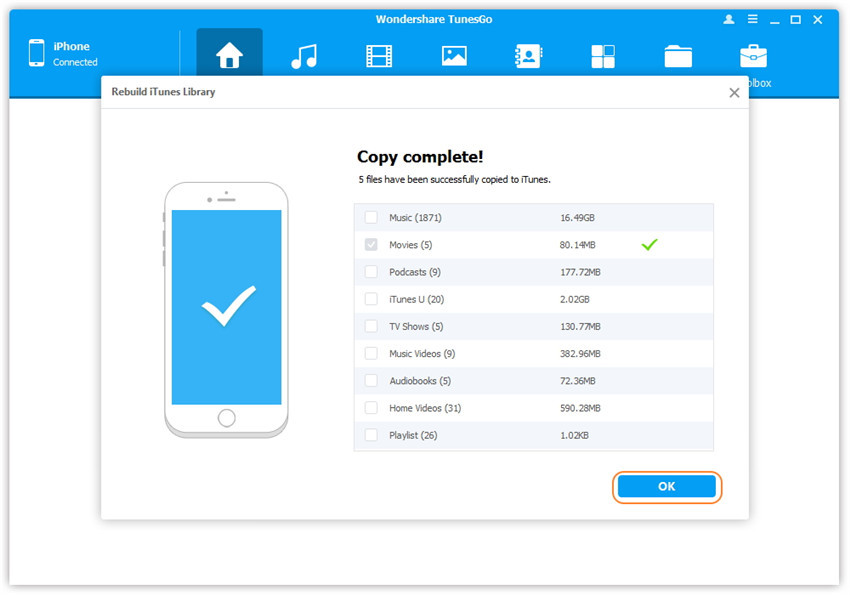1-Klik Herinrichten van iTunes Bibliotheek
iTunes bibliotheek, een database die bestaat uit al je muziek en andere media die je toevoegt in iTunes, wordt gebruikt om je je muziek en andere media op te slaan en organiseren in iTunes. Voor iPhone/iPad/iPod gebruikers, als je PC/Mac last heeft van een systeem crash of je hebt een nieuwe PC/Mac, kan Wondershare TunesGo je hele iTunes bibliotheek van je iPhone, iPad en iPod snel herinrichten, inclusief Muziek, Films, iTunes U, Audioboeken, Podcasts, TV Shows, Muziek Video's, Home Video's en Speellijsten.
Stap 1. Start Wondershare TunesGo en verbind je apparaat met de computer. Klik op het Herinrichten iTunes Bibliotheek icoon in het hoofdmenu.
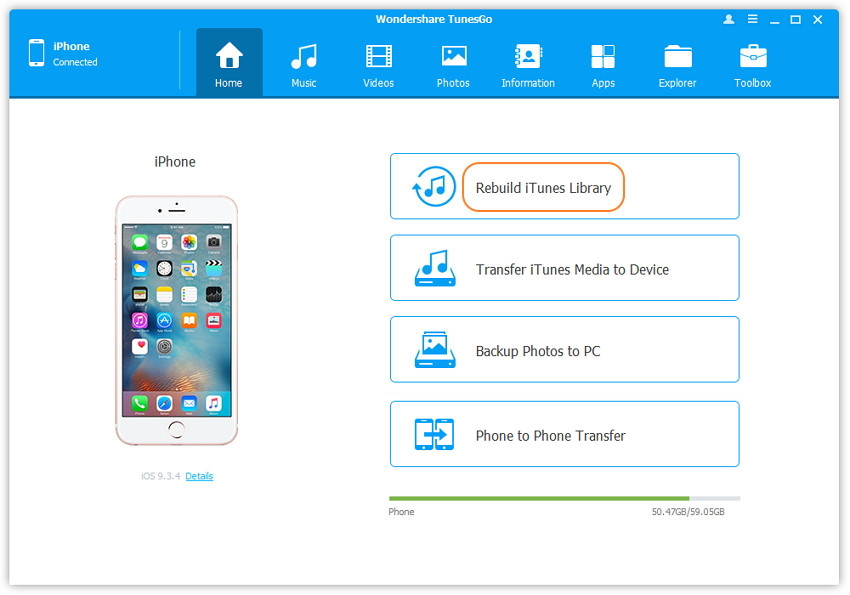
Stap 2. Klik in het nieuwe pop-up menu op de Start knop om mediabestanden te scannen op het iApparaat. Wondershare TunesGo zal al de exclusieve mediabestanden detecteren die zich nog niet in iTunes bevinden en ze in een lijst tonen op de volgende pagina.
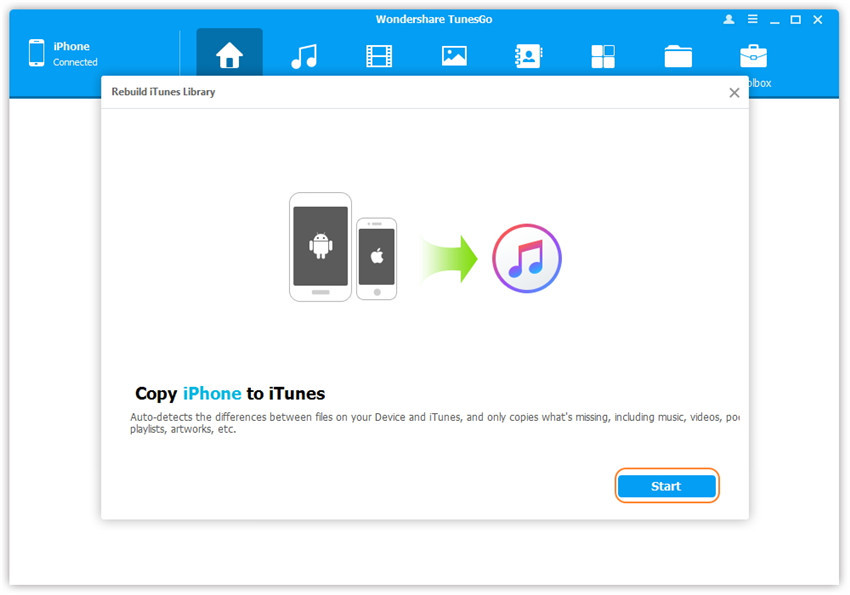
Stap 3. Selecteer media types om te kopieren naar iTunes (standaard zijn alle items aangevinkt). Als je sommige media types niet wilt overzetten, haal de vinkjes er van weg. Klik dan op Start om het overzetten te starten en klik op OK om het proces te voltooien.