How to Backup and Restore Motorola Moto X with TunesGo
- Part1: How to Backup and Restore Motorola Moto X with TunesGo
- Part2: Video Tutorial of Motorola Moto X Backup and Restore
You never know when you may end up with trouble on your Motorola Moto X and suffer data loss. Sometimes, you may mistakenly format your Moto X or delete valuable data on it. Or, your Moto X is stolen or is broken, but unfortunately you haven’t backed up your Moto X. Or, you want to root your Moto X, restore factory default and others. All these things bring about a great data loss. To avoid them or restore data after loss immediately, it’s a good idea for you to make a routine backup of your Moto X.
How do you backup your Motorola Moto X and restore it when in need? Actually. There're many professional third-party tools can do that for you. Among them, the Wondershare TunesGo stands out. It is an easy-to-use Android manager, which features a nice backup-&-restore function. With its help, you can backup all contacts, apps, videos, SMS, music, photos and infomation that resides on your Moto X on the computer in one click. Whenever you miss data due to known or unknown reasons, you can restore it as if nothing happened.
Android Backup Manager - One Stop Solution to Backup and Resotre Motorala Moto X
- Backup your music, photos, videos, contacts, SMS etc. to computer and restore them easily.
- Motorola to PC Transfer - Transfer music, photos, videos, contacts, SMS from Motorola to Storage Device.
- Manage, export&import your Contacts and SMS, deduplicate Contacts, reply SMS with computer.
- One-click Root - Root your Android phones/tablets to take full control of your device.
- App Manager - Install, uninstall, import or backup Apps in batch.
- Gif Maker - Create Gif from photos, motion photos, videos.
- iTunes Manager - Sync iTunes Music to Android or transfer music from Android to iTunes
- Fully compatible with 3000+ Android devices (Android 2.2 - Android 8.0) from Samsung, LG, HTC, Huawei, Motorola, Sony etc.
Part1: How to Backup and Restore Motorola Moto X with TunesGo
In the following tutorial, I will guide you through the simple steps to fully and 100% backup and restore all data on your Motorola Moto X. The tutorial takes the Windows version as an example. If you are using a Mac computer, you can download and install the Mac version and refer to the guide as well.
Step 1. Connect Moto X to the computer and run the Android manager
To get started, run the Android manager- Wondershare TunesGo for Android on the computer. Connect your Motorola Moto X to the computer via a USB cable .
After the successful connection, the Android manager will detect your Moto X instantly. Then, all the detailed files on your Moto X, like apps, music, contacts and SMS, will be displayed in the left sidebar.

Step 2. One Click Backup Photos to PC
In the primaty window, you will select the option of "Backup Photos to PC" to backup Motorola Moto X photos to PC computer or other device
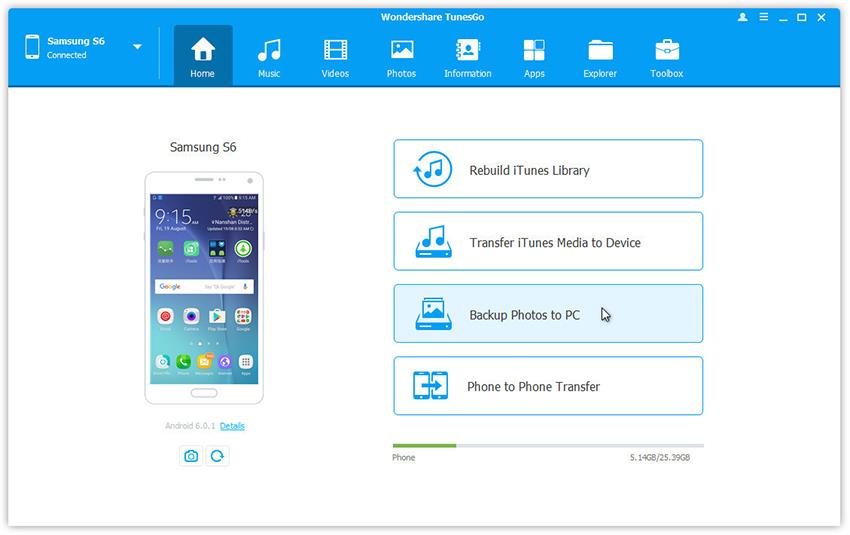
Selcte a path to save the photos from Motorala Moto X
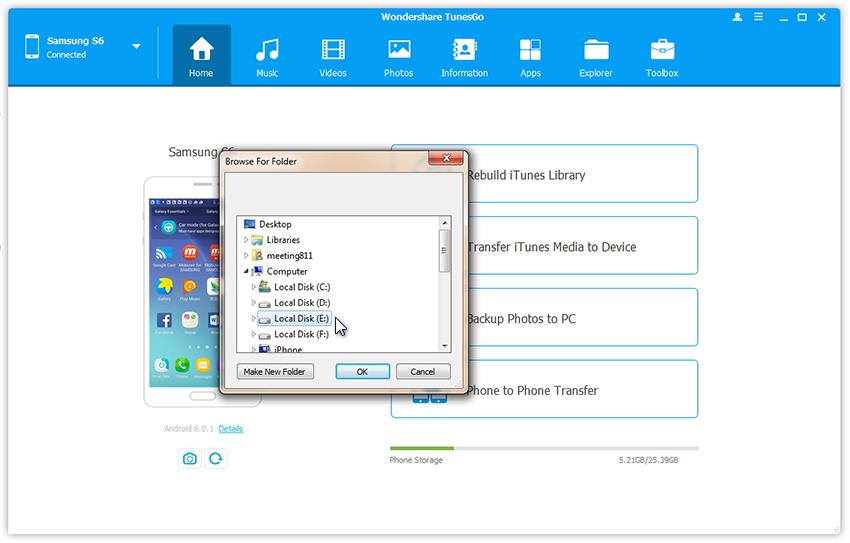
Step 3. Restore Video to Motorola Moto X from Computer or other Device
In the top Bar, select the "Video" tab. Click the "Add" option > Add File or Add Folder.
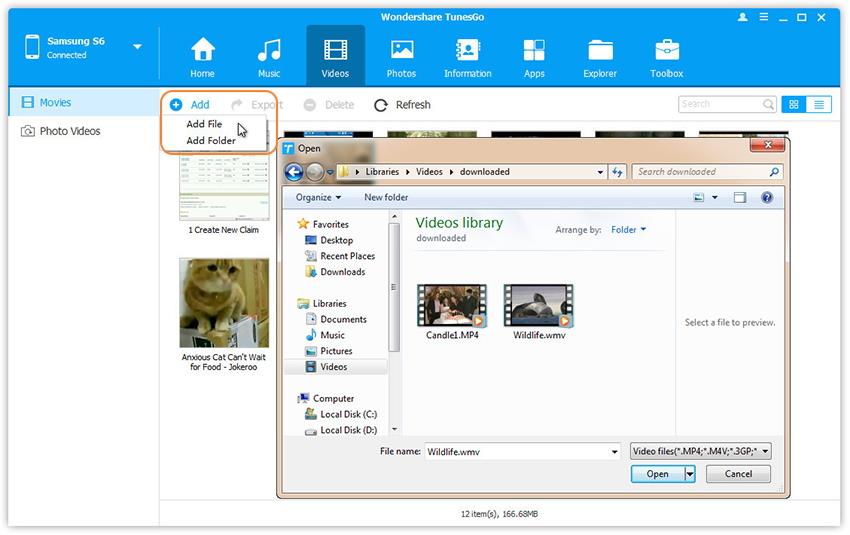
On this Video tab, selcet "export" option to backup video from Motorola Moto X to PC conmputer or other storage device.
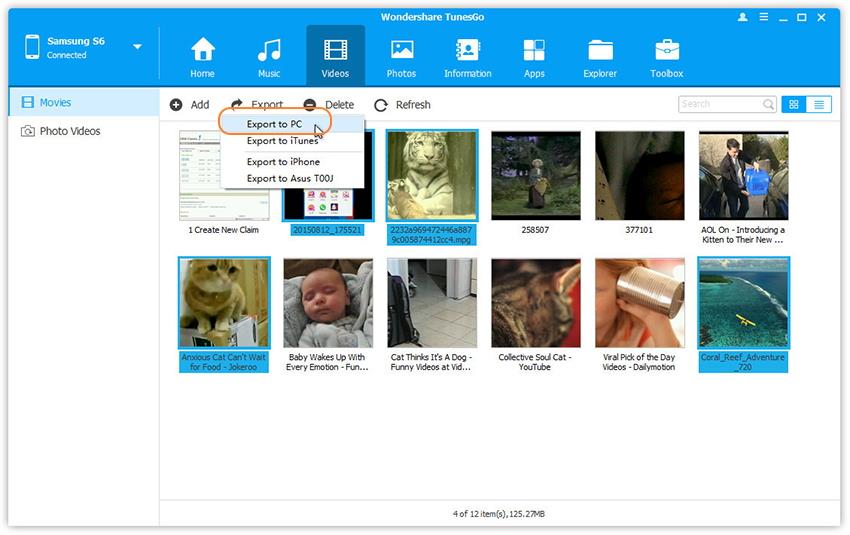
Step 4. Backup Contacts from Motorola Moto X to Computer or other Device
Select the "Information" tab, you can backup or restore Conacts between Motorola Moto X and Computer.
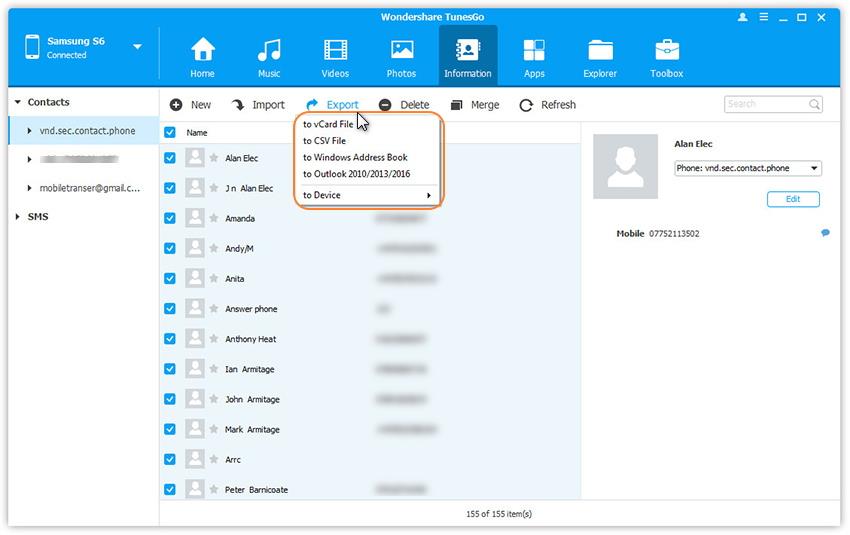
Also click "Import" to resotre Contact to Motorala Moto X from computer and other device.
Except backup and restore video, photos, contact betwwen Motorola and computer,you can also backup music,apps and sms from Motorola Moto X to computer on each tab.
Part2: Video Tutorial of Motorola Moto X Backup and Restore

