How Do I Get Rid of Android Malware
Essential Details about Android Malware You Must Know
It is always better to be safe than sorry. If you don’t want your smartphone or tab to be infected by an Android malware, then take a few necessary steps to safeguard it. These days, Android devices get affected by a malware quite easily. If you wish to protect your device, then start by going through this informative guide. In this post, we have provided every essential detail that will let you protect your device from an Android malware.
Beware of this scary Android Malware
There are different kinds of malware and virus attacks that can exploit the vulnerability on your device. One of the most dreadful malwares that is already making the headlines is GhostCtrl. Based on OmniRAT, it gains the full control of your device while exploiting its vulnerability.
As a result, the malware is able to hijack your device while installing various third-party tools without your permission. It runs in the background and keeps a track of your device’s major function like calling, messaging, location, WiFi network, and more. Therefore, it can record videos, audios, and can even send messages on your behalf. It also consumes a substantial amount of data on your device.
What can an Android malicious app do?
GhostCtrl is only one of the many malwares that can exploit your device. There are hundreds of malicious apps and malwares out there that can enter your device from various sources. Following are some of the things they can do with your device:
- Drain your device’s battery even when it is idle
- Track your location and run in the background without getting detected
- Can raise pop-ups on the screen and redirect you while browsing
- It can overheat your device out of the blue
- Can consume your device’s storage and shrink the free space
- It can make your device frozen and unresponsive
- A malware can obtain your personal information (like emails and credit card details)
- It can make calls and send messages on your behalf
- It can record videos and audios from your phone without getting noticed
- Can make purchases on your behalf and cause a financial loss
How can I get rid of a malware on my Android device?
Now when you know how harmful an Android malware can be, you should learn different ways to remove it from your Android device. If you think your device has been affected by a malware, then take the assistance of the following suggestions in order to get rid of it.
Close all background apps
To start with, you should close all the apps that are running in the background. This will make sure that the malware won’t propagate on your phone’s storage. In order to prevent other apps from getting affected by the malware, close all the apps by following these steps:
- Go to your device’s Settings and open the “App” section. In some devices, it can be under “App manager” or “Application Manager” as well.
- This will open all the running and installed apps on your device. Tap on the “Running” tab to get a list of all the apps that are running in the background. Visit each app one step at a time and forcefully close it by selecting the “Stop” button.


Uninstall recently downloaded apps
If right after installing an app, your phone has started to malfunction, chances are that there could be something wrong with the app. Therefore, you should visit the App settings on your device and uninstall all the suspicious or recently downloaded apps.
Simply tap on the app you wish to uninstall and select the “Uninstall” button. Confirm your choice to get rid of this app. Repeat this step for all the suspicious apps to remove Android malware.
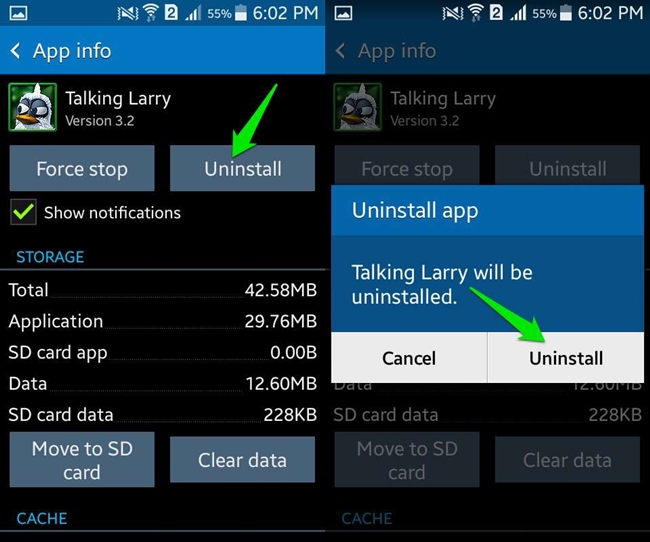
Clear cache and junk data
If you don’t want any Android malware to misuse your important data files, then clear your device’s cache data immediately. It is also important to get rid of all the unnecessary data files as well. Firstly, visit your device’s Settings > Storage and select the “Cached Data” option. Just open the tab and delete the cache data on your device by confirming your choice.
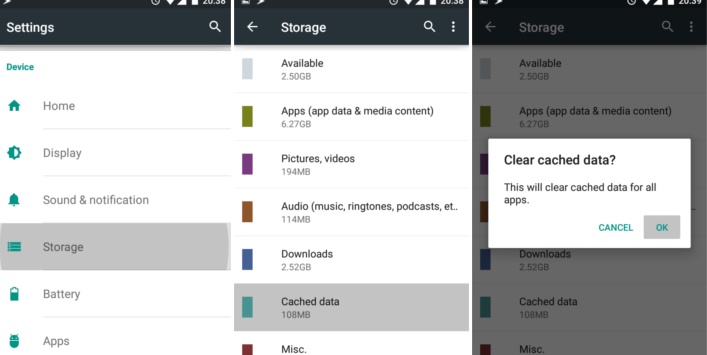
Furthermore, it is also significant to get rid of junk app data as well. Go to your phone’s Settings > Apps and select an app. Now, delete its data by tapping on the “Clear data” option. Follow the same drill for other apps as well.
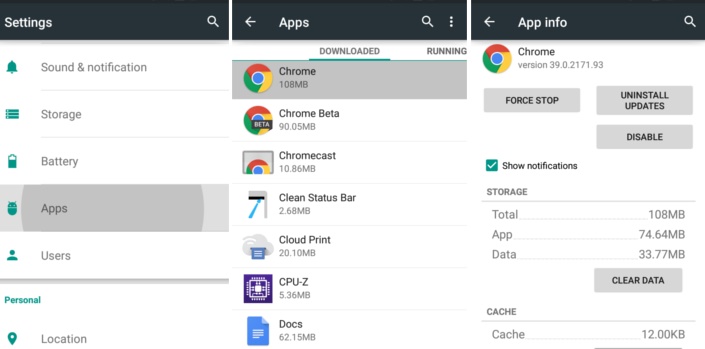
Put your device in safe mode
If your phone is not functioning the ideal way after being infected by an Android malware, then simply put it in safe mode. Afterward, you can easily delete unwanted apps without much trouble. Just press the Power button and hold the “Power off” option for a while. This will generate the following pop-up. From here, you can restart your device in safe mode.
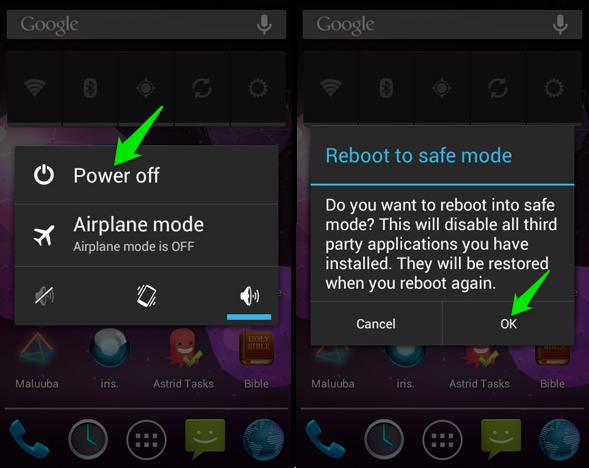
One can also put their device in safe mode after applying correct key combinations (like Home + Volume Down button). Afterward, just visit each infected app and uninstall it on your device.
How to protect your device from an Android malware?
Ideally, you should use your device in such a way that it won’t be affected by any malware attack. Keep the following suggestions in mind to protect your device from an Android malware.
- Only download apps from Google Play Store and don’t get them from a third-party source.
- Don’t download apps from a new app developer. Only get essential apps with positive reviews.
- Get a professional antivirus and anti-malware app on your device.
- Don’t click on unknown links (via SMS or any other social media app).
- While using an app for the first time, make sure that you don’t give low-level permissions to it. For instance, restrict it from making calls or sending messages on your behalf.
- Try not to join a public WiFi network. Additionally, make sure that your Wifi network is protected.
- Don’t connect your device to an unknown system or any other device that could be infected by a malware.
- Don’t click on pop-ups on your device while browsing the web.
We recommend backing up your Android data to protect it from the loss. Wondershare TunesGo is great tool to help you backup your contacts, photos, call logs, music, apps and more files from Android to PC with one click.
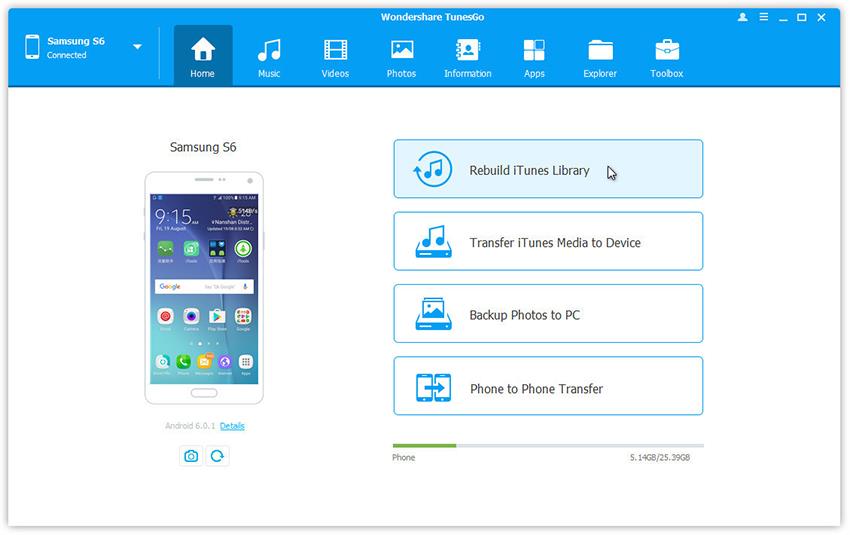
Backup Android to PC
One Stop Solution to Backup & Restore Android Devices
- Backup your music, photos, videos, contacts, SMS, Apps etc. to computer and restore them easily.
- Manage, export/import your music, photos, videos, contacts, SMS, Apps etc.
- Phone to Phone Transfer - Transfer everything between two mobiles.
- Highlighted features such as 1-click root, gif maker, ringtone maker.
- Fully compatible with 3000+ Android devices (Android 2.2 - Android 8.0) from Samsung, LG, HTC, Huawei, Motorola, Sony etc.
By following this informative guide, you would certainly be able to keep your device safe and protected from a malware attack. This will let you make the most of your device without any trouble. Simply follow these instructions and share this comprehensive post with your friends as well to help them protect their Android device.
