How to Encrypt your Android phone or tablet
Android has upped its game when it comes to protection of data on your Android Phone or tablet. Android Phone data encryption is a feature that is a plus in Android devices. This feature lets you use password or pin to encrypt data on your Android device. This will protect unauthorized person from accessing your data your phone. in a situation where your phone is stolen or you misplace it, the person will not access it i one does not have your encryption key. Moreover, device encryption prevents a person from your access your apps, photos, music and your private information on your phone. Android data encryption has taken the security on Android devices to a new level. You can also encrypt tablets that run Android operating system. For the latest android version Android 6.0 Marshmallow it is also possible to encrypt your device. In fact Google requires that one performs full google Android encryption on the new version.n. In this article you will learn how to encrypt your Android devices.
Part 1: Limitations of Android Device Encyrption
Although encryption on Android protects your data from hackers or malicious person from getting information about you, it also has some flaws. First , Android encryption interferes with the performance of your Android device. It will make you device slower especially if you are running older version of Android. However with the Android Marshmallow, Google Android encryption has curbed the issue of slow performance although it is not guaranteed. Therefore, if there is no content that it is worth encrypting then cease from performing encrypting data. Secondly, when you encrypting your Android device you are likely to lose data on your phone or tablet. This happens when you phone goes off in the process of encrypting data. Therefore, to be on the save side you always need to ensure that your battery is half charged before encrypting your Android device. Thirdly, data encryption on Android device affects your battery life. Lastly, this data encryption is only way process. This a major draw back of Android encryption. To decrypt it, you will be forced to reset your phone through factory reset.This also applies when you want to sell your device or give it to your sibling. To wipe out the data you need to use the factory reset option. Now after getting the insights about Android data encryption. It is now time to learn how to encrypt your Android phone or your tablet.
Part 2: How To Encrypt Android Device
With valuable and private data in our devices we need to protect this sensitive information at all cost. Now, for people who are curious to know how to protect your phone here are accurate steps. It is pretty simple when using device although there are third party software that you can use.
Step 1 First you need to create a lock screen on your phone. Your cannot encrypt Android device without create screen lock password or pin. So if you already set it up then you are good to go. If not, go to Settings on your device, tap on Security which is placed under the Personal menu.

On the screen that appears click on Screen Lock. It will provide with options that you want to protect your screen. You can use password or Pin. For this scenario, we chose Pin. Pin options uses numbers while passwords uses alphabetical letters and characters.
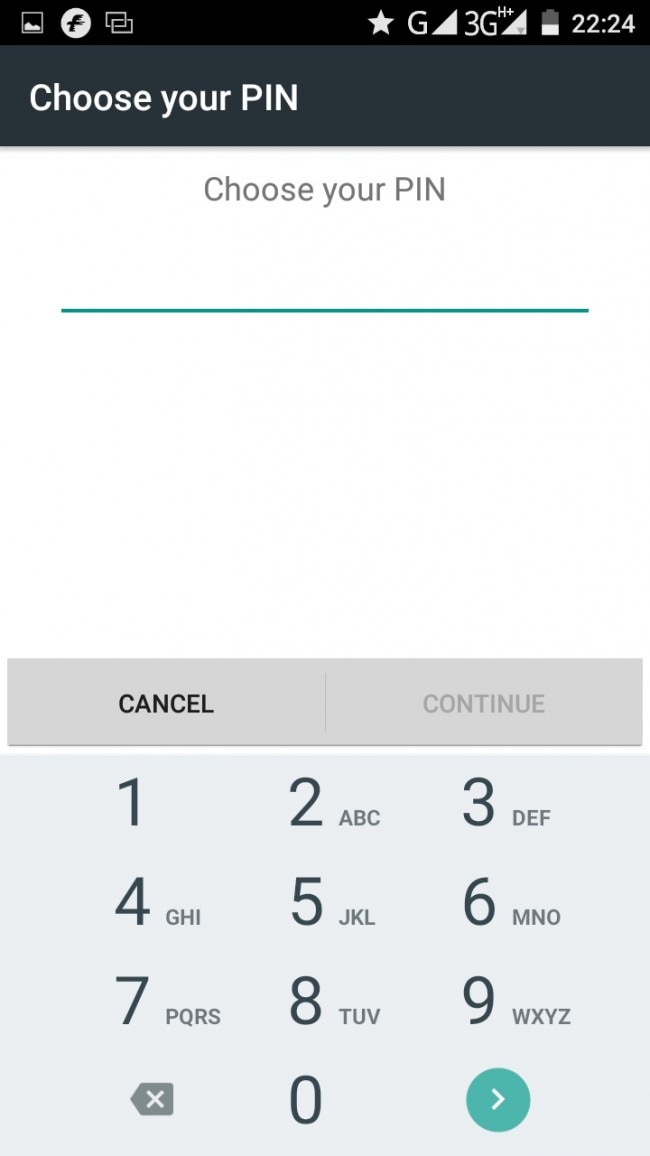
Now enter the pin number of your choice that is four digits. Click continue to confirm the Pin. Re enter the pin and you are done.
Step 2 Now go back, and click on Settings and scroll down to select Security option
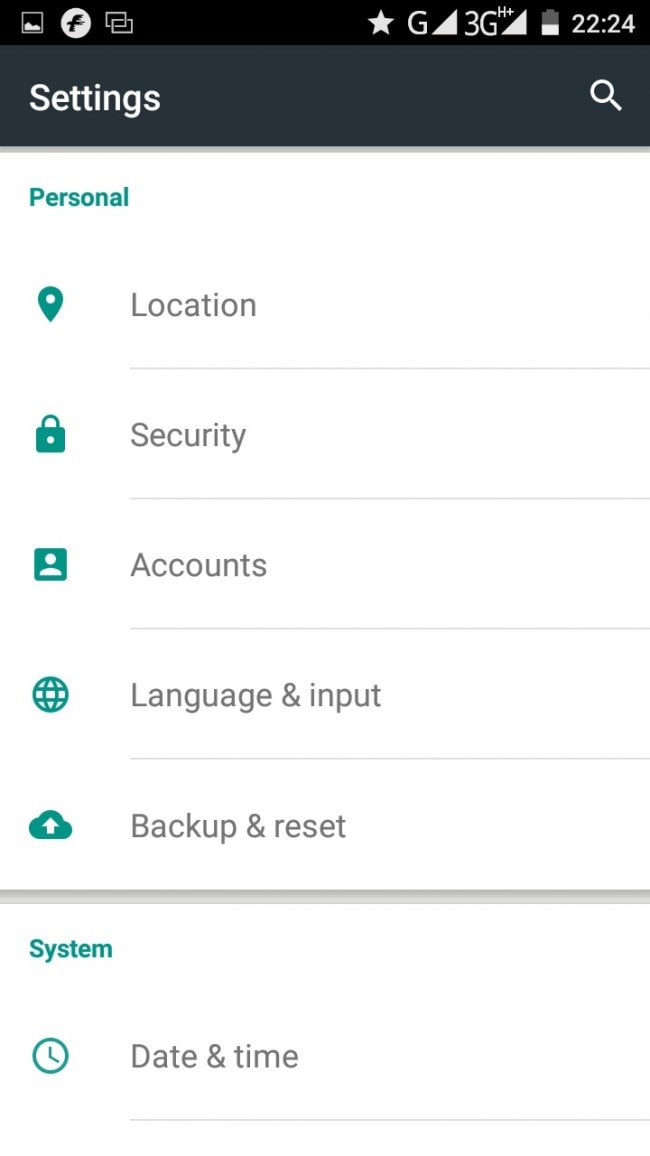
Step 3 On the security screen you will Encryption option below the screen security. Tap on Encrypt phone. A notification will appear informing you what you can encrypt on your phone. It further warns you that when you power off you phone you will to enter the encryption key when you power it on. Also, it reminds you that this process takes more than an hour. So you need to be patient and keep your phone charged so that it does power off when encrypting it.
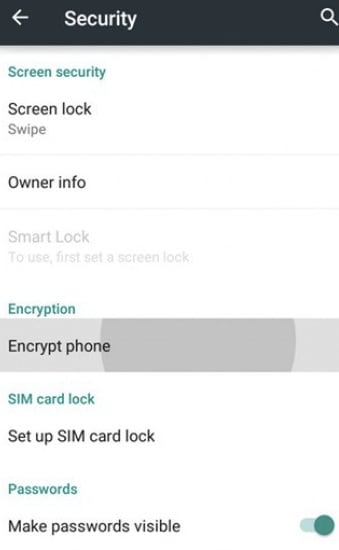
Step 4 As suggested, plug in your phone to change so that it will not go off. Thereafter click on Encrypt phone icon or Encrypt tablet if you are using a tablet.
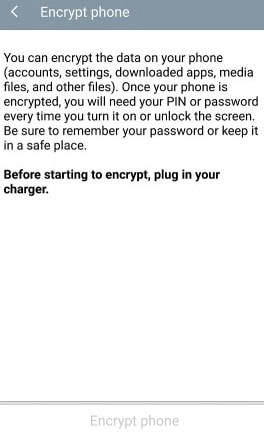
Step 5 It will request you to enter the lock screen pin or password. Enter the pin or password that you created before. accept the warning and click on Encrypt phone or Encrypt tablet. Android data encryption will commence immediately. Be patient since it might take long and do not interrupt the process.
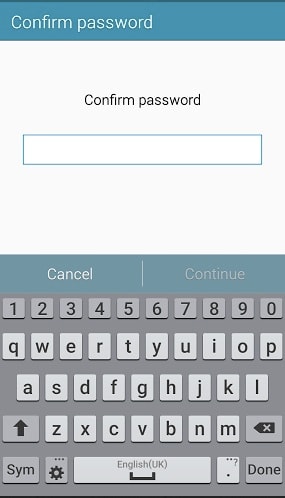
As indicated earlier the process could take more than an hour. Therefore, you need to exercise patience. When it is complete you need to remember the encryption PIN or password always since you will have to use it when switching on your phone or tablet. In some cases you will find an option that requires you to encrypt SD card. If it contains private data and you don't need to the SD card anywhere else then do not hesitate to encrypt it too.
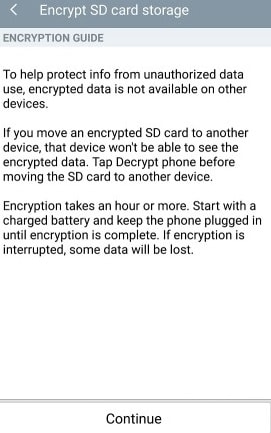
When you go to settings after rebooting your device it will indicate that the device is encrypted.
Our Android phone and tablets are precious devices that we store our crucial details ranging from bank details, to personal details we do not wish to share with anyone. With that said it is import to encrypt data on our gadgets to prevent spy's and malicious person from getting this information. When creating this encryption use a pin or password that less likely predictable. Above all do not share this encryption key with anyone. So each time you are using your encrypted device you will have to use that key. It is important. However, if you do not have vital information, you can resist from using it, since to decrypt will cost you a lot. Despite all that it is advisable to encrypt data your device.
Android Phone Manager - One Stop Solution to Manage Android Phone
- Backup your music, photos, videos, contacts, SMS etc. to computer and restore them easily
- Manage, export&import your Contacts and SMS, deduplicate Contacts, reply SMS with computer
- One-click Root - root your Android phones/tablets to take full control of your device.
- Phone to Phone Transfer - transfer music, photos, videos, contacts, SMS between two mobiles ( both Android and iPhone are supported)
- App Manager - Install, uninstall, import or backup Apps in batch
- Gif Maker - create Gif from photos, motion photos, videos
- iTunes Manager - Sync iTunes Music to Android or transfer music from Android to iTunes
- Fully compatible with 3000+ Android devices (Android 2.2 - Android 8.0) from Samsung, LG, HTC, Huawei, Motorola, Sony etc.

