3 tips you should know when you are buying Android Apps
While iTunes is a great application all-around, the reality is that on the Android platform it can be very hard to find a tool similar to this one. However, there are a few tools that can help you get the job done and manage your files with ease. Of course, each one of them provides you with an interesting set of choices at all times, and you are bound to appreciate the results.
In this article we are going to present you The Top 5 iTunes alternative for android to manage your Android Device, applications that will allow you to get the most out of your Android usage experience and which you will surely appreciate using at all times.
Part 1. The most 2 popular markets to buy Android Apps
1. Google Play Store
Google Play store is the best place where you can find Android Apps for your device. You can use the https://play.google.com/store or the Google Play App from your device, in most of cases already installed on completely new Android devices.
The first release was on October 2008, and until now in 2015 there are more than 1 430 000 apps published on Store. It says that are 1 200 000 free apps and about 200 000 are paid apps. The online News magazines, different companies that selling their products or services, usually are offering their app for free with the aim to be easy to use on android devices. Also, there are many apps to be used for leisure and pleasure like games, music, books.
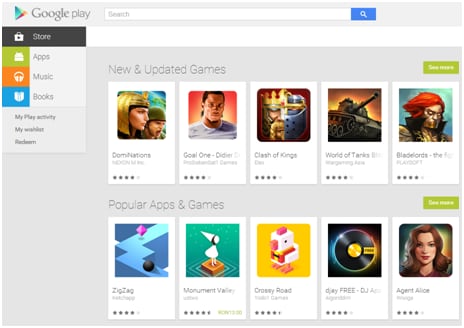
2. Amazon App Store
Amazon App store lets you find, download and install different kind of apps. First release it was on March 2011 and until these days in 2015 there are more than 330 000 apps. If you have the app on your android device, you can download from here:
http://www.amazon.com/gp/mas/get-appstore/android
There are many categories of apps, free and paid. But the best feature is that you can find a paid app for free, every day.
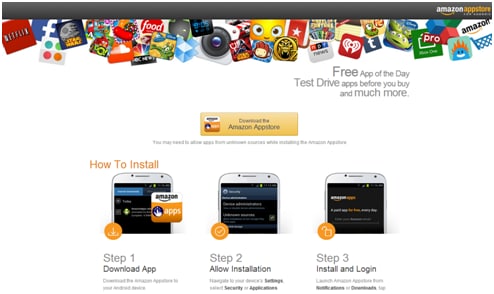
Part 2. How to pay – two ways
1. Pay via Creditcard
If you wish to buy an app from Google Play Store, you must to login in your Google account and if this is a first time when you use the payment feature, you must to enter your details related to Creditcard.
And on the next windows, you will be notified about app permissions. You can choose the device where you wish to download the app.
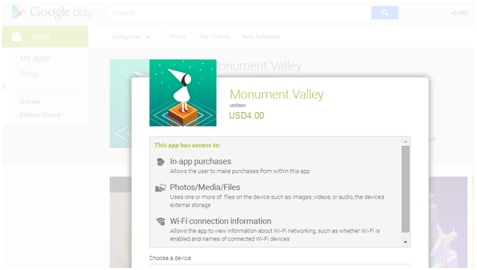
2. via mobile bill
The Credit Card option to pay apps is not the only method for buying apps. Maybe one more convenient way to pay for apps is through your mobile bill and the cost gets added to your monthly bill or taken from your pay as you go credit.

Part 3. How to save money by buying Android apps
One well-known fact is that everyone wishes to save money and spend less money as possible, in every aspect of life, but also of course for buying apps for our Android devices. That would be nice, isn`t? Probably the best way to save money is to download apps for free. But in many cases, the upgraded version of an app or not just a demo version with too less features has a price. You can find apps starting at $0.99 and if we talk about games, the price for the game increase with buying different items that let you advance faster in the game`s levels. Maybe you are lucky and for some games you do not need necessarily to buy items to advance on next level, but you should be patience and follow the game`s rules.
Last year, users spent $10 billion on apps and this is the number just for Apple users. Probably you are one of the buyers and you spent a few tens of dollars or maybe even more, hundreds of dollars. In many countries, Google Play Store making more money than Apple app store. Thus, you can figure out how many amounts of money are spent on this market.
But, you can find here some ways to save money also when you are buying android apps. You can use the Google Opinion Rewards for earning some money or find on Amazon the App of the day. Also, you can take advantage by installing and using apps that let you earn money, points, gift cards, and also you can download free apps, free upgraded games, and complete surveys. By using this kind of apps, in many cases you are rewarded by inviting your friends and earning 10 % or more of their earnings as bonus. As an example in this category is the CashPirate android app.
Let’s see in details now how you can save money when buying android apps with the methods shown above:
Google Opinion Rewards
After you download and install this android app, you can start to take different short surveys and answer to them. The surveys and questions are related to your situation and this why you need to answer basic questions about yourself while first use of this app. You will receive surveys once a week from Google Opinion Rewards, but depending on your profile you can receive survey with a lower or a higher frequency. In any case, you will get notifications on your phone when a survey is ready for you. Basically, the earnings might be up to $ 1.00 in Play credits for completing surveys. The idea is that the questions are very easy to answer and you will share just your own opinion about that topic, like “When do you plan on traveling next?” or “Which logo is best”. The app was developed by Google Consumer Surveys and is intended to be useful for developers and users.
The App of the Day on Amazon
You can take a look every day on amazon and find free app, normally classified as “app of the day”. In others days, these apps from this category have prices and you can use them just by buying them. But if you are lucky maybe you will find the app that matter to you in the app of the day feature. In some cases you can save about $ 100 or more by doing this search on amazon.
CashPirate App
After you download and install the app, you will receive a referral code that you can share with your friends and earn money as commissions / points from their earnings. The main feature is that you can download and use apps for free, including many games. You can even earn money by completing surveys. Once you have earned 2500 coins, you are able to request a payout via PayPal or receive gift cards via mail.
Android Manager - One Stop Solution to Manage Your Mobile Lifestyle
- Backup your music, photos, videos, contacts, SMS etc. to computer and restore them easily
- Manage, export&import your Contacts and SMS, deduplicate Contacts, reply SMS with computer
- One-click Root - root your Android phones/tablets to take full control of your device
- Phone to Phone Transfer - transfer music, photos, videos, contacts, SMS between two mobiles ( both Android and iPhone are supported)
- App Manager - Install, uninstall, import or backup Apps in batch
- Gif Maker - create Gif from photos, motion photos, videos
- iTunes Manager - Sync iTunes Music to Android or transfer music from Android to iTunes
- Fully compatible with 3000+ Android devices (Android 2.2 - Android 8.0) from Samsung, LG, HTC, Huawei, Motorola, Sony etc.

