Top 20 Free and Paid Android Apps to Download
Right from the most expensive Android tablets to the cheapest mobile phone (in as far it has an Android OS), flexibility on Android devices keeps tending at its peak and irrespective of your reason for purchasing that device, you are just never utilizing your Android device full value unless you make the best use of your Android market (except if you bought yourself just to make calls and believe me, that's rare, those apps are just too inviting).
Examine the Android market properly, it has a gotten thousands of great apps. Statistics records over 600,000 Android apps developed (both paid and free) with more rolling in every hour, leaving one wondering which exactly download and those that aren't worth it. Here's a little help because Android makes everything easy but this list will make it much easier as it recommends you the top 10 paid and free Android apps to download that could give you extremely satisfying, fun—filled, and accomplished moments; apps that keeps you entertained, spark your inner curiosity to figure out more and officially, gives you a pleasant workday.
These sets of apps have been uniquely and carefully selected and most of them consist of the combined features of multiple apps in order to deliver you these features in one package. They will keep you busy always carrying out virtually all your daily activities be it in the office, at home, the gym center, anywhere possible. This recommendations hopes to cover almost all necessary category so there's nothing missing or left out. It will also help as a partial replacement when the PC is far from reach. A sense of simplicity may be noted as this list puts it as a priority.
Part 1. Top 10 Android Apps Free Download
In this part, I'm going to show you top 10 free Android apps. Just take a look at it. Maybe they're what you want.
IFTTT
IFTTT (If This Then That), is a service that basically lets you create connection using simple conditional statements. It started as a web-based application in 2010 now has an android version with its latest update recently released July this year. Its introduction into the android market as expected has made scheduling easier by connection various available channels supported by the service.
IFTTT connects applications usually called channels with each channel having its own triggers and actions. It allows users create recipes that helps their services communicate with each other.
The service presently consist over 116 channels featuring almost all the popular social services (including facebook, twitter and the likes). It is not only limited to social services but also supports popular sharing services (like Dropbox, Instagram, Linked-In, etc.) and various Google services.

ES File Explorer File Manager
ated 5-star by over 600,000 viewers and having being downloaded by over 800,000 users; ES Explorer does much more than providing the hopeful features of a file manager; it's usually regarded as all-in-one and its functions meets with its expectation.
It possesses in-built text viewers/editors and players allowing users to manage their resources freely thereby associating with pictures, video, music, documents, files, etc. It also makes it easy to upload photos, share files with other Android devices via Wi-Fi.
Managing files hasn't gotten any easier than this as it utilizes similar properties of a computer allowing users to multi-select, copy, cut, paste, send, and so on and its special file management tools can provide access to entire file system and all data directories. Its latest version share and open in browser menu in web window and also supports login using key file in sftp.
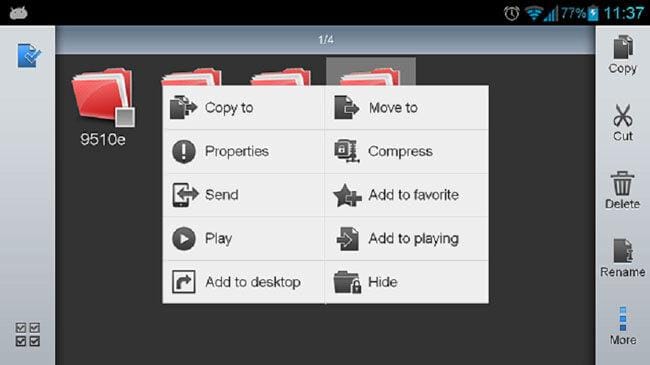
Nova Launcher
When it comes to personalization, nova launcher has been a top choice for most android users. With its fascinating appearance, it offers you a load of easy-to-customize features and control; spicing up your Android experience and giving your Android device a whole new look.
Nova launcher allows its users to add new theme form the nova settings and alter background transparency. Users can also adjust the number of icons available on the dock page from the dock settings and increase the number of apps on their drawer providing up to 16 column in its portrait view.
It works on versions of Android 4.0 and above and it looks good on tablets just as it is on smartphones.

Kingsoft
For people who are tied to official and business activities, Kingsoft; a flexible text editing app, is often an extremely useful tool. This simplest Mobile Office Suite has its latest release July 2014 with its new featuring "word count", tap on objects to view in full screen data filter to show number of matching records in its spreadsheets.
Kingsoft provides the full features of mobile OFFICE allowing users view, create, save and also share DOCX, TXT, XLSX and PPTX files on their Android devices. Special and recently added features includes its writer, spreadsheet, presentation and PDF on Android.
Integration with the mail application makes it possible to open attachment and directly send attachment after modification. Cloud storage service support with WebDAV protocol is also available with more update still rolling in as promised.
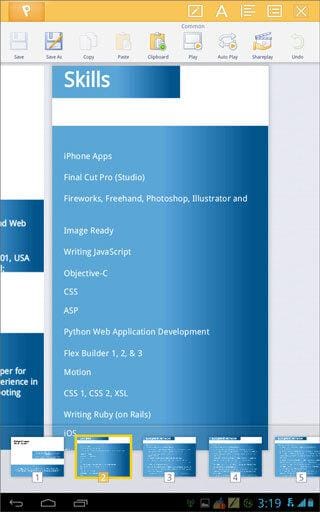
PicsArt – Photo Studio
Without being an artist, it's possible to unleash an inner creativity by designing awesome artwork using PicsArt in-built tremendous effect. PicsArt is a powerful free photo-editing and drawing tool that lets you fulfill the dreams of a true artist.
Its in-depth properties comprises a "drawing tool", with artistic brushes and layers to create mobile images, a DrawCam mode which allows combining real-time photo taking with drawing, editing and layers; and a "Social Network" which allows you to share your images with other users..
PicsArt is simple and user-friendly, and also allows users login via Facebook, Google plus, twitter or PicsArt account in order to join other users in the PicsArt community.

Avast! Mobile Security
The Android OS may seem difficult to hack but with its developers pace, leaving it unprotected is never advisable. There are a lot of Android Anti-virus apps that offers you maximum protection so does Avast! Mobile Security offers complete protection against spyware, malware, and malicious viruses such as Trojans. It does much more than blocking hackers by adding firewalls to your device but its Web Shield warns you whenever your browser tries to load any malware-infected URLs.
Avast Antivirus requires a minimum of Android 2.1 to run successfully and it is readily available on various Android devices. Call and SMS filter, and loss of data can be prevented using the back-up function and its recent feature via remote control allows users to find their Android phones.

SwiftKey
Your Android keyboard could definitely look smarter than its default as expressed by most users, thanks to "SwiftKey", a fascinating third-party keyboard for Android that replaces your default android keyboard. One of its notable features is its autocorrect and next-word prediction properties from various language options to choose from. You would be amused by its mind-reading word suggestions as it tends to learn from you as you type.
Personalization has been greatly improved as users are allowed to customize their keyboard looks by downloading themes from the SwiftKey store or tweak, split, resize of undock your keyboard to any convenient position on your screen. So, now you could position your hands better and type faster and easier.

WhatsApp Messenger
WhatsApp Messenger is a popular instant messaging services currently used by millions of people to exchange messages freely on smartphones using Wi-Fi or mobile network services. It's not limited to text messages alone, but it allows you to share photos/images, voice and video messages with other WhatsApp users and on various social media sites.
WhatsApp installs on devices with minimum of Android OS 2.1 and it's compatible with most smartphones. It allows group chat at no cost no international charges. Login and adding of friends is quite easy as you only have to login using your mobile number (ensuring you have an SMS plan) and it frequently searches through your address book for registered users. It also allows for personalization as you can give your wall a new look by selecting wallpaper in your chat menu, then choosing from hundreds of wallpaper options available on WhatsApp or using a photo from your file system.
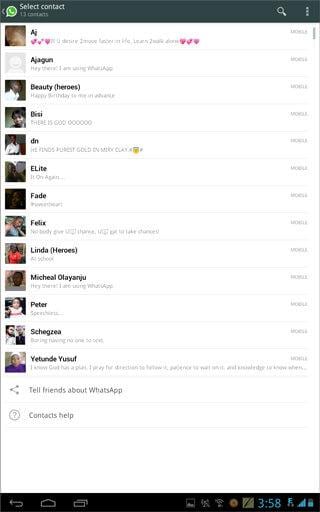
Clean Master
There's always a way out when you Android seems so slow and frustrating due to low storage or excess tasks loading in background. Clean master can easily scan through your device for junks.
Clean Master is an Android optimizer that does basically two things; analyzes your device memory in order to remove junk files created by applications, it also has an in-built task killer to take care of unnecessary processes that may be running in background thereby enhancing speed and boosting phones' memory.
Above other thing else, it could clear both call and browser history. You could also use it to monitor your applications.

Dolphin Browser
Dolphin's browser's simplicity is a unique feature that has made it gain popularity compared to other big-name browser; yet it offers you everything a browser needs. That must have contributed to its preference as a replacement for most Android devices default browsers. That couldn't have been all; it is also among the few Android browsers that uses Adobe flash player so watching videos on Youtube and other similar media sites has been made possible.
Themes, sidebars, sonar search and gestures; these features makes your browser lively and customizations easy. You can now create Gesture drawing (symbol) specifically for your favorite websites, search through the web with voice using Dolphin Sonar search, and connect or share links with nearby friends using Wi-Fi. It simply has everything you need to achieve when surfing the web.

TOP TEN (10) PAID APPS
This section also features unique paid apps already compared and selected on flexibility and compatibility. Along with the listed apps are also free alternatives that would suffice in cases of purchase or compatibility issues.
Some of these apps features free versions therefore users are advised to try before purchase especially those whose compatibility varies with device. The sizes assumed are at maximum so other devices should require same or less.
APPS TABLE
NB:
VWD: Varies With Device
SoundHound ∞
SoundHound Infinity (usually written as SoundHound ∞) execute a lot of function but its main focus is to search songs by recognizing hummed sound. So all you need do is hum or sing into it and just a single tap on the SoundHound ∞ button, it immediately searches and identifies the song and lyrics; from there you can explore other options – share, buy.
Since its launch as a mobile service, song search has gotten a lot easier. As it provides various options to search out songs, you hardly have to scratch your head before you can recall artist names. All you need do is type, hum or sing and it tries to match your input using "Sound2Sound" technology.
Availability of LiveLyrics makes it possible to display available song lyrics in time with the music. So double-tapping on the lyrics sets it in same point along with the music being played. As a premium version, SoundHound ∞ is available on PlayStore for $5.99. A close free app that could provide similar functions and possibly offer some distinct features is Shazam while musiXmatch could also suffice in some cases

Tasker
Tasker, just as the name sounds automate a task under certain context. For example you could set Tasker to launch a specific app (that's your task) when it's exactly 8:00PM (your context). So in a simple term, it's easy to assume context as "conditions" under which assigned tasks are automated for execution. Tasker "context" to note, are not just limited to set time; context could be a specific geographical location, application, time, date, location, event or gesture. So one can "create a profile" by automating a task under a context.
The use of Tasker for Android is quite easy once you understand the concept and familiarize yourself with how to use the context. You can also create profiles of multiple tasks where a task is automated if the previous task is true. A series of already created task is available for download freely on the net. All you need do is copy your download into your tasker profile. Similar things that could also be done by this tool include change of phone settings, creating of home widget, setting up a vacation SMS message, etc. Tasker is available for $4.07 and the most convenient app that could offer is AutomateIt. It also allows its user to automate tasks and actions. Some other available free similar apps notably lacks some important features.
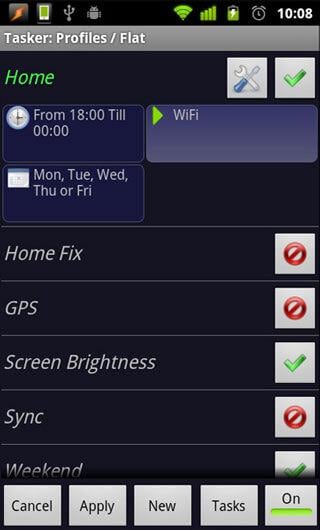
Runtastic PRO
Runtastic PRO is an Android application that unbelievably helps health and fitness purposes; really makes one wonder how that has been made possible. The app tracks fitness activities (such as running jugging, walking) using GPS technology. It marks down progress – time, distance, calories, etc., to help meet health and exercise goals. With GPS technology, Runtastic PRO supports real-time workout, LIVE tracking and location sharing, and does auto-pause whenever you stop.
The highly rated app is much more fun to use as users can enjoy music via integrated music players or on other music sources (SoundColud, Pandora, etc.). You can also activate voice command, receive audio feedback and share fitness activities on social networks. A similar exercise tracker that offers equal satisfaction and possibly some other unique features of its own RunKeeper (free app), is available on Play Store.
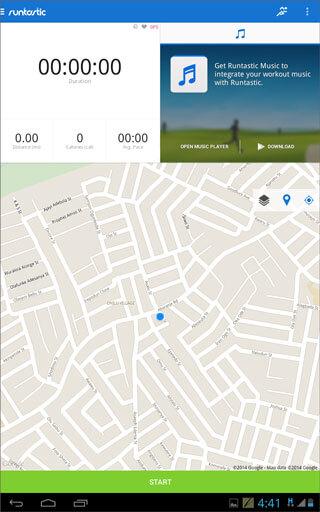
MX Player PRO
Judging by the name it's a player but it's much more than that; comments on the top rated media app has always been similar – MX Player PRO plays virtually everything, all formats; that definitely must have aided but not limited to, its popularity and high rating. It's very easy to use allowing you to swipe up/down and right/left in order to change the volume, brightness and the position played.
Performance has greatly been increased through decoding; multi-core decoding aiding dual-core device performances and hardware acceleration helps videos play smoother. Kids lock prevents accidental touching while watching and its recent update in June, 2014 fixed a lot of crashes and audio problems. MX is known for its flexibility – its ability to play numerous formats can only be match by VLC (another free Android media player) that also supports hardware acceleration.

Nova Launcher Prime
There may be a lot of launchers out there but for those who derive extreme satisfaction in personalizing their Android device or bear intent to take your personalization to the next level, Nova Launcher prime is a perfect choice as it gives users complete control over their home screen.
The extra features this version unlocks when compared to its free version which is itself an awesome app are much pleasing. Gestures and icon swipes – pinch, swipe, double-tap; ability to set custom actions, scroll effects – wipe and throw keeps the fun going. Nova Launcher should be installed first as this version only unlocks more features along with those listed above.
Nova Launcher prime can be purchased in PlayStore for $4.00 but for those who are satisfied with free personalization, then Google Launcher or the free version of Nova launcher should be okay.

PicSay Pro
PicSay Pro allows you to edit and personalize your photos and images using available effects. You select an image form your gallery or file manager and PicSay provides tools for you to work on the image displayed on your screen. Its ease of use has made it friendlier - It contains basic editing tools, adds some special tools also (Selective Desaturation and color pops effect), but on it downside, doesn't support batch processing.
It most recent release requirements varies with deice (both Android OS version and device brand) but for compatible devices, allows you to turn on title guidelines in the settings and also fixes some common bug.
PicSay Pro shouldn't limit artists' and user intent as PicsArt will also do an equivalently good job freely.
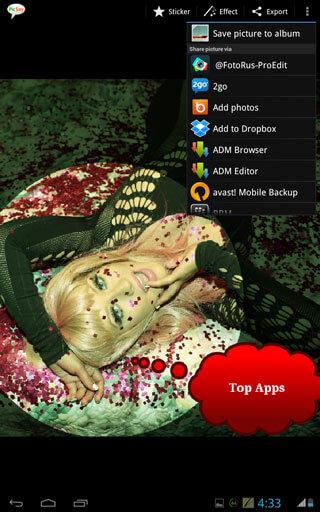
Pocket Cast
Pocket Cast simply allows you to listen and stay up to date with the latest podcast. Podcasts are programs available online in episodic series for download or streaming on computers or mobile devices usually as audio, video, PDF or ePUB files or formats. In simple term, apps like Pocket Cast creates an interface for you to easily manage and follow up your favorite podcast; so what's more important to consider are features that make Pocket Casts unique.
Areas to consider – ease-of-use: toggle between video audio to check out your playing content, and filter between choices of video episodes to play; podcast control in multiple ways: from widgets, lock screen, bluetooth, etc.
Files are now much safer. Synchronize between all your Android devices and back-up your playlist, podcasts and subscriptions as many times as you please. Pocket Cast is quite lovely and its alternative – Podcast Republic is quite satisfying missing out an no feature.

Moon+ Reader PRO
Moon+ Reader PRO is an Android app basically for bookworms but on a personal view, the control and functions are fun to use. There may be a lot of readers out there but Moon+ offers some unique features worth considering as the best. Its format support are numerous (html, epub, pdf, cbr, cbz, rar and so on) you hardly find any eBook reader that offers that much format.
Apart from its multiple format support advantage, Moon+ is also fun to use as it allows various customizing effects; themes, title bars, functions, etc., and its - 3D page-turning effect makes it feel like reading a hard book. Its shake-to-speak function creates an awesome reading function and library and bookshelf helps better eBooks organization. Privacy control is available via password protect at startup and lot more. Its feature is quite numerous and the app is worth recommending.

Business Calendar PRO
Everyone, to certain extent needs a level of self and time management in order to make the best use of time and schedule. Business Calendar PRO, a flexible and customizable calendar makes easy complex management. It doesn't just display day, week and month view alone, rather it specifies on the calendar the exact time at that moment. Tap a specific date twice in order to detail your information or make schedules. Quite easy to use and also monitor your schedule.
You probably don't want to keep the same boring view so customize your view, widgets and even templates, colors, font size, etc. You also don't lose you default details as it synchronizes with Google. Business Calendar Pro is arguably one of the best available on Android market but for a free alternative and equally simple target, Google calendar is also a good choice.
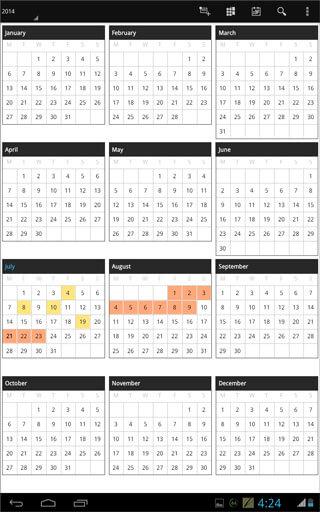
OfficeSuite 7 Pro
OfficeSuite Pro seems to be struggling with its web application reputation as it seem to suffer two major downsides basically its compatibility and charge on in-app features compared to its contenders. Putting these two notions aside, it's a rich and perfect Suite as a choice. It's compatible with all basic formats (ZIP, EML, PDF< LOG, etc.); all Microsoft formats (DOCX, XLS, XLSM, PPT, PPS, PPSX, PPSM, etc.).
File management is quite easy as users can always gain quick access to recent, local, remote storage files and also create a document folder. It's also easy to share via cloud, Wi-Fi, bluetooth and e-mail.
Managing, exporting pictures and its Excel functions have clearly been upgraded, so saving and editing in Excel and other formats is now possible. Its functions is obviously without limits and files are more protected using passwords. Its contender Kingsoft offers limitless functions also and is also a good choice as an Office Suite.
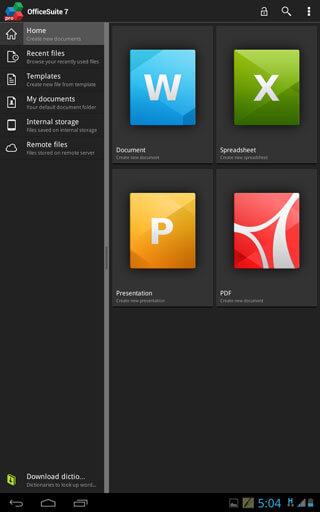
Android Manager - One Stop Solution to Manage Your Mobile Lifestyle
- Backup your music, photos, videos, contacts, SMS etc. to computer and restore them easily
- Manage, export&import your Contacts and SMS, deduplicate Contacts, reply SMS with computer
- One-click Root - root your Android phones/tablets to take full control of your device
- Phone to Phone Transfer - transfer music, photos, videos, contacts, SMS between two mobiles ( both Android and iPhone are supported)
- App Manager - Install, uninstall, import or backup Apps in batch
- Gif Maker - create Gif from photos, motion photos, videos
- iTunes Manager - Sync iTunes Music to Android or transfer music from Android to iTunes
- Fully compatible with 3000+ Android devices (Android 2.2 - Android 8.0) from Samsung, LG, HTC, Huawei, Motorola, Sony etc.

