10 Best Camera Apps for Android
You can simply download the 10 best camera apps to computer, and then install the apk to your Android devices via TunesGo.
Must-Have Apps Manager - One Stop Solution to Install, Uninstall and Backup Android Apps
- Backup your music, photos, videos, contacts, SMS etc. to computer and restore them easily.
- Manage, export&import your Contacts and SMS, deduplicate Contacts, reply SMS with computer.
- One-click Root - Root your Android phones/tablets to take full control of your device.
- Phone to Phone Transfer - Transfer music, photos, videos, contacts, SMS between two mobiles (both Android and iPhone are supported).
- App Manager - Install, uninstall, import or backup Apps in batch.
- Gif Maker - Create Gif from photos, motion photos, videos.
- iTunes Manager - Sync iTunes Music to Android or transfer music from Android to iTunes
- Fully compatible with 3000+ Android devices (Android 2.2 - Android 8.0) from Samsung, LG, HTC, Huawei, Motorola, Sony etc.

10 Best Camera Apps for Android
1. Camera 360 Ultimate

System: Android
Recommend stars: 4.5
Description: Camera 360 is one of the most popular camera apps available for smart phones. The app brings both professional level manual controls and features along with fun editing features. It also comes with various camera modes, lots of exclusive filters, free cloud album, sharing features, professional editing tools and more.
Pros:
- Great User Interface
- Extra downloadable packs, effects and scenes
- Massive selection of effects
- Easy to use
- Touch to compare feature
Cons:
- Camera app occasionally force closes
- Lacks editing features like cropping, red-eye removal etc
- Unable to use file pictures
2. Cymera

System: Android
Recommend stars: 4.5
Description: Cymera is another popular android photography app that is available on the Google Play Store. Along with powerful camera features, the app also brings a ton of editing features. The camera interface of the Cymera includes a number of powerful lenses like Focus, Anti-shake, Convex and more.
Pros:
- Choose from a huge selection of editing features
- Create photo portraits
- Share your collages by social media and email
Cons:
- The app can feel a bit confusing as the amount of features weighs it down a bit
- Some users are experiencing stability issues
3. Retrica

System: Android and iOS
Recommend stars: 4.3
Description: Retrica will transform your photo experience into something truly memorable. You can choose how you want to remember that great view from your trip, or that delicious meal you shared with a friend. With Retrica’s live filters, you can preview how your photos will look, even before you take the photo. It also comes with trendy logos to make your photos more noticeable. And, with over 100 filters, you’ll never run out of options.
Pros:
- Fully featured
- Many real time filters
- Easy to use
Cons:
None
4. Perfect 365
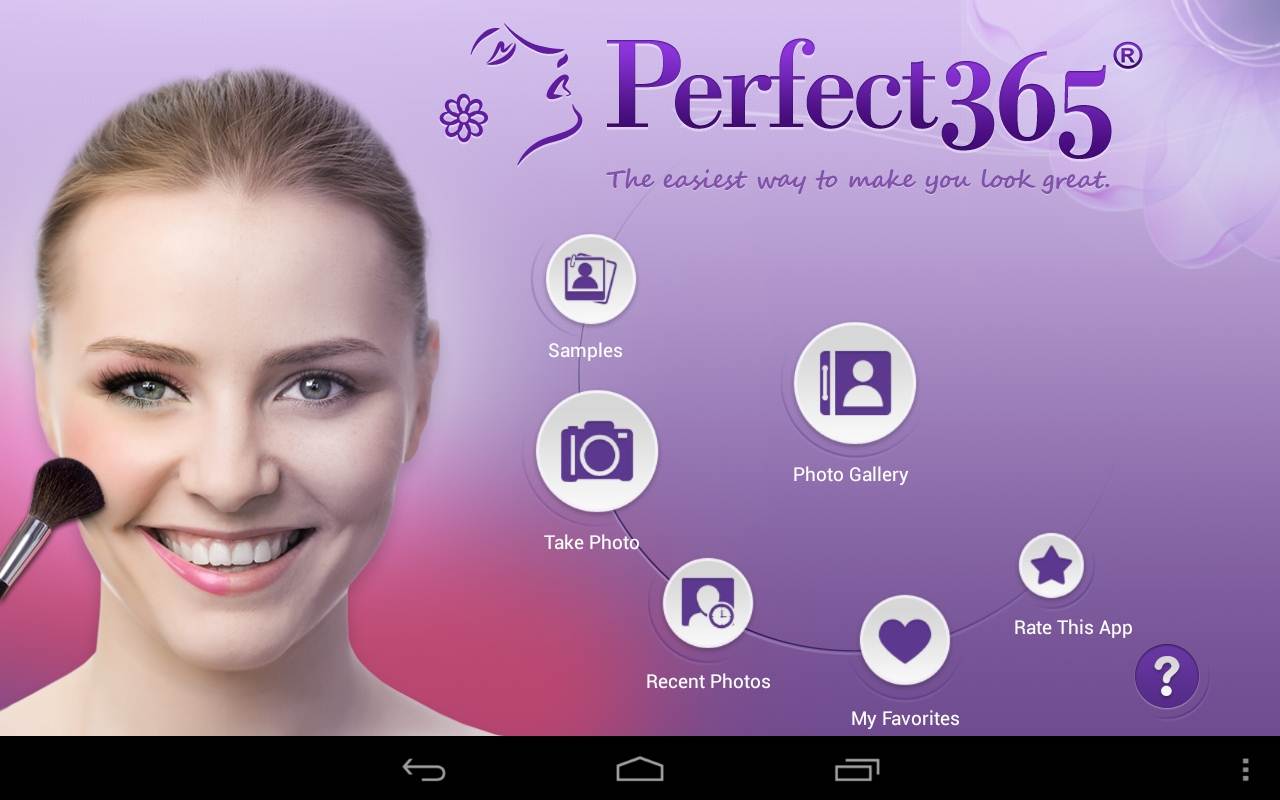
System: Android
Recommend stars: 4
Description – With Perfect 365 you can easily enhance portraits. It comes with more than 20 powerful beauty tools that allow you to customize your clicked photographs in many different ways. Some of the things that you can do with it are - banish blemishes, erase eye circles, brighten the skin and eyes and soften the complexion as needed.
Pros:
- Apply up to a dozen Hot Styles for instant beauty makeup effects with one touch
- Get instant preview of various styles of makeup without investing a lot of time or money
- Deep granular controls for Skin, Face, Eyes and Mouth
- Very accurate and convenient face tracking points
Cons:
- Doesn’t save the work in progress as a working project, instead you can only save completed pictures
- You have to redo the effects should you desire to return to it
- Missing feature to tweak eyebrows
5. PicShop Photo Editor
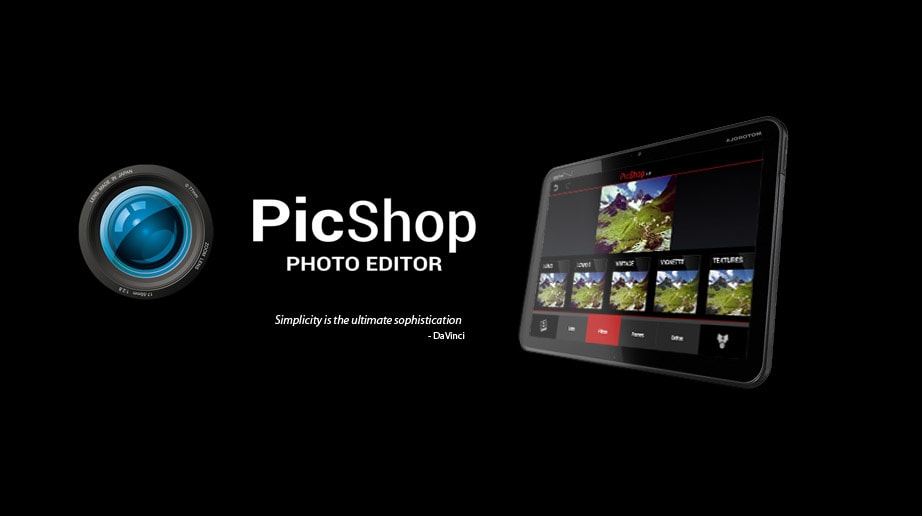
System: Android
Recommend stars: 4.5
Description: PicShop Photo Editor is a premium photo editing tool kit with a wide range of features; from filters and effects to contrast tweaks and meme generation functionality, it’s a very powerful tool and an essential app for people who take their Android photography seriously.
Pros:
- Gorgeous and customizable user interface
- Rammed with great functionality and features
- Easy to use with great tutorial
Cons:
None
6. Snaptastic
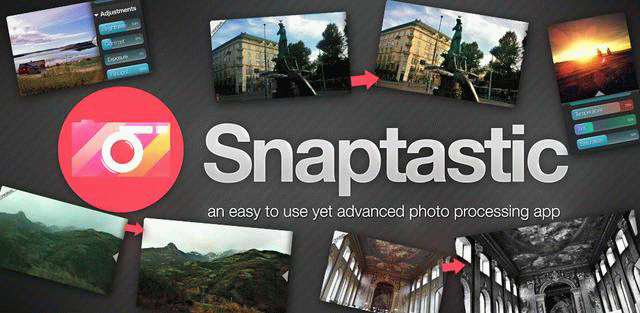
System: Android
Recommend stars: 4.9
Description: Snaptastic is a beautiful and powerful photo editing tool for your Android device. Featuring pre-set filters and a range of manual customizations, it provides a platform for some detailed and impressive photo enhancements.
Pros:
- Stunning user interface
- Lots of customization options, both pre-set and manual
- Simple to use
- Works both in portrait or landscape mode
Cons:
Not the cheapest app out there however there’s freebie version available with lesser features
7. FunCam
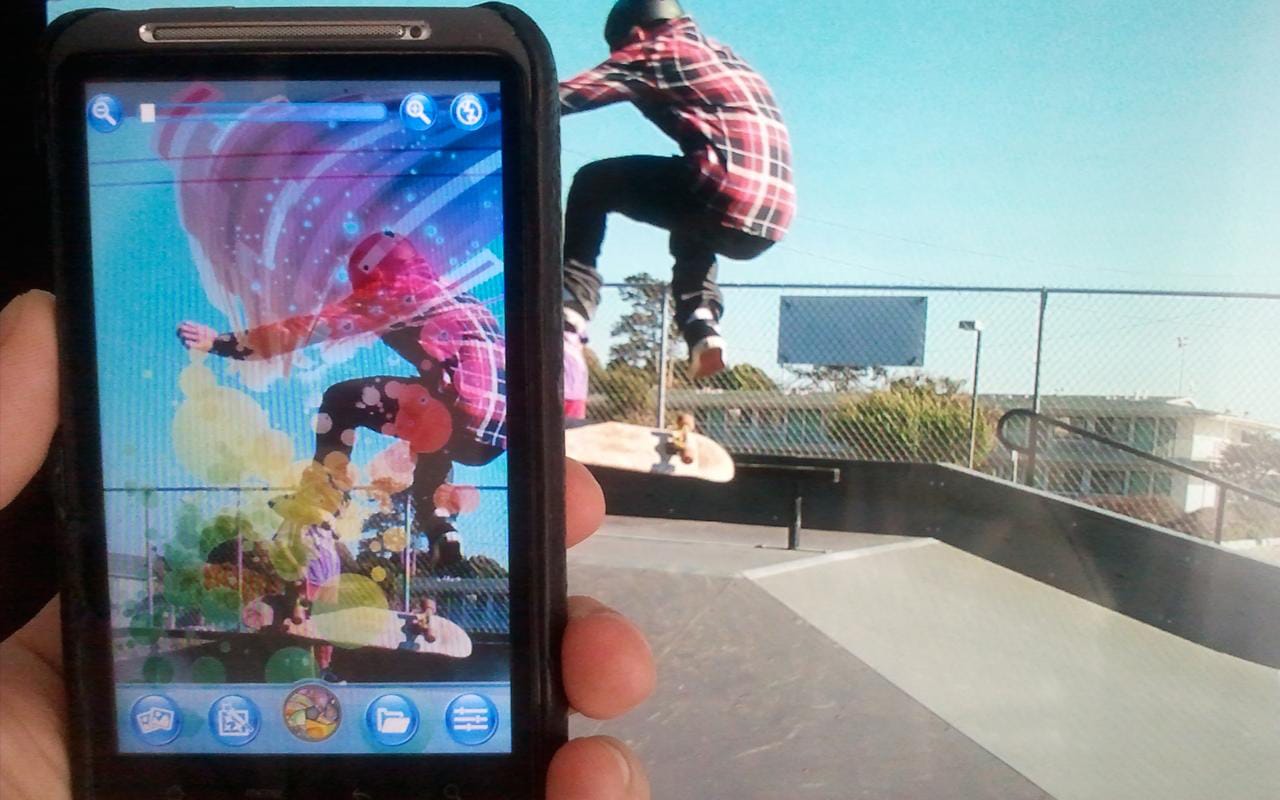
System: Android
Recommend stars: 4
Description: FunCam is a cool and easy-to-use camera app that provides some great looking filters which you can view in real time. Similar to popular apps we’ve reviewed before, FunCam is a neat solution to liven up your pictures.
Pros:
- Nice range of filters that you can check out in real-time through your viewer
- Let’s you apply these filters to pictures already in your gallery
- Increase / decrease the level of the effect
Cons:
- Image resolution only up to 3MP
- No ad-free version to opt for
- No video support
8. Instagram

System: Android
Recommend stars: 4.5
Description: With Instagram, it’s easy to take a snap, add a filter and upload it. It’s very quick and great for sharing casual pictures. The filters certainly flatter the amateur mobile photographer and it’s easy to use.
Pros:
- Nice set of filters to make your pictures drastic
- Very easy to use photo sharing and discovery social service
- Very fast and responsive
- Millions of users
Cons:
- Lacks multiple options of effects
- Less filters than several other Android apps
- Doesn’t work on certain devices, doesn’t properly support others
- Where camera doesn’t work, it won’t let you upload from your SD card
- Small choice of borders, not many effects, no tilt shift or editing tools
- Lacks iOS features, such as real-time filters atop of camera
9. Pixel Mixer

System: Android
Recommend stars: 4
Description: Pixel Mixeris a gorgeous photo editing tool. If you enjoy tweaking pictures within a slick user interface, this is ideal for you, while not a social network, such as Instagram.
Pros:
- Gorgeous UI
- 30 filters, 24 film layers and 16 frames
- Apply multiple effects at the same time
- Save your favorite combinations
- Easy to share your handiwork
Cons: Lacks dedicated editing features: cropping, tilt-shift etc.
10. DSLR Camera Pro
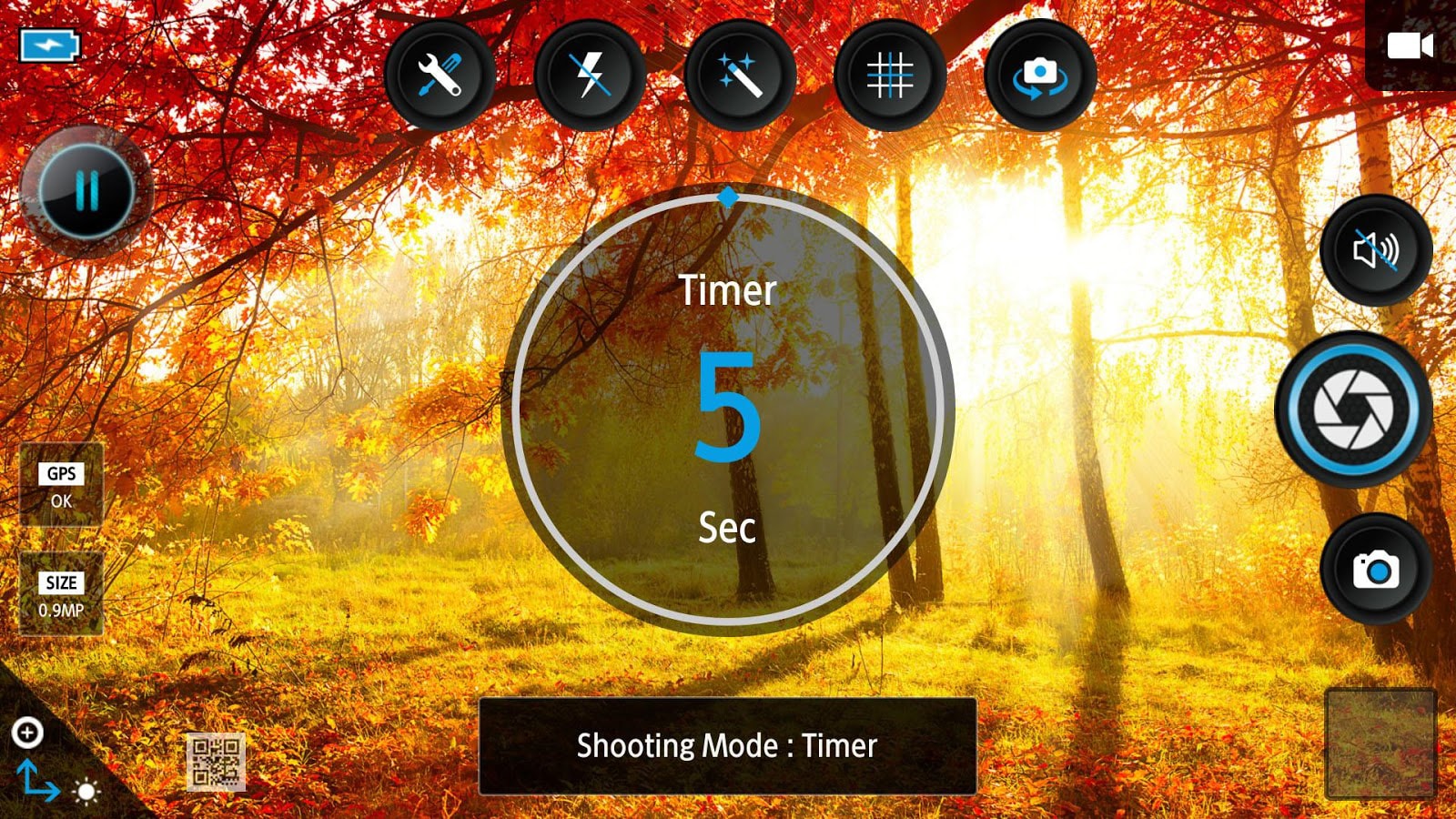
System: Android
Recommend stars: 4
Description: The DSLR Camera Pro is an app for Android users looking for a full on professional camera app. The app has been developed by GD Software, who are also the team behind the another good app, the Manual Camera. The DSLR Camera Pro app has some really powerful features packed in a good interface.
Pros:
- Good looking GUI
- Easy to use
- Many camera functions
Cons:
None

