Pokémon Go Tips: How to get Pikachu as your Starter Pokemon
Tips to get Pikachu as your Starter Pokémon.
After the recent launch of the new reality-infused game produced by Niantic and Nintendo, many people are seeking out the hidden secrets of the game to get a better grasp of the Pokémon Go world and to get an edge over fellow trainers. Players from all over the world have joined the Pokémon Go community to get a taste of this new innovation. Pokémon Go is available to download for every Android user around the world through Wondershare TunesGo app, it allows the user to download the APK directly to your Android without the hassle of using Google Play app. Users can instantly start their gameplay after downloading and installing the APK to their Android devices.

As the player joins the Pokémon Go community, they are told to sign up through their google accounts or a Pokémon Trainer Club account which will transfer all the data from its server to the Pokémon Go App on your Android or iPhone. Once this is done, trainers can decide their name and customize their avatar as they wish. They can decide their gender, eye color, shirt design, pants design, backpack design, and can pick through an assortment of hats. The variation of clothes presented are generally made on the same design as presented in the previous Pokémon Games.
The trainers are then introduced to the game by Professor Willow, who will also give the player a choice to choose one of the starter Pokémon that can be either Squirtle, Charmander, or Bulbasaur. These are also the original three starter Pokémon from the GBA Pokémon Red and Blue games. Reminiscent of the previous games, Pokémon Go also provides the option of choosing Pikachu as a starter Pokémon. Pikachu has become a banner child for the Pokémon franchise and is also loved by many of the Pokémon enthusiasts. The option for choosing Pikachu as a starter Pokémon first became available in the Pokémon Yellow ROM game. Pokémon Go, following the steps of its predecessors, also gives the trainer an option to choose Pikachu. Trainers can pick Pikachu as their starter Pokémon by following these steps.
- When Professor Willow offers the three starter Pokémon, they appear beside the trainer on the main virtual GPRS screen. Trainers should walk away from these Pokémon without clicking on anything.
- To walk away, players need to move away from that place in the real world.
-
After they are not visible on screen, the three starter Pokémon will respawn around the trainer. Players should again walk away from these Pokémon until they are out of sight.

- By doing this activity three to four times, Pikachu will eventually spawn beside these three Pokémon.
-
When Pikachu spawns beside the three starter Pokémon, tap on it to select it as a starter Pokémon.

Sometimes the respawn method may take longer due to an error or a glitch. It may even take an hour of walking before Pikachu spawn beside the starter Pokémon so players need to be patient to get their favorite little mouse. It has also been noticed by the majority of players that the Pokémon Go Server crashes or freezes after the trainer successfully captures Pikachu. Nevertheless, Player can reboot their app to play the game, unless it is an unfixable crash players will continue where they left off before. Players can resume their game by following these steps.
- Players need to leave the app by tapping on the home screen button of their device.
- Preferably, wait for a few minutes before going back to the multitasking screen that shows all open apps.
- Players then need to swipe towards the Pokémon Go card on the multitasking screen and tap on the card, this will take the player back to the game.
- If a Gyarados loading screen appears, then the players will be taken back to the battle or whichever scenario they left before the game froze.
Further information on fixing crashes and glitches is available on Wondershares site. Many ways have been discussed to fix the random errors, glitches, and crashes in the game on ‘How to Fix Crashes, Server Errors, and Battery Drain for Pokémon Go’ article.
Trainers can also find the other starter Pokémon in the wild. The starter Pokémon that they choose will mostly appear in the wild to provide the player with Stardust and Special Candy. However, it is possible to locate other starter Pokémon by using the tracking method to find nearby Pokémon. The trick is to follow the rules of tracking and identifying nearby Pokémon to successfully find all the starter Pokémon. An Unknown Pokémon will appear as a shadow on the nearby Pokémon list so it is up to the trainer to discern which Pokémon is being shown. No matter which starter Pokémon that you choose, the game will provide ample opportunity for each of your Pokémon to get Stardust and Special candy for them to level up and evolve respectfully.
Please Note: If you are Android user, Wondershare TunesGo would help you download and install Pokemon Go app for Android devices without the hassle of Google Play App.
Step 1. Download Pokémon GO APK to computer.
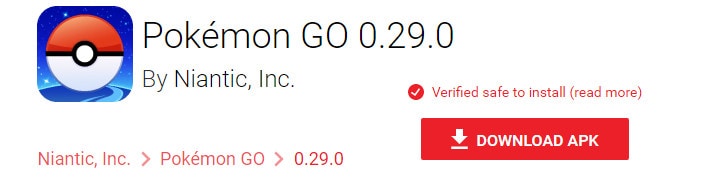
Step 2. Install Pokémon GO APK to your Android Phone.
You can simply have a try TunesGo Android Manager to install Pokémon GO apk to your Android phone.
Must-Have Android Apps Manager - One Stop Solution to Install, Uninstall and Backup Android Apps
- Backup your music, photos, videos, contacts, SMS etc. to computer and restore them easily.
- Manage, export&import your Contacts and SMS, deduplicate Contacts, reply SMS with computer.
- One-click Root - Root your Android phones/tablets to take full control of your device.
- Phone to Phone Transfer - Transfer music, photos, videos, contacts, SMS between two mobiles (both Android and iPhone are supported).
- App Manager - Install, uninstall, import or backup Apps in batch.
- Gif Maker - Create Gif from photos, motion photos, videos.
- iTunes Manager - Sync iTunes Music to Android or transfer music from Android to iTunes
- Fully compatible with 3000+ Android devices (Android 2.2 - Android 8.0) from Samsung, LG, HTC, Huawei, Motorola, Sony etc.
Click Install to bring up a file browser window. Navigate to the place where Pokémon GO apk is saved. Then, choose the Pokémon GO apk and click Open to install it to your Android phone.

Why would somebody want this? Well, everyday living can get boring. So why not spice it up with some Pokémon? Download Pokémon Go APK and start discovering your first Pokémon in the Real World!

