How to Let Android Sort Contacts by Last Name
I just received my new Android phone (an LG-P500) toady. I've just uploaded all my 2000+ contacts to Google via Google Apps Migration, and they magically appeared on my phone. So far so good. But they are sorted by first name. So I have all the John's together. This is nuts. How can I either get the phone to sort the contacts in last name order.
Actually, it's easy to let your Android sort contacts by last name,as long as you have a useful Android manager. Here is a good one for you. That's Wondershare TunesGo (for Windows users). As a Mac user, you can try Wondershare TunesGo (Mac). Both versions of this program empower you to sort contacts on your Android device by last name quickly and easily.
Download this Android manager to sort contacts by lasting name Android.
The Ultimate Android Manager - One Stop Solution to Manage Android Contacts
- Backup your music, photos, videos, contacts, SMS etc. to computer and restore them easily
- Manage, export&import your Contacts and SMS, deduplicate Contacts, reply SMS with computer
- One-click Root - root your Android phones/tablets to take full control of your device
- Phone to Phone Transfer - transfer music, photos, videos, contacts, SMS between two mobiles ( both Android and iPhone are supported)
- App Manager - Intall, uninstall, import or backup Apps in batch
- Gif Maker - create Gif from photos, motion photos, videos
- iTunes Manager - Sync iTunes Music to Android or transfer music from Android to iTunes
- Fully compatible with 3000+ Android devices (Android 2.2 - Android 8.0) from Samsung, LG, HTC, Huawei, Motorola, Sony etc.
A full guide about Android contacts sort by last name
In the following part, we'll guide you how to sort contacts by last name with the Windows version, say, Wondershare TunesGo (Windows) - Android Devices. At first, please install this Android manager on your computer. Run it to get it started.
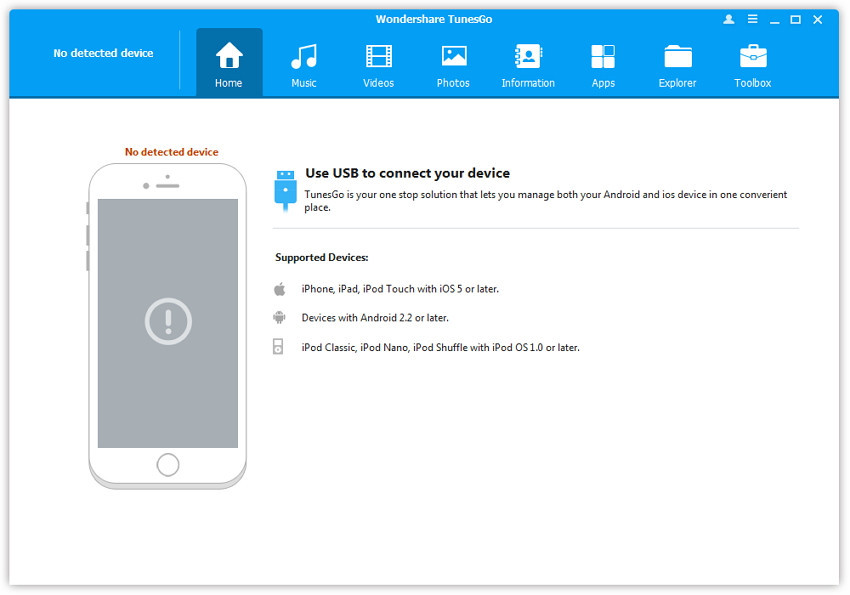
Note: Please check out the detailed info about supported Android devices.
Step 1. Connect your Android device to the computer
2 ways are available to connect your Android device to the computer. You can either make the connection via a USB cable or WiFi. After detecting your Android device, this Android manager will display your Android device in the main window.
Note: For Mac users, you can connect your Android device to Mac via a USB cable.

Step 2. Sort Android contacts by last name
Now, navigate to "Information" tab and click the triangle under "Contacts" in the left sidebar. Under contacts category are all contact groups on your Android device. Choose a group that you want to sort the contacts' names.
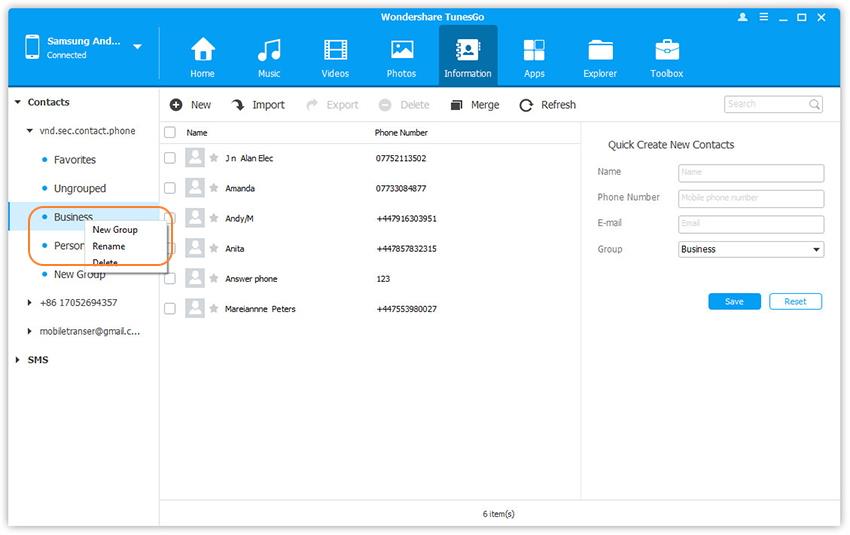
After that, select one contact and give it a double-click. Or, click "Edit" button on the right. In the pop up contact window, all the info about this contact are shown. Click icon between the first name and last name to flip their place.
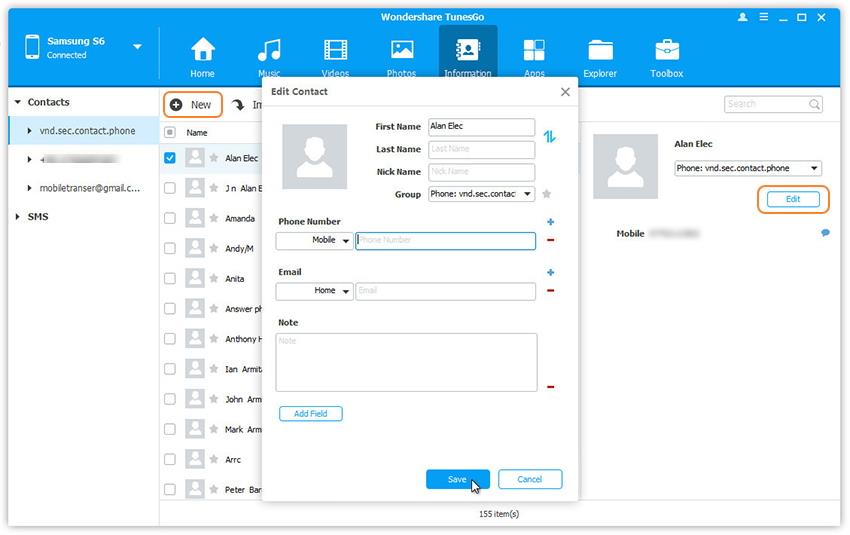
Now, the contact name is sorted by last name. It's quick and simple, isn't it? Besides, you can also edit other info, like phone number, email address, home address and more.
Apart from sorting Android contacts by lasting name, you can do more to manage contacts on your Android.
- Import contacts from vCard files, Windows Live Mail, Windows Address Book and Outlook to your Android device.
- Back up contacts to the computer, Outlook, Windows Address Book, Windows Live mail.
- Merge duplicate contacts. This Android manager helps you detect and merge all or selected dulicate contacts on your Android.
- Remove contacts from your Android in batch.

