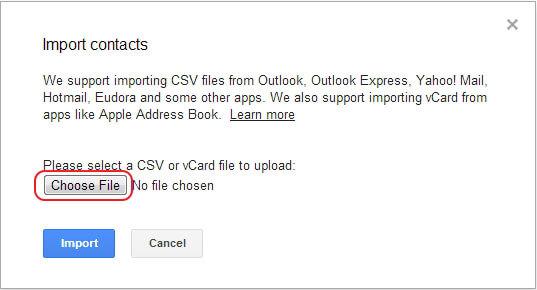How to Export Outlook Contacts to Gmail
Have saved lots of contacts in Outlook, but now, you'd like to transfer them to your Gmail? Don't worry. It's a piece of cake to transfer Outlook contacts to Gmail, when you have this tool – Wondershare TunesGo. With this tool, you can transfer all contacts from Outlook to your iPhone, iPod or iPad, and then to your computer. After that, it's easy for you to import the contacts to your Gmail.
Contacts Transfer Software - One Stop Solution to Transfer Contacts
- Backup your music, photos, videos, contacts, SMS etc. to computer and restore them easily
- Manage, export&import your Contacts and SMS, deduplicate Contacts, reply SMS with computer
- One-click Root - root your Android phones/tablets to take full control of your device.
- Phone to Phone Transfer - transfer music, photos, videos, contacts, SMS between two mobiles ( both Android and iPhone are supported)
- App Manager - Install, uninstall, import or backup Apps in batch
- Gif Maker - create Gif from photos, motion photos, videos
- iTunes Manager - Sync iTunes Music to Android or transfer music from Android to iTunes
- Fully compatible with 3000+ Android devices (Android 2.2 - Android 8.0) from Samsung, LG, HTC, Huawei, Motorola, Sony etc.
Export Outlook contacts to Gmail with Wondershare TunesGo
Step 1. Launch Wondershare TunesGo transfer software

Step 2. Import Outlook contacts to PC
If you want export your Outlook contact to Gmail, you shoule be import Outlook contacts to PC. On the Information tab, select Import option,
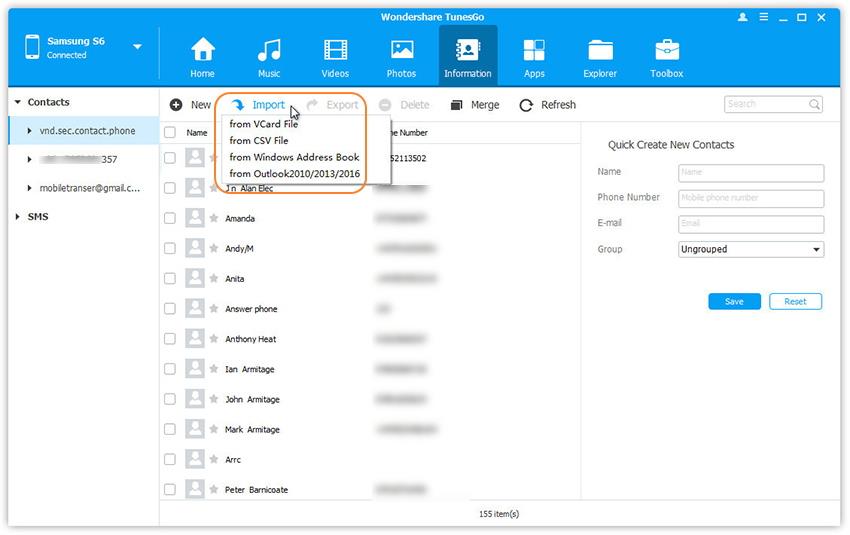
Step 3. Export Outlook contacts from PC and backup to Gmail
Sign in your Gmail account. In the left sidebar of Gmail window, click "Gmail" > "Contacts". Then, click "More" to show the drop-down menu. Choose "Import".
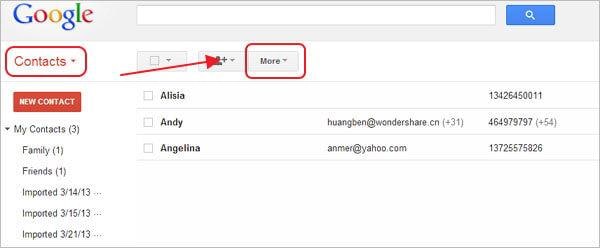
This brings up a pop-up window. By clicking "Choose File", you get the file browser window. Navigate to the destination where the vCard file of Outlook contacts is saved. Then, click "Import" to transfer the vcard file to Gmail.