How to Backup Android Contacts to Gmail
- Part 1: The Best Android Data Transfer Software
- Part 2: Backup Android Contacts with Wondershare TunesGo
Do you have this moment that you worry about the safety of contacts on your Android phone. Regardless of whether it becomes a reality, you probably prefer to backup contacts on Android phone to Emails or to your computer in the event of something beyond thought, incautious loss for example. If you are looking for a way to backup Android contacts to Gmail, you may be interested and excited when there is such an android phone manager - Wondershare TunesGo for Android (Windows) or Wondershare TunesGo for Android Pro (Mac).
Part 1: The Best Android Data Transfer Software
Wondershare TunesGo for Android can indirectly move contacts from Android to Gmail, which totally saves you from being afraid of the loss of contacts. All you need is to install it and follow the steps below. It will guide you how to do it step by step.
Android Contacts Transfer - One Stop Solution to Transfer Android Contacts
- Phone to Phone Transfer - transfer contacts, music, photos, videos, SMS between two mobiles ( both Android and iPhone are supported)
- Backup your music, photos, videos, contacts, SMS etc. to computer and restore them easily
- Manage, export&import your Contacts and SMS, deduplicate Contacts, reply SMS with computer
- One-click Root - root your Android phones/tablets to take full control of your device.
- App Manager - Install, uninstall, import or backup Apps in batch
- Gif Maker - create Gif from photos, motion photos, videos
- iTunes Manager - Sync iTunes Music to Android or transfer music from Android to iTunes
- Fully compatible with 3000+ Android devices (Android 2.2 - Android 8.0) from Samsung, LG, HTC, Huawei, Motorola, Sony etc.
Part 2: Backup Android Contacts with Wondershare TunesGo
Note: The steps below use Wondershare TunesGo for Android Windows version screenshots. The way to backup your Android contacts to Gmail on Mac are almost the same. Be sure you download the right version.
Step 1 Launch Wondershare TunesGo backup software and connect your android phone to PC

Note: In fact, Wondershare TunesGo for Android supports lots of Android phones and tablets, like HTC, Samsung, Acer. Well, click More Devices to get the list of supported Android devices.
Step 2: Export contacts from Android and backup to Gmail
On the Information tab, In the contact management window, select group from which you want to export and backup contacts, including your Phone Contacts, SIM Contacts and Accont Contacts.
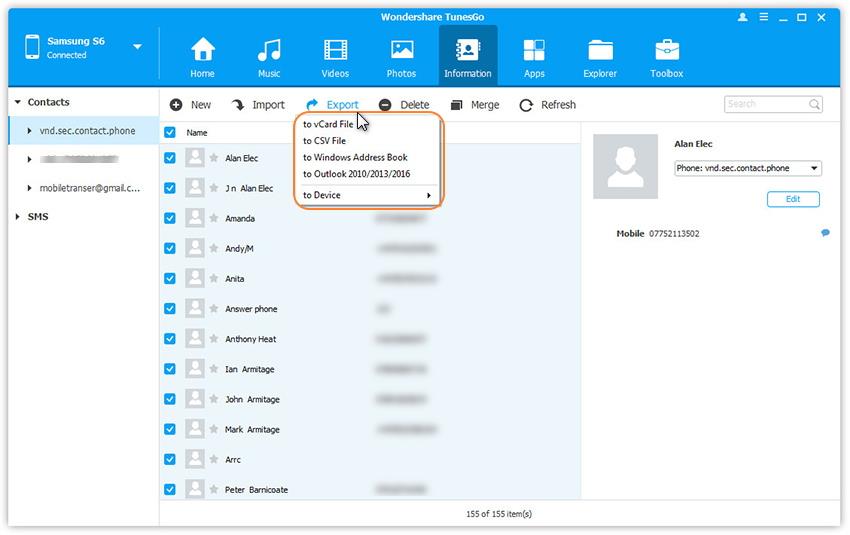
Step 3: Backup Android contacts to Gmail
Click Export,have 4 options: to vCard File, to CSV File, to Windows Address Book and to Outlook 2010/2013/2016. For example, backup Android contacts to CSV files on computer.
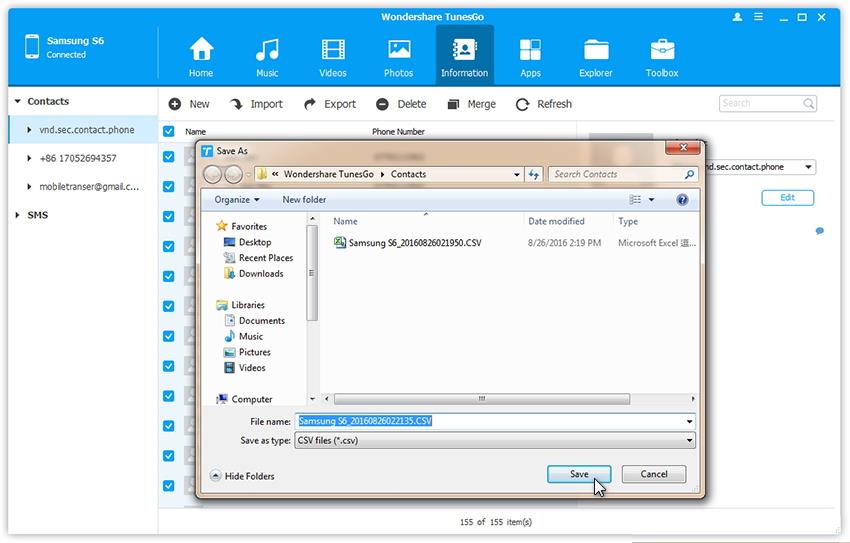
Apart from backing up contacts to Gmail, you are even capable of exporting contacts to Outlook Express, Windows Live Mail, Windows Address Book, Outlook 2003/2007/2010, and restoring contacts to your Android phone after losing them. Thus, this Android manager can really satisfies your different requires.

