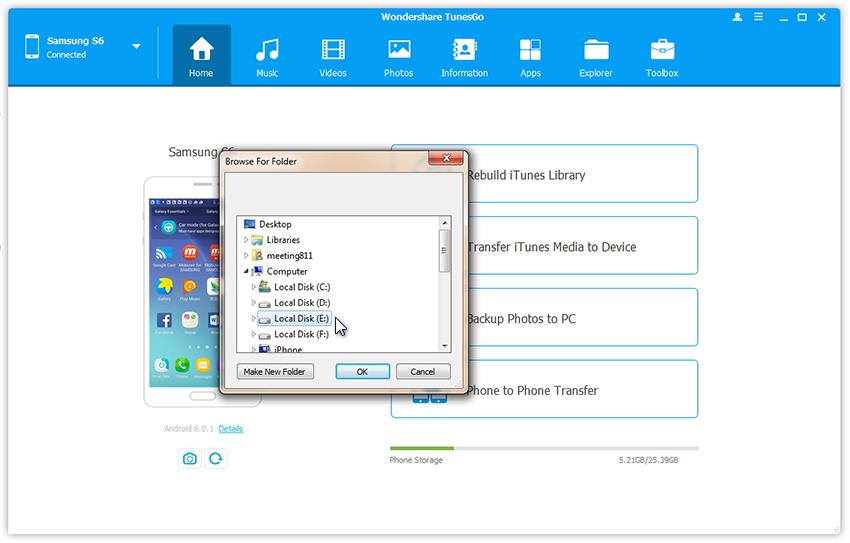Better Safe Than Sorry: 5 Ways To Backup Phone Photos Automatically
You must already be aware of the importance of backups. It is mandatory to backup your files, lest you may lose them permanently. With the help of backup files, you get a hope of restoring your photos even if they are lost, deleted or damaged.
A lot of times it may so happen that you get tired of manually backing up your photos. In such cases, you may be in need of ways by which you can backup your photo automatically as it will save you the trouble of doing it yourself. Technology has come a long way and you can find tools that can be used for almost everything. It is very easy to find software and other methods by which you can automatically back up your photos and this will save time and effort on your part.
Here is a list of 5 ways which can be used for quick and easy automatic backup.
1. Google+ Auto Backup to Backup Phone Photos
Google+ photos help in backing up the pictures which are linked to your Google+ account. You can use this feature with both iOS and Android phones. When you are using an iOS app, you can simply click on the gear icon and enable auto backup feature. All your pictures will be automatically backed up to your Google+ account.

Similarly for your android app, head to settings and simply click on auto backup and the pictures will get backed up. The process of backing up is extremely simple and it is especially helpful for those who use their Gmail account or their Google profile a great deal.
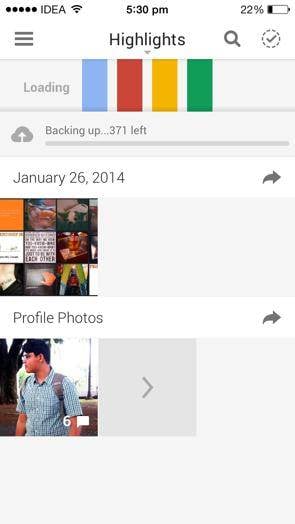
Pros
- Easy backing up.
- Can store a large number of pictures.
- Pictures smaller than 2048px in width, when updated are counted under free storage.
Cons
- Google+ never managed to gain popularity.
- It is not the preferred option.
- There is a provision of 15 GB free space, after which you need to pay for an upgrade.
2. Dropbox to Backup Phone Photos
There is no doubt that it will always remain one of the best ways for auto backup of pictures. It is Dropbox that is credited with introducing the facility of auto backup for the very first time. Such has been its popularity that even today; Dropbox remains the top choice for a lot of people.
Simply enable camera upload in your Dropbox app and you can have your content auto backed to your Dropbox account. The speed is remarkably fast and the process is very simple.
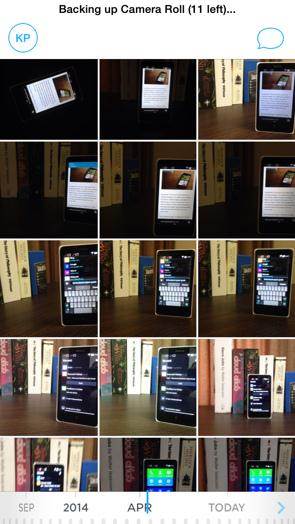
Pros
- Extremely fast backing up
- Very reliable
- Easy to operate
- You can sync content from multiple devices
Cons
- It only comes with 2 GB of free space
3. Flickr to Backup Phone Photos
We are all aware of the popularity of Flickr as it is one of the most preferred sites for the sake of sharing your pictures. It is one of the most recommended picture sharing portals because it never compresses the images. It comes with 1 TB of storage space per account. Those who have some of the finest high definition picture with incredible clarity are most likely to use this portal as it offers the best resolution for large images.

With the new Flickr 3.0 app, you can automatically upload all your pictures to your Flickr account. As there is 1 TB of space, you don’t need to worry about running out of storage either. The best thing is that the pictures are set to private which means that people can’t access it until you allow them to.
Pros
- Massive free space
- It keeps the quality of images intact
- Great privacy settings
Cons
- It is not suited for everyone as not everybody uses Flickr.
4. Amazon Cloud Drive to Backup Phone Photos
We are all aware of how popular cloud services are currently. When you are using cloud services, it allows you to keep a backup of your content on the cloud server. The cloud services by Amazon are known to be the best and most reliable as even Dropbox makes use of Amazon services. This in itself is a proof of what makes Amazon such a huge name as far as cloud storage is concerned.
You can simply use their cloud services and with the app, turn the auto save feature which will serve your need.
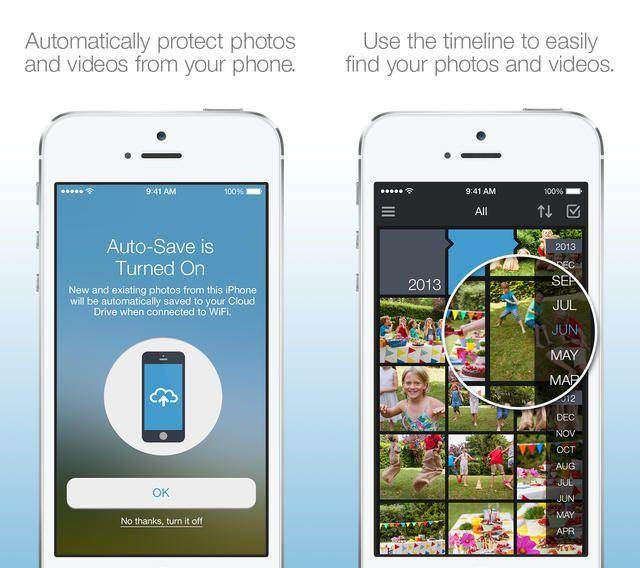
Pros
- Extremely reliable
- Easy to opt for auto backup feature
Cons
- It comes with 5 GB of limited storage
- The Amazon cloud drive app is not intuitive enough for use.
5. OneDrive to Backup Phone Photos
This is another powerful tool by Microsoft which seems to be an exciting choice. It is mainly targeted towards Windows users but it works fine on iOS and Android as well. When you sign up for the auto backup feature, you will get 3 GB of extra storage space along with the 7 GB that is already present. It is relatively easy to use and can allow easy automatic backup of pictures.

Pros
- Good amount of free storage
- It is easy to back up your photos
Cons
- As it is primarily a Windows application, not many Android and iOS users are found using it.
- There are better alternatives.
Feel free to choose any of these methods and backup your photos automatically without any hassles
How to Backup Phone Photos to PC without Limitation
Wondershare Tunesgo is great Android backup tool, and you can backup all phone photos to PC without limitation.
One-Click Android Backup and Restore - One Stop Solution to Backup & Restore Android Devices
- Backup your music, photos, videos, contacts, SMS etc. to computer and restore them easily.
- Manage, export&import your Contacts and SMS, deduplicate Contacts, reply SMS with computer.
- One-click Root - Root your Android phones/tablets to take full control of your device.
- Phone to Phone Transfer - Transfer music, photos, videos, contacts, SMS between two mobiles (both Android and iPhone are supported).
- App Manager - Install, uninstall, import or backup Apps in batch.
- Gif Maker - Create Gif from photos, motion photos, videos.
- iTunes Manager - Sync iTunes Music to Android or transfer music from Android to iTunes
- Fully compatible with 3000+ Android devices (Android 2.2 - Android 8.0) from Samsung, LG, HTC, Huawei, Motorola, Sony etc.
Step 1 Launch Wondershare TunesGo and connect your Android phone or tablet to PC. Click Backup Photos to PC on the interface.
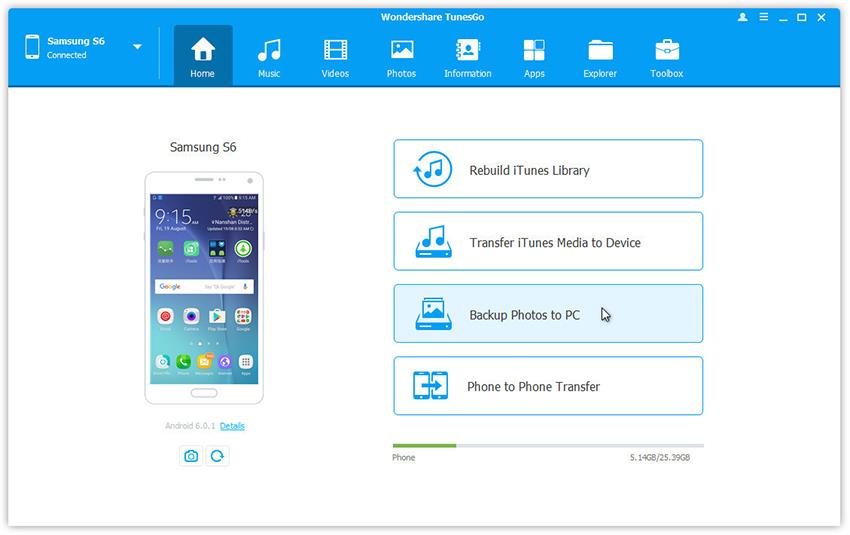
Step 2 This brings up your file browser window. Select a save path to store the photos from your Android device to computer.