How to Backup Samsung Galaxy Note Effortlessly
- Part 1: How to Backup Samsung Galaxy Note with TunesGo
- Part 2: Backup Samsung Galaxy Note with samsung kies
- Part 3: Video Tutorial of Samsung Galaxy Note Backup
Have you ever suffered from any data loss on your Samsung Galaxy Note due to the situations above? It's really a bitter experience to find all your important data on your smartphone wiped. To avoid such horrible thing, you must want to backup Samsung Galaxy Note. Here, I covers some situations where you want to make Samsung Galaxy Note backup.
- Once suffer some data loss, now you get used to making a regular backup to keep data safe.
- Decide to send, donate or sell your Samsung Note to somebody, but you dislike leaving data on it behind.
- Need a backup before giving your Samsung Note to AT&T, Verizon, etc for some service.
- Plan to format or root your Galaxy Note, so backing up it becomes a necessity.
- Preorder a new phone, like iPhone 7, so you want to backup Galaxy Note for recovery.
- Some other reasons leads you to backing up your Samsung Galaxy Note.
Part 1: How to Backup Samsung Galaxy Note with TunesGo
It's not a tough thing to backup Samsung Galaxy Note. Actually, there're many software which can do that for you. Among them two software stand out. One is the Wondershare TunesGo, which lets you backup your Samsung Galaxy Note in one click. The other one is Samsung Kies, a freeware to do the backup for you.
Backup Android - One Stop Solution to Backup Samsung Galaxy Note
- Backup your music, photos, videos, contacts, SMS etc. to computer and restore them easily
- Manage, export&import your Contacts and SMS, deduplicate Contacts, reply SMS with computer
- One-click Root - root your Android phones/tablets to take full of your device.
- Phone to Phone Transfer - transfer music, photos, videos, contacts, SMS between two mobiles ( both Android and iPhone are supported)
- App Manager - Intall, uninstall, import or backup Apps in batch
- Gif Maker - create Gif from photos, motion photos, videos
- iTunes Manager - Sync iTunes Music to Android or transfer music from Android to iTunes
- Fully compatible with 3000+ Android devices (Android 2.2 - Android 8.0) from Samsung, LG, HTC, Huawei, Motorola, Sony etc.
Simple Steps Backup Samsung Galaxy Note with TunesGo
Wondershare TunesGo Samsung Galaxy Note Backup is a powerful tool for backing up Samsung Note data. As long as it gives complete protection of your Samsung Note data, it’s a wonderful choice for the matter. Like support on Android devices, giving the backing up facility to Samsung note as a great attribute of Wondershare TunesGo. With the outstanding performance of the tool, your device like Samsung Note is well protected from accidental or unintentional data loss. So choosing the tool can give you a complete solution of your data.
Step 1. Getting Started with TunesGo to Backup Samsung Galaxy Note
Download and Launch Wondershare TunesGo on your PC computer, and connect Samsung Galaxy Note to PC via USB cable

Step 2. One Click Backup Samsung Photos to PC
In the primary Window, select "Backup Photos to PC" option to backup photos from Samsung Galaxy Note
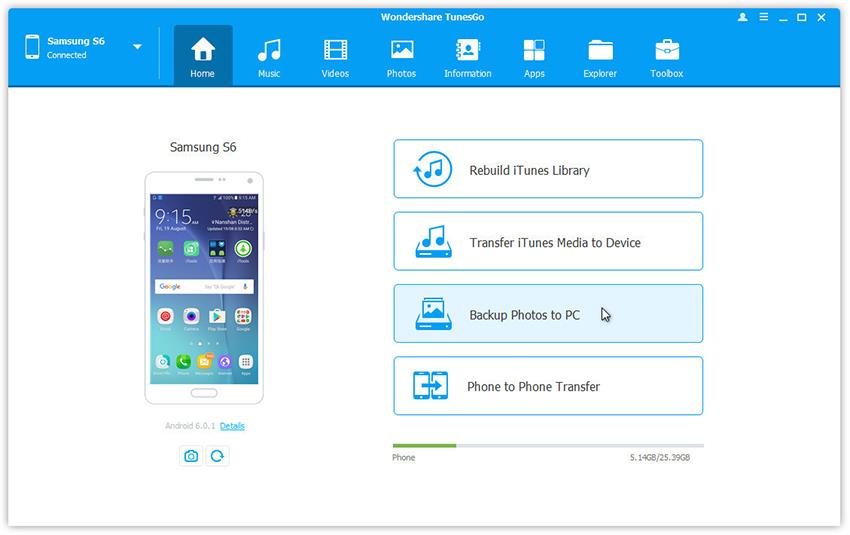
Step 3. One Click Backup Samsung Galaxy Note to PC
To backup contacts, SMS, text messages, photos, pictures, music, app and more files from Samsung Galaxy Note to PC, simply click Toolbox > Backup Device and follow the steps.
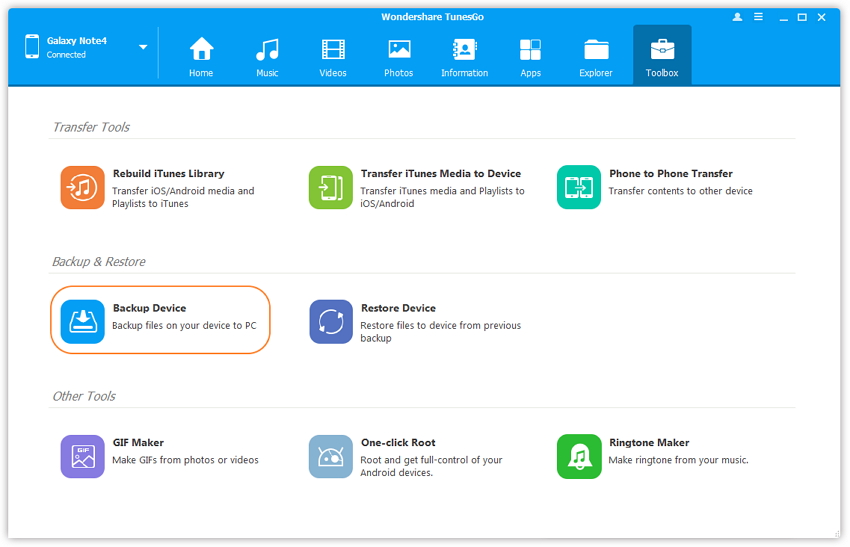
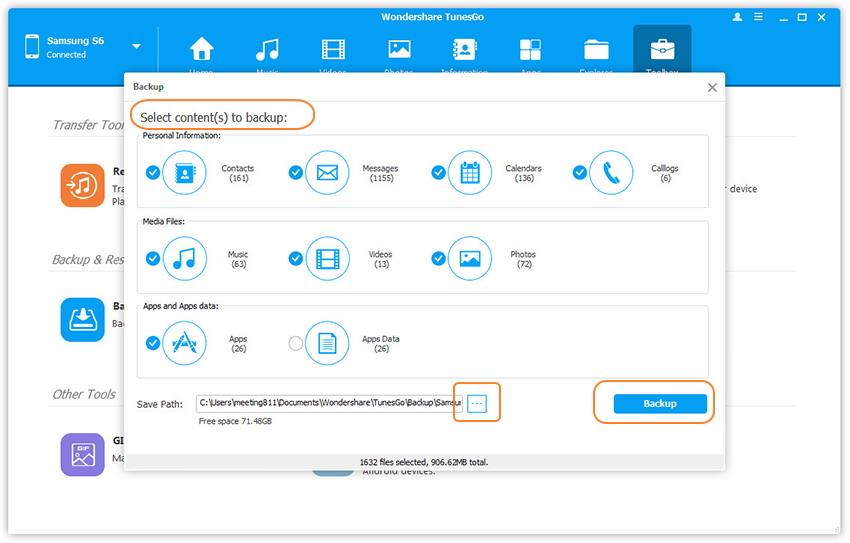
Part 2: Backup Samsung Galaxy Note with samsung kies
Samsung Kies is produced by Samsung company, helping you manage your Samsung Galaxy Note. With it, you can backup contacts, messages, Memo, S planer, call log, email accounts, video, music, photos, preferences to PC.Learn more about samsung kies>>
Pros: Totally free.
Cons: Not support backing up apps.
Simple steps to Backup Samsung with Samsung Kies
Step 1 Download Samsung Kies from Samsung official website and install it on the computer.
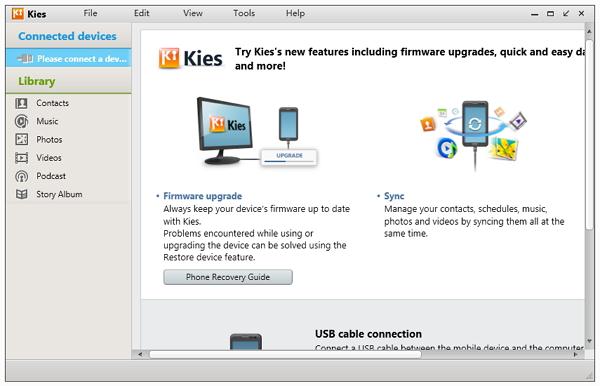
Step 2 Launch Samsung Kies and connect your Samsung Galaxy Note to PC with a USB cable.
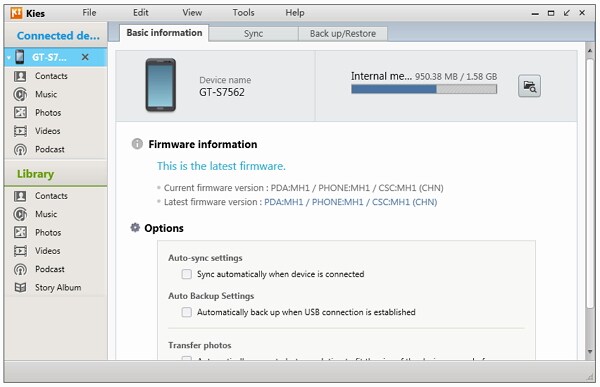
Step 3 Click Back up/Restore. In the backup window, select the items you want to backup.
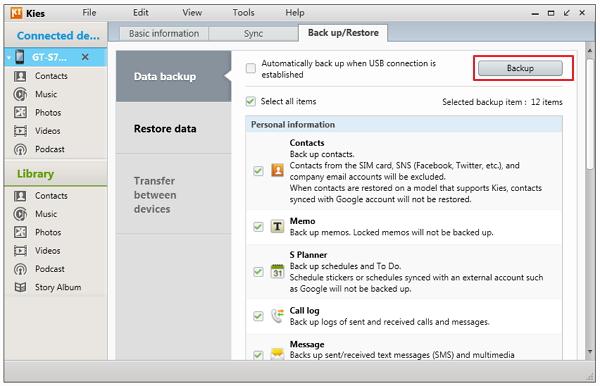
Step 4 Tick Backup to start the backup process. When it's finished, click Complete.
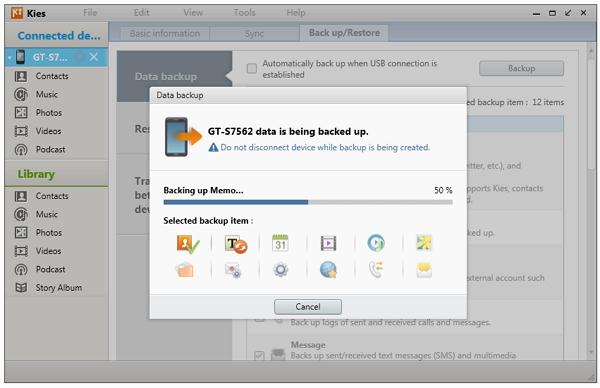
Part 3: Video Tutorial of Samsung Galaxy Note Backup
For more video tutorial for backing up Samsung Galaxy Note ,please check out the video list.

