How to Backup Android Data to a Device
- Why You Need to Backup Android Data to Your Computer
- The Best Software to Backup Android Data
- How to Backup your Android Data on your Computer
The data that you store on your android device is very important. If you have a tablet, your probably have a lot of business information and apps that you do not want to lose. You may also have a lot of photos and videos relating to important occasions or business relations that you treasure. It is important that you know how to backup Android data to a device, so you never have to worry about losing it when you lose your device or it is ruined. One cannot understand how crucial this process is, and you will find information here, on how you can go about this. The data that has been placed on your computer can then be transferred to another device, through the restore function.
Part 1: Why You Need to Backup Android Data to Your Computer
Creating an android backup of you device, as mentioned before, is vital. You may have photos of a wedding or business event which you would not like to lose, and you should create a backup on your PC which you can restore when needed. When it comes to certain applications, you need to store information created using the app, so you can have continuity if you happen to lose the phone or tablet.

Important contacts and calendar events can be stored on an android device and you should have a backup copy on your PC or MAC for security’s sake. Any emails that you have sent and received using your device should also be stored, since some of them may be crucial to your business endeavors.
When you know how to backup android data to a device, then you can rest easy, knowing that your data is safe, and can be restored at any time. Restoring data to a device is also quite simple, once you know how to go about it; all the android backup files are stored in a file that is easy to find, making it easy to reverse the process.
Part 2: The Best Way to Backup Android Data
There are several ways how to backup android data to your device. One of the simplest ways to do this is to use the TunesGo application by Wondershare.
Android Phone Backup - Backup Android Data to a Device
- Backup your music, photos, videos, contacts, SMS etc. to computer and restore them easily
- Manage, export&import your Contacts and SMS, deduplicate Contacts, reply SMS with computer
- One-click Root - root your Android phones/tablets to take full control of your device.
- Phone to Phone Transfer - transfer music, photos, videos, contacts, SMS between two mobiles ( both Android and iPhone are supported)
- App Manager - Install, uninstall, import or backup Apps in batch
- Gif Maker - create Gif from photos, motion photos, videos
- iTunes Manager - Sync iTunes Music to Android or transfer music from Android to iTunes
- Fully compatible with 3000+ Android devices (Android 2.2 - Android 8.0) from Samsung, LG, HTC, Huawei, Motorola, Sony etc.
Part 3: How to Backup your Android Data on your Computer
Creation of Android Backup on your computer
Step 1 Launch Wondershare TunesGo and connect your android phone to PC.
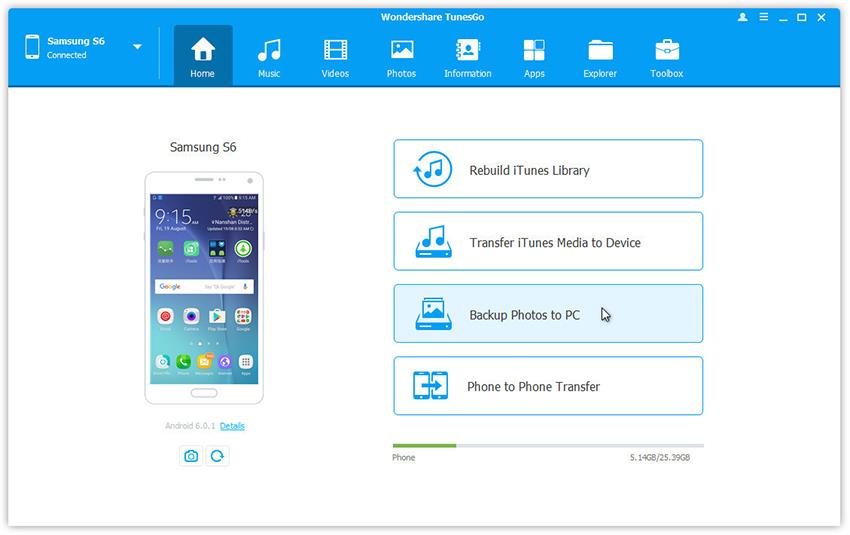
Step 2 Click Backup photos to PC on the interface, and select a path to store the photos from your Android phone to computer.
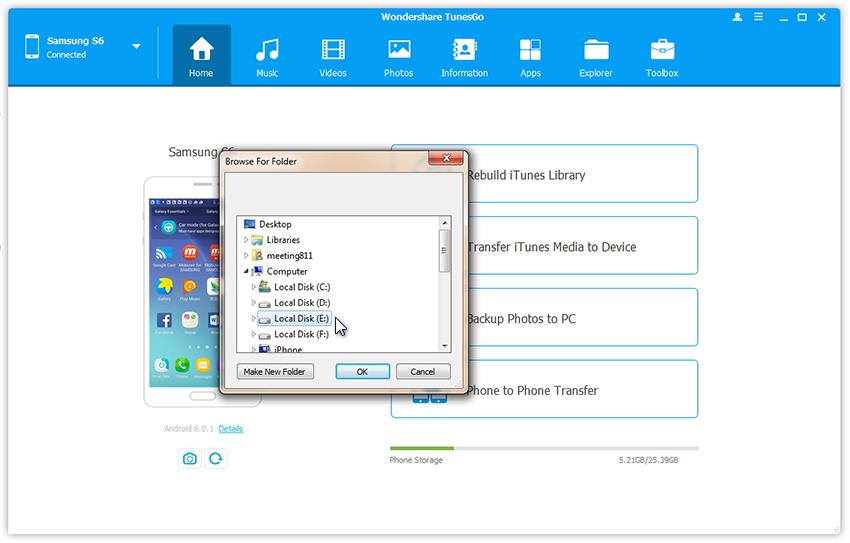
Step 3 Export and Backup Android Contacts
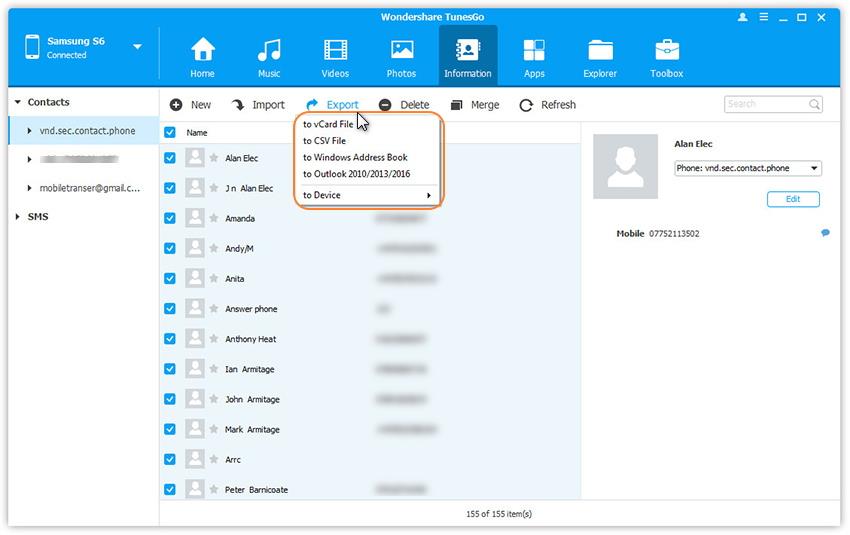
Step 4 Transfer android music to computer
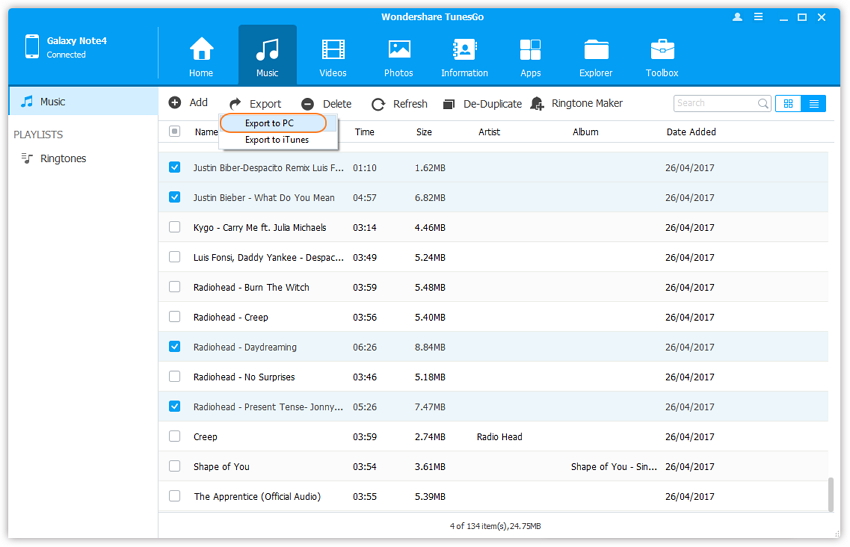
Step 5 Export Android Music to PC
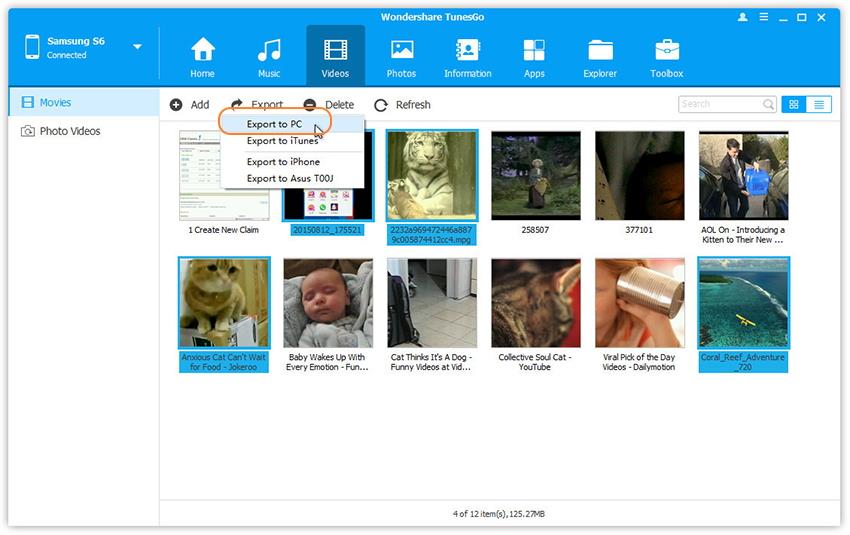
After knowing how to backup android data to a device, saving your data to another device through restoration is also quite simple when you use TunesGo. You will have to root the phone, and you can do this by clicking on the One-Click Root button. Do not disconnect the device from your PC during the rooting process.

