How to Backup Android Phone on Computer
- why we should backup android to computer?
- The Advantage of Backing App Data
- The Best Android Backup Software for Mobile Phone
- How to Backup Android using TunesGo
Backup of your android is much important. As today there loads of way to loose your phone and many ways to hack it. In this article i will say you why backup android phone is much important. and then the advantages of backing up the android phone. And then How to backup android phone using Wondershare TunesGo.
Part 1: why we should backup android to computer?

Well here I will tell you why backing up the android phone is needed. and second i will tell you what are things you need to backup. if you lost your phone or you have bought a new phone then you all the stuff which was on your old phone. So in this case you need to backup android phone. If you backup your phone then you can restore it from the backup from the old phone which you have made. you just need to restore your phone from the backup files of your old phone. Now your new phone will have all the stuff which was in your old phone.
Okay now the second question that arise is what are the things that should be backed up. the first thing that should be backed up is the contacts. As you need to contact with your clients and friends and family. so if there are no contacts then obviously there is no contacts with your friends and family. Then it comes to backing up of your memories i.e photos. To relive those old memories we need to backup those photos. same way with messages and app data. if you backup then you can restore it later. and in case you could loose up everything but not your PC . so i insist you to backup android phone.
Part 2: The Advantage of Backing App Data.
there are many advantages of backing up app data of your android phone. in this way your android phones data will be backed up. For example in Facebook App when you login and give your FB credentials then it backs up your credentials which is your app data so you don't need to login again. And if you remove the data then you need to login again to access your Facebook ID. and if you backup that app data to your PC then you no need to give your FB credentials again and again. Similarly with other apps too. If you clear data then all your credentials for the particular app will be lost. yes, if you have baked up in your PC then you can restore it.
Part 3: The Best Android Backup Software.
All right. I have said you many advantages of backing up apps and app data and other stuff. We should backup that a good idea. but the question that would be arising in your mind is How to backup android phone on PC. I have got the best software to backup your android phone. The name of the software which we are going to backup is Wondershare TunesGo, which is good I can say. let me list the features so that you can understand it in a better way.
Android Phone Backup - One Stop Solution to Backup Android Phone
- Backup your music, photos, videos, contacts, SMS etc. to computer and restore them easily
- Manage, export&import your Contacts and SMS, deduplicate Contacts, reply SMS with computer
- One-click Root - root your Android phones/tablets to take full control of your device.
- Phone to Phone Transfer - transfer music, photos, videos, contacts, SMS between two mobiles ( both Android and iPhone are supported)
- App Manager - Install, uninstall, import or backup Apps in batch
- Gif Maker - create Gif from photos, motion photos, videos
- iTunes Manager - Sync iTunes Music to Android or transfer music from Android to iTunes
- Fully compatible with 3000+ Android devices (Android 2.2 - Android 8.0) from Samsung, LG, HTC, Huawei, Motorola, Sony etc.
Part 4: How to Backup Android using TunesGo
Now to backup you follow few steps which are much easy to follow. Just follow the below step and your android phone is backed up to your PC.
Step 1 Download, install and launch Wondershare TunesGo on your computer.
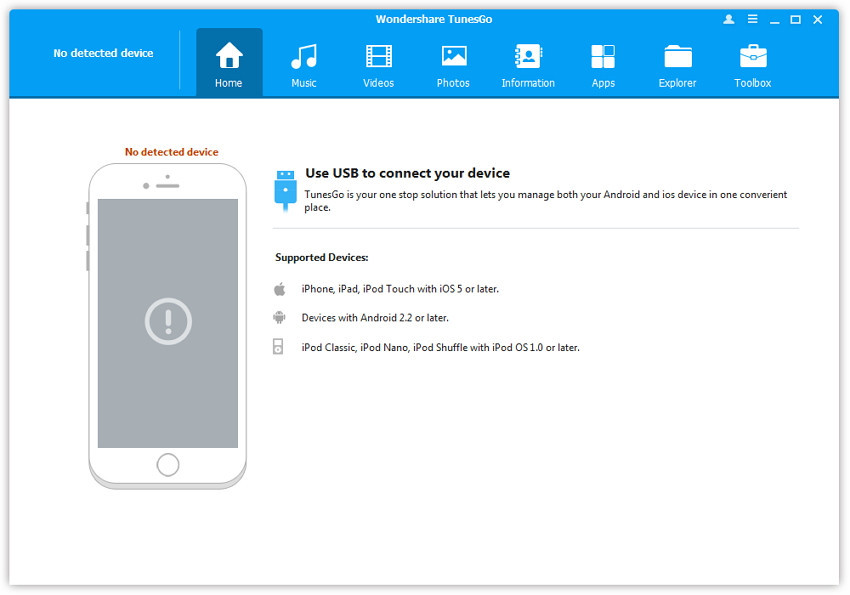
Make sure connect your android phone successful,please check these tips How to
Step 2 You will find a feature Backup Photos to PC on the interface.One click backup your andrioid phone photos.
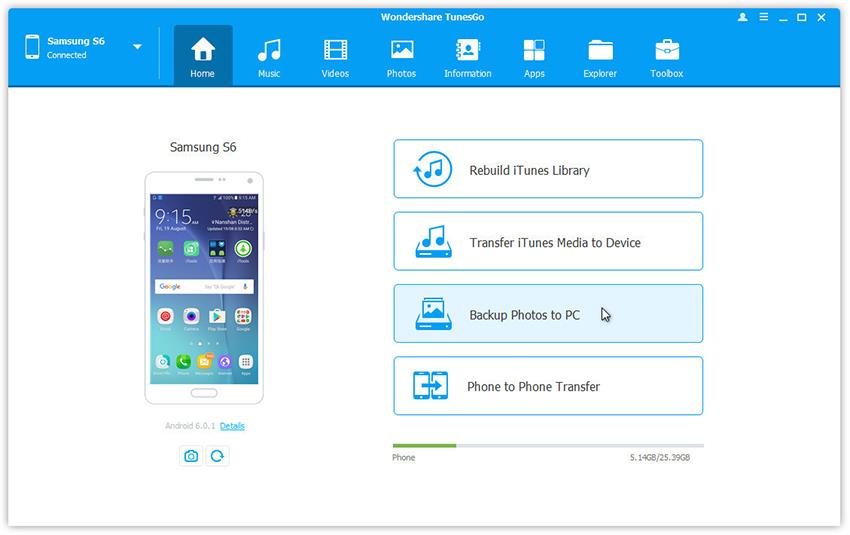
Step 3 Select Music tap. Once your media loads, choose your wanted songs and click Export > Export to PC and backup.
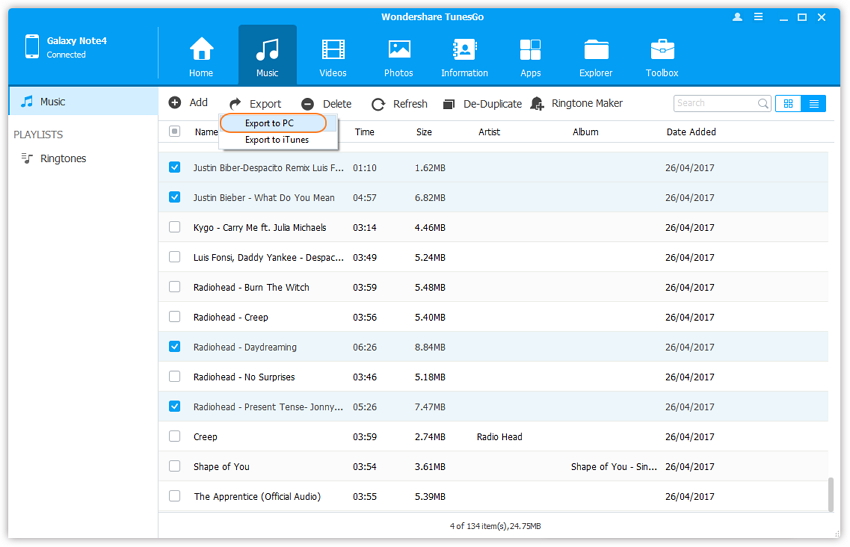
Step 4Select Videos tap. Once your media loads, click Add > Add File or Add Folder.
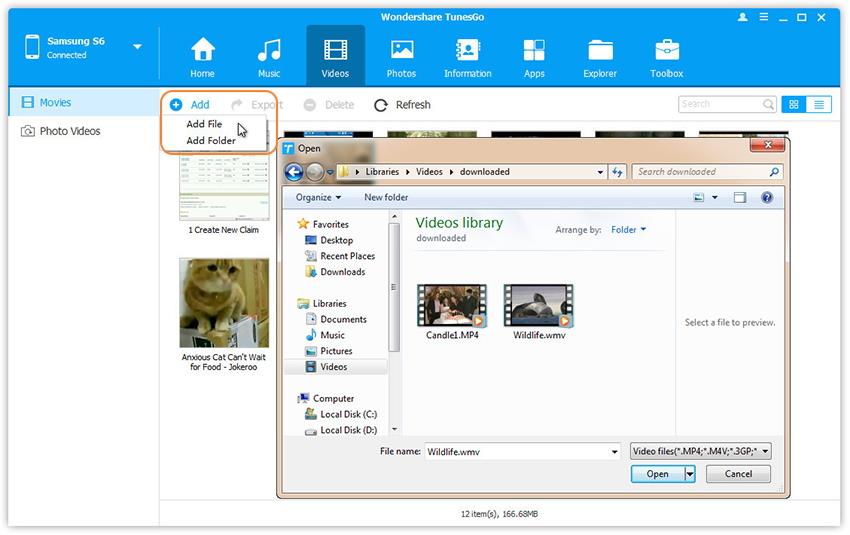
Step 5 Click Photos tap. All the albums will be displayed on the left. Select one to import photos from PC to selected Android photo album to backup.
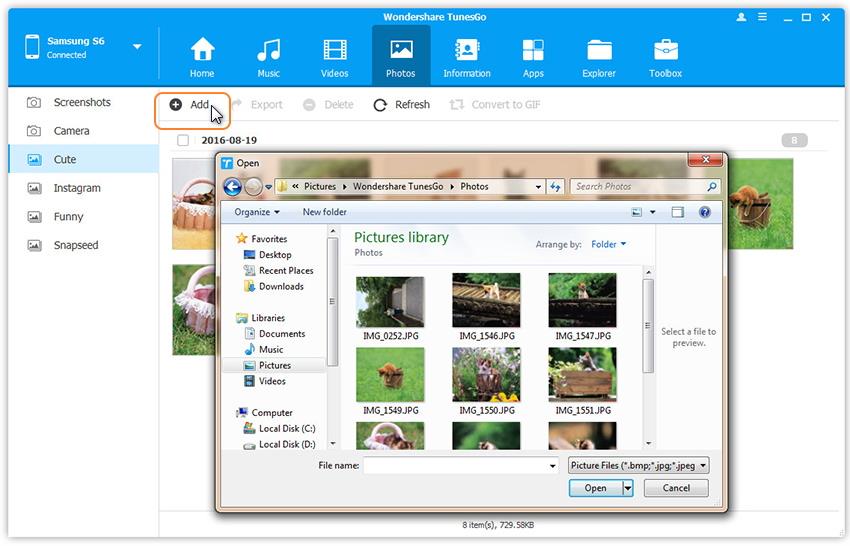
Step 6Export and Backup Messages. Select Information tap. Click SMS on the left panel. All messages will be shown on the right.
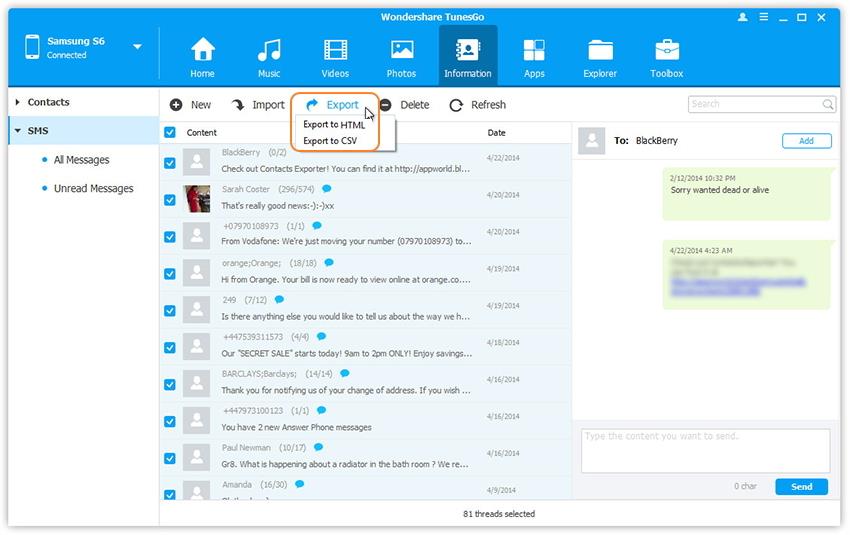
Now in this way you can backup your entire android phone using Wondershare TunesGo.
So in this way we can backup your entire android. Iam leaving the download link. and if you try this then you will never search for another one. Wondershare TunesGo

