Top 6 Contacts Backup Solutions for your Phone
Lost your smartphone contacts? Accidentally deleted contacts and other data from your phone? Do not worry! There are plenty of easy-to-use software and applications that will help you quickly backup contacts details and other data that is stored on your iPhone. Technology has made our life convenient but at the same time it is very important to maintain a backup of your phone consistently. Before you install any upgrade on your smartphone, make sure you have the backup of everything. It never hurts to be prepared in advance, after all it is about your valuable data.
Let’s know about the different solutions are for your Apple, Android and Blackberry devices that can help you to create backup of your contacts and other phone data in a simple and easy way.
- 1 InTouchApp
- 2 NQ Contacts Sync
- 3 iContactsPro+
- 4 PhoneSwappr
- 5 iContacts Pro
- 6 Wondershare Mobiletrans
- 7 Other solutions to backup Blackberry contacts
1.InTouchApp
IntouchApp is a great application that is very easy to use. It is a simple contact manager that is compatible with various platforms (iOS, Android, Blackberry OS and Java devices). It is super useful for people with multiple devices. InTouchApp pushes updated information from one of your contacts to others provided that they too use the app. Once you edit a contact on your device, IntouchApp automatically syncs the information to the other devices and this is such a great feature.
Pros
- Compatible with multiple platforms.
- Seamless sync between different devices.
Cons
- Unexpected errors reported at times.

2 NQ Contacts Sync
NQ Contacts Sync offers solutions to transfer, backup and restore contacts in a hassle-free way. The app is compatible with different operating systems like iOS, Android, BlackBerry and Nokia. All you need to do is to create a free account with NQ so the app can store your contacts in NQ cloud. You can then easily manage your contacts to another device linked with the cloud.
Pros
- Multiple- platforms compatibility
- Online management of Contacts
Cons
- Supports only latest version of iOS.

3 iContactsPro+
The users highly recommend this application. With this application, you can easily edit, manage and share your contacts on your iPhone and Gmail account. It is one of the most comprehensive contact and group management software available for iPhones.
Pros
- Easy to use
- Secure
Cons
- Compatible only with iPhone and Gmail.
![]()
4 PhoneSwappr
Phoneswappr currently supports iOS, Android and Windows phones. It is a secure application to upload your contacts to the cloud. To upload contacts, a PIN is given which is required to decrypt the data while making a transfer of the contacts to the second device. The uploaded contacts and PIN expires after seven days, and the data gets deleted from the PhoneSwappr server.
Pros
- Secure and safe transfer process
Cons
- Data gets automatically deleted with application deletion.
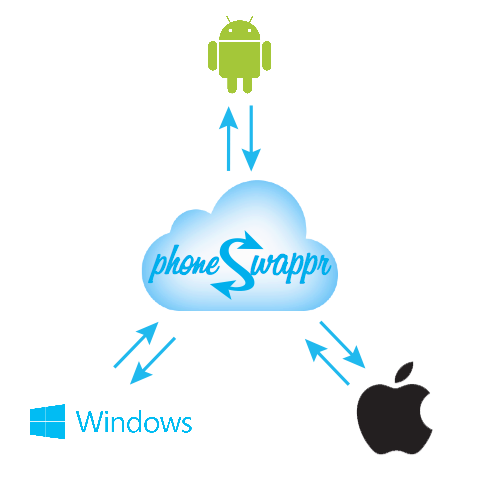
5 iContacts Pro
This app transfers, backup and restore your contacts with a tap of a button. Contacts Backup & Transfer Pro copy your entire contact list into a bundle so you can send it to yourself or a friend via e-mail. The contacts are saved in a Vcard format and you can transfer or import your contacts on the phone, PC or Mac anytime without hassle.
Pros
- Unlimited Backup
Cons
- In-app advertisements are a turn off to the user.
![]()
6 Wondershare TunesGo
Wondershare TunesGo is 1-Click Phone backup application. This tool lets you backup and restores phone data effortlessly. You can copy contacts, SMS, photos, music and more from Android, Symbian and iOS devices to your computer. It also transfers contacts, call logs, calendar, text messages, photos, music, video and apps between iPhone, Android, Nokia (Symbian) phones in one simple click.
Step 1 Launch Wondershare TunesGo and connect your mobile phone

Step 2 On the Information tab, select export function and backup your phone contacts to PC or other device.
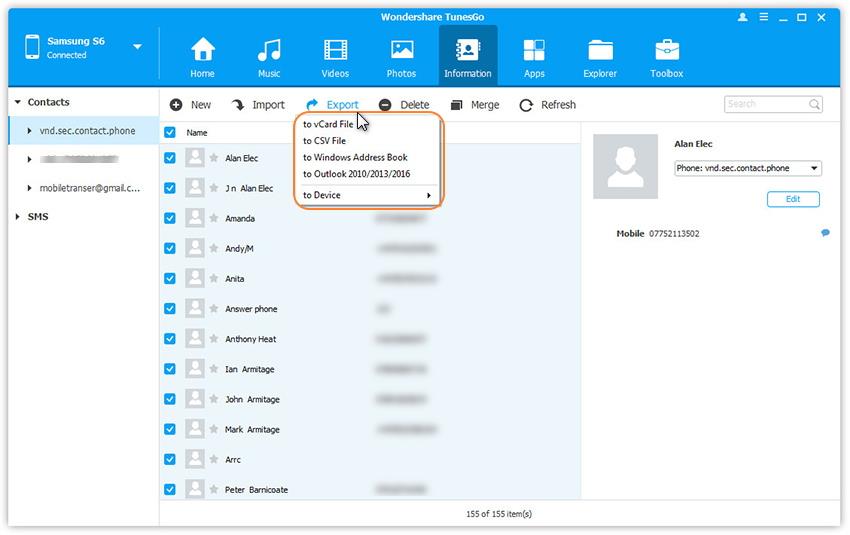
Step 3 Have 4 option:to vCard File, to CSV File, to Windows Address Book and to Outlook 2010/2013/2016. For example, backup Android contacts to CSV files on computer.
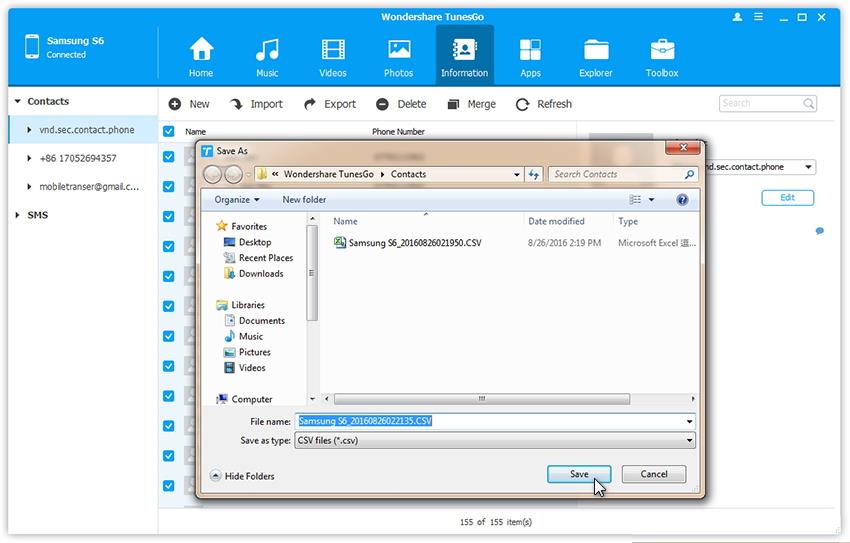
Other solutions to backup Blackberry contacts
1. BlackBerry Desktop Manager 6.0
BlackBerry Desktop Manager 6.0 for the PC is popular among Blackberry users. With Blackberry Desktop Manager, your black Berry smartphone backup your data such as your Contacts, Messages, Calendar, Profile Settings, etc. Get your files handy with successfully setting up your BlackBerry ID with BlackBerry App World.
Pros
- Easy to use
- Clean interface
Cons
- Applications are not backed up

2. My Contacts Backup
My Contacts Backup is an amazing application that allows you to backup, share and restore all your BlackBerry contacts. All you need to do is to install this application on your blackberry device and then click on the‘Backup' button. This tool will then automatically save your contact information to your phone memory/SD card. This is the easiest way to backup and restores your contacts all from your phone without needing a computer or synchronization.
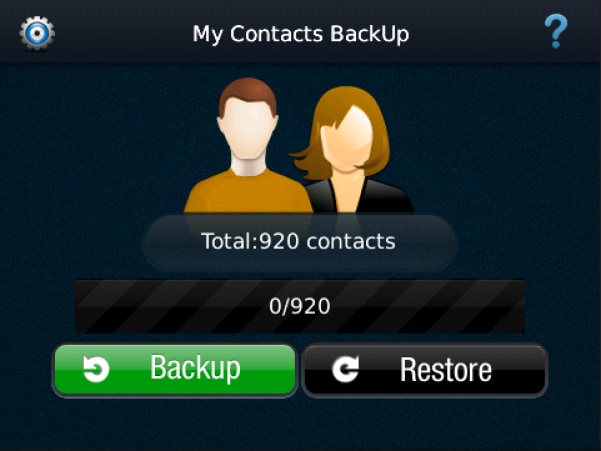
Pros
- Easy to use interface
- One click back up
Cons
- None
3. PhoneMiner
Recover your personal data from your BlackBerry with PhoneMinor easily. You can recover Contacts, SMS Messages, Emails, Calendar, Photos, Videos and more and also save your data in popular file formats like.XLS, .CSV and .VCF (vCard). An affordable and easy tool for retrieving your data from your phone backups.

Pros
- Affordable
- Easy to use
Cons
- Crashes at times.
