How to Backup Restore Sony Xperia Z5/Z4/Z3/X
- How to Backup and Restore Sony Xperia with Sony Xperia Companion
- How to Backup and Restore Sony Xperia with One-click Android Backup
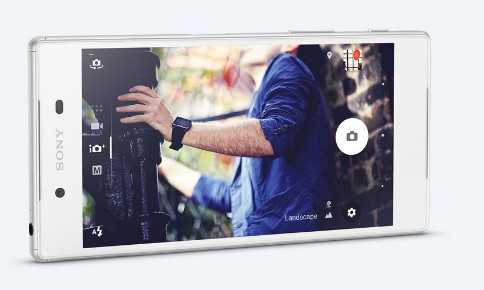
Sony is one of the largest global smartphone producers. The company has manufactured very amazing Sony Xperia Smartphones. Examples of some of the best Sony Xperia Smartphones include Sony Xperia XZ, Sony Xperia X, Sony Xperia X Compact, and Sony Xperia Z5 among others. Sony Xperia XZ has a powerful Snapdragon 820 processor and a 23-megapixel camera. Sony Xperia X has a water resistant design, and its selfie camera is very impressive. The Xperia Compact is a mini mobile phone, which more portable as compared to other Xperia phones. It also has a 23-megapixel camera and a fingerprint sensor. The Sony Xperia Z5 has a gorgeous frosted glass design, which is water resistance although it is fragile.
We need to backup Sony Xperia so that we do not lose our valuable data. A backup offers security for the data, and it helps avoid total loss. We also need to restore the Sony Xperia anytime we suffer from data loss so that we can get the data back to our device from the backup.
Sony Xperia Companion to Backup and Restore Sony Xperia Z5/Z4/Z3/X
Sony Xperia Companion is a computer tool that facilitates easier and safe software management of the Xperia device. It is essential in updating to the newest software version, backup up and restores the phone. It is also significant in resetting the device or clearing content from the phone. With Sony Xperia Companion, you can transfer, browse, sync and organize your phone’s content such as multimedia files.
How to Backup and Restore Sony Xperia with Sony Xperia Companion
The following steps guides on how to backup your Sony Xperia with Sony Xperia Companion.
Step 1 Run PC companion and connect your Sony Xperia to the computer.
Step 2 Select Backup on the main screen.
Step 3 Follow the on-screen instructions to back up data from your device.
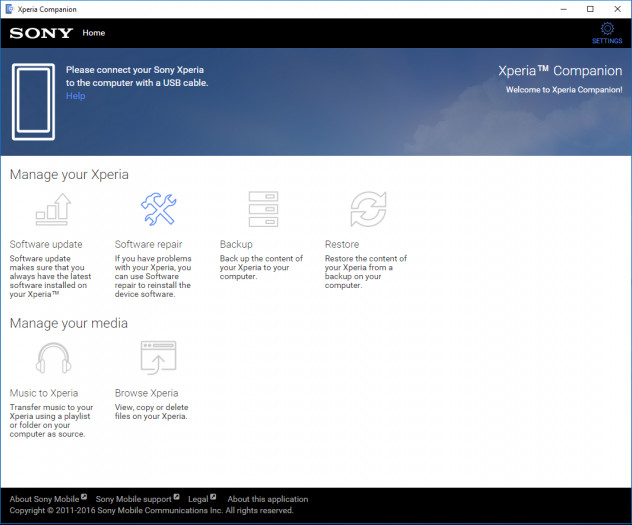
To restore your data using a computer, connect your device to the computer using a USB cable. Click Restore. Select a backup file from the backup records, then tap Next and follow the on-screen instructions to restore data to your device.
If you fails to Backup and Restore Sony Xperia, you can try another Sony Xperia Backup and Restore tool for Sony Xperia Z5/Z4/Z3/X and more Sony Xperia smartphones.
Must-Have Sony Xperia Backup and Restore Tool
Wondershare TunesGo is a phone management tool that supports the backup and restoration of data in all Smartphones including Sony Xperia. It supports backup and restore of android apps, app data, photos, videos, contacts, SMS, audios, music and much more. It also supports data transfer within a single click. This tool is recommendable to all Sony Xperia users for phone management.
Must-Have Sony Xperia Backup and Restore - One Stop Solution to Backup and Restore Sony Xperia Z5/Z4/Z3/X
- Backup your music, photos, videos, contacts, SMS etc. to computer and restore them easily.
- Manage, export&import your Contacts and SMS, deduplicate Contacts, reply SMS with computer.
- One-click Root - Root your Android phones/tablets to take full control of your device.
- Phone to Phone Transfer - Transfer music, photos, videos, contacts, SMS between two mobiles (both Android and iPhone are supported).
- App Manager - Install, uninstall, import or backup and restore Android Apps in batch.
- Android Backup and Restore- Backup and Restore Sony Xperia in one click.
- iTunes Manager - Sync iTunes Music to Android or transfer music from Android to iTunes
- Fully compatible with 3000+ Android devices (Android 2.2 - Android 8.0) from Samsung, LG, HTC, Huawei, Motorola, Sony etc.
Now let us have a look at how you can backup and restore Sony Xperia with this Android Backup and Restore Software.
How to Backup and Restore Sony Xperia with One-click Android Backup
Step 1 Connect your Sony Xperia phone to your PC. The program will detect the phone and display it in a primary window.
Step 2 Click the “Toolbox” tab. Navigate to the “Backup & Restore” then click “Backup Device” to backup your files from Sony Xperia Z5/Z4/Z3/X to your PC.
Step 3 Select the files to backup. All files are selected by default. Uncheck to de-select the files that you do not want to backup.
Step 4 Hit “Backup” to finish the process. You can hit “Open Backup Files” to view the backed up files.
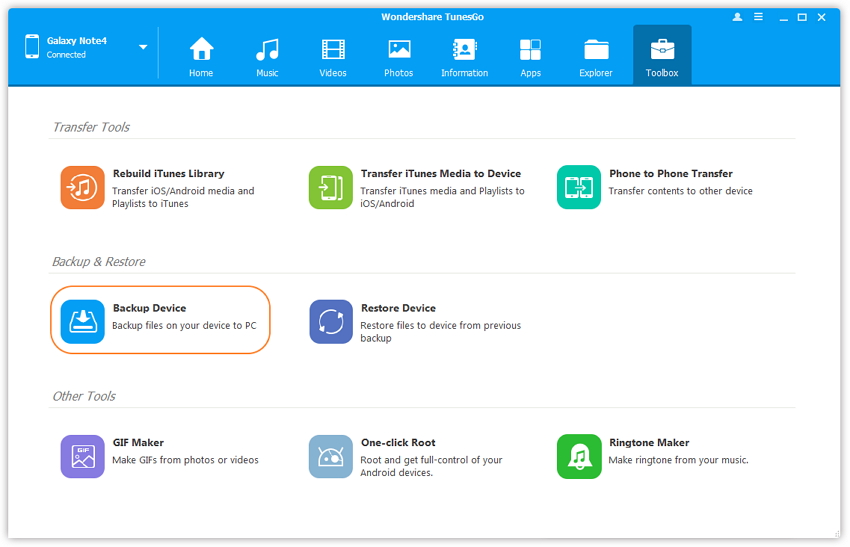
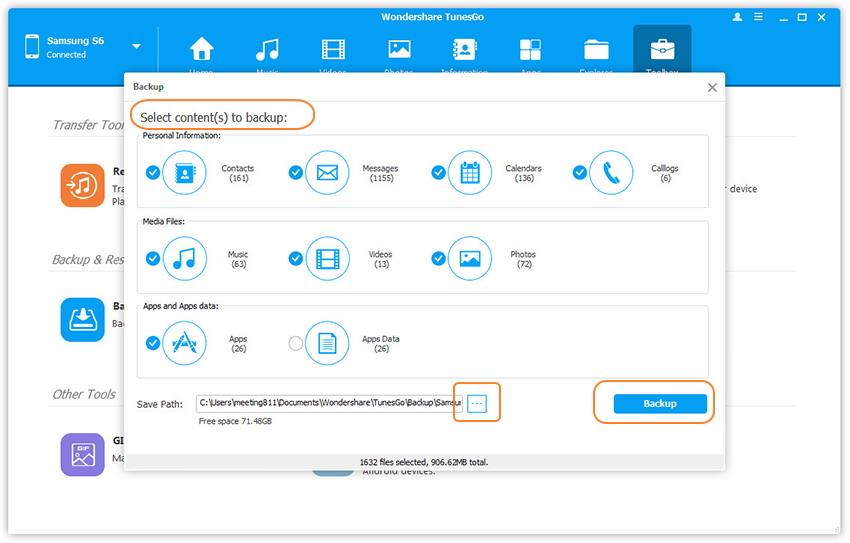
How to Restore Sony Xperia
Step 1 Tap “Toolbox” on the top right corner. Go to “Backup and Restore.” Click “Restore Device” to restore the data you want.
Step 2 Choose the backup file that you want to restore. You can choose from the list from “Other Backup” Click “Next” to begin the restore process.
Step 3 Select the content to restore. All data is selected by default uncheck to remain with the ones that you need. Then click “Restore” to retrieve the data back to your phone.
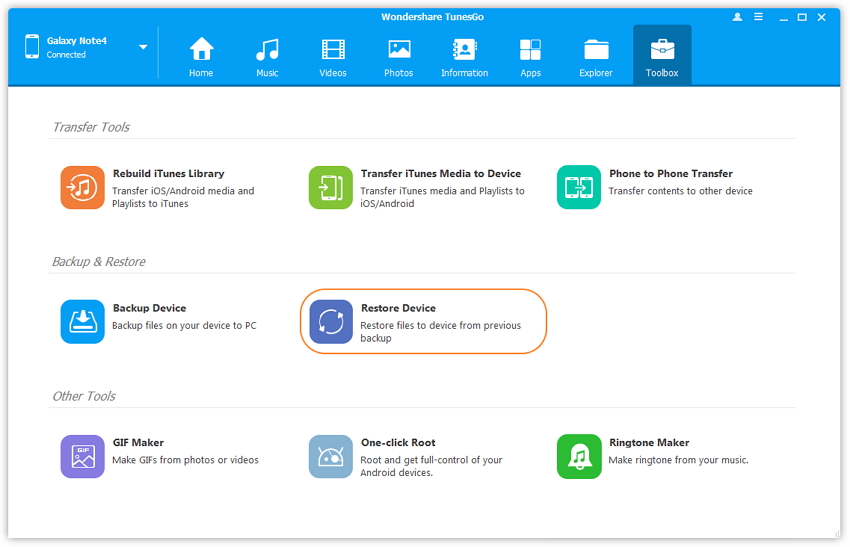
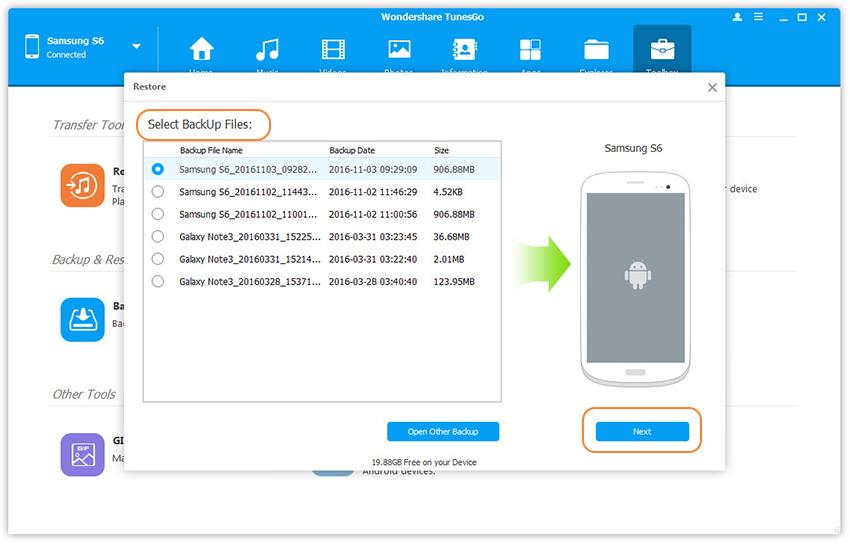
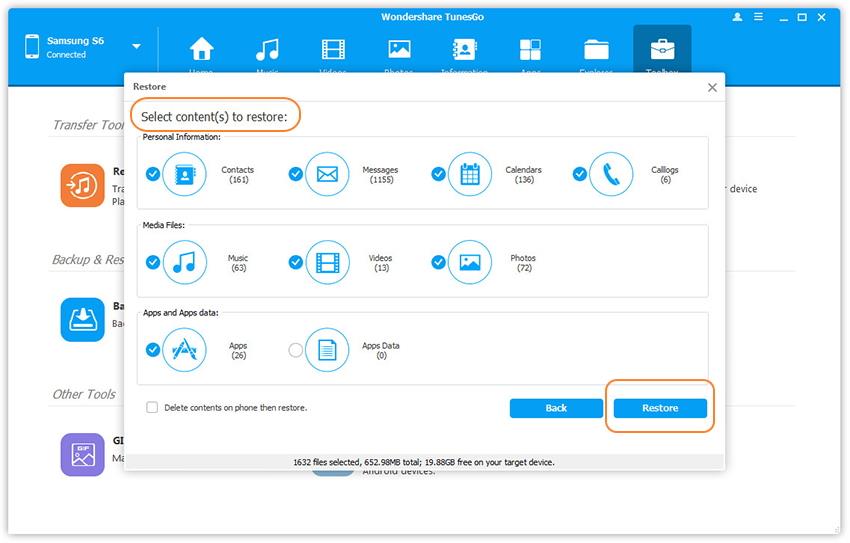
Backing up and restoration of Sony Xperia data is very simple. If you are using Sony Xperia, you can use Sony PC Companion or TunesGo Sony Xperia Manager to backup and restore your files. However, Wondershare TunesGo offers the best Sony Xperia Backup and Restore solution. It would be wise for all Sony Xperia users to consider using the software.

