Delete Android Contacts: How to delete Android contacts in a batch
Your contacts are very important to keeping in touch with your family, friends, and business partners. If your contact list is muddled up, you will find it quite challenging to keep up with these people, who you often interact with. You need to keep a good contact list so you can easily access any contact that you want with a simple search function. There are times when you search for a name, and you are presented with several contacts and you do not know which one to use; this is why you need to edit and delete contacts Android leaving only those that you need.
There are many third party applications that you can use to organize your phonebook or contact list, but Wondershare TunesGo Android Contacts Manager is perhaps one of the most powerful, yet easy-to-use applications. In this article, you will see how you can use this tool to streamline your contact list, remove those that you do not need and keep those that you do.
Android Contacts Manager - One Stop Solution to Delete Android Contacts
- Delete your Android Contacts and SMS, deduplicate Contacts, reply SMS with computer
- Backup your music, photos, videos, contacts, SMS etc. to computer and restore them easily
- One-click Root - root your Android phones/tablets to take full control of your device.
- Phone to Phone Transfer - transfer music, photos, videos, contacts, SMS between two mobiles ( both Android and iPhone are supported)
- App Manager - Install, uninstall, import or backup Apps in batch
- Gif Maker - create Gif from photos, motion photos, videos
- iTunes Manager - Sync iTunes Music to Android or transfer music from Android to iTunes
- Fully compatible with 3000+ Android devices (Android 2.2 - Android 8.0) from Samsung, LG, HTC, Huawei, Motorola, Sony etc.
How to delete Android contacts with Wondershare TunesGo
Step 1 Launch Wondershare TunesGo and connect your android phone

Step 2 On the Information tab. In the contact section ,you can select group from which you want to delete unwanted contacts, including your Phone Contacts, SIM Contacts and Google Contacts.
Step 3 Chose contact you want to deleted in batches and clickdelete on the top
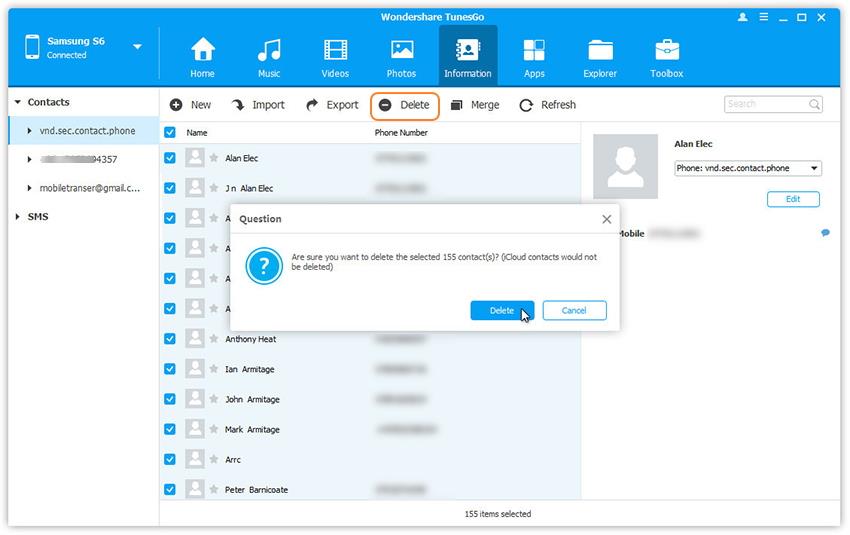
- Import contacts from vCard files, Windows Live Mail, Windows Address Book and Outlook to your Android device.
- Back up contacts to the computer, Outlook, Windows Address Book, Windows Live mail.
- Merge duplicate contacts. This Android manager helps you detect and merge all or selected dulicate contacts on your Android.
- Remove contacts from your Android in batch.

