How to Copy Contacts from Android to PC
Want to transfer contacts from Android to computer, for fear that your Android phone might be broken or stolen? However, unlike music, video and photos, you can't transfer android contacts to your PC by opening the disk folder and add these files to it. Instead, to make it, you need to get some help from a professional Android device manager – Wondershare TunesGo for Android (for Windows users) or Wondershare TunesGo for Android Pro (Mac) (for Mac users). This Android device manager gives you the power to copy contacts from Android to PC without effort.
Android Transfer Software - One Stop Solution to Transfer Android Contacts
- Phone to Phone Transfer - transfer contacts, music, photos, videos, SMS between two mobiles ( both Android and iPhone are supported)
- Backup your music, photos, videos, contacts, SMS etc. to computer and restore them easily
- Manage, export&import your Contacts and SMS, deduplicate Contacts, reply SMS with computer
- One-click Root - root your Android phones/tablets to take full control of your device.
- Phone to Phone Transfer - transfer music, photos, videos, contacts, SMS between two mobiles ( both Android and iPhone are supported)
- App Manager - Install, uninstall, import or backup Apps in batch
- Gif Maker - create Gif from photos, motion photos, videos
- iTunes Manager - Sync iTunes Music to Android or transfer music from Android to iTunes
- Fully compatible with 3000+ Android devices (Android 2.2 - Android 8.0) from Samsung, LG, HTC, Huawei, Motorola, Sony etc.
Export and Backup Android Contacts to PC
Both versions work in a similar way. Just download the right version of this Android manager on your computer. Besides, in the following part, lets' try the Windows version – Wondershare TunesGo for Android.
Step 1. Launch Wondershare TunesGo transfer software

Note: Wondershare TunesGo for Android is fully compatible with lots of Android phones and tablets. Here, you can check supported Android phones and tablets.
Step 2. Export android contact to PC
On the Information tab. Click Exportand select one from the 4 options: to vCard File, to CSV File, to Windows Address Book and to Outlook 2010/2013/2016. For example, backup Android contacts to CSV files on computer.
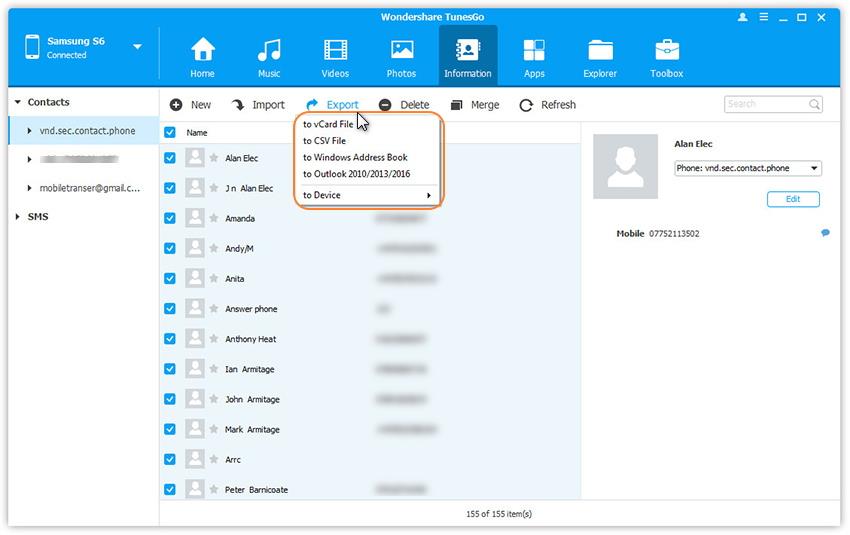
Step 3. Copy android contacts to PC
Besides transferring Android contacts to vCard, you are able to copy these contacts to Outlook Express, Outlook 2003/2007/2010, Windows Live Mail and Windows Address book.
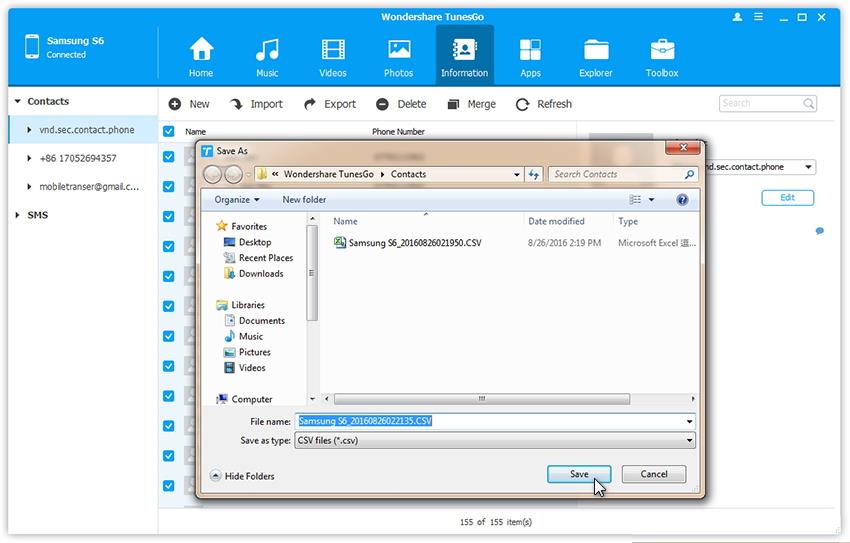
Now, you know how to transfer contacts from android to computer. It's not difficult, isn't it? Next time, when you lose Android contacts or get a new Android device, you can quickly transfer these contacts to your Android device.
Additionally, with Wondershare TunesGo for Android, you can do more things than transfer contacts between Android and computer. You can import iTunes playlists to your Android devices, manage SMS on your Android devices, and install apps freely. To know more functions, you can download this Android manager to transfer android contacts to computer.

