Samsung Contact Transfer: How to Transfer Samsung Contacts
Founded back in 1969 as Samsung Electric Industries, Suwon, South Korea-headquartered Samsung Electronics today makes everything from televisions to semiconductors. It released its first Android smartphone in 2009, and can be credited with the launch of the first Android tablet back in 2010. The company is among the biggest players in the smartphone market in the world. It has recently developed smartphones running Tizen OS, as an alternative to its Android-based smartphones.
Samsung still retains the largest share of the Smartphone market; statistics show that it retained 21.4 percent of the market share by the end of 2015, and is poised to retain this position in the years to come. The introduction of the Galaxy S6 Edge contributed a lot in pushing its sales to the top of the leader board. In the Markets of Africa, Middle East and Southeast Asia, Samsung is the highest selling Smartphone.
And here comes out Samsung Galaxy S7 this year. Samsung Galaxy S7 smartphone was launched in February 2016. The phone comes with a 5.10-inch touchscreen display with a resolution of 1440 pixels by 2560 pixels at a PPI of 577 pixels per inch.
Given that Samsung dominates the mobile phone market, it is without doubt that the users need a way in which to transfer their contacts from their devices to their computers for safe storage. With TunesGo from Wondershare, Samsung contact transfer to PC can be done with a few simple clicks. This is a versatile and simple tool to use for the effective and safe transfer of contacts to and from the computer.
Just as Samsung is a leader in the Smartphone market, TunesGo is a leader when it comes to tools that you can use to backup contacts and more, from your device to your computer. The tool comes with several features which allow you to make an accurate copy of your contacts on your computer. Apart from copying the contacts, it allows you to manage them, making it easy to communicate on your device. Email contacts can be sent to outlook for storage, and you can also import contacts from your computer to your phone.
Android Phone Transfer - One Stop Solution to Transfer Samsung Contacts
- Transfer Samsung Contacts and SMS, deduplicate Contacts, reply SMS with computer
- Backup your music, photos, videos, contacts, SMS etc. to computer and restore them easily
- One-click Root - root your Android phones/tablets to take full control of your device.
- Phone to Phone Transfer - transfer music, photos, videos, contacts, SMS between two mobiles ( both Android and iPhone are supported)
- App Manager - Install, uninstall, import or backup Apps in batch
- Gif Maker - create Gif from photos, motion photos, videos
- iTunes Manager - Sync iTunes Music to Android or transfer music from Android to iTunes
- Fully compatible with 3000+ Android devices (Android 2.2 - Android 8.0) from Samsung, LG, HTC, Huawei, Motorola, Sony etc.
As mentioned before, you can use Wondershare TunesGo for Samsung contact transfer tasks, sending them to your computer. Among the main features, you can export contacts from your mobile email contact list to Outlook and also import the same from your computer to your phone. Windows users communicate using Outlook, and they can move contacts to and from the device and computer for easy syncing of communications.
You will learn how to transfer Samsung contacts to your Outlook contact list on your computer, and also how you can import contacts from your computer into your phone, whenever you need to restore them.
How to Transfer Samsung Contacts to PC
Whether you want to transfer email, social media, or phone contacts, TunesGo can easily handle these tasks in an organized manner.
Step 1 Launch Wondershare TunesGo and then connect your Samsung phone to PC

Step 2 On the Information tab.In the Contact section,select group from which you want to transfer contacts, including your Phone Contacts, SIM Contacts and Accont Contacts.
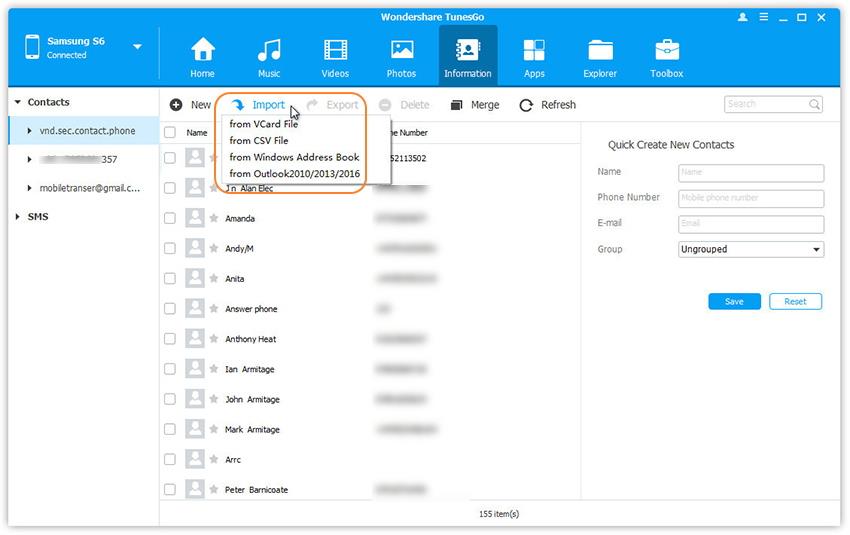
Step 3 Choose all or selected contacts you want to export. Click Export and select one from the 4 options: to vCard File, to CSV File, to Windows Address Book and to Outlook 2010/2013/2016. For example, backup Android contacts to CSV files on computer.
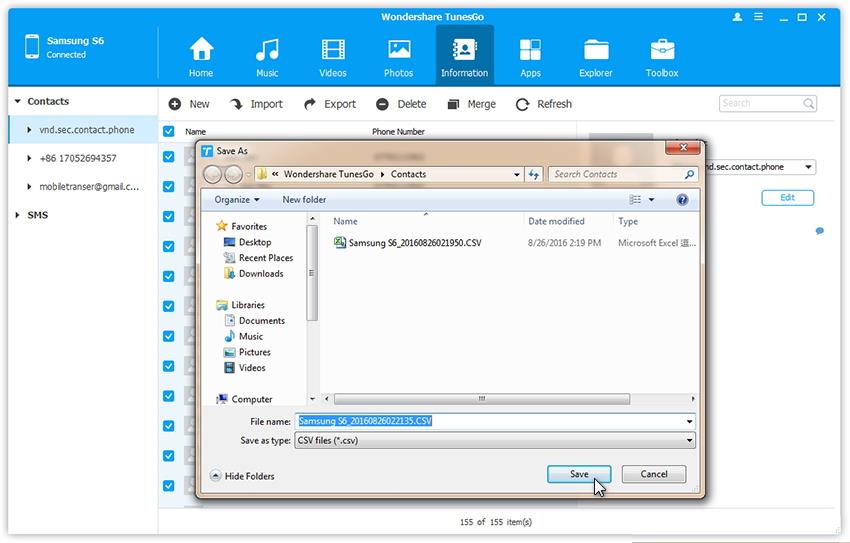
How to Transfer Contacts from PC to Samsung
You can also perform a Samsung contact transfer process to bring contacts from your PC into your phone. This is done through the import feature on TunesGo.
Step 1 Launch Wondershare TunesGo and connect you Samsung android phone to PC

Step 2 On the Information tab.Click Import. You get 4 options: from vCard File, from CSV File, from Windows Address Book and from Outlook 2010/2013/2016. Select one option.
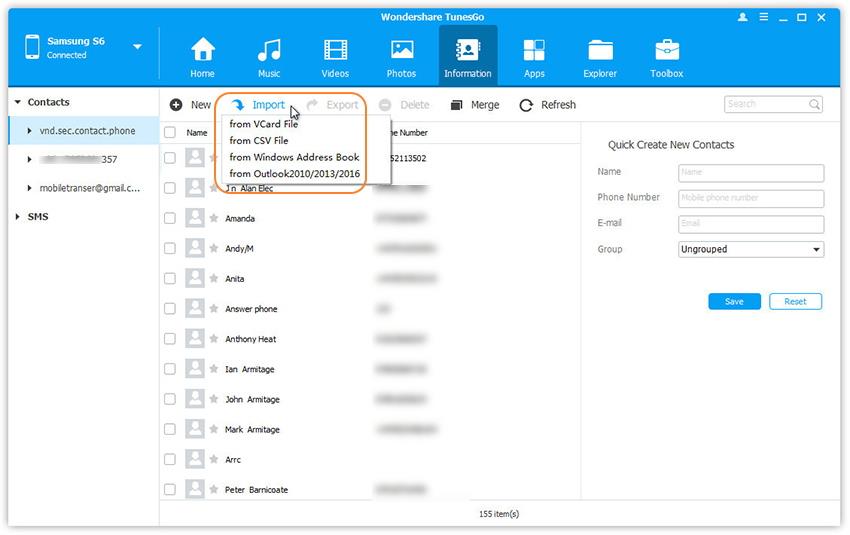
Step 3 Select the account you would like to import and manage the imported contacts
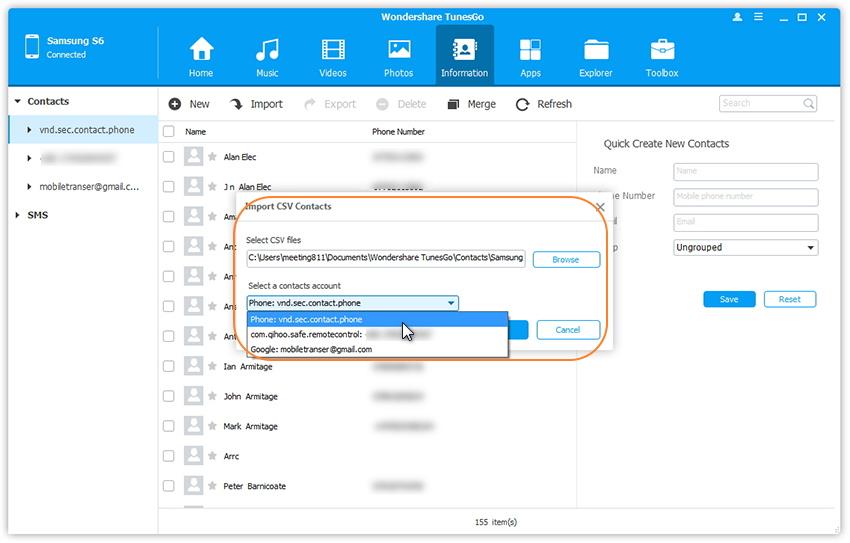
It is important that you know how to do an effective Samsung contact transfer to and from your computer. In order to have a good backup of your contacts, you must transfer them well, from your phone to your computer. In the future, you may need to transfer them back, so you need to know how to import them to your device. With Wondershare TunesGo, you can transfer your contacts very easily between your phone and your PC.
Besides Samsung contacts transfer to and from PC, this all-in-one Android manager also lets you:
- Add and edit contacts info from the computer, like job title, home address, email address and company name;
- Import & export contacts: import contacts from Outlook, Windows Live Mail, Windows Address Book or vCard file, and the other way around;
- Convert audio and video: import and convert any incompatible audio and video files to Samsung S6 friendly ones;
- Organize Android apps: install, uninstall, export or share apps effortlessly;
- Backup and restore data: backup or restore apps, contacts, calendars, text messages and more.

