How to Delete Android Duplicate Contacts
To delete Android duplicate contacts, you can tap Contacts on your Android device and delete them one by one. It works. However, what if you have hundreds of duplicate contacts? Worse still, some persons even have more than one contact. If you carelessly delete these people’s contacts, you may lose touch with them.
To delete duplicate contacts from Android, you need an Android duplicate contacts remover. You can try Wondershare TunesGo. All duplicate contacts are shown with the same name, phone number or email. This program helps you merge all duplicate contacts at once.
Download this free trial version to have a try!
Android Manager - One Stop Solution to Manage Your Mobile Lifestyle
- Backup your music, photos, videos, contacts, SMS etc. to computer and restore them easily
- Manage, export&import your Contacts and SMS, deduplicate Contacts, reply SMS with computer
- One-click Root - root your Android phones/tablets to take full control of your device
- Phone to Phone Transfer - transfer music, photos, videos, contacts, SMS between two mobiles ( both Android and iPhone are supported)
- App Manager - Install, uninstall, import or backup Apps in batch
- Gif Maker - create Gif from photos, motion photos, videos
- iTunes Manager - Sync iTunes Music to Android or transfer music from Android to iTunes
- Fully compatible with 3000+ Android devices (Android 2.2 - Android 8.0) from Samsung, LG, HTC, Huawei, Motorola, Sony etc.
Android remove duplicate contacts
Download this free trial version on your computer. Then scan the simple steps below to delete duplicate contacts on Android.
Step 1. Connect your Android phone with a computer
First of all, install and launch this program on your computer. It works very well in Windows 10/8/7/2003/Vista/XP. Then, connect your Android phone with your computer via a USB cable. After detecting your Android phone, this program will show all contents, like music, video, photo, information, app etc. in the starting window.

Note: Many Android phones are fully supported by TunesGo, like HTC, Samsung. Here are the Supported Android Devices.
Step 2. Remove duplicate contacts Android
Navigate to "Information" and click "Contacts" in the left directory tree. On the right, click "Merge". This program will detect all duplicate contacts on your Android phone. Then, all contacts with the same name, phone number or email are listed. By default, all contacts have the duplicate contents are ticked off. If you want to merge some of them, just unchecked the contacts that you don't want to merge. Then at the top line, choose a match type. After that, click "Merge Selected", the button at the lower right corner.
This will bring up a rectangle, reading "Are you sure you want to merge the selected group as shown in the preview?". If yes, click "Yes". Then the merging process begins. Be sure your Android phone is connected. When it ends, click "OK".
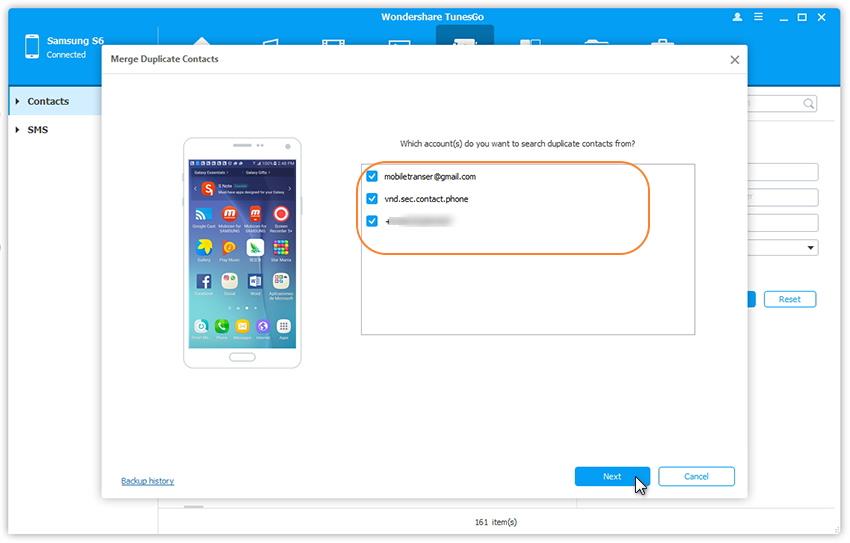
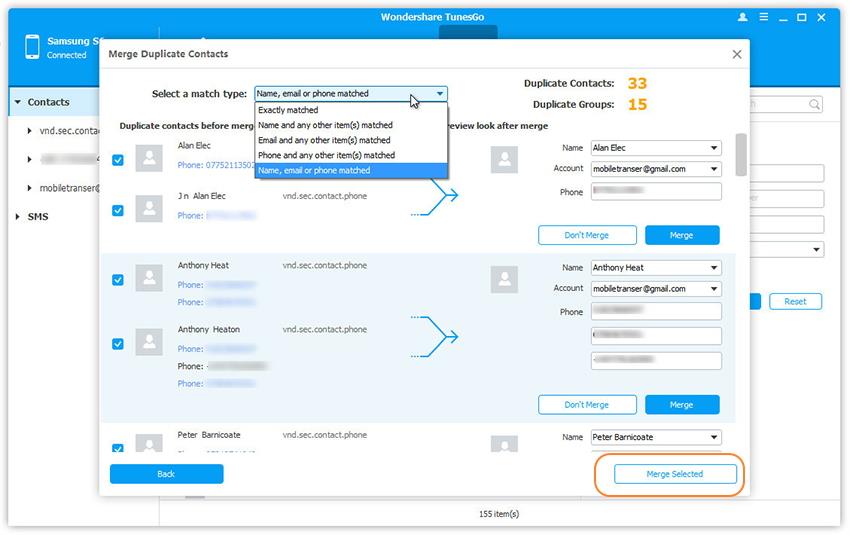
By default, this program will backup contacts before merging.
That’s it! It’s easy to remove duplicate contacts on Android, isn’t it?
With TunesGo, you can do more things than remove Android duplicate contacts. If you use iTunes, you can transfer music from iTunes library to your Android phone. If you text a lot, you are able to backup all text messages to your computer too.

