Transfer Contacts from iPhone to Moto X in 1 Click
- The Best Mobile Phone Contacts Transfer Software
- How to Transfer Contacts from iPhone to Moto With TunesGo
Just abandon your old iPhone and jump ship to Motorola Moto X? Can't wait to transfer contacts from iPhone to Moto X? Well, it's not insanely difficult to do the contacts transfer. If you've costumed service from Verizon, T-Mobile, ATT&T and Sprint, you can go to their shops for contacts transfer.
Part 1: The Best Mobile Phone Contacts Transfer Software
However, you don't have to go a long way to transfer iPhone contacts to Moto X. Instead, you can just stay at home and handle it with ease. All you need to do is to have the professional phone transfer tool – Wondershare TunesGo or Wondershare TunesGo for Mac. This tool empowers you to transfer all contacts on your old iPhone to Moto X in ONE click.
Android Phone Transfer - One Stop Solution to Transfer Contacts
- Phone to Phone Transfer - transfer contacts, music, photos, videos, SMS between two mobiles ( both Android and iPhone are supported)
- Backup your music, photos, videos, contacts, SMS etc. to computer and restore them easily
- Manage, export&import your Contacts and SMS, deduplicate Contacts, reply SMS with computer
- One-click Root - root your Android phones/tablets to take full control of your device.
- App Manager - Install, uninstall, import or backup Apps in batch
- Gif Maker - create Gif from photos, motion photos, videos
- iTunes Manager - Sync iTunes Music to Android or transfer music from Android to iTunes
- Fully compatible with 3000+ Android devices (Android 2.2 - Android 8.0) from Samsung, LG, HTC, Huawei, Motorola, Sony etc.
Note: With TunesGo, you can transfer contacts from iPhone 7(Plus),iPhone 6s(Plus), iPhone 6(Plus), iPhone 5, iPhone 5c, iPhone 5s, iPhone 4S, iPhone 3GS and iPhone 4 running iOS 5, iOS 6, iOS 7, iOS 8 and iOS 9 to Moto X.
Part 2: How to Transfer Contacts from iPhone to Moto With TunesGo
Step 1 Launch Wondershare TunesGo phone transfer tool and connect your iPhone and Moto X to PC
To get started, install and launch TunesGo on the computer. Then, the primary window appears. Choose Phone to phone transfer mode and click Start.
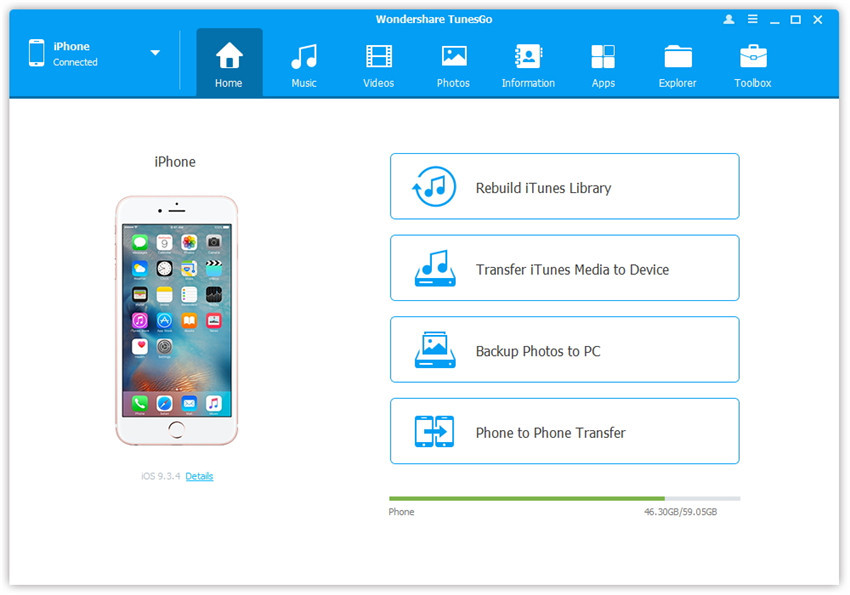
Step 2 Select the source device from which you want to transfer contents
Make sure your iPhone and Moto X connect to PC successful,and on the main interface ,click Phone to Phone Transfer function.
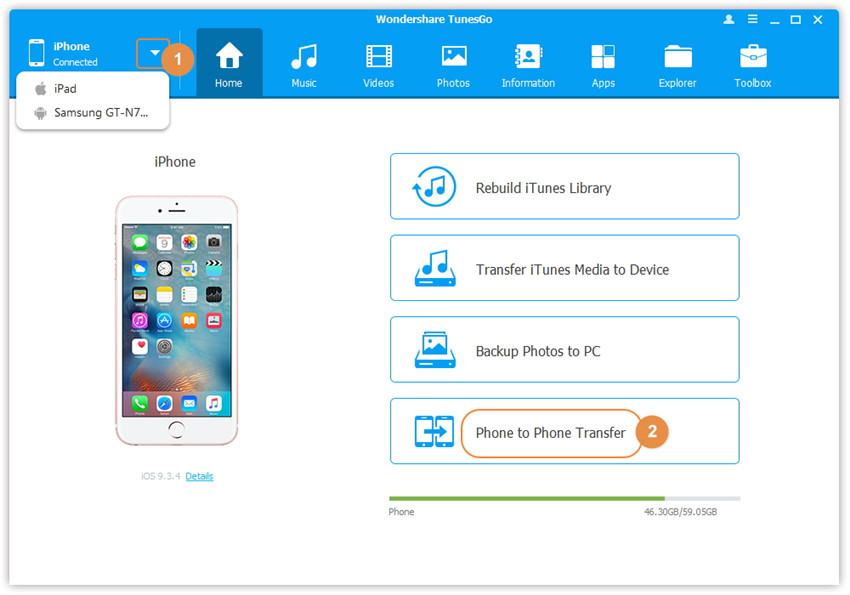
Step 3 Select the target device to which you want to transfer contents
From the pop-up window, select the target device B or C from the drop-down list and click Next.
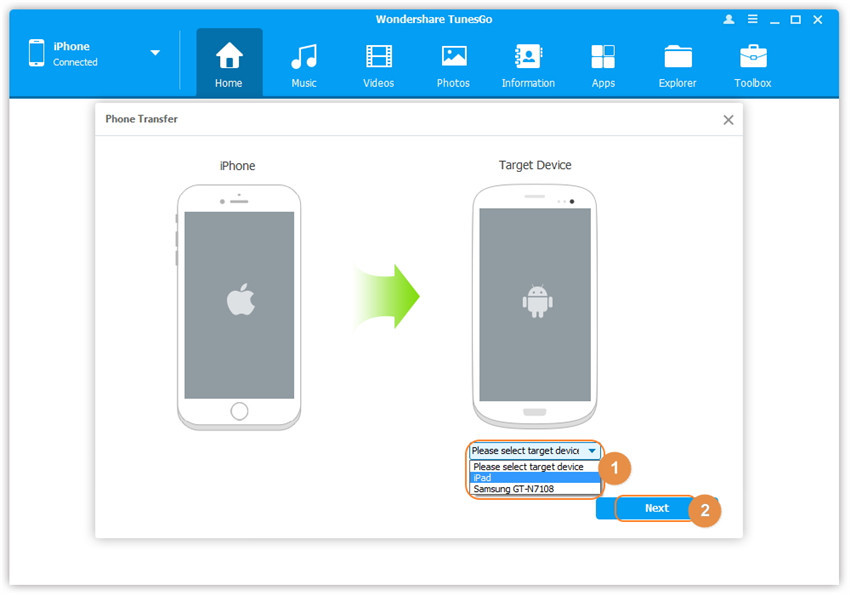
Step 4 Transfer contents from iPhone to Moto X
By default, you can select contents you want to transfer: Music, Video, Playlists, Contacts, Photos.
In the whole transfer process, DO NOT disconnect either of the devices. When the transfer completes, click OK.
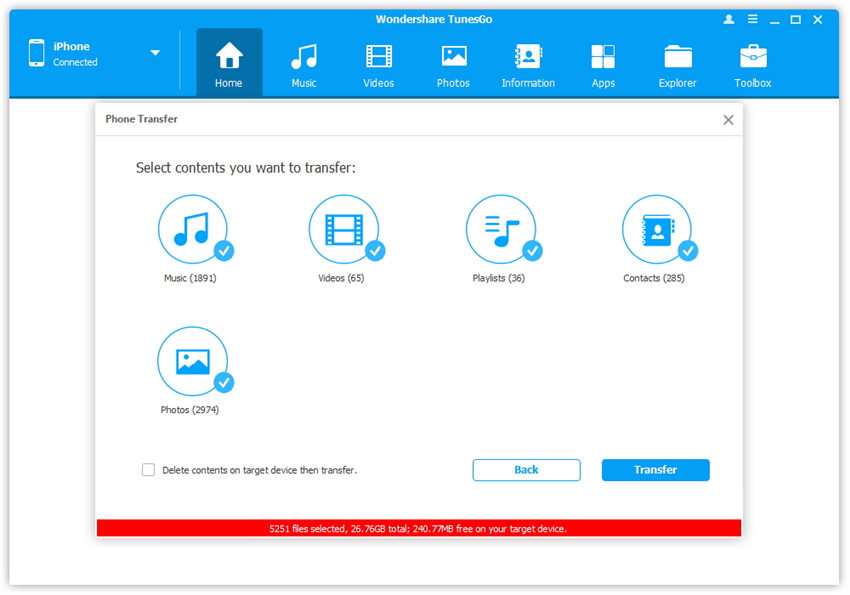
Note: After contacts transfer, you can use Wondershare TunesGo for Android, an easy-to-use Android manager, to manage everything on your Moto X from computer.

