How to Transfer Contacts to Nexus 4
Just got my new Nexus 4 yesterday and I am currently in the process of configuring itself. One thing I want to do soon is to swap all my contacts over. However I do have them stored on the expansion card on my Ace. As the Nexus does not have one how do you transfer them across?
It's not a big deal to transfer contacts to nexus 4. No matter whether you want to transfer contacts from an old phone, or vCard files, Outlook, Gmail or others, you can make it. The following part tells you two ways to help you transfer contacts to your Nexus 4 effortlessly.
- Method 1: Transfer contacts from a phone to Nexus 4
- Method 2: Copy contacts from vCard file, Gmail, Outlook, iCloud to Nexus 4
Method 1: Transfer contacts from a phone to Nexus 4
Just switch from an old phone to Nexus 4? To transfer contacts between them, you don't have to export contacts from the old phone and then find ways to impart to Nexus 4. Instead, you can make it as easy as hitting a button only for one time, when using the Wondershare TunesGo. The nice software is a powerful Android manager and also professionally designed for you to transfer contacts from an Android phone or iPhone, iPad, iPod touch to Nexus 4 in 1 click.
Download the free trial version on the computer and start to transfer contacts to Nexus 4.
Android Manager - One Stop Solution to Manage Your Mobile Lifestyle
- Backup your music, photos, videos, contacts, SMS etc. to computer and restore them easily
- Manage, export&import your Contacts and SMS, deduplicate Contacts, reply SMS with computer
- One-click Root - root your Android phones/tablets to take full control of your device
- Phone to Phone Transfer - transfer music, photos, videos, contacts, SMS between two mobiles ( both Android and iPhone are supported)
- App Manager - Install, uninstall, import or backup Apps in batch
- Gif Maker - create Gif from photos, motion photos, videos
- iTunes Manager - Sync iTunes Music to Android or transfer music from Android to iTunes
- Fully compatible with 3000+ Android devices (Android 2.2 - Android 8.0) from Samsung, LG, HTC, Huawei, Motorola, Sony etc.
Step 1. Connect Nexus 4 and the other phone to the computer
Run the software and use USB cables to connect Nexus 4 and the other phone to the computer. Once the connection succeeds, the software will automatically detect them and then show them in the primary window.
You can also use Tunesgo to transfer contacts from iPhone to Nexus 4.


Step 2. Move contacts to Nexus 4 from a phone
Just keep contacts checked and click Transfer. The Wondershare TunesGo begins transferring contacts to Nexus 4. Remember not to disconnect either phone before the contact transfer is completed.

Method 2: Copy contacts from vCard file, Gmail, Outlook, iCloud to Nexus 4
How could you import contacts to Nexus 4 when only Nexus 4 at hand? In this case, you can try the Wondershare TunesGo too. It could help you transfer contacts from Outlook, iCloud, Gmail, Windows Address Book, Windows Live Mail and vCard file to your Nexus 4 easily.
Step 1. Connect your Nexus 4 to the computer
USB debugging option must be activated before you connect your Nexus 4 to computer via USB cable.
Click here to know more about the the USB debugging option
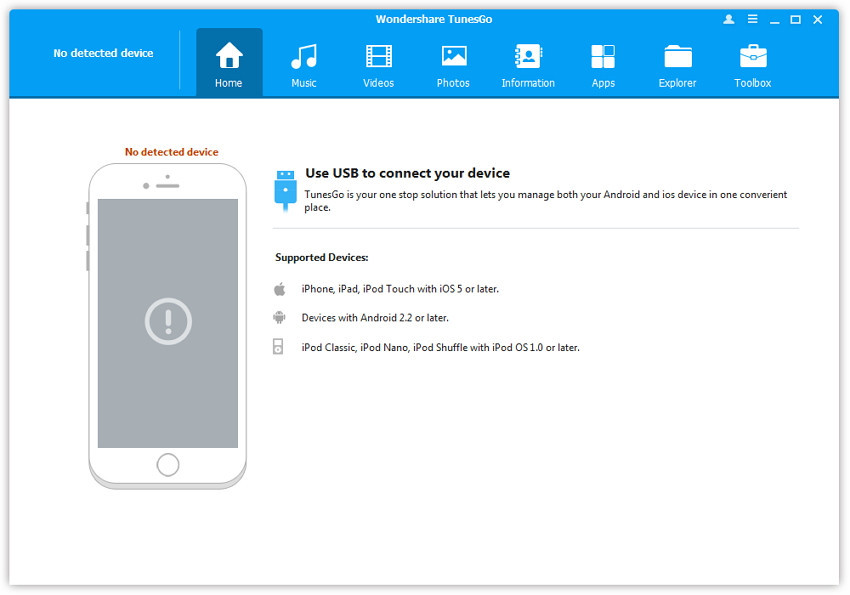
Step 2. Copy contacts to Nexus 4
After clicking Contacts in the left column under Information tab, all the contact, including the ones saved in Gmail, Facebook, Twitter and more, shows up on the right panel. Click Import. A drop-down list pops-up, select Import contacts from computer. Then, you have four options: from vCard file, from Outlook Express, from Outlook 2003/2007/2010/2013/2016, from Windows Address Book and from CSV file. Choose one and import the contacts.
To transfer iCloud contacts to Nexus 4, you can export iCloud contacts to a VCF card and use the Wondershare TunesGo to import to your Necus 4.
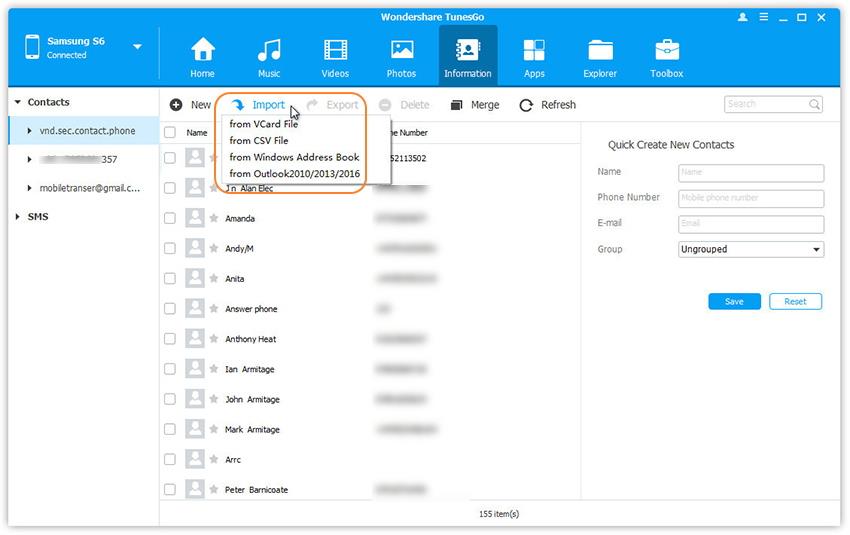
Note: If you sign in the accounts like Gmail, Facebook, Twitter on the Nexus 4, the contacts will be shown in the in the contact window too. Then, you can move them to the phone memory card or SIM card.

