How to Transfer Data from LG to iPhone
- Switch from LG to iPhone
- Phone Data and Data Transfer from LG to iPhone
- How to Transfer Data from LG to iPhone?
- Video Tutorial: How to Transfer Data from LG to iPhone
Over the past couple of years, LG has really evolved as a phone manufacturing company. They always release tried-and-true handsets that wouldn’t need a replacement for a long time due to their robust build quality and snappy interface.
Switch from LG to iPhone
LG’s G-series models including G2, G3, G4, and G5 attained a lot of fame and success, but this year G6 pulled the company back into the limelight. It's been spoken of as one of the most anticipated Android phones of the year and for good reasons.
The G6 is pegged to feature a large screen without increasing its dimensions. Additionally, it has a dual-camera at the back with better tricks and clarity and great for those who give more priority to customization and value for money over aesthetics, build and user-friendliness.
Speaking of which, iPhones have ruled the smartphone market due to their supreme aesthetics, build quality and few, but highly optimized features.
iPhones are probably the most gorgeous of all smartphones available in the market today. Apple is famous for making extremely powerful, durable and fast handsets which may not shove users with hundreds of features in the face, but whatever is offered, is par excellence.
In 2014, we saw a complete re-design of the iPhone when Apple launched another phone on a number-cycle, the iPhone 6. Some of the users didn’t like the size difference compared to the previous models, but the majority of the people embraced a bigger screen with open arms. For the first time, Apple ditched the 32 GB variant and introduced a 64 Gb variant as the entry-level model.
Two years ago, the company unveiled its next S – cycle model, the iPhone 6s. The most striking feature of the 6s was that it came in an all new color, rose gold. Apple introduced 3D Touch technology for the first time and was greatly lauded by consumers since this feature made a significant difference in UX.
Last year, Apple unveiled its flagship model, the iPhone 7. While iPhone 7 came without a headphone jack making many users hesitant to buy the phone, it introduced two new beautiful finishes – jet black and matte black and also received a bump in camera performance.
All the models mentioned above come in two sizes – the standard 4.7” and a bigger Plus model featuring a 5.5” screen. Even though they’re on a more expensive side, it’s worth investing if you want a phone that functions smoothly for years to come.
Why should you switch from LG to iPhone?
If you cannot compromise on aesthetics and seamless interface, you should go with an iPhone. Many of us have used iPhones personally, and no other brand comes close to its quality. Whether it’s the camera, or sound or even the interface, no one can beat Apple.
Apart from this, iPhones get software updates that are timely and uniform across devices. Most of the apps are first released on iOS and later on Android platforms. Furthermore, if you have other Apple products such as an iPad or a MacBook, it only makes more sense to go for an iPhone since Apple’s ecosystem is brilliant.
Phone Data and Data Transfer from LG to iPhone
In today’s day and age, phones have become an integral part of our lives. We store all kinds of data on our phones, such as music, contacts, messages, photos, videos, and even apps. You may often feel handicapped in the absence of your phone due to your dependence on it.
Wouldn't it be great if you could get all your content or media from your old LG to the iPhone without any hassle? Well, for that you need a Phone Transfer Tool which can exchange information between two phones.
You don’t have to worry anymore! Wondershare, a must-have data transfer tool, has developed an excellent software called TunesGoto help you manage and transfer media like SMS, videos, pictures, contacts, apps, between all kinds of devices at the click of a button.
It is compatible with platforms like Android and iOS and supports most smartphones from brands like LG, Samsung, Google, HTC, Huawei. You can also backup and restore your phone data including videos, audio files, messages, and other content and manage apps and carry out a host of mobile management tasks. In particular, TunesGo gives you a easy and fast solution to transfer data from LG to iPhone.
Android Transfer - One Stop Solution to Transfer Data from LG to iPhone
- Backup your contacts, music, photos, videos, SMS etc. to computer and restore them easily.
- Data transfer between LG and PC & device to device - Transfer music, photos, videos, contacts, SMS(both Android and iPhone are supported).
- Manage, export&import your Contacts and SMS, deduplicate Contacts, reply SMS with computer.
- One-click Root - Root your Android phones/tablets to take full control of your device.
- App Manager - Intall, uninstall, import or backup Apps in batch.
- Gif Maker - Create Gif from photos, motion photos, videos.
- iTunes Manager - Sync iTunes Music to Android or transfer music from Android to iTunes
- Fully compatible with 3000+ Android devices (Android 2.2 - Android 8.0) from Samsung, LG, HTC, Huawei, Motorola, Sony etc.
How to Transfer Data from LG to iPhone?
You can transfer data from your LG device to a brand new iPhone with ease, using the TunesGo program. Follow the steps as mentioned under to transfer contacts, music, photos, pictures, playlist from LG to iPhone:
Step 1 Launching the software and connecting both your phones to the PC, the LG and iPhone.
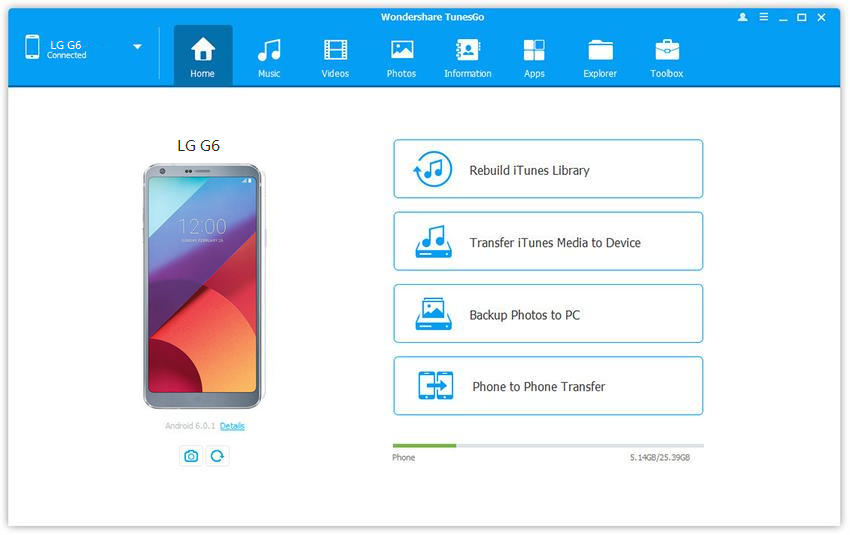
Step 2 To transfer data from LG to iPhone, navigate to the top of the main interface and select your source phone. In this case, you must choose your LG device.
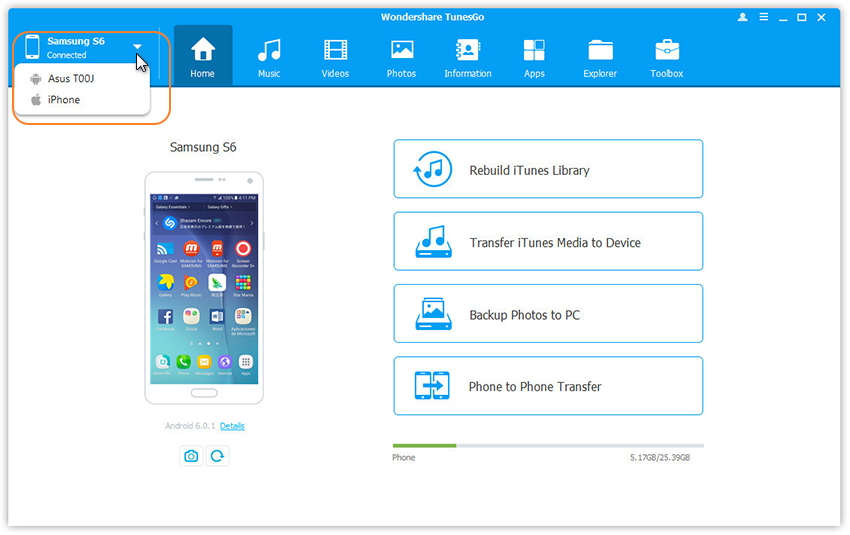
Step 3 On the main window, choose the "Phone to Phone Transfer" tab.
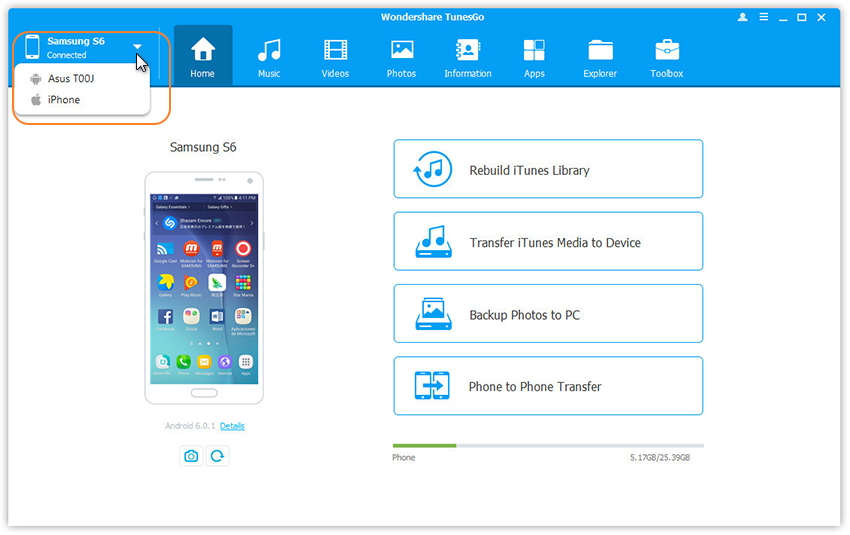
Step 4 TunesGo will display a window asking you to pick a target device. Select your iPhone device from the list and click on “Next.”

Step 5 Select the contents you wish to transfer from LG to your iPhone and hit “Transfer.” TunesGo will let you know once the transfer has been completed.

You can even take a backup of your data on your old LG phone and recover your backup on the new iPhone using the LG Mobile Manager.
Backup all data on your LG phone:
Step 1 Plug your iPhone and LG to your PC and wait for the program to identify them.
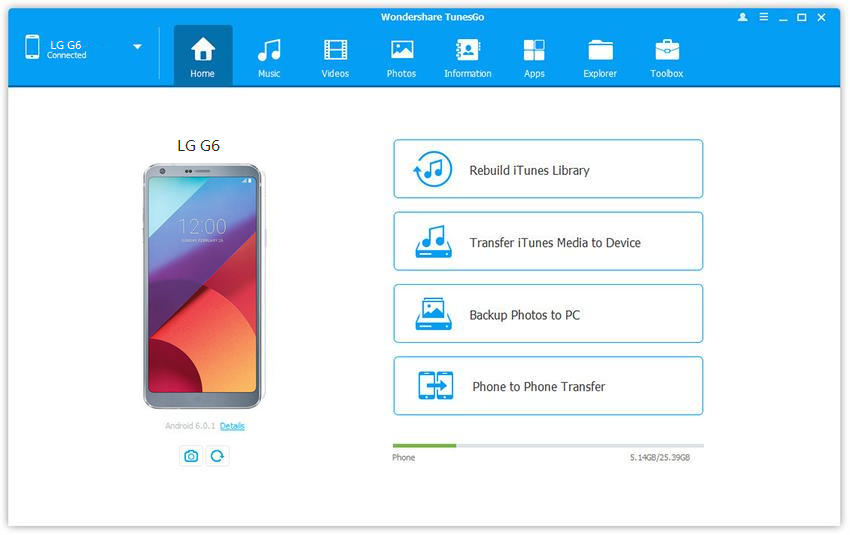
Step 2 On the main interface, go to the “Toolbox” tab. You’ll find this on top of the screen. Under Backup & Restore, you’ll see the “Backup Device” option. Click on it.
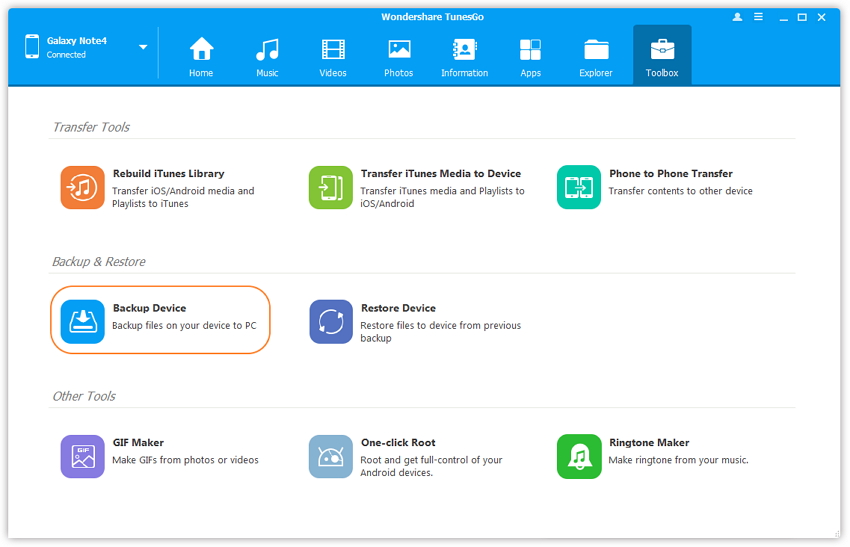
Step 3 Next, select the content you want to transfer from LG to iPhone, save the file destination, and press “Backup”.
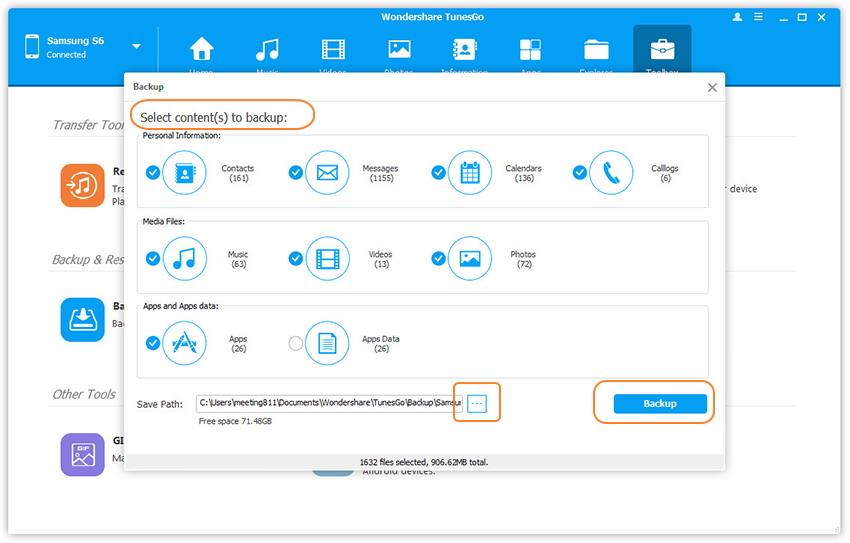
Note that you need to root your LG device before taking a backup in order to get full permission. You can use TunesGo to root your LG phone with just a single click!
Restoring Data on your iPhone:
Step 1 Open TunesGo and connect your iPhone to the computer.
Step 2 Select “Toolbox” from the tabs that appear on top of the screen. Now, click on “Restore Device”.
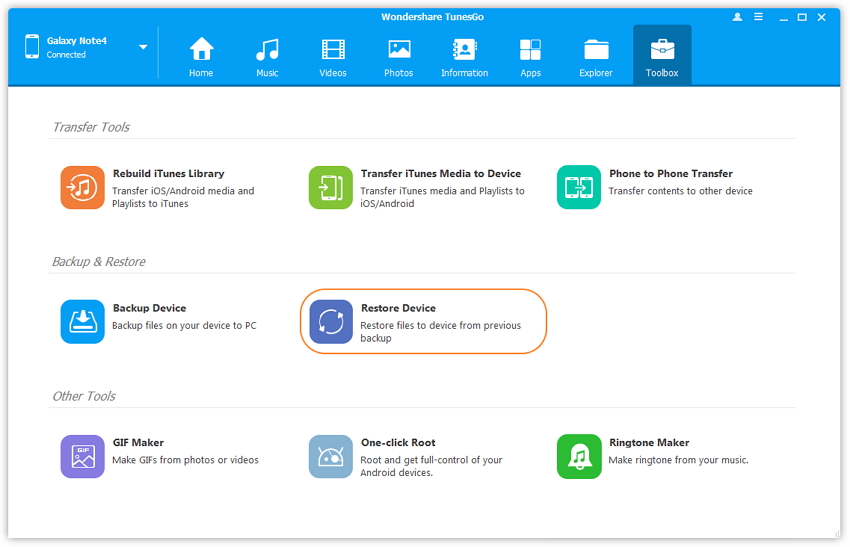
Step 3 Select a backup file and hit the “Next” button. Use the provided list or browse the computer to track the suitable backup file to restore.
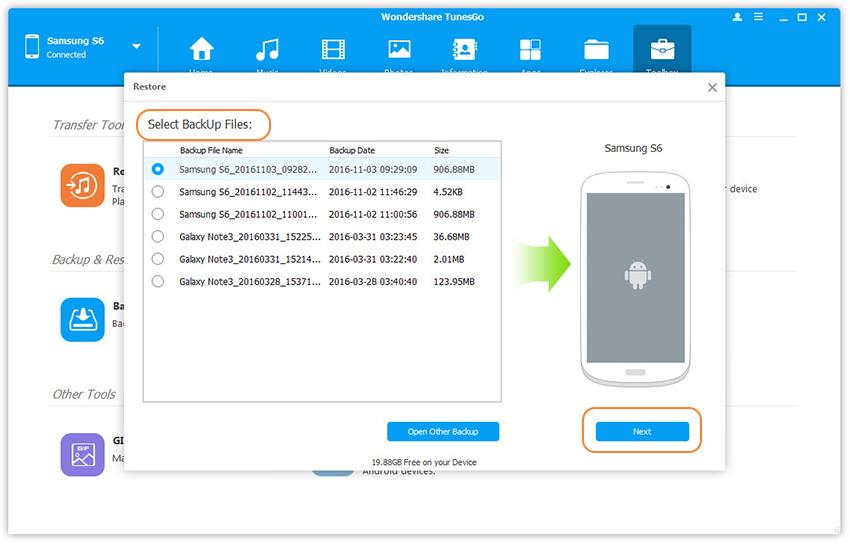
Step 4 Tick the contents you wish to restore and click on “Restore.” Don’t disconnect your iPhone until the contents have been restored successfully.
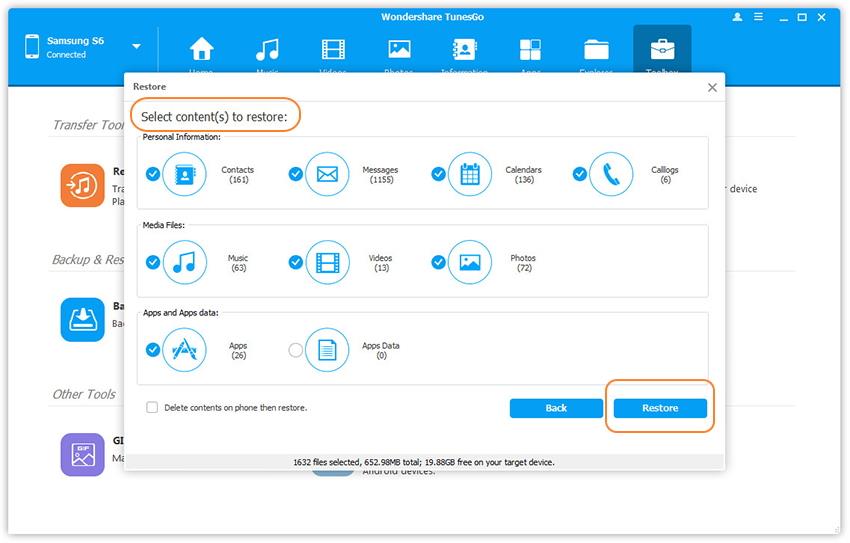
Video Tutorial: How to Transfer Data from LG to iPhone
TunesGo LG Mobile Manager is a great software to manage media on Android devices as well as iPhones. You should definitely check it out if you want to save time on transferring data or avoid any data loss. With TunesGo, you can now transfer contacts, music, videos, text messages and more data data from LG to iPhone safely.

