How to Transfer WeChat History to LG
This article focuses on the methods through which we can transfer the WeChat history to LG handsets.
WeChat Introduction

WeChat is one of the faster growing apps in Asia, and it has been developed by the Chinese company as an alternative for WhatsApp. WeChat recently crossed 50 million registered users in a very short span of time. The application has been downloaded most in regions such as India, Malaysia and Mexico. Using we chat you can send audio messages and there is a feature called live conversations that mimics a wakie-talkie. You have special emotions and like WhatsApp you can group chat between individuals. WhatsApp does not offer integration of the social account but the we chat does. The app is free to download.
WeChat vs WhatsApp
Most of the features between WhatsApp and WeChat are same there are only few things that differentiate one another. In WhatsApp all messages are encrypted so there is no question if the files in WhatsApp are protected. There are no usernames required and contacts are synced from the phones address book right away. While WeChat is an app for those people who want to do more than just sending a plain text. Using we chat you can play games which you cannot in WhatsApp send animated stickers and share songs you can also view and share pictures in Moment section which is not offered by WhatsApp.
Transfer WeChat History to LG
We certainly want that we have the history to our WeChat account because it would not be easy to remember and catchup with the conversations you had earlier with your friend. You need have a record of the files you sent to individuals and the important conversations that were recorded using WeChat.
LG handsets Introduction
LG G2
LG mobile device known for its sleek, slim, attractive design, spectacular hardware and the latest technology used in it. LG G2 is powered by set of key features available in it. LG has made an attractive big screen 5.2’’ 16M color, True HD IPS Plus, Full capacitive touch screen, corning gorilla glass 2 display protection, latest android version 4.2.2 Jelly Bean, LG Optimus user interface, Adreno 330 GPU, SnapDragon 800 chipset which improve the battery life, multitasking with mini apps, optional transparency and many more. It unique design is pretty much user friendly because of its lock and volume key at the back of it. Overall LG G2 was one of the most successful and efficient mobile device.
LG G3
LG has constantly played second fiddle to Samsung in the cell phone market. It’s not difficult to see why LG G3 is one of the best smart phone in market. Unlike Samsung S5, it has simple UI and attractive, slim, sleek design which attract a lot of users. LG G3 comes with a new pin sharp screen QHD “2560x1440 pixel resolution” display as well as introducing a laser guided autofocus for the camera and better result in low light. It comes with latest version of android V4.4 KitKat upgradable to V6.0 Marshmallow. The smartphone is packed with Qualcomm MSM8974Ac Snapdragon 801 chipset, Quad-core 205 GHz Krait 400 CPU, Adreno 330 GPU, 16GB ROM with 2GB RAM and 32GB with 3GB RAM which enhanced its performance.
LG G4
After the success of LG G2 and G3, LG introduced new smart phone LG G4 in 2015, April. LG smart phone designing team took inspiration from everywhere in order to design an ergonomic, gently contoured device crafted with leather to enhance its beauty. No smart phone has looked so good like this before. LG G4 equipped with IPS LCD, 5.5 inches high resolution screen, Corning Gorilla Glass 3 protection, Android OS v5.1.1 Lollipop upgradable to v6.0 Marshmallow, Hexa-core (4x1.4 GHz Cortex-A53 & 2x1.8 GHz Cortex-A57) CPU, Adreno 418, 32GB Rom and 3GB RAM and 3000mAh capacity removable battery enabled with wireless charging capability.
LG G5
LG has decided to comeback with the bold decision for LG G5. The handset is way different than its previous LG G4 model in many ways and the new LG G5 has a modular design with metal body that none of the previous models had. The front of the LG G5 looks very stylish due to the curve it has at the top. The handset comes in 4 colors and has great performance hardware packed with 4gb ram. LG introduced their dual camera feature to capture wide angle and a very impressive finger sensor. The modular design is a key feature in LG G5 you can swap batteries and attach different modules released by LG such as camera holder and attach it to a dock.
LG G6
Released in 2017 and LG has decided not to go with the modular design this time probably because G5 did not impress the LG users. Just like LG G5 the new G6 model has features two sensors for camera and The new LG G6 is much taller as compared to the other LG models released before, with the resolution of 2880 x 1440 and first phone that supports HDR-10, LG G6 is certainly a phone that you must have soon. Talking about the design the phone looks very nice due to lack of bezel and there is a slab of gorilla’s glass 5 on the back. Even though LG has decided not to go with the modular design but they have kept the dual camera concept from the previous G5 device. The new G6 is packed with Snapdragon 821 CPU and a 4GB of ram, LG has certainly made a comeback with their new and improved LG G6.

How to Transfer WeChat History to LG?
Step 1From your old phone launch WeChat and click settings on the lower right corner of the interface the navigate to general option and simply select Chat History and backup option.
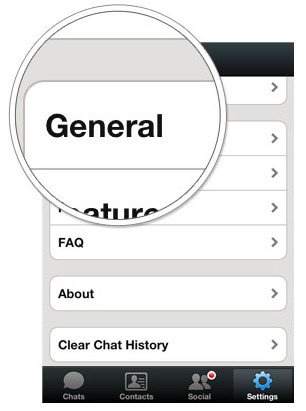
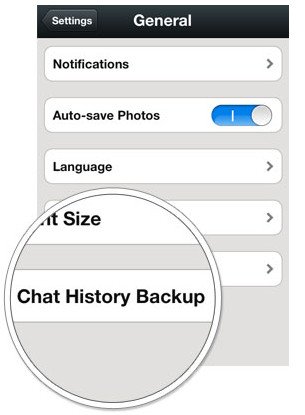
Step 2After you are done selecting the chat history backup you will see a backup click the button and select the conversations or history you would like to backup.

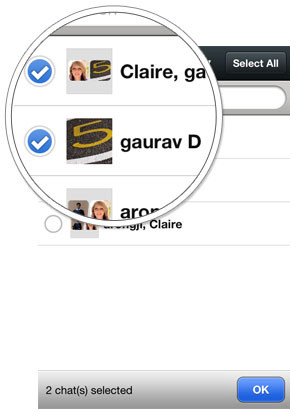
Step 3You also have an option to set the password for the backup or you can directly backup your history.

Step 4After you are done simply install WeChat into your new phone and while you are logged in select Restore option if you had applied password in your backup give the password and all of your history will be backed up to your new LG device.
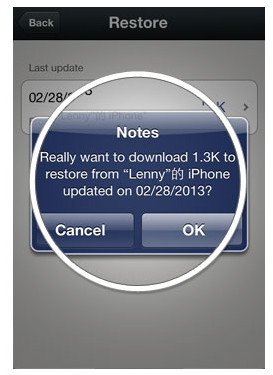
Must-have LG Mobile Manager - Wondershare TunesGo
If you want to transfer all of your data from your old phone to a new LG phone then, Wondershare TunesGo is the best option for you. With TunesGo LG Mobile Manager, you can transfer all of your old phone’s content which includes music, pictures, contacts, messages, photos to your newly activated LG device. The software is pretty to use any beginner can use LG Mobile Manager with no prior knowledge. Perhaps the most amazing thing about TunesGo is that it supports more than 7000 devices and can perform all the operations effectively.
LG Mobile Manager - Manage, Transfer and Backup Files on LG
- Backup your contacts, music, photos, videos, SMS etc. to computer and restore them easily.
- Data transfer between LG and PC & device to device - Transfer music, photos, videos, contacts, SMS.
- Transfer SMS text messages from LG to Samsung device including import & export with a computer
- One-click Root - Root your Android phones/tablets to take full control of your device.
- App Manager - Intall, uninstall, import or backup Apps in batch.
- Gif Maker - Create Gif from photos, motion photos, videos.
- iTunes Manager - Sync iTunes Music to Android or transfer music from Android to iTunes
- Fully compatible with 3000+ Android devices (Android 2.2 - Android 8.0) from Samsung, LG, HTC, Huawei, Motorola, Sony etc.
You can transfer contacts, music, photos, pictures, playlists and more from old phone to LG with the LG Mobile Manager.
Step 1 To transfer files from old phone to LG, the first thing you need to do is to Install and launch TunesGo software on your computer and connect both of the old phone and your new LG phone to your computer. The LG Mobile Manager will recognize both of your devices. Wondershare can work with more than one devices at once. Select the old since you want to transfer data from old device. One selected simply click on Phone to Phone Transfer in the main home menu tab.
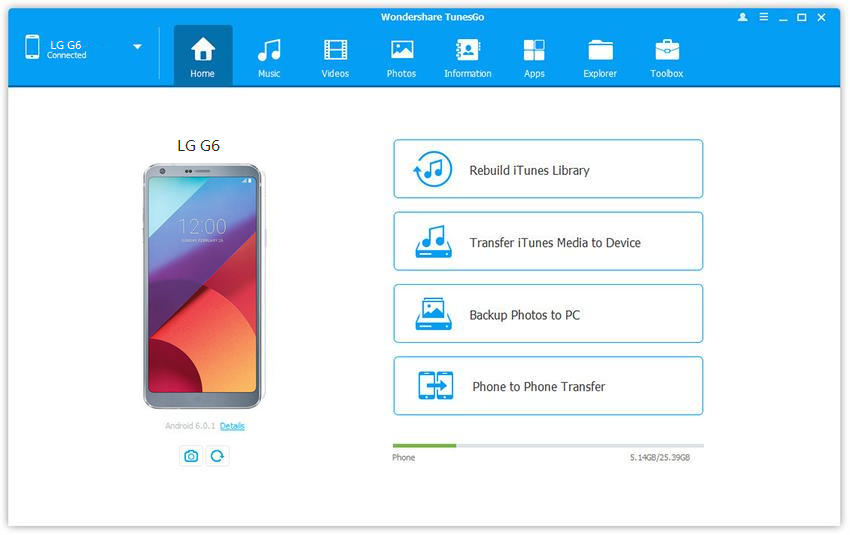
Step 2A window will pop up asking you to specify the device to which you want to transfer your contacts, music, playlist and more data to LG. Select the target LG device from drop down menu and click Next.
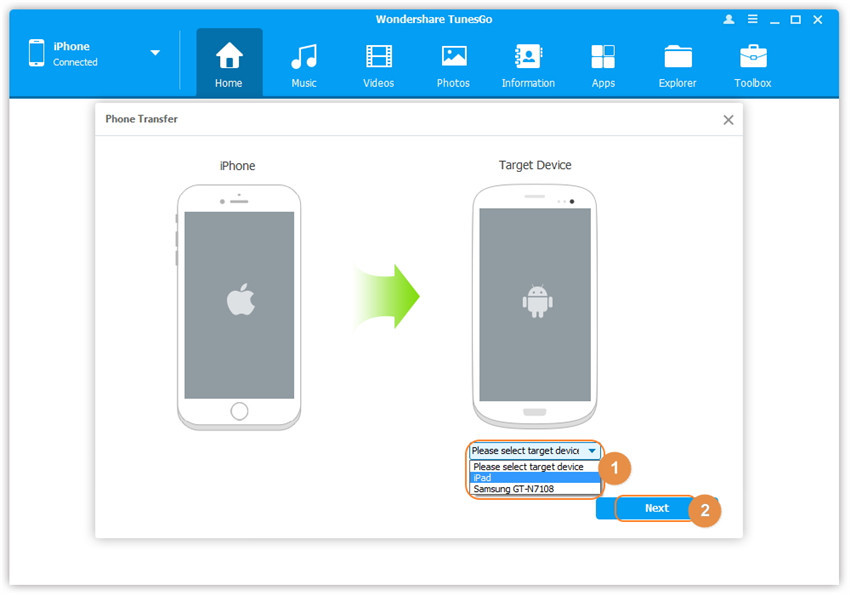
Step 3Once selected the LG device you will be asked to select the content you want to transfer from your Huawei source phone. Please note: contacts are not supported by Mac version. After you have selected the content to transfer click transfer and the process will begin please make sure your device is connected all times to the computer during the transfer process. After the process has been complete all of your selected content will be transferred to new LG device.

Video Tutorial: Transfer Data from Your Old Phone to LG
At the end of this article guide we can conclude that for the data transfer between your old devices and your LG device, TunesGo LG Mobile Manager is a tool that performs beautifully and is very manageable for new users. You can easily transfer any content from your old phone to your LG handsets in no time. The reason it is recommended by the professionals is because TunesGo has proved to be effective in data transfer techniques.

