How to Transfer Music From Android To Computer
It is not a hard task to transfer music from Android to computer. The fact of the matter is that the process that results in transfer music from Android to computer is not only easy to perform but there are several terminologies that would assure that the Android music transfer is successful and done in line with the requirements of the users. The programs which are developed to transfer Android music to computer will not only make the user’s life easy but would assure that the overall phenomenon of transferring the data in a manner which results in no loss is performed.
- Solution 1: Transfer Music from Android to PC with Android Transfer Tool.
- Solution 2: Transfer Music from Android to PC with Bluetooth File Transfer.
- Solution 3: Transfer Music from Android to PC through Dropbox App.
Solution 1: Transfer Music from Android to PC with Android Transfer Tool.
Wondershare TunesGo is undoubtedly the best program that would get the task of transfer music from Android to computer easy and in line with the requirements of the user. The program has been developed to perform several tasks which are definitely other than Android music transfer as it is not the sole motive of its development. Below are some of the pros or advantages of the program:
Android Transfer - One Stop Solution to Transfer Files from Android to Computer
- Backup your music, photos, videos, contacts, SMS etc. to computer and restore them easily.
- Manage, export&import your Contacts and SMS, deduplicate Contacts, reply SMS with computer.
- One-click Root - Root your Android phones/tablets to take full control of your device.
- Phone to Phone Transfer - Transfer music, photos, videos, contacts, SMS between two mobiles (both Android and iPhone are supported).
- App Manager - Intall, uninstall, import or backup Apps in batch.
- Gif Maker - Create Gif from photos, motion photos, videos.
- iTunes Manager - Sync iTunes Music to Android or transfer music from Android to iTunes
- Fully compatible with 3000+ Android devices (Android 2.2 - Android 8.0) from Samsung, LG, HTC, Huawei, Motorola, Sony etc.
The process that is followed in relation to the subjected matter is not only easy to follow but also gets awesome results. The steps that are involved are as follows:
1. Please download, install and run the Android Transfer Tool - Wondershare TunesGo to proceed with the process.
2. Connect Android device to the system to ensure that the software detects it and displays the information.

3. Select Music tap. Once your media loads, choose your wanted songs and click Export > Export to PC.
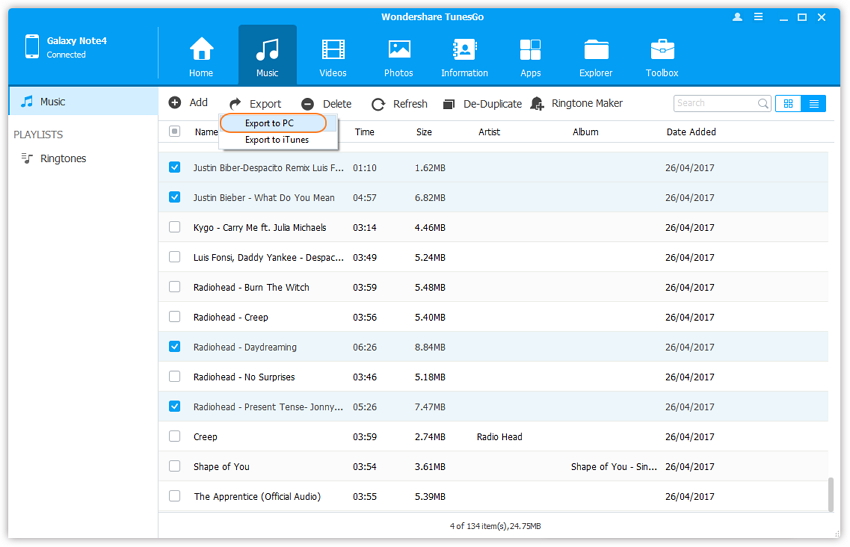
4. You can also transfer the whole music playlist from Android to PC in one click.
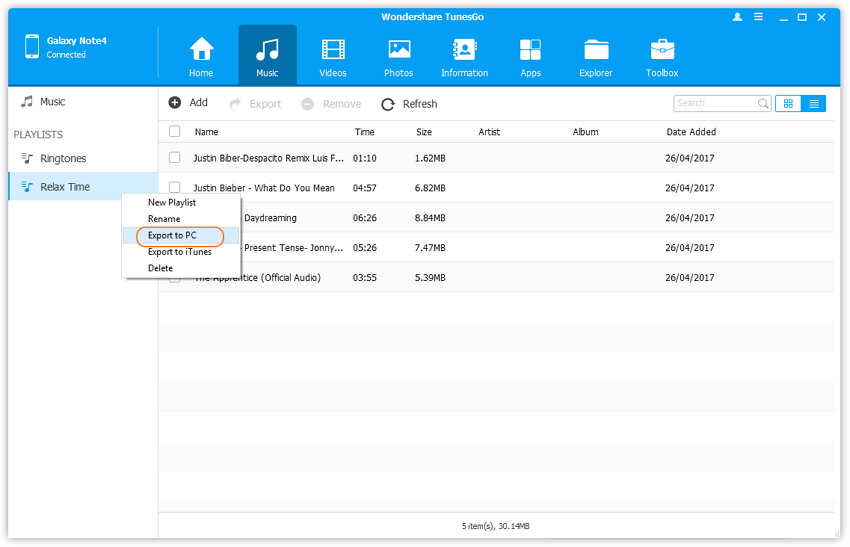
Solution 2: Transfer Music from Android to PC with Bluetooth File Transfer.
Most of the systems that are being developed today come with built in Bluetooth technology and therefore it is easy to transfer music from Android to computer using this mechanism. The process is simple and explained as under:
1. The file i.e. the music related is to be opened and the sharig option is to be clicked to reveal the Bluetooth:

2. The system’s Bluetooth is also to be turned on so that the device is detected. The option that is shown in the picture below is to be selected:

3. The phone should be granted the permission to find the device so that the transfer begins:

4. Once the file has been received it could be found in downloads folder and the process is completed here as required.
Pros
- The transfer is done wirelessly so there is no need of any guided media whatsoever. It not only saves the mess but also lets the user work with full freedom
- The Bluetooth transfer is fast, efficient and reliable and therefore the user can completely rely on the Bluetooth file transfer to get the task done
Cons
- At times the Bluetooth malfunctions and therefore the transfer fails leading the user to get frustrated to great extent.
- As no guided media is involved so the transfer is not reliable and never recommended if sensitive documents or information is to be transferred.
Solution 3: Transfer Music from Android to PC through Dropbox App.
Drop Box is a facility that has made the transfer of large files easy. To transfer music from Android to computer this method is highly recommended as it not only gets the work done but the chances of error are also minimum and therefore the overall process is flawless. The process that is involved to make the transfer a success is as follows:
1. The user needs to download and install the app from Google Play Store:

2. The account is then to be logged in:

3. The upload button is then to be pressed to upload the desired music file from the device:

4. Once the file has been uploaded a link can be shared to the system to download the file there. To create a share link the user just needs to press and hold the file and select the share option from the menu that comes up:

5. The sharing option is then to be selected as it is something that is asked by the application. It would share the link in desired manner and will end the process. The user on the system can click the link to download the file and complete the transfer:

Pros
- It is one of the most trusted and reliable methods to transfer music from Android to computer as it come with almost no cost at all.
- The user can also keep the files within the app to ensure that they are phone storage is saved and the user gets no storage shortage
Cons
- If the app or the account malfunctions then there is a good chance that the user will lose all the data instantly
- The overall functionality of transfer music from Android to computer is not reliable as it depends upon a third party app rather that the device built in functionality.

