How to Sync iTunes Music to Huawei Mate 9
Smart Phone is a symbol of technology these days. Talking about technology and not considering smart phone is almost impossible. When we move with smart phones how can we miss androids, which are the most sold tech creations of this decade. Looking in Android market, Samsung is a big contributor to the market but how can someone miss Huawei which has been proving to be one of the toughest competitor of Samsung in the past recent years. Huawei had taken the market with Huawei Mate 8 that got attention of customers all over the world.
Recently Samsung has launched Samsung Galaxy Note 7 that was highly given the hype to be the best creation phone from Galaxy Series but unfortunately the response was not as good as it was predicted. Galaxy Note 7 faced serious criticism from all over the world due to phone fire catching problem that highly affected brands reputation. Now it’s the time for which Huawei lovers were waiting for or in case anyone who wants to replace Note 7 before it catches fire was waiting for. Huawei Mate 8 has been a great success last year now Huawei has came up with their new creation from Mate series Huawei Mate 9 Huawei is focused to bring the high quality android phone for its users.

I will be briefly discussing some key features about Huawei Mate 9 and then I will teach you how you can sync music from iTunes to Huawei Mate 9.
It’s all metal body, Huawei has kept focused on large screen and they have come out with a large screen of 5.9 inches. It has HD display 1920x1080 pixels. Moving towards processor it comes with octa-core Kirin 960 processor which is the fastest speed processor that has been created by Huawei as per claimed by Huawei. Long battery 4000 mAH and Android OS, v7.0 (Nougat) . It has dual camera Dual 20 MP +12 MP moreover it comes with 64 GB built-in Memory and is one of the best phones of the year.
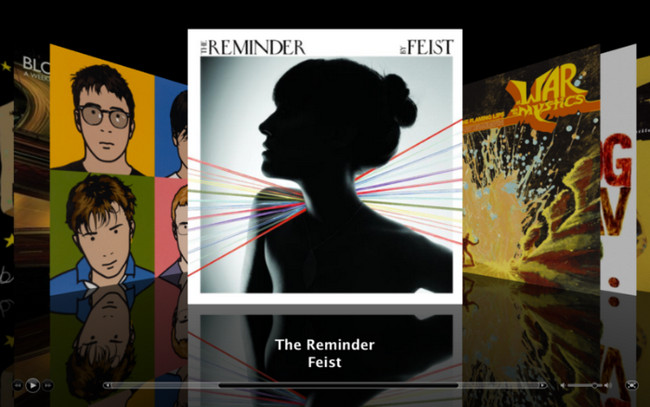
Well iTunes is a store for Apple users like Google Play Store is the store for android users it has all the apps for androids so when it comes to Apple we use App Store and iTunes both App Store and ITunes are owned by Apple. If we have an iPhone and we want to sync music from iTunes it is quite easy the same way as we download something from Play Store on android. The problem arises when we want to you want to sync music from iTunes to android as you cannot run iTunes on android as it not supported by android. But if you don’t want to miss latest music than you will need to figure out this problem as many of the top music is released first on iTunes. What to do if we would like to transfer iTunes music to Huawei Android phone? Well you don’t have to think a lot for this problem we will help you solve this one just follow the guide given below to sync music from iTunes to Huawei Mate 9.
There are many ways how you can sync music from iTunes to Huawei Mate 9 but I am going to teach you the easiest methods for this.
Sync Music from iTunes to Huawei Mate 9 with Wondershare TunesGo
Must-Have Huawei Mate 9 Manager - Manage Files on Huawei Mate 9 and Sync iTunes Music to Huawei Mate 9 with One Click
- Backup your music, photos, videos, contacts, SMS etc. to computer and restore them easily.
- Manage, export&import your Contacts and SMS, deduplicate Contacts, reply SMS with computer.
- One-click Root - Root your Android phones/tablets to take full control of your device.
- Phone to Phone Transfer - Transfer music, photos, videos, contacts, SMS between two mobiles (both Android and iPhone are supported).
- App Manager - Install, uninstall, import or backup Apps in batch.
- Gif Maker - Create Gif from photos, motion photos, videos.
- iTunes Manager - Sync iTunes Music to Android or transfer music from Android to iTunes
- Fully compatible with 3000+ Android devices (Android 2.2 - Android 8.0) from Samsung, LG, HTC, Huawei, Motorola, Sony etc.
For this you just have to follow these simple steps and you will be able to do this all you need is Wondershare TunesGo which is a highly reliable iTunes to Huawei Transfer software.
Step 1 First you need to download and install TunesGo to your PC.
Step 2 Open TunesGo and it will ask you to connect your device. To connect your device all you have to do is take a data cable and connect its USB end with your PC and connect other end with your phone.
After you have connected your phone, TunesGo will show that your device is connected model of your device will be show after it is connected as it can be seen in the picture shown below.
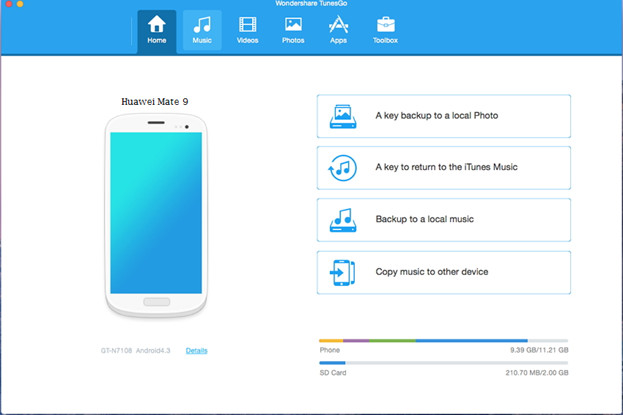
Step 3 Click on Transfer iTunes Media to Device option.
Step 4 It will ask you to select the option. You can select the entire library or any other option as per your requirement. You can also select multiple options at a time just click on it to mark it and if you want to unmark it again click on it, After completing your selection just click on Transfer.
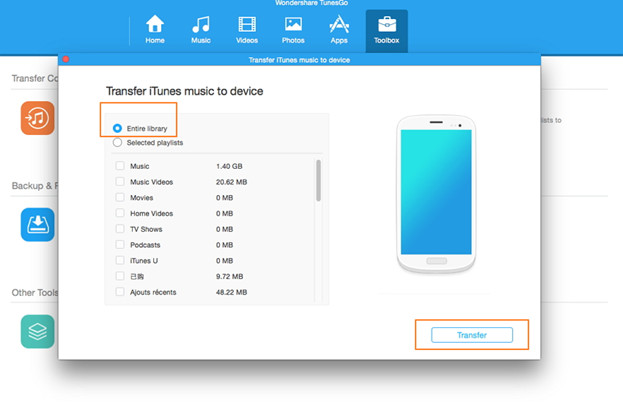
After you have clicked transfer wait for a moment till Wondershare TunesGo sync music from iTunes to your Huawei Mate 9.
Now you can remove your phone from PC and check music player of your phone or memory of your phone where music files are found you will find all the music which you have sync from iTunes to your Huawei Mate 9. Now you can play this and have fun.
Using the above described easy steps you can easily transfer music from iTunes to you Huawei Mate 9 using Wondershare TunesGo. You can also use Wondershare TunesGo for other work like moving pictures, contacts etc. Simply download and have a try.

