How to Back up iPhone with iTunes 12 (Win &Mac)
If you're among those unfortunate owners of an iPhone who had to experience losing their phones, having is stolen or simply having bought a new iPhone without saving the old data and settings from the old device, you already know by now the importance of a backup.
Copying your files is an effective way to ensure all of your data is correctly saved and that all information is available at all times. The best way to do so it is actually to use itunes 12 to back up certain files and settings from your iPhone, so that when you want or need to have the same settings on a new one you won't need to lose all the information contained on your old iOS device.
- Part 1. iTunes 12 and Back up
- Part 2. How to Back up Information on iTunes 12 for Windows Users
- Part 3. How to Back up Information on iCloud for Windows Users
- Part 4. How to Back up Information on iTunes 12 for Mac Users
- Part 5. How to Back up Information on iCloud for Windows Users
About iTunes 12
iTunes 12 is one of the best methods to back up your data and settings and leave all of your worries behind. There's nothing easier than that: you just need to connect your device to the computer and let iTunes work its magic for you. Otherwise, it is possible to proceed to the same operation doing the same process manually from time to time.
What does iTunes back up?
With itunes 12, you have the possibility of doing a complete back up of the settings and date available on your iOS device. Think for example of all of your photos, text messages, notes, voice memos, contacts and more that you wouldn't like to lose when passing from your old iPhone to a new version.





Part 2. How to Back up Information on iTunes 12 for Windows Users
Wondershare TunesGo is an excellent program to allow you to move all of your files, songs, pictures and personal data from your iPhone to your PC. The first step is to download your trial version of the program from the website your computer. Once you install it, launch it and connect your iPhone to the computer through your USB cable. Your iPhone will be automatically detected!
If you a Windows user, let's see how to use TunesGo with iTunes.
- First of all, you obviously need to download TunesGo on your PC and connect your device to your computer through a USB cable. Then open the program window.
- In order to export your Music, you should then click on the Music management window. Now you only need to select the files you wish to export and then click on the export menu on the menu bar.
- In order to export Contacts click on contacts on the top column. Select your wanted contacts and click the button import/export. Then, choose a corresponding action from the list.
- To export your pictures, click on Photos on the top column and open an album. Proceed now to select all the photos you wish to export on you PC and then click on 'Export' to transfer the photos to your computer.
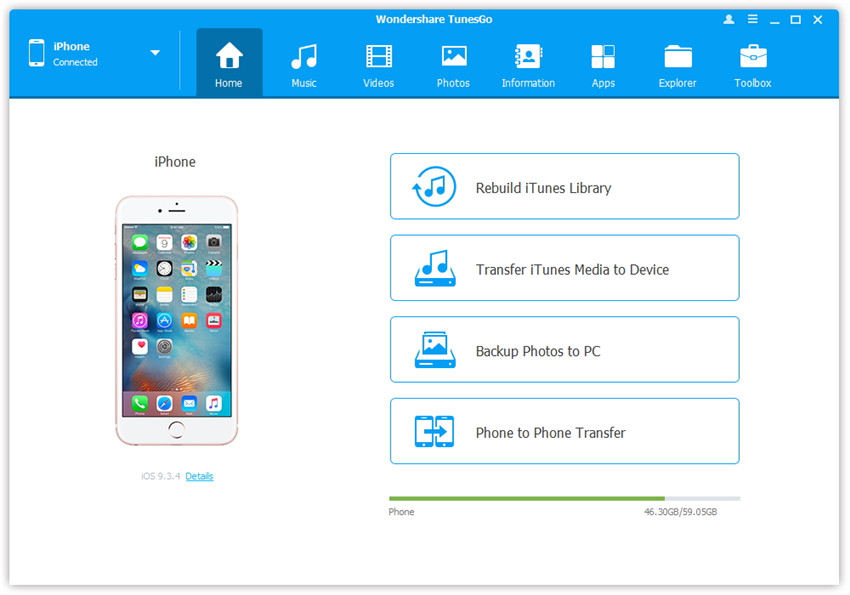
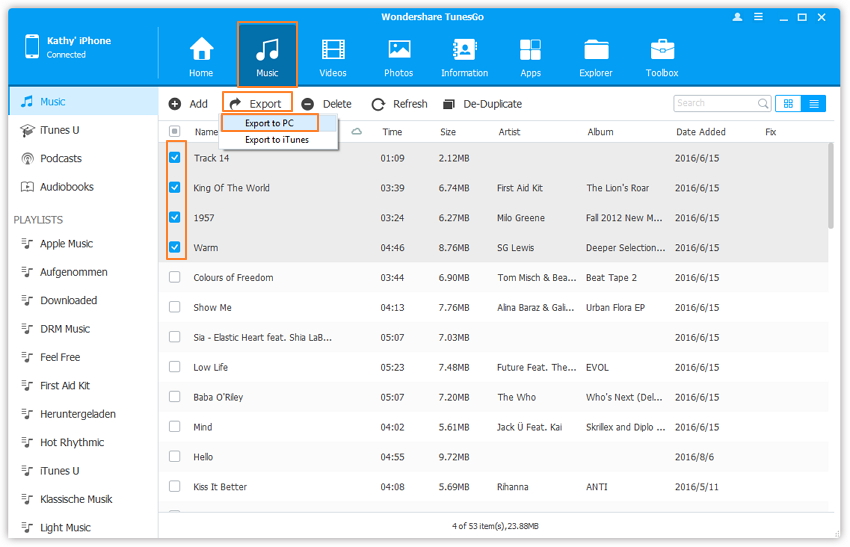
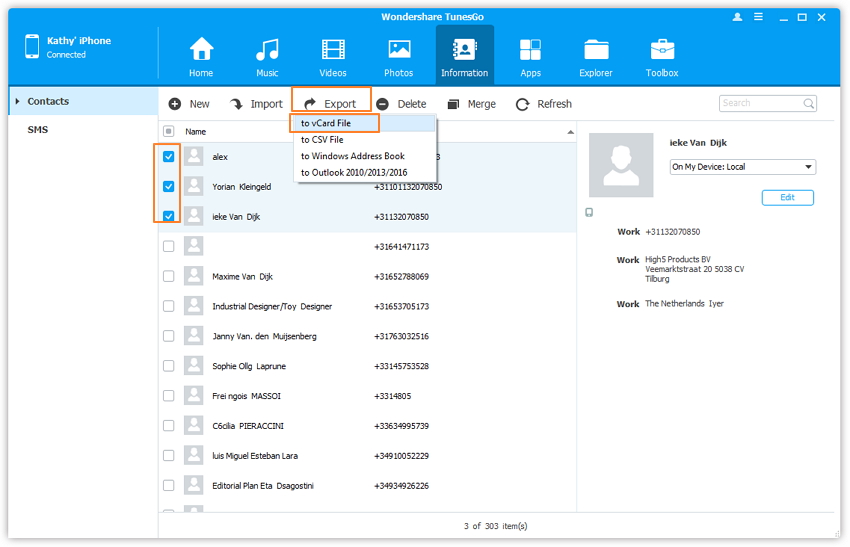
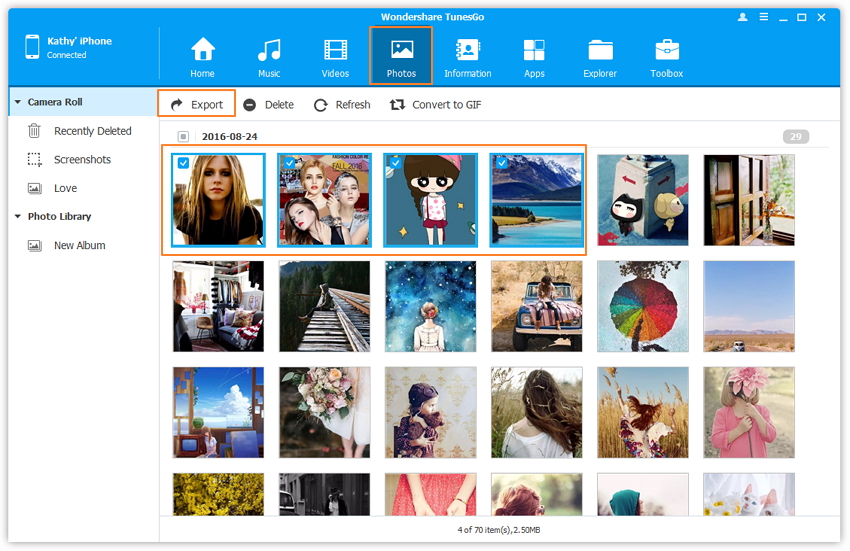
So that's it! Very simple, isn't it?
Part 3. How to Back up Information on iCloud for Windows Users
iCloud offers another easy way to store files. First of all, upon registering for the service you are automatically getting 5GB of free storage, to be used for iCloud Backup, iCloud Drive, iCloud Photo Library, app data and documents stored in iCloud, including iCloud Mail. It is of course possible to upgrade your storage space by buying more storage.
The backup is done automatically when the device is turned on (either locked or connected to a power source).
So what can you effectively backup on iCloud?
- Purchase history for music, movies, TV shows, apps, and books.
- Photos and videos on your iOS devices.
- Device settings
- App data
- Home screen and app organization
- iMessage, SMS and MMS messages
- Ringtones
- Visual Voicemail
- Health data
- HomeKit configuration
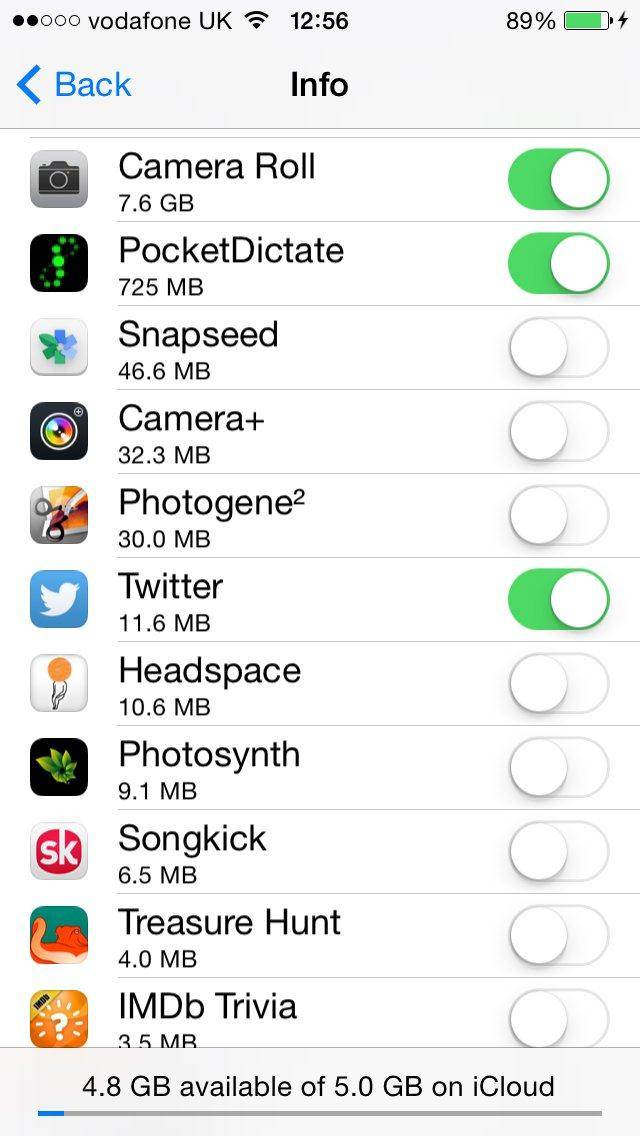
Here is how you should proceed:
- First of all, download iCloud for Windows. When it's done, open it and sign in with your credentials of the account you created.
- Choose the content that you want to keep updated across your devices.
- Then, click on apply!

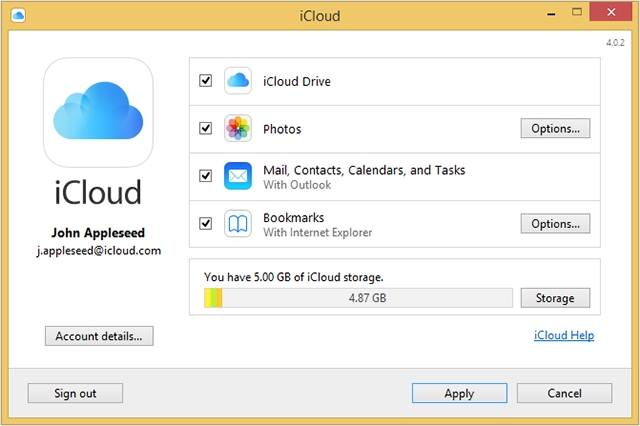
iCloud for Windows creates a Photos folder called iCloud Photos: any new photos that you take on your iOS devices is then automatically stored in the dedicated folder.
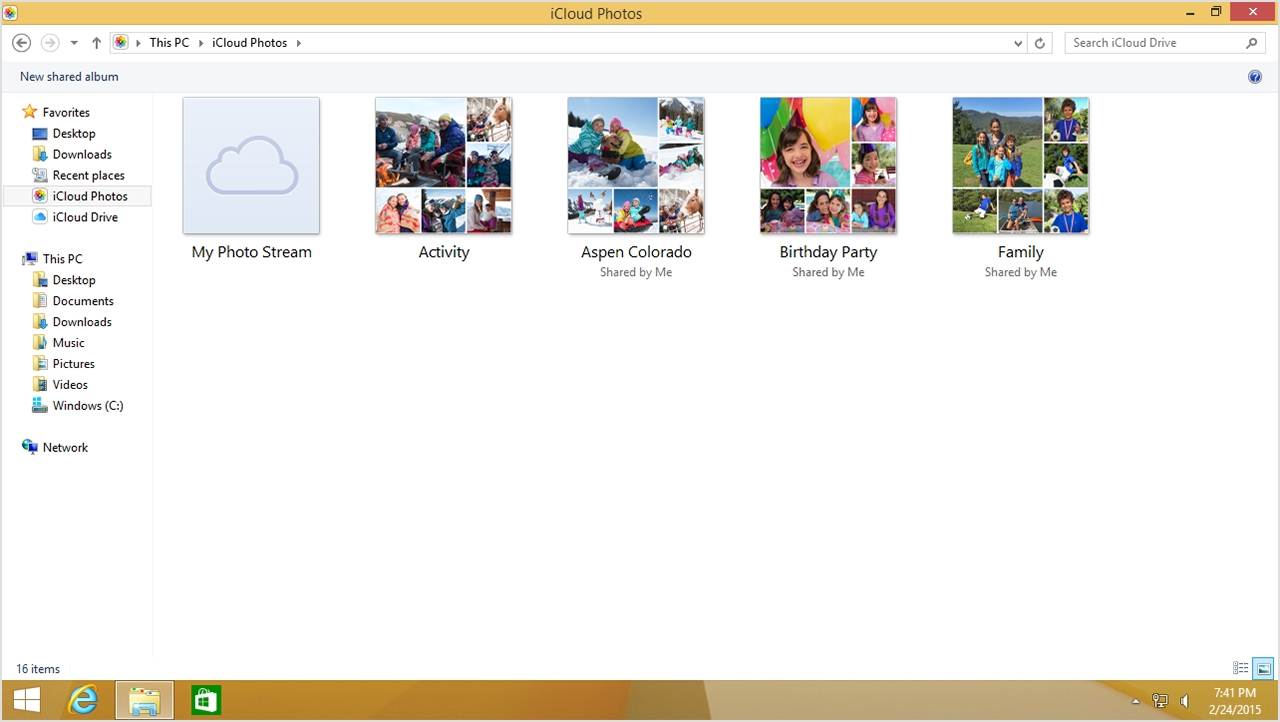
Remember that your mails, contacts, calendars, and reminders can also be stored and kept up to date on your device! For this reason, you should make sure that you set up iCloud Mail on all of your devices: on your PC, open iCloud for Windows, select Mail, Contacts, Calendars, and Tasks, then click Apply.
Part 4. How to Back up Information on iTunes 12 for Mac Users
If you're a Mac user you will also get the chance to use Wondershare TunesGo as your preferred backup system. Here is how you do it:
- First of all, connect you iOS device to your Mac and launch TunesGo.
- Then, click 'Toolbox' at the top of the window:
- Click "Rebuild iTunes Library". At this point, you'll get a pop-up window and check the files you want to recover. All you need to do is to click on Copy to iTunes to begin with the transferring process.
- Likewise, to transfer your photos from your iPhone to your Mac, you just need to select Photos from the top menu. Then, click on camera roll on the right to reveal the photos hidden in this section. Now select the photos you wish to export and click on 'Export'. The same operation is available for videos.
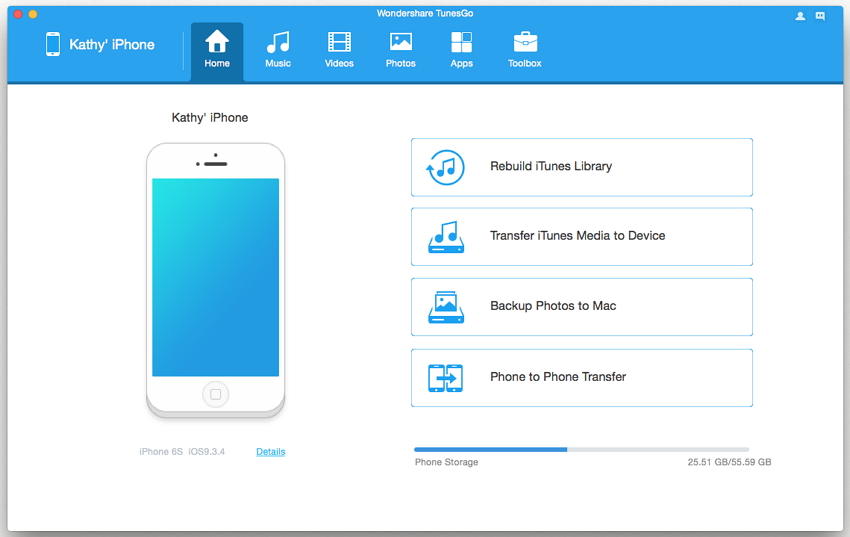
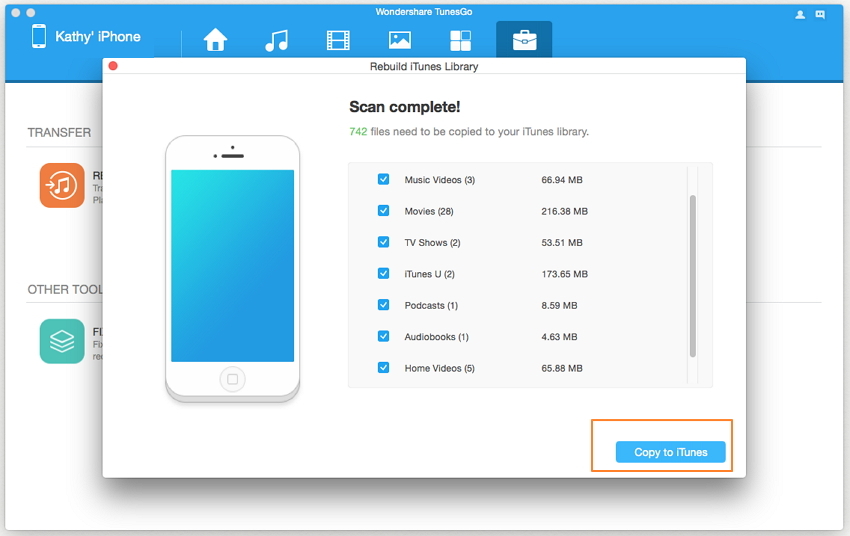
Part 5. How to Back up Information on iCloud for Mac Users
- First of all, create your iCloud account, them go to system preferences and select the icon.
- Sign up with your credentials.
- Choose which features you wish to enable for the storage of your contents.
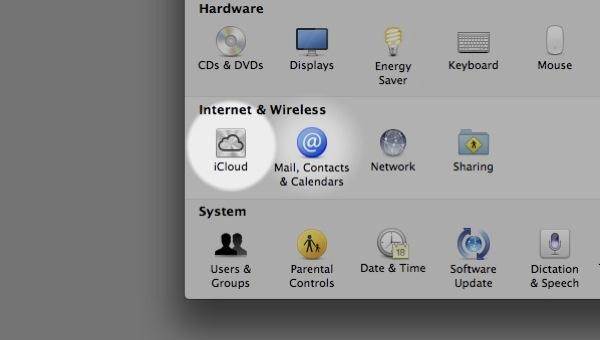
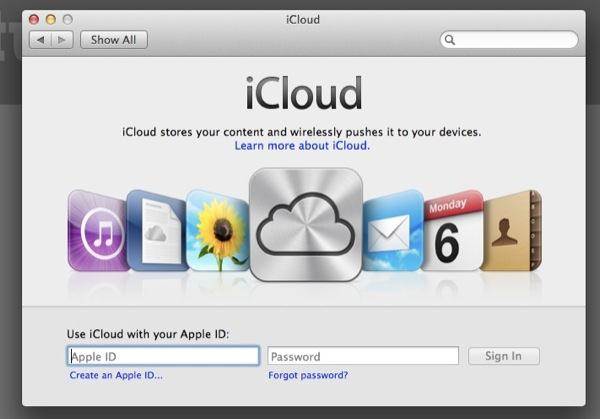
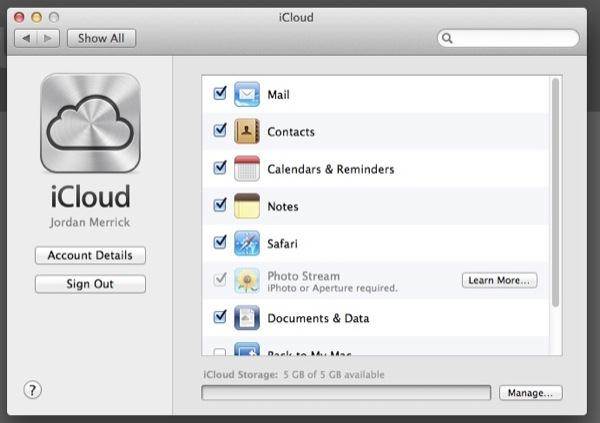
Notice however that the storage space on iCloud is limited. To upgrade, tap on the Change Storage Plan option to upgrade to a larger storage unit.
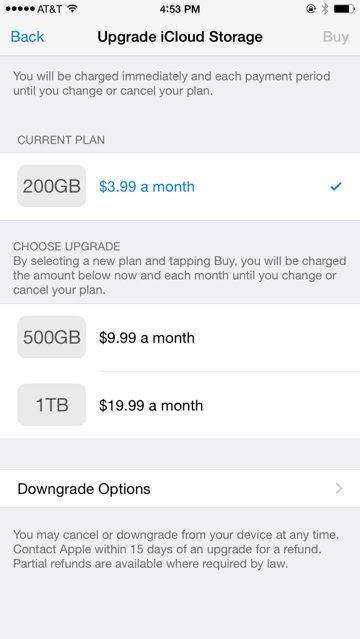 `
`
Wondershare TunesGo - Phone Manager

- Transfer between iOS/Android devices directly
- Transfer audio and video from Device to iTunes and PC
- Make any photos or video PC to GIF images
- Delete photos/videos by batch with a single click
- De-duplicate the repeated contacts
- Selectively transfer exclusive files
- Fix & optimize ID3 tags,covers,song information
- Export & Backup contact, text messages, MMS
- Transfer music, photos without iTunes restrictions
- Perfectly backup/restore iTunes library
