Rebuild Mac iTunes Library: How to Transfer Files to iTunes Library on Mac
I have moved my itunes library to an external hard drive, NAS. After the move. it appears songs and albums even album artwork is missing in iTunes. It is physically in my media folder just "corrupted" or missing within iTunes. I am wondering is there an easy fix? Or is it smarter to erase all content and re-add or import into iTunes? How to rebuild my iTunes Library on Mac?
Is your iTunes Library irresponsive or you cannot view some of your files such as music, playlist or videos? If so, you need to read this article as it shows you how you can rebuild iTunes Library on Mac platform.
With iTunes Library you can manage all the purchased and downloaded music, videos, and books on your iOS device. At times you may try accessing the iTunes Library on your iOS device, and it fails to play maybe due to iTunes update. At times the file on iTunes Library may just fail to play or show and you can’t explain the reason behind that. When in you are in such a situation, you can easily fix that by rebuilding iTunes Library. When you rebuild iTunes from the iTunes app, you risk losing your precious files. Below is recommended software that can rebuild iTunes in the safest way.
Mobible Manager to Help Rebuild iTunes Library on Mac
Rebuilding iTunes on Mac has never been this easy with Wondershare TunesGo. This software is built to rebuild all iTunes Library within a click. Moreover, it can also transfer videos, music, playlist, auidobooks, and home videos from your iPhone, iPod or iPad to iTunes effortlessly. Wondershare Tunes Go for Mac can also transfer music, videos, photos and other files from iTunes to iOS devices or Android devices.
Furthermore, if you want to do phone to phone transfer, you can use Wondershare TunesGo as it supports Android to Android Transfer, Android to iOS, iOS to iOS and iOS to Android transfer. It supports different brands of Androids such LG, HTC, Samsung, Techno and much more. It can transfer different data types like Music, Videos, Photos, apps, contacts, SMS, calendar and Albums. To add on, Wondershare TunesGo allows you to manage your library by deleting duplicates. You can also make GIF fro photos and videos in your library. TunesGo can also fix irresponsive iOS devices. To sum up, its user interface is user-friendly thus making it easier to use. The supported Mac OS X is 10.3, 10.12, 10.11, 10.10, 10.9, 10.8 and 10.7.
iPhone Transfer - Rebuild iTunes library on Mac

- No iTunes needed
- Transfer music, photos without iTunes restrictions
- One-click backup iPhone/iPad/iPod to PC
- Perfectly backup/restore iTunes library
- Transfer between iOS/Android devices directly
- Transfer audio/video from Device to iTunes and PC
- Make any photos or video PC to GIF images
- Delete photos/videos by batch with a single click
- De-duplicate the repeated contacts
- Selectively transfer exclusive files
- Fix & optimize ID3 tags,covers,song information
- Fully compatible with iOS 11
How to Rebuild iTunes Music Library on Mac
In this section, we will show you how to rebuild iTunes on Mac using Wondershare TunesGo. Download this software and install it on your Mac. You can also try out the free trial version if you would like to try this feature first.
Step 1 Launch Wondershare TunesGo on your Mac, go to “Applications” and search for Wondershare TunesGo and double-click on it to open. After that, you can now connect the iOS device that you want to rebuild iTunes Library using a USB cable.
Step 2 Click “Rebuild iTunes Library”. Once the iOS device is connected, click on “Rebuild iTunes Library” on the home window. A new window will pop up. Click on “Start” button so that TunesGo can scan and detect the files that are missing on iTunes but available on your iOS Device. So that you can sync files from iPhone, iPad, iPod to iTunes Library directly.
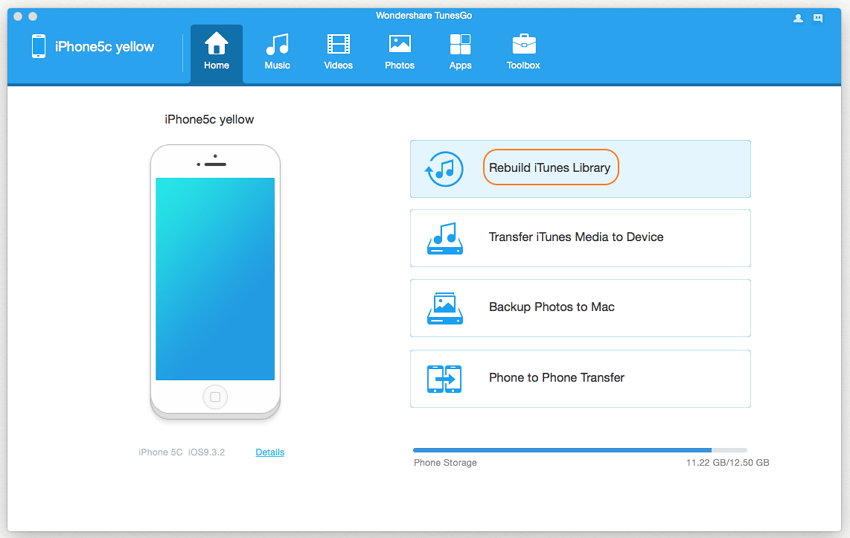
Step 3 Copy and transfer files to Mac iTunes Library. Once TunesGo completes scanning the missing collections, it will display all the found files in the program window. The files are categorised into different data types and its file size. From there you can mark the files that you want to transfer. You can mark on all the files and click on “start” button at the bottom right.
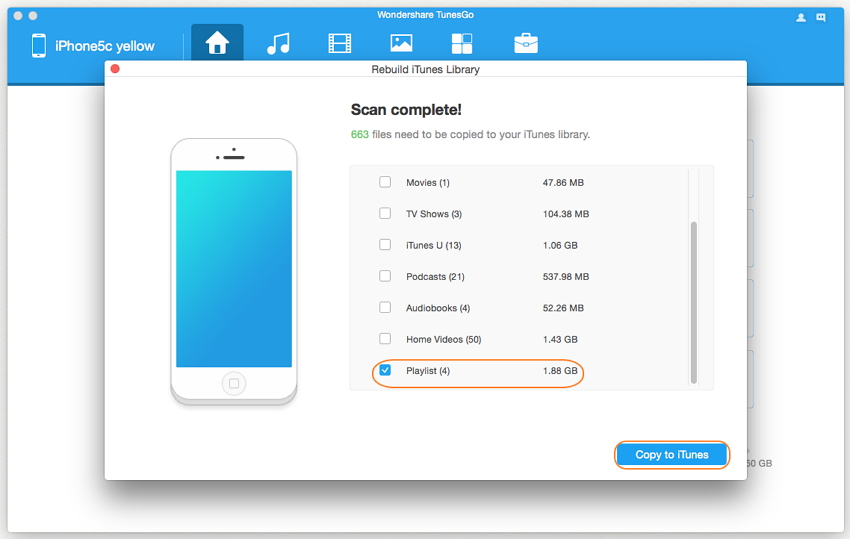
TunesGo will then copy the iOS device files to iTunes, and it will notify you once the process is complete. Lastly, click on “OK” button and all the files will be copied.
Congrats you have now rebuilt your Mac iTunes Library.
Video Tutorial: How to Rebuild Mac iTunes Library and Sync Music from iPhone to iTunes on Mac
Every one of us craves for a perfect blend of simplicity and quality. Wondershare TunesGo has undoubtedly shown that these two factors put together can work magic in the multimedia world. With Wondershare TunesGo you can easily rebuild iTunes Library and transfer different data types such Music, Apps, Videos, iTunes U, TV shows, Home Videos, Playlist, Podcast and Movies. The process of rebuilding iTunes with Wondershare is a walk in the park and it safe. Moreover, it is compatible with iPods, iPads and iPhones. Download Wondershare TunesGo for Mac today and use it to rebuild iTunes anytime.
