How to Transfer Files from iPod to iTunes
iTunes is a very good way to transfer music files songs and videos from iPod to your iTunes library,when ignored that it will remove the old files to save the new ones. It is possible to do by doing showing some hidden files on your computer. But when you sync you iPod music to your iTunes library, the problem is that it will replace all old media files to your previous iTunes library. So to stop this replacement of music and videos, you need to follow any other solution. Here we introduce some methods to transfer new songs/files to library without replacing your old music library.
- Part 1. Best Way to Transfer Files from iPod to iTunes
- Part 2. Other Ways to Transfer Files from iPod to iTunes
Part 1. Best Way to Transfer Files from iPod to iTunes
Wondershare TunesG is a best available software to transfer your iPod music files to iTunes library easily. It allows you to transfer music and videos easily from your iPod to iTunes library. TunesG supports all ios devices and allows you to sync all your ios devices to iTunes. It enables you to transfer your all ios devices files to computer or mac to take backup.
Key features:
How to Transfer music from iPod to iTunes using TunesG in just one click
Step 1 User can transfer all type of iPod files to iTunes using TunesG. First of all, download and install it on your computer or mac.
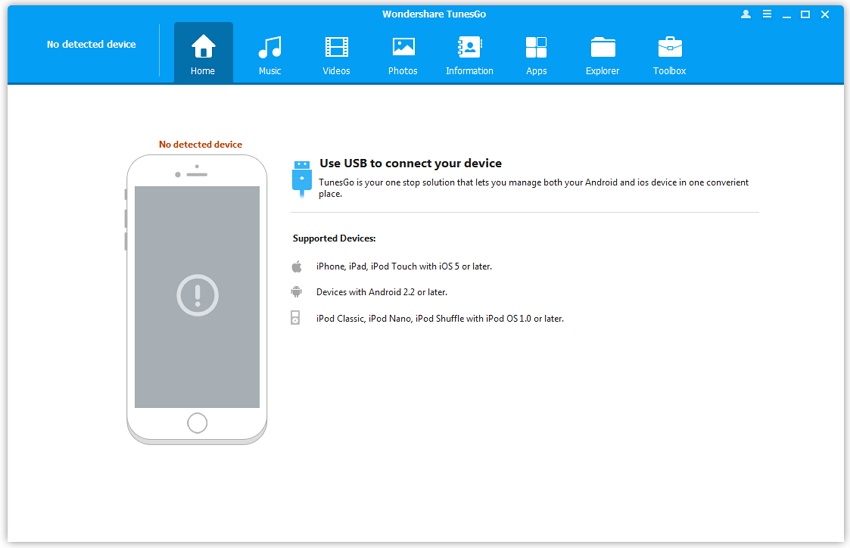
Step 2 You need to connect your iPod using a usb cable. TunesG will detect it. Here click on copy iDevice to iTunes option and click on start button.
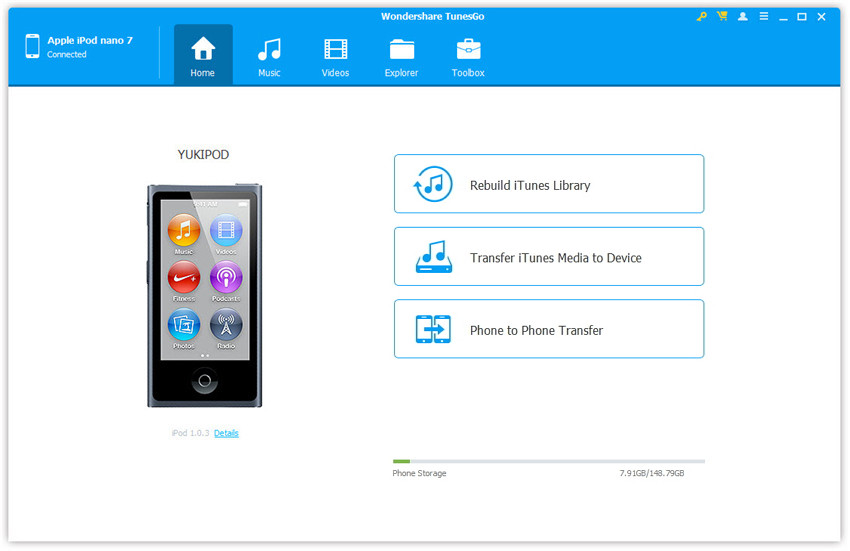
Step 3 Check music option on next screen and click on "Copy to iTunes" button, then your music files will be transferred to your iTunes library.
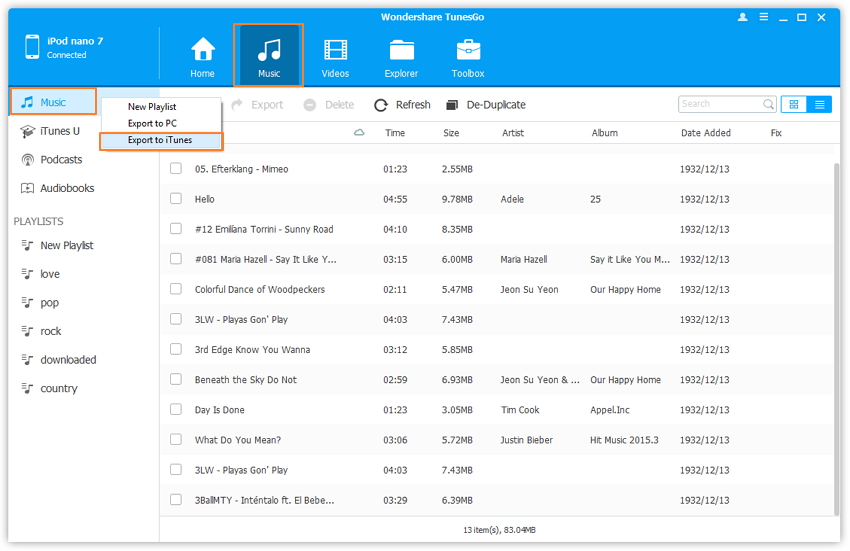
How to Transfer Video/Movies from iPod to iTunes
Step 1 Connect your iPod with computer and run TunesG and then click on "Video" button. Then right click to select "Export to iTunes".
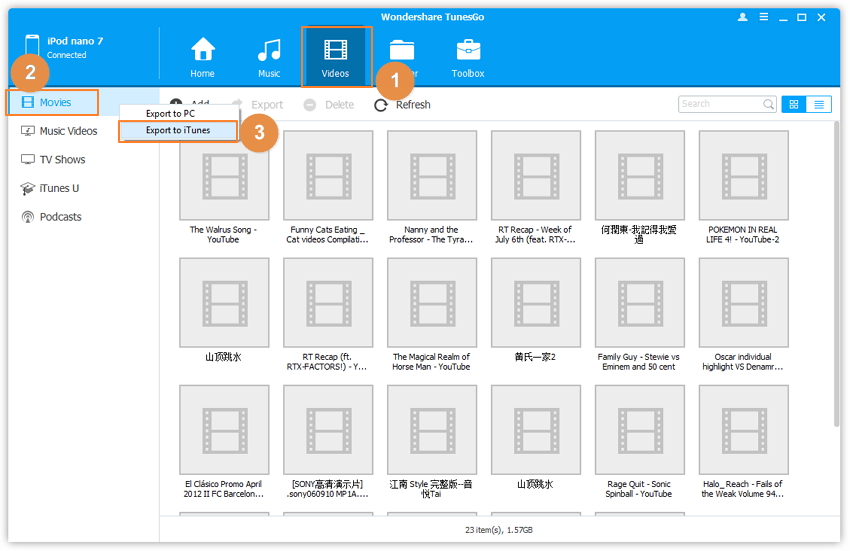
How to Transfer Podcasts from iPod to iTunes
Step 1 Click "Music" or "Video" on the top of the interface and you will find podcasts on the left side. Right click to select "Export to iTunes" and TunesG will transfer all your podcasts to iTunes.
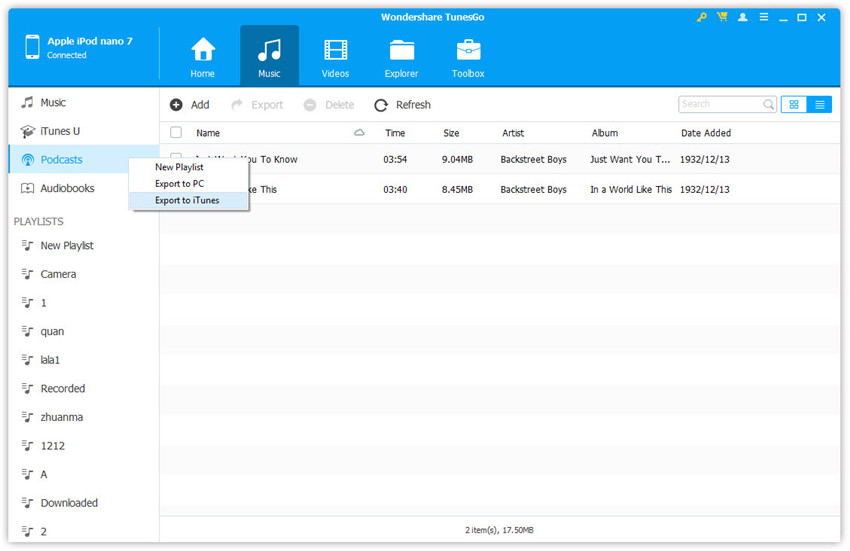
How to Transfer Audiobooks from iPod to iTunes
TunesG has already scanned all files on your iPod so now you just need to select Audiobooks from tunesgo from scanned windows and click on Copy to iTunes.
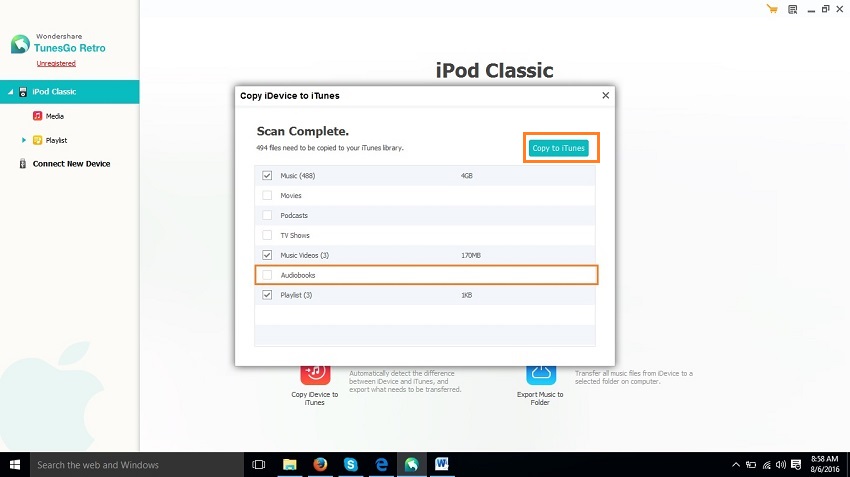
Part 2. Other Ways to Transfer Files from iPod to iTunes
Transfer Files from iPod to iTunes with iExplorer
Sometimes it happens with the iPhone and iPod users that their music files get stuck and they can’t transfer their music files to iTunes to rebuild their iTunes library. ButiExplorer is also a good way for iPhone and iPod users to transfer their music files and other files to iTunes easily. It is able to transfer your music files or any other files intelligently to iTunes. It allow you to transfer your music file by touch or drag and drop option.
How to transfer iPod files to iTunes with iExplorer
To transfer your files with iexplorer, you need some things with you before starting. Latest version of iTunes installed on your computer, an iPod and iexplorer installed on your computer.
Step 1 Run iExplorer on your computer and connect your iPod with computer. Stop iTunes to sync your iPod with iTunes by clicking on No or Cancel this is recommended to transfer your files from iPod to iTunes perfectly, otherwise you will lose your data permanently. After connecting your iPod iExplorer will display device overview screen. To start transferring of your music, click on music button in middle panel. Now it will show your all music files here.
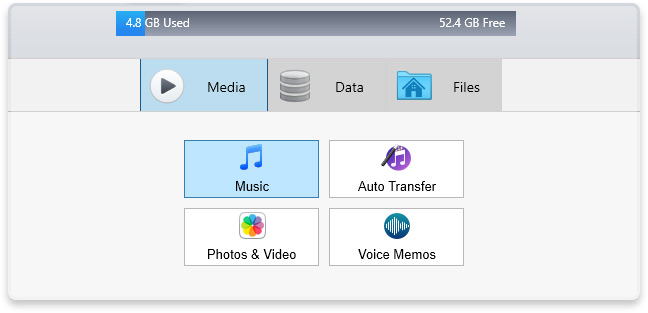
Step 2 You can access your music files by clicking on Media library in the left side bar and select the songs which you want to transfer to iTunes.
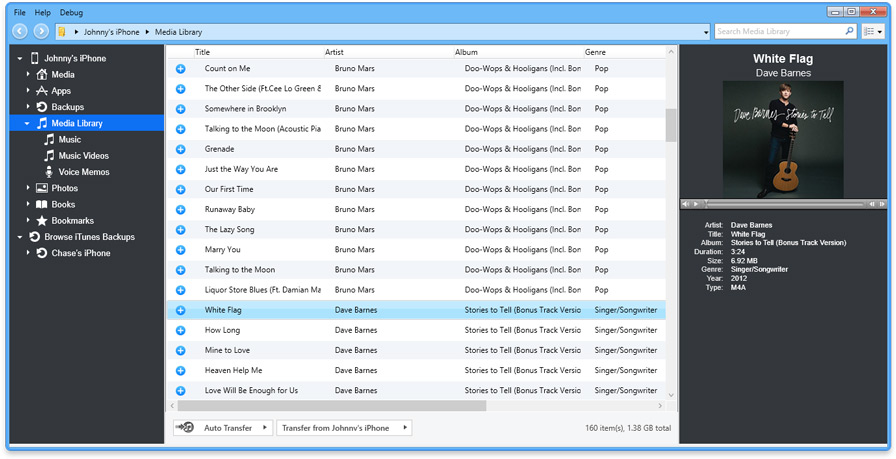
Step 3 Once your media files are loaded, choose the songs which you want to transfer to iTunes. After selecting your songs right click on it and select “Transfer Selected to iTunes” option. Now it will transfer your music files to iTunes intelligently.
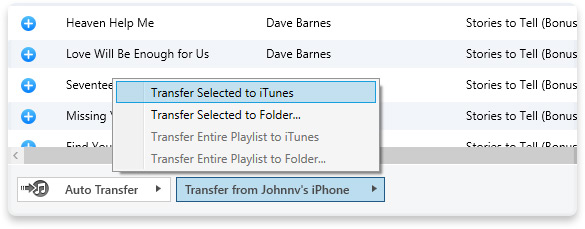
Pros
Cons
Transfer Files from iPod to iTunes with Leawo itransfer
Leawo itransfer software is to transfer your iPod files to iTunes easily. It is available for users to transfer their iPod files to computer or mac or iTunes directly. This software is user friendly to all types of users and every type of users can easily use it. Leawo itransfer allows users to transfer files between idevice directly also. Leawo is able to transfer your apps also and it saves configuration data while transferring your application.
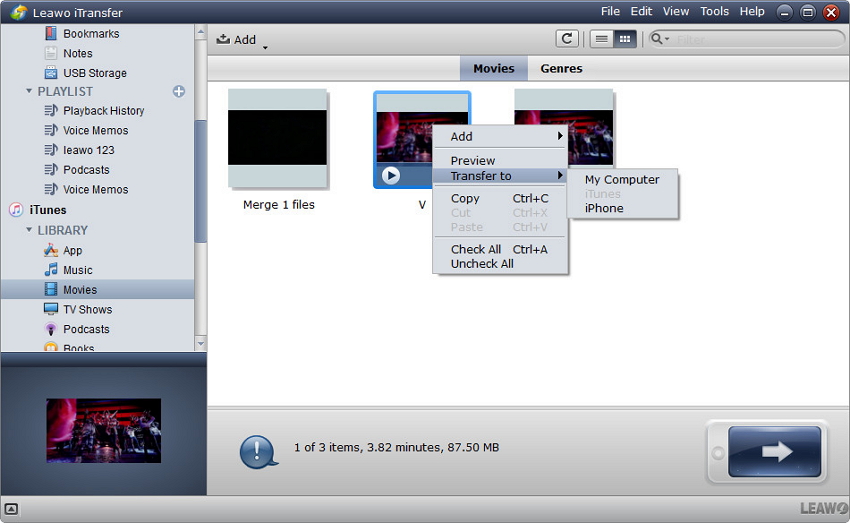
Pros
Cons
Transfer Files from iPod to iTunes with Touchcopy
Touchcopy is a good alternative of iTune to transfer files from ios devices to pc or mac device. It enables you to transfer your iPod files to iTunes and computer. Transfer music files including ratings, play counts and album artwork. It supports mostly all ios device and allows you to transfer music file or photos to iTunes or other ios device or computer easily. You can add files to your iPod using this software or delete them from the user interface of touchcopy itself.

Pros
Cons
