Transfer Music from iTunes to Samsung Galaxy S8
Samsung introduced its latest flagship models, the Samsung Galaxy S8 and S8 Plus. Both the devices have unique features in comparison to their predecessors. With innovative features, advanced components, and improved technologies, both the Samsung Galaxy S8 and S8 Plus are the best devices for this year. Given the benefits provided with improved features, users are bound to indulge in an advanced stage of entertainment and productivity.
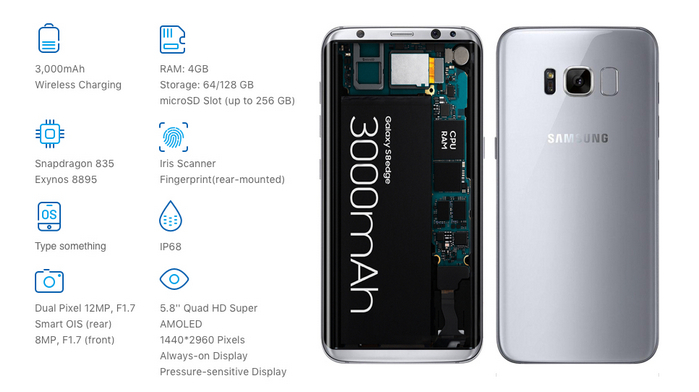
According to scientists, music helps in self-healing. Researches have shown that listening to music eradicates stress, aids positivity in the thinking pattern, and keeps check on over-all health. Rather than the olden days of listening to music on television or radio, the evolution of smartphones gave us the chance to carry our favorites with us all the time. It gave us the peace of mind that we wish to carry all the time. We can instantly listen to music any place and anytime. All we need is to plug the earplugs to the smartphone and begin playing the playlist.
Move Music from iTunes to Samsung Galaxy S8
Today, smartphones run on Android and iOS operating systems. Although majority share is by Android platform, iOS has its share and fame. It has always been difficult to move contents from platform to another, especially the music because they are two different operating systems. However, moving music from iTunes to an Android device, especially Samsung Galaxy S8, is no longer a tedious task by using the Android transferring tool. With the assistance provided by the tool, you can easily connect devices to a computer and move the songs between the two platforms. A major benefit is that you get the chance to choose selectively the songs that you need from iTunes.
Recommended iTunes Transfer Tool - Wondershare TunesGo
Wondershare is offering the Android transferring tool in the form of TunesGo. TunesGo is a platform that mediates between the Android and iOS platform, giving you the chance to move any data with ease. Given the benefits of the utility tool, you receive much more than you can bargain. Due to this, you will always have the opportunity to move things between the two operating systems with ease. All you would need is your iTunes collection and Samsung Galaxy S8 device. Connect the device to the computer, make a few simple steps using the software, select the songs from iTunes, and done! It is as simple as it sounds.
TunesGo from Wondershare is a single platform where you can move different files between multiple platforms. You can transfer data from computer to Samsung Galaxy S8, from Samsung Galaxy S8 to computer, and between an iOS device and Samsung Galaxy S8. The tool recognizes all the smartphones manufactured by companies like Sony, LG, Motorola, Lenovo, Huawei, and others. Apart from the transfer, the program further assists in creating a backup of contents on the computer from the phone. It even provides a toolbox that has additional features that will give you complete control over phone management system.
Samsung Transfer - Transfer Music from iTunes to Samsung Galaxy S8
- Backup your music, photos, videos, contacts, SMS etc. to computer and restore them easily.
- Manage, export&import your Contacts and SMS, deduplicate Contacts, reply SMS with computer.
- One-click Root - Root your Android phones/tablets to take full control of your device.
- Phone to Phone Transfer - Transfer music, photos, videos, contacts, SMS between two mobiles (both Android and iPhone are supported).
- App Manager - Install, uninstall, import or backup Apps in batch.
- Gif Maker - Create Gif from photos, motion photos, videos.
- iTunes Manager - Sync iTunes Music to Android or transfer music from Android to iTunes.
- Fully compatible with 3000+ Android devices (Android 2.2 - Android 8.0) from Samsung, LG, HTC, Huawei, Motorola, Sony etc.
How to Transfer Music from iTunes to Samsung Galaxy S8
Step 1. Connect your Samsung Galaxy S8 to TunesGo iTunes Transfer
TunesGo iTunes Transfer is available as a free-to-try copy. Download it to your computer and install the same. Start the program by clicking the icon. The program appears showing the different options it provides in the menu bar. Now, connect the Samsung Galaxy S8 to the computer. Establish the connection using the USB cable provided by Samsung to avoid disruption during transferring process.
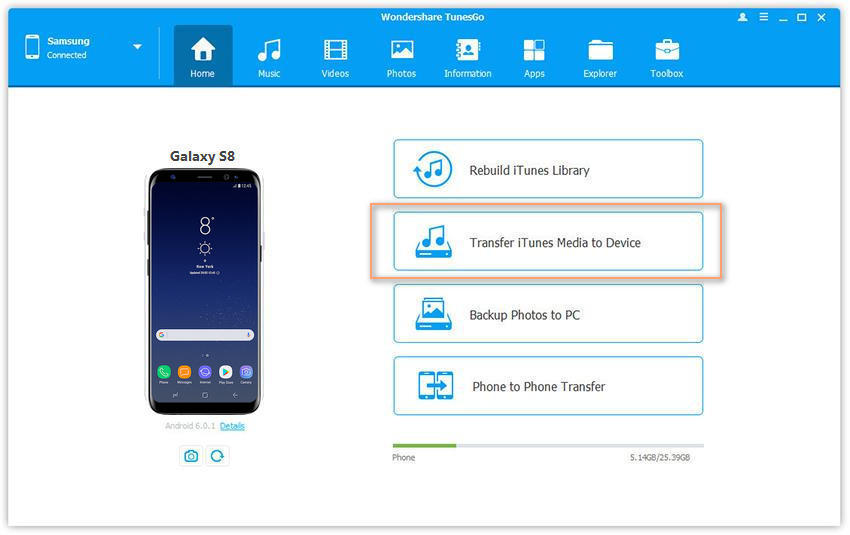
Step 2. Transfer iTunes music to Samsung Galaxy S8
As soon as the program recognizes the Galaxy S8 device, you can proceed to the transferring process by choosing the “Transfer iTunes Media to Device” option.
A new pop-up message opens up that displays several options. These choices give you the chance to move iTunes media to the connected Samsung Galaxy S8. TunesGo will scan for all the available iTunes files. Upon completing the scan, it will display the media according to their categories such as movies, songs, podcasts, and others.
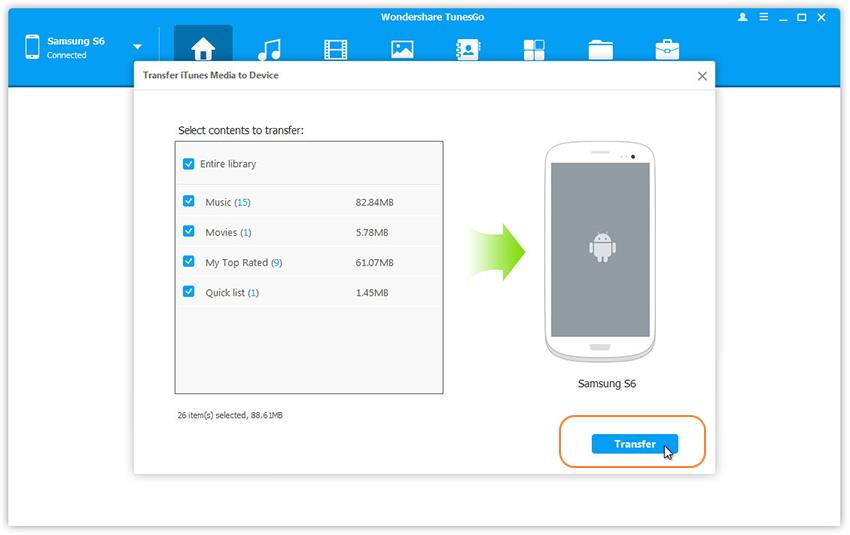
By default, TunesGo iTunes Transfer will select all the contents of the results window. However, as you are trying to move only music from iTunes to Samsung Galaxy S8, you can uncheck all other categories except Music. To begin transferring the selected category, press “Transfer.”
Step 3. Transfer music from iTunes to Samsung Galaxy S8
TunesGo will initiate the process of moving the music contained in the iTunes library to the Samsung Galaxy S8 device. The time to complete the process is dependent on the total size of the data. The program will display the progress of the transfer. It is preferable to leave the system until the process completes to ensure that there is no disruption. Upon completion, TunesGo will display successful completion message. You can end the operation by clicking the OK button.
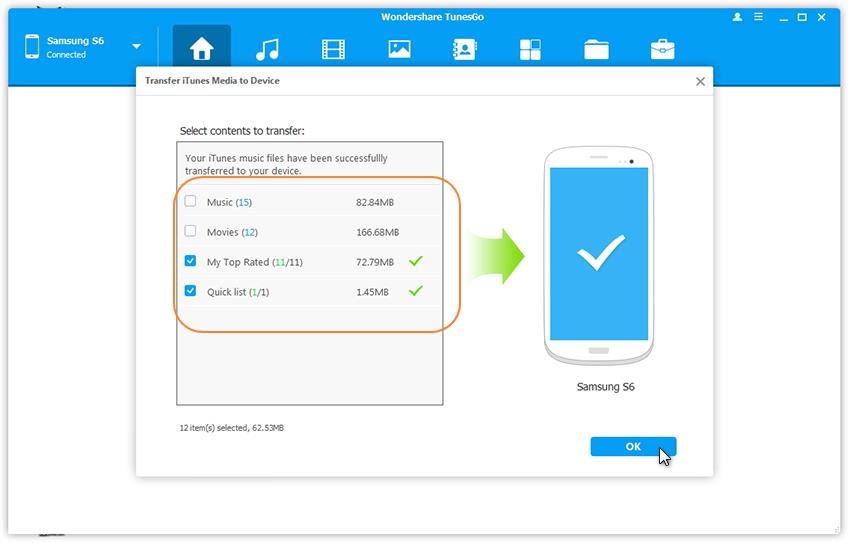
Then you can disconnect the device from the computer and browse the music app on Samsung Galaxy S8 to view the copied songs from iTunes library.
Note: A significant benefit that the software provides is that it will scan for duplicates during the scan for music files from iTunes library. It will then proceed to the process of transferring the content to Samsung Galaxy S8. Therefore, you need not worry about copying similar contents repeatedly.
Video Tutorial: How to Transfer Music from iTunes to Samsung Galaxy S8
As we can, Wondershare’s TunesGo Android transferring tool is helpful in moving media from iTunes to Samsung Galaxy S8 in a simple process. As you need to do is connect the device, start the program, scan the iTunes media on the computer, select the files and transfer. Apart from moving music, the software further allows you to copy contacts, text messages, songs, movies, and other files from a different Android device as well. You can edit contacts right on the computer, and create a backup. The plethora of options provided by the best-in-class Android transferring tool is unlimited. Experience them today by downloading the free edition and exploring them on your own.

