How to Transfer Contacts from Huawei Android to iPhone 7/iPhone 7 Plus
- Part 1. How to Transfer Contacts from Huawei Android to iPhone 7/iPhone 7 Plus
- Part 2. How to Transfer Contacts from Huawei Android to iPhone 7/iPhone 7 Plus Selectively
All set for release in 2016, Apple's latest iPhone 7/iPhone 7 Plus promises to be jam packed with the best of features.
Already living up to their promise of dishing out one splendidly designed device every two years, Apple has everyone on the edge of their seats with their new iPhone 7/iPhone 7 Plus.
CEO Tim Cook, at a recent interview, said: "It has always been an objective of Apple, to do things that enrich lives. That you look back and you wonder, 'How did I live without this?' "
Without a doubt, iPhone 7 will deliver exactly that.

Why switch from Huawei Android to iPhone 7/iPhone 7 Plus
If the prospect of being the proud owner of an iPhone isn't reason enough to switch over from a Huawei Android, there's a whole list of features that would make up your mind.
Starting off with the core of any phone, its OS. Integrated with the newest iOS 10, the iPhone 7/iPhone 7 Plus is a pioneer of possibly the best OS design till date. Also, every other iPhone user can have their phone equipped with it in just a one day download. In contrast to an Android platform's drudgingly long time period for the same, Apple's update is a major attraction.
Also loaded with a 12 MP back camera for the photographer in you, and a 7 MP on the front to capture those flawless selfies, iPhone 7 lives up to the quality camera expectations set up by it's predecessors. In comparison, a Huawei Android has not been known to have the best camera.
Apart from these, an iPhone never comes with a carrier app unlike an Android, and is therefore bulk free.
Put these basic attractions together with a sea of numerous others, and you have a phone that you never want to part with: an iPhone.
Discover The App That Could Be Your Best Friend.
So you've been convinced into switching over from from your Huawei Android to an iPhone. But what about all data that needs to be transferred, and all the time that would go into doing so?
Don't worry, Wondershare TunesGo has got your back. A phone transfer tool allowing mass data transfer of all kinds, Wondershare TunesGo supports phone to PC, PC to phone, and phone to phone connections.
With an easy installation, and a simple, user friendly layout, data transfer is possible in just a few steps.
If you're ready to transit into being an iPhone owner, Wondershare TunesGo is the next step forward.
Must-Have Phone Manager - One Stop Solution to Manage, Transfer and Backup Files on Both Android and iOS Devices
- Backup your music, photos, videos, contacts, SMS etc. to computer and restore them easily.
- Manage, export&import your Contacts and SMS, deduplicate Contacts, reply SMS with computer.
- One-click Root - Root your Android phones/tablets to take full control of your device.
- Phone to Phone Transfer - Transfer music, photos, videos, contacts, SMS between two mobiles (both Android and iPhone are supported).
- App Manager - Install, uninstall, import or backup Apps in batch.
- Gif Maker - Create Gif from photos, motion photos, videos.
- iTunes Manager - Sync iTunes Music to Android or transfer music from Android to iTunes
- Fully compatible with iOS and 3000+ Android devices (Android 2.2 - Android 8.0) from Huawei, LG, HTC, Huawei, Motorola, Sony etc.
How to Transfer Contacts from Huawei Android to iPhone 7/iPhone 7 Plus
Just a few clicks, and your contacts will be transferred from Huawei to iPhone 7/iPhone 7 Plus successfully.
Step 1 Download and launch the Wondershare TunesGo, and connect both the Huawei Android and the iPhone 7/iPhone 7 Plus to the PC. Select Huawei phone as the source device.
Step 2 After you have selected the device, click “Phone to Phone Transfer” button displayed on the screen.

Step 3 From a second drop down box, select iPhone 7 as the target device. Then click on “Next” button.

Step 4 The data about to be transferred is displayed as ticked icons. Untick all except the icon labelled “Contacts”. Then click on “Transfer”. Don't disconnect wither device until transferring is complete. After the process is done, click on “OK”.

How to Transfer Contacts from Huawei Android to iPhone 7/iPhone 7 Plus Selectively
If you want to transfer only selective contacts from your Huawei to an iPhone, this is possible on Wondershare TunesGo in just a few easy steps as well.
Step 1 Download and launch the Wondershare TunesGo, and connect both Huawei Android and iPhone 7 devices. From a drop down box, select Huawei as the source device.
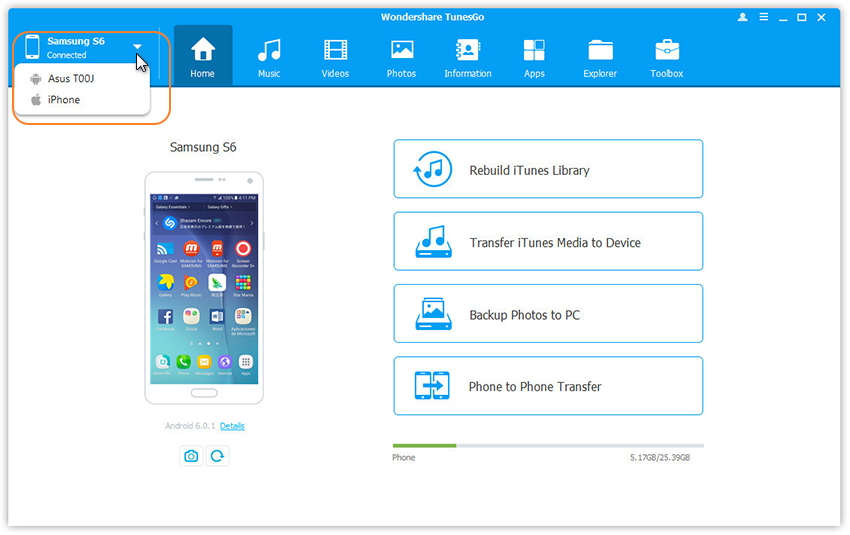
Step 2 Click on the "Information" button from the toolbar.
Step 3 A sub window opens up listing all contacts. Select individual contacts to transfer, or select groups ( SIM contacts, Phone contacts, Account contacts). After this, from the toolbar of the sub window, click: “Export > Export to Device > iPhone 7”.
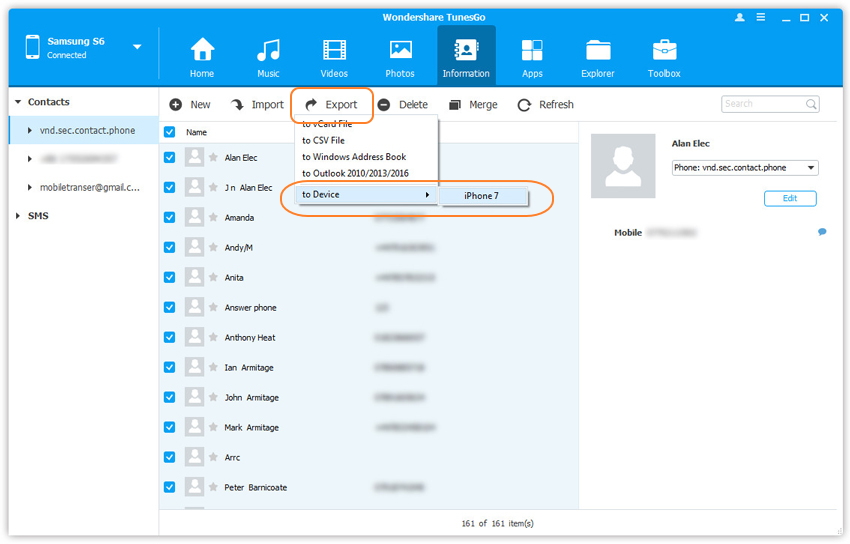
Switch over from your Huawei Android to iPhone 7 now, as Wondershare TunesGo makes it a breeze. It would help you do a whole lot more with your iPhone 7/iPhone 7 Plus, and keep your data safe.
That’s all that you need to do to transfer contacts from your Huawei Android phone to your new iPhone 7/iPhone 7 Plus. Wondershare TunesGo is the best software that can fully transfer all your contacts between Huawei Android and iOS devices. I believe the content given is of great benefit to you. Follow the guidelines and I am certain you shall fix your problems with ease.

