iPhone 7 VS Samsung Note 7: Comparison and What's the Difference?
Samsung and Apple launched their flagship models recently. Samsung introduced its Note 7 while Apple released its flagship model, the iPhone 7 and iPhone 7 Plus. Samsung’s Note 7 targets the business professionals, which makes its presence in the phablet category. Given the time of the release, Samsung had a lead over Apple’s phone. Nonetheless, now that Apple released its models, how well the two devices compare?
Design – iPhone 7 vs. Samsung Note 7
The Samsung Galaxy Note 7 carries the layout from the Note 7 Edge, which currently is the favorite model on the market in its class. The simplistic and alluring design sure does capture the attention of an onlooker. The all-curvy design with curved glass panels for the front and the back adds luster. It even boasts the use of the Gorilla Glass 5, which makes it scratch proof.

Conversely, the iPhone 7 is very much like the last year’s iPhone 6. However, Apple made subtle changes. The antenna lines lie at the top and bottom, and it bid adieu to the 3.5mm audio jack. It is further available in Jet Black color, which is undoubtedly captivating, given the premium and glossy finish of the aluminum unibody.

Display – iPhone 7 vs. Samsung Note 7
Samsung’s Note 7 falls in the phablet category because of its 5.7-inch QHD with Super AMOLED screen. With a 518ppi pixel density, the display is by far the best in the market surpassing every other gadget. The one area where Samsung improvised is the inclusion of Mobile HDR, which now helps the user experience vivid, high-contrast photos and videos right in their palm. Another interesting factor is the S Pen Stylus, which now receives over 4,000 levels of pressure points.

Apple’s iPhone 7 received no significant upgrade but went ahead with the development of 3D Touch technology, which now allows a user to access further elements. The touch now receives a vibration motor. There is a reduction in the size of the screen, which is now at 4.7-inch with 326ppi pixel density. As a custom, Apple is still using the IPS LCD technology with no changes.

Performance – iPhone 7 vs. Samsung Note 7
In terms of performance, the Samsung Note 7 hosts the same chipset as Galaxy S7. It means it comes with either the Snapdragon 820 or Exynoss 8890 CPU. The Note 7 now hosts 4GB RAM to make things faster and provide smooth multitasking ability. However, the presence of the increased RAM may or may not prove beneficial, as it is hard to compare Android and iOS operating systems. With the IP68 rating, the Note 7 is protective against water, making it one step ahead of iPhone 7.

Coming to Apple, the iPhone 7 arrives with 2GB RAM and with a variety of internal storage spaces. In addition, the A10 Fusion chipset boasts the companies entrance to the quad-core management, with two cores for heavy tasking and the other two for efficiency. The A10 marks an incredible 30% increase in performance over the last year’s A9. The device carries with itself the IP67 rating, which is again one-step behind the Samsung. However, selecting a device based on these ratings is a personal decision.
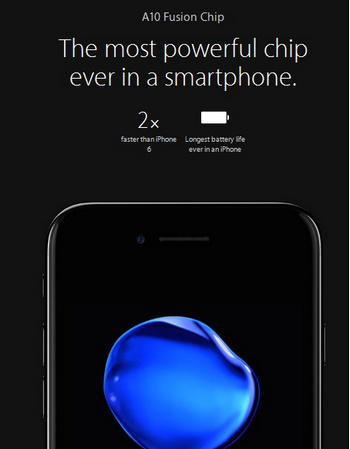
Camera – iPhone 7 vs. Samsung Note 7
The Note 7 arrives with the same lens and sensor as that of the Samsung Galaxy S7, the 12MP camera with f/1.7 aperture. It even has phase detection autofocus, dual pixels, optical image stabilization, 1/2.6-inch sensor, which capture more light in low-light environments.
Apple does not seem interested in catching up to the new technologies evolving in capturing pictures and videos. The iPhone 7 hosts 12MP camera with only a single change from its predecessor – optical image stabilization. Additionally, the aperture now stands at f/1.8, which is the must-needed element to shoot pictures in low-light conditions.

Software – iPhone 7 vs. Samsung Note 7
It is one area that it is hard to compare, as both the devices run on two different operating systems, making it difficult to compare. Samsung Note 7 runs on the Android platform while the iPhone 7 arrives with the new iOS 10. Android is the leader in the market and provides a complete customization to the user. In opposition, the iOS 10 is a reliable OS with limited and constrained customization choices. Therefore, it is preferable for an individual to consider their requirements, usage, and their belief to pick the right device from the two.
Battery – Samsung Note 7 vs. iPhone 7
Samsung upped the battery from 3,000 mAh to 3,500 mAh. The slight increase may not be sufficient for heavy users but makes a big difference for a light performer. Apple did not provide information on the capacity of the battery but claims that the device offers a run-in period of 14 hours. There will be variation in the numbers based on the usage of the device and other parameters such as Wi-Fi, mobile data usage, gaming, videos, and other characters.
Apple iPhone 7 vs. Samsung Galaxy Note 7
| Smartphone | Apple iPhone 7 | Samsung Galaxy Note 7 |
|---|---|---|
| Display |
4.7 inch IPS LCD, 750 X 1334 pixels |
5.7 inch SUPER AMOLED, 2560 X 1440 pixels |
| Dimensions |
138.3 x 67.1 x 7.1 mm, 138 grams |
153.5 x 73.9 x 7.9 mm, 169 grams |
| OS | iOS 10 | Android v6.0 Marshmallow |
| Processor | Apple A10 Fusion | Snapdragon 820, Exynos 8890 |
| RAM | 2GB RAM | 4GB RAM |
| Storage | 32 / 128 / 256 GB | 64 GB, 256 GB micro SD support |
| Camera |
12 MP f/1.8 aperture primary, 7MP f/2.2 front camera |
12 MP f/1.7 aperture primary, 5MP front camera |
| Features |
1/3? sensor size, 1.22 µm pixel size, geo-tagging, touch focus, face/smile detection, simultaneous 4K video and 8MP image recording, HDR (photo/panorama) |
1/2.6? sensor size, 1.4 µm pixel size, geo-tagging,touch focus, face/smile detection, simultaneous 4K video and 9MP image recording, Auto HDR, panorama |
| Networks | GSM / CDMA / HSPA / LTE / EVDO | GSM / HSPA / LTE |
| Others |
Fingerprint, accelerometer, USB v2.0, gyro, proximity, compass, barometer |
Iris scanner, fingerprint, accelerometer, gyro, proximity, compass, barometer, heart rate, SpO2 |
| Battery | 1960 mAh non-removable |
3500 mAh non-removable |
Recommended Must Have Phone Manager
Phone Manager offers a single solution to transfer all the content from one device to another in a few simple steps. The recommended manager is the TunesGo application from Wondershare. The software moves everything from one device to another device, and from one smartphone to a computer. It even allows a user to move contents between an Android device and iOS device. The option is beneficial for those who are switching from iOS to Android device or vice versa.
Must-Have Phone Manager - One Stop Solution to Manage, Transfer and Backup Files on Both Android and iOS Devices
- Backup your music, photos, videos, contacts, SMS etc. to computer and restore them easily.
- Manage, export&import your Contacts and SMS, deduplicate Contacts, reply SMS with computer.
- One-click Root - Root your Android phones/tablets to take full control of your device.
- Phone to Phone Transfer - Transfer music, photos, videos, contacts, SMS between two mobiles (both Android and iPhone are supported).
- App Manager - Install, uninstall, import or backup Apps in batch.
- Gif Maker - Create Gif from photos, motion photos, videos.
- iTunes Manager - Sync iTunes Music to Android or transfer music from Android to iTunes
- Fully compatible with 3000+ Android devices (Android 2.2 - Android 8.0) from Samsung, LG, HTC, Huawei, Motorola, Sony etc.
Steps to Transfer Content from old Phone to New Samsung Note 7 or iPhone 7
Step 1Download and install Wondershare TunesGo trial version. After installation, launch the program and connect the two handsets to the computer using the USB cables.
Step 2Choose the device from which you wish to copy the content.
Step 3Press the “Phone to Phone Transfer" option from the interface.

Step 4You will now make the selection of the destination Samsung Galaxy Note 7 or iPhone 7 using the drop-down box menu. And press the "Next" button.

Step 5 You can now make selections of the content that you wish to move, and click the Transfer button. Wait for the program to complete, and click OK once done.

Simply download and have a try this must-have phone manager to manage and transfer all your music, photos, contacts and other files.

