How to Transfer Contacts from Google Nexus Android to iPhone 7/iPhone 7 Plus
- Part 1. How to Transfer Contacts from Google Nexus Android to iPhone 7/iPhone 7 Plus
- Part 2. How to Transfer Contacts from Google Nexus Android to iPhone 7/iPhone 7 Plus Selectively
The new iPhone 7 and iPhone 7 plus are the latest Apple iPhone in the market. They have many good features, which their predecessors lacked. They have a high processing speed affiliated to their microprocessor technology. The internal memory space ranges from 200GB to 250GB, which represents a big figure never before attained by any Smartphone device. There is a dual-lens camera system with about 12 megapixels that takes sharp pictures even in low light conditions. The battery can last for long hours of up to 12 or even 14 depending on what the phone is running. The surface has an excellent tuner finish and is also dust and waterproof.
Why switch from Google Nexus Android to iPhone 7
iPhone 7 and iPhone 7 plus are arguably the best Smartphone in the market. Their excellent features make them a logical choice for anyone in need of a phone. The CPU in which they are made of is so powerful and hence the processing speed is higher than any Smartphone. The advanced camera system, which takes excellent and sharp images, is really enticing. Regardless of the light levels, this camera system is capable of producing the same clear images. The large size of memory is something worth mentioning. You can get from 200 to 250 GB of memory space and hence you can load as many files as you can before it gets full. The battery life for this iPhone is really good. No other Smartphone can match its battery life. You can use it continuously for more than 12 hours without recharging. The tuner finish, dust and waterproof surface, and the stereo speaker systems all make this iPhone excellent.

It is a nice idea to transfer your data from Google Nexus to iPhone 7 owing to the excellent features this new iPhone offers. This phone is quite fast and hence any operation involving your data shall be completed in less time. The memory space offered by this new iPhone is amazing. You can get up to 250 GB of memory space. This implies that you can load as many data as you have since the memory is not that limited. To be sincere, every user would like a device that guarantees data safety. With the water and dust proof surface, your phone cannot easily get damaged if accidentally exposed to such environments. This would protect data loss in case you had not backed up.
Transfer contacts from Google Nexus Android to iPhone 7/iPhone 7 Plus
Must-Have Phone Manager - One Stop Solution to Manage, Transfer and Backup Files on Both Android and iOS Devices
- Backup your music, photos, videos, contacts, SMS etc. to computer and restore them easily.
- Manage, export&import your Contacts and SMS, deduplicate Contacts, reply SMS with computer.
- One-click Root - Root your Android phones/tablets to take full control of your device.
- Phone to Phone Transfer - Transfer music, photos, videos, contacts, SMS between two mobiles (both Android and iPhone are supported).
- App Manager - Install, uninstall, import or backup Apps in batch.
- Gif Maker - Create Gif from photos, motion photos, videos.
- iTunes Manager - Sync iTunes Music to Android or transfer music from Android to iTunes
- Fully compatible with iOS and 3000+ Android devices (Android 2.2 - Android 8.0) from Huawei, LG, HTC, Huawei, Motorola, Sony etc.
Wondershare TunesGo is a very powerful software for data transfer between different devices. This will relieve you from the need to go through iTunes. You can transfer data files such as music, contacts, videos, and messages among others. This software is capable of handling multiple devices simultaneously. With the help of the preview option, large icons, and clear instructions, and the status bar makes the monitoring process easy.
How to Transfer Contacts from Google Nexus Android to iPhone 7/iPhone 7 Plus
Step 1 On your PC, launch Wondershare TunesGo program and ensure that you connect the two devices. On the toolbar, locate the icon at the left from where you shall click to select the source device.
Step 2 Click on the “Phone to Phone Transfer” option, which is located on the main interface.

Step 3 A window shall then appear. This is only in a case where your devices were successfully connected and detected. From the drop-down list that appears at the bottom, select the target device. This is the device to which data is transferred. In our case, we need to select iPhone 7. Once you are through with the selection, click on the “Next” button.

Step 4 Transfer your contacts from one device to the next.
A list of data files shall be displayed on the interface. By default, those data that can be transferred are selected by the program. They include contacts, music files, videos, and messages among others. Choose contacts because this is of our interest and then click on the “Transfer” option. While this process is running, avoid causing any disconnection of any of the devices. Once the process is complete, you can click on the “OK” option.

How to Transfer Contacts from Google Nexus Android to iPhone 7/iPhone 7 Plus Selectively
If you want to transfer only selective contacts from your Google Nexus to an iPhone, this is possible on Wondershare TunesGo in just a few easy steps as well.
Step 1 Launch the Wondershare TunesGo software and connect the respective devices to your PC. Choose the device, which shall be the source of your contacts.
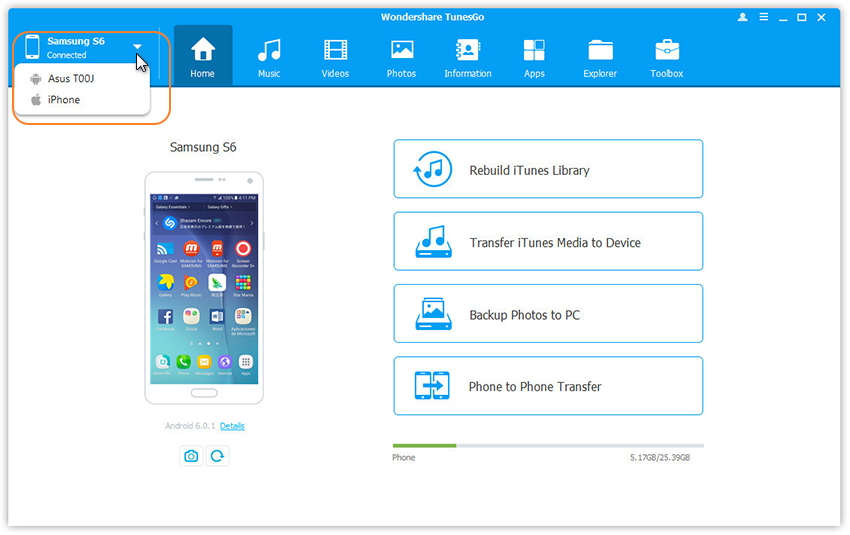
Step 2 Identify where the "Information" tab is and click on the same.
Step 3 Choose a group from which your contacts shall be transferred. Such groups are phone, sim, and account contacts. The contact names and their respective photos are displayed. Choose the contacts of your interest and click on the “Export > Export to Device > iPhone 7”.
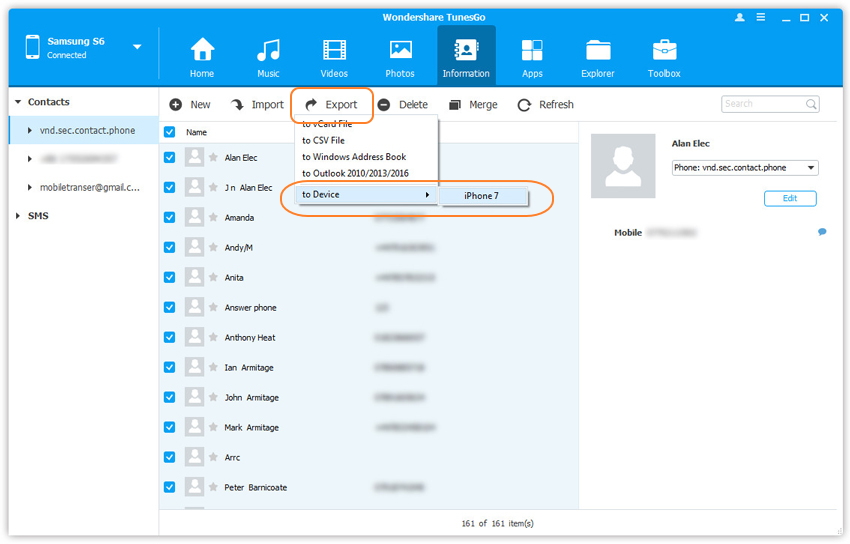
You have learned how to easily switch and transfer your contacts from Google Nexus Android to iPhone 7 and iPhone 7Plus. In fact, you can selectively transfer your contacts. All you need is the best software and that is the Wondershare TunesGo. Welcome to the iPhone world, full of great experience.

