How to Transfer SMS from iPhone to Moto X
Moto X is a newly released Motorola smartphone designed and assembled in America. It's such a shiny smartphone as to respond to your voice with no touch. If you just ditch your old iPhone for Motorola Moto X, you may encounter a problem. That is how to transfer SMS from iPhone to Moto X. Due to different platforms, it's really pretty difficult to do SMS transfer from iPhone to Moto.
Don't worry. Things are changed now. Here is an amazing iPhone to Android data transfer tool, letting you transfer all text messages on your old iPhone to Motorola Moto X with 1 click. It's Wondershare TunesGo. Now, download the tool and follow the easy tutorial below to make it.
Note: Wondershare TunesGo works perfectly in transfer SMS on iPhone 6S (Plus), iPhone 6 (Plus) , iPhone 5s, iPhone 4S, iPhone 4, iPhone 5, iPhone 5c, iPhone 3GS and iPhone 3G to Moto X. It's fully compatible with iOS 10/9/8/7/6/5.
Must-Have Mobile Manager - One Stop Solution to Manage, Transfer and Backup Files on Both iPhone and Moto
- Backup your music, photos, videos, contacts, SMS etc. to computer and restore them easily.
- Manage, export&import your Contacts and SMS, deduplicate Contacts, reply SMS with computer.
- One-click Root - Root your Android phones/tablets to take full control of your device.
- Phone to Phone Transfer - Transfer music, photos, videos, contacts, SMS between two mobiles (both Android and iPhone are supported).
- App Manager - Install, uninstall, import or backup Apps in batch.
- Gif Maker - Create Gif from photos, motion photos, videos.
- iTunes Manager - Sync iTunes Music to Android or transfer music from Android to iTunes
- Fully compatible with 3000+ Android devices (Android 2.2 - Android 8.0) from Samsung, LG, HTC, Huawei, Motorola, Sony etc.
How to Transfer Text Messages from iPhone to Moto X
Step 1 Install TunesGo on the computer and run it
At the very beginning, install the iPhone to Moto Transfertool – TunesGo on your computer. Run it to show its primary window on the computer screen.
Step 2 Backup and Export iPhone Text Messages to Computer
1. Get your old iPhone connected to the computer with USB cable. TunesGo will immediately recognize your iPhone and then show it in the primary window.
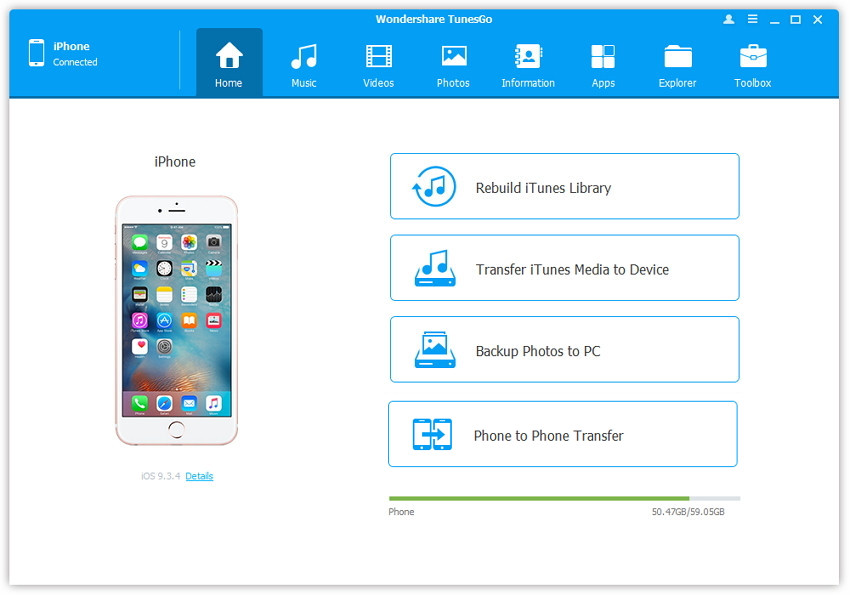
2. Click Information icon at the top of the main interface, and then click SMS on the left sidebar, the messages will be shown on the right panel.
3. Check the messages you want to back up to your computer, and click Export at the top menu and choose the saved format Export to HTML or Export to CSV from the drop down list. After that, browser the target folder on your computer and click OK to start the export.
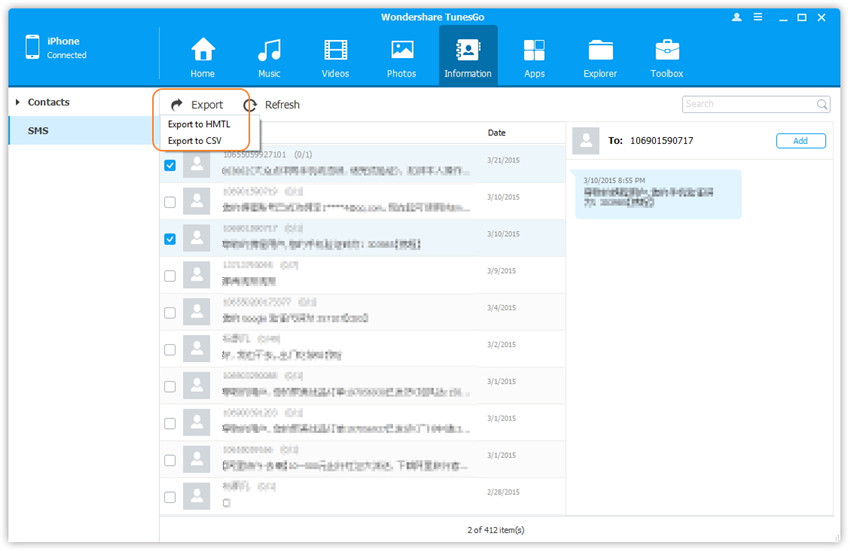
Step 3 Restore and Import iPhone Text Messages to Moto X from Computer
1. Connnect your Moto X to computer with USB cable. Click Information icon at the top of the main interface, and then click SMS on the left sidebar, the messages will be shown on the right panel.
2. Click Import. The software may ask you to set MobileGoConnect as your default messaging application, as shown below. Tap on Yes on your device first, and then confirm it on your PC.
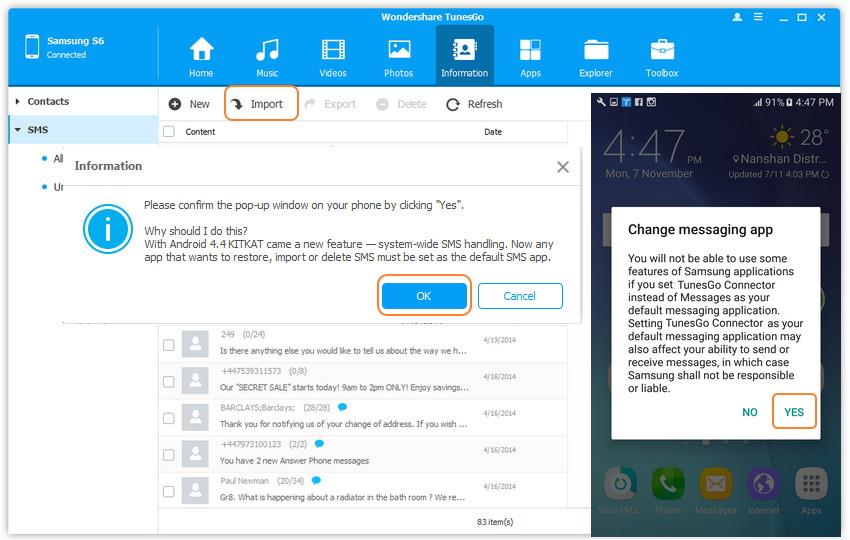

3. Select CSV or HTML file on your computer to import and transfer iPhone SMS from PC to Moto X .
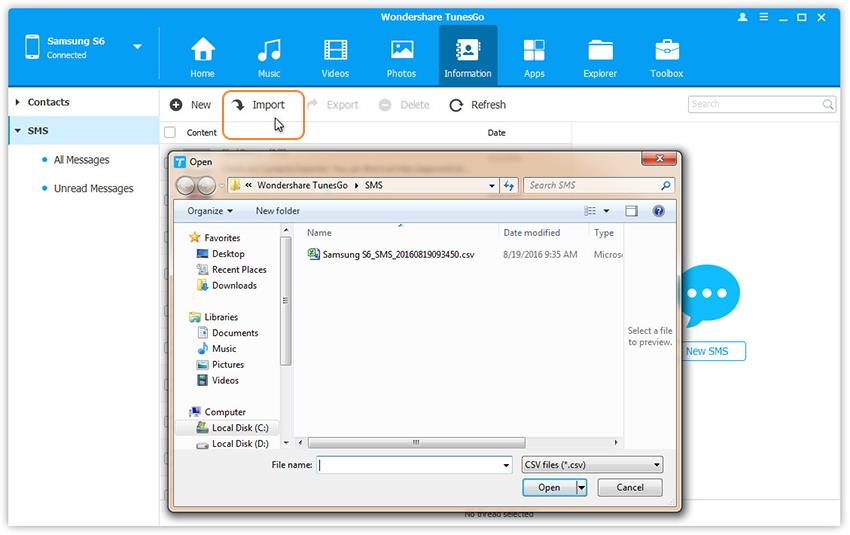
Please be patient until importation is completed. Click OK.
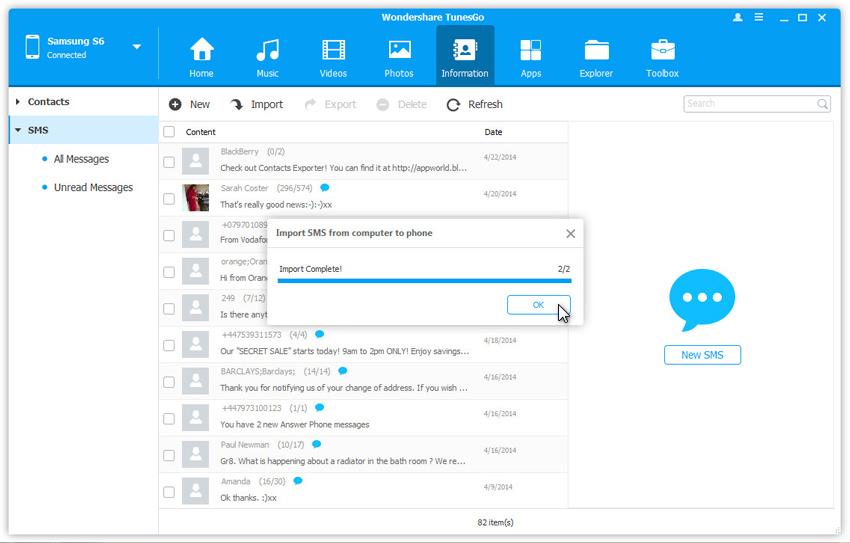
Bingo! You have successfully transferred all text messages on the old iPhone to Moto X. So easy and convenient, isn't it? Now, you can view the text messages on your Motorola Moto X freely.
In fact, TunesGo enables you to transfer contacts, music, playlists, photos and videos to Moto X with one click.
You can connect both iPhone and Moto X to computer, and use click the Phone to Phone Transfer option.
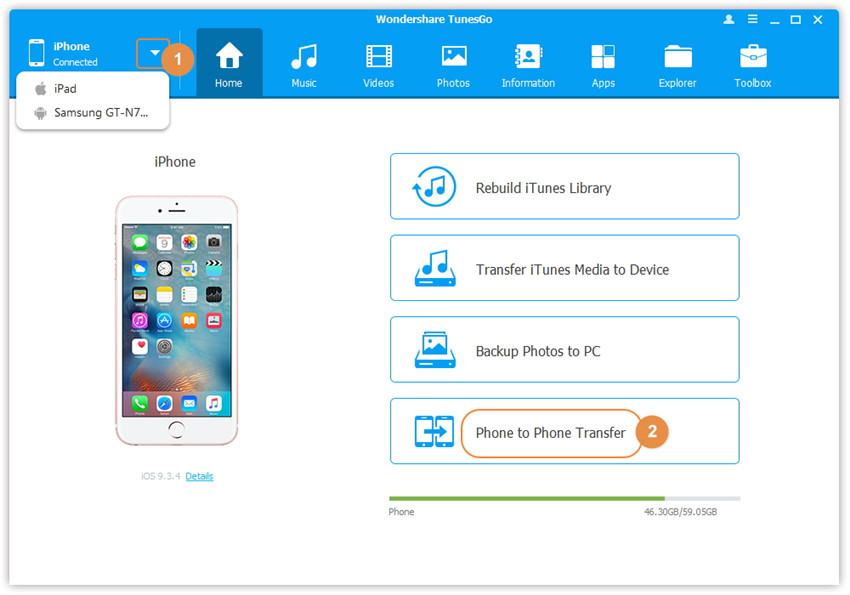
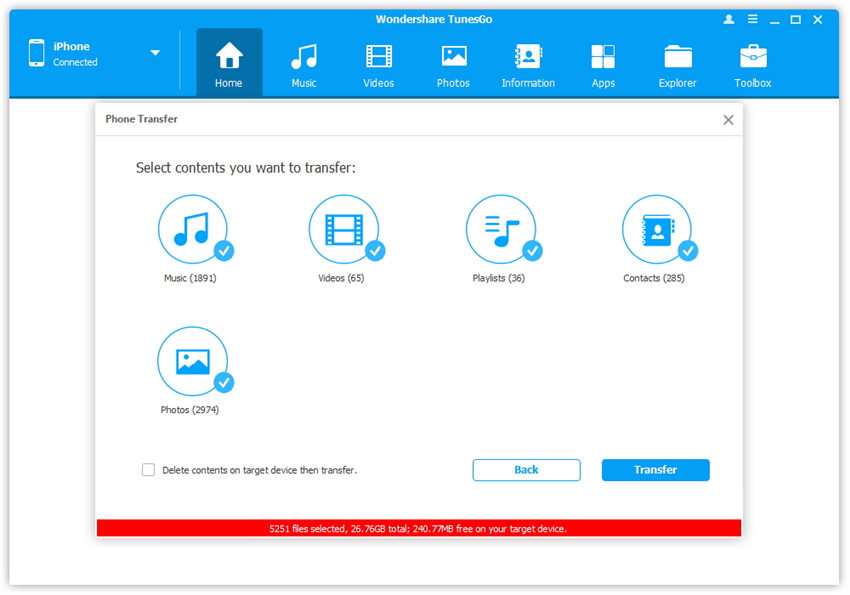
Wondershare TunesGo is a specially designed Mobile manager for all iPhone and Android users, helping you manage all apps, contacts, text messages, photos, music and videos. Simply download and have a try.

