How to Transfer Messages to iPhone 8/7/6S/6/SE
SMS are thought to be vital in our society, text messages are quicker than a call and remains both deeply personal whereas also practical and continues to be the preferred messaging technique globally. The SMS technology is accessible across any mobile phone, reliable, and quicker since a lot of folks tend to visualize their text messages more than social media sites. SMS is probably going to stay widespread for years to come for the reason that's merely universal. This is why we still believe and still love SMS messaging.
Mobile technology is growing rapidly and every year we have new models and people ultimately plan to shift to a newer device. Most of the iPhone users wait for the newer model and 80 percent of the people do switch to a latest model every year. As for now most of the people would be planning to move their SMS data to new iPhone 8. You simply cannot leave your SMS data in your old phone because it is the proof of every conversation you have with your contacts and for this reason most of the iPhone users will look for the best methods to transfer their SMS data to new iPhone 8 device.
Transfer Messages to iPhone 8/7/6S/6/SE
In most of the cases where we would like to transfer messages would be when switching to a new device. As mentioned earlier apple brings new iPhone models each year and the iPhone users anxiously wait to get their hands on the new device. So most of the users would opt for a software that would enable them to transfer their messages to a newer device.
In some cases the device gets damaged and broken and you need to transfer your data to your new device.
- Part 1: Transfer messages from old iPhone to iPhone 8/7/6S/6/SE with iCloud
- Part 2: Transfer messages from Android to iPhone 8/7/6S/6/SE with TunesGo
Transfer messages from old iPhone to iPhone 8/7/6S/6/SE with iCloud
- With your old phone connected to Wi-Fi source go to settings.
- In settings tap iCloud and navigate to storage and backup and turn on iCloud backup.
- Now simply tap Back Up Now and wait for the process to complete.
- After you have backed up your data along with SMS data turn on your new iPhone and go through the setup process.
- You will be asked to Restore from iCloud Backup simply click next and enter your Apple ID through which you had created the backup.
- If you cannot see the wizard or you have already setup your iPhone, simply perform a factory reset on your new phone and you will be guided to wizard again.
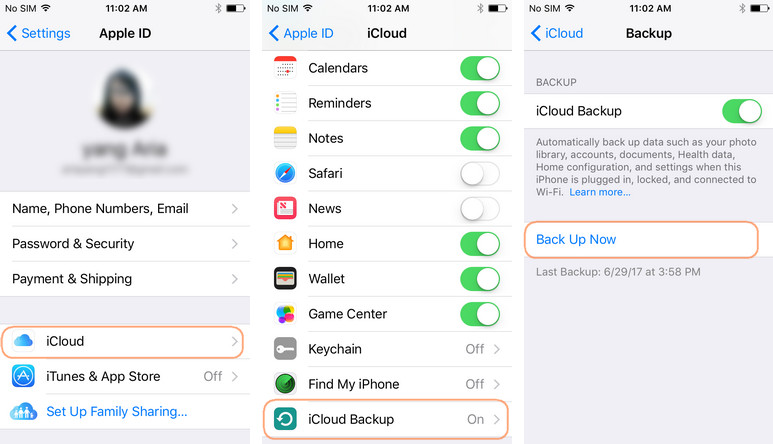

Transfer messages from Android to iPhone 8/7/6S/6/SE with TunesGo
Wondershare TunesGo app is a must have app if you are an iPhone user. The app is free and helps you to Backup and Restore your SMS effectively. The app is very easy to use with the simple and easy interface.
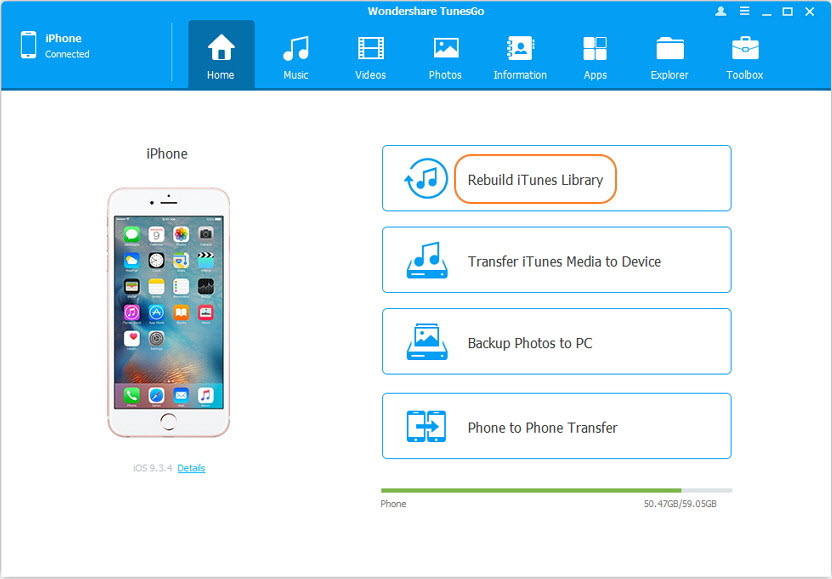
iPhone 8 Transfer Tool
Transfer messages from Android to iPhone 8/7/6S/6/SE without iTunes
- Transfer, manage, export/import your music, photos, videos, contacts, SMS, Apps etc.
- Backup your music, photos, videos, contacts, SMS, Apps etc. to computer and restore them easily.
- Phone to Phone Transfer - Transfer everything between two mobiles.
- Highlighted features such as fix iOS/iPod, rebuild iTunes Library, file explorer, ringtone maker.
- Fully compatible with iOS 7, iOS 8, iOS 9, iOS 10, iOS 11 and iPod.
How to transfer messages from Android to iPhone 8/7/6S/6/SE with TunesGo
Step 1 BACKUP MESSAGES THROUGH WONDERSHARE TUNESGO:
- Install the Wondershare TunesGo your desktop, and connect your old Android device to your desktop through your data cable. Wondershare TunesGo will recognize the device and display it in the primary window of the home tab.
- Go to the Toolbox tab and select the Backup Device in the Backup & Restore tab.
- Backup device selection will take you to the Backup tab where by default all of the data on your old phone are marked selected as default.
- Since you want all of your messages to be backed up from your old deice. Make sure you have marked the messages tab in the selection
- After you have marked the messages tab in selection you will specify the path where you want to save the backup.
- Right after you have selected the Path click Backup button in the backup device tab. The process will start and your backup will be created to the specified location.
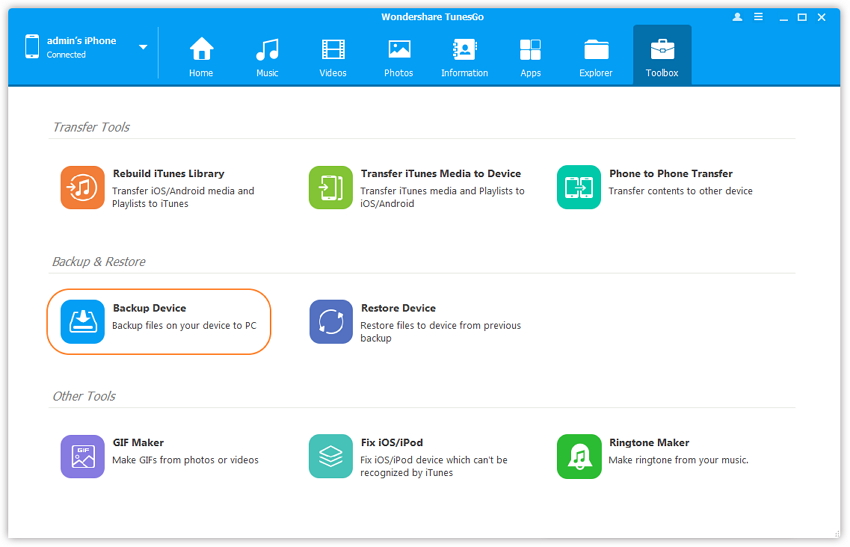
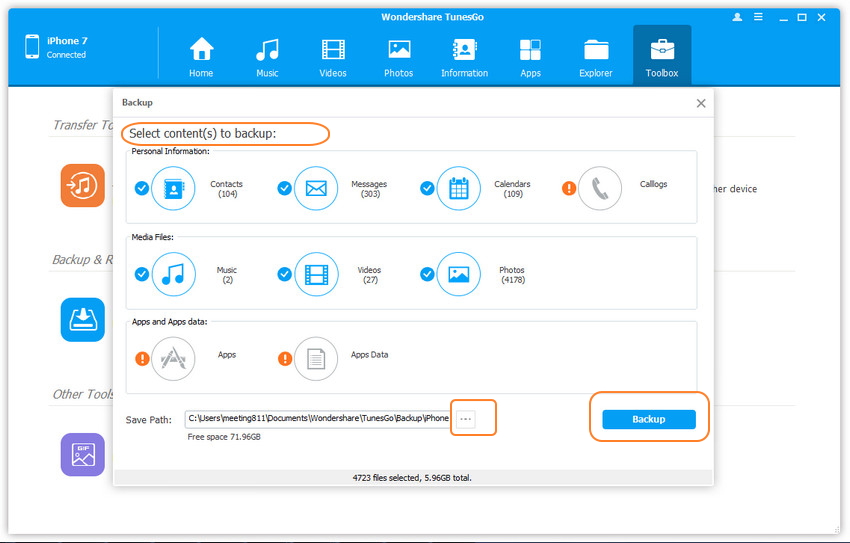
Step 2 RESTORE MESSAGES THROUGH WONDERSHARE TUNESGO:
- Connect your new iPhone device device to your desktop through your data cable. Wondershare TunesGo will recognize the device. Right after you must navigate to the Toolbox tab.
- Since you want to Restore from a backup you created earlier click the Restore Device in the Toolbox tab section.
- The Restore Device selection will take you to the Select Backup files tab, you will be displayed with all the backups you have created earlier select the backup file from the list and click Next.
- Right after you click next you will get the tab which will give you selections for content to restore since you want to restore all of your messages.
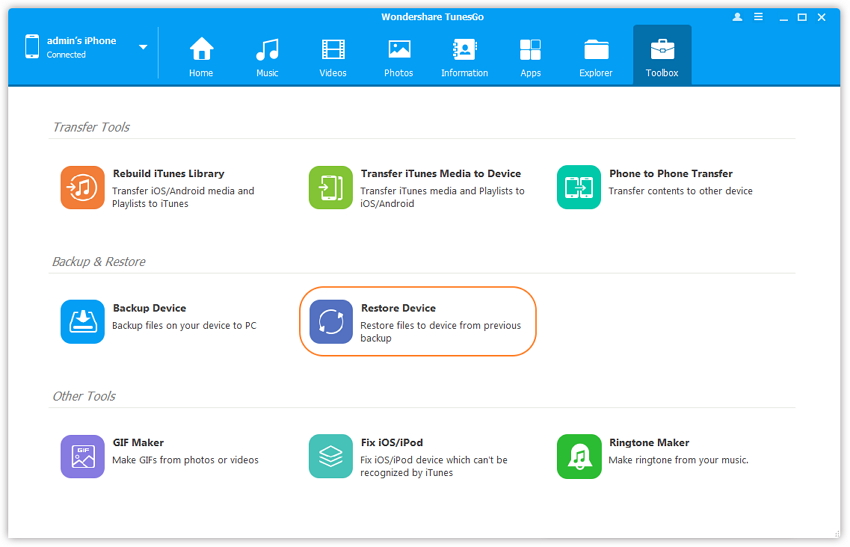
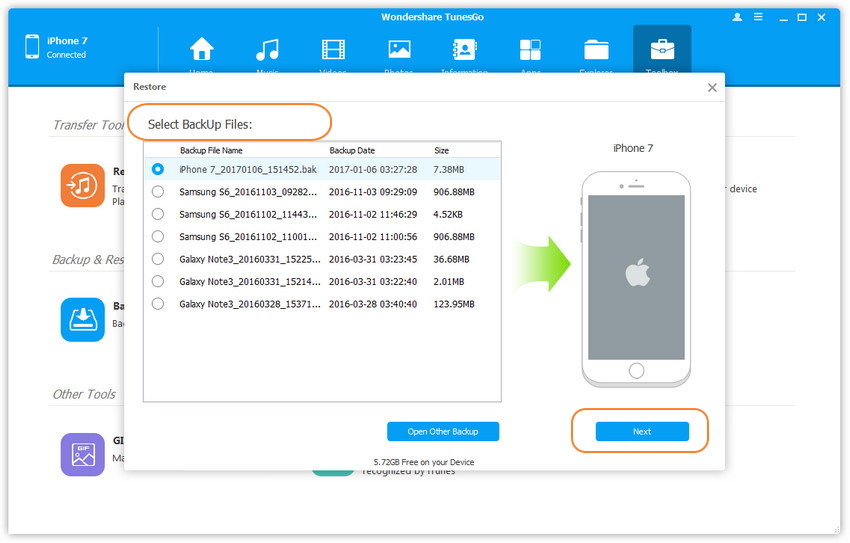
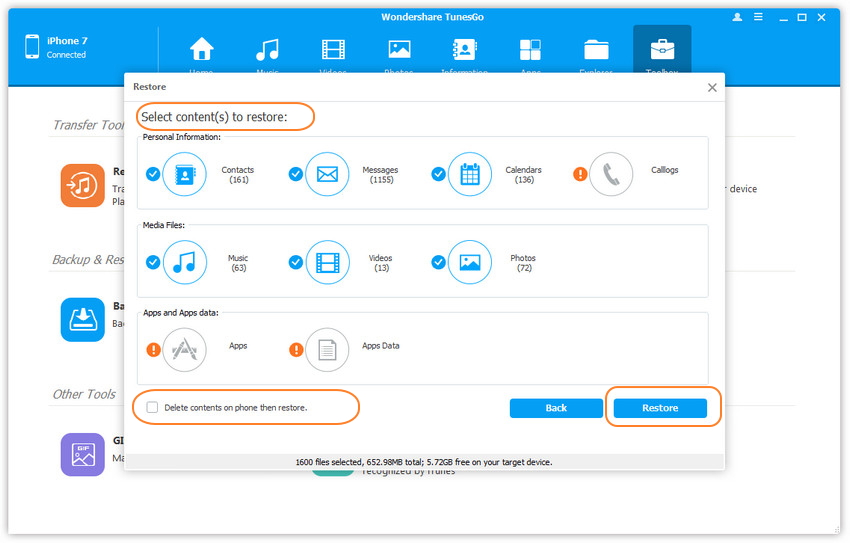
If you want to transfer your contacts, messages, music, and other content from and iPhone to another device or to PC, TunesGo is an ideal tool for you. Wondershare Tunes Go can effectively transfer your data without any hassle. Most of the iPhone users do look for a tool that can help them to transfer specific data to their new devices, and Wondershare TunesGo enables you to do that. The software is very user friendly and is pretty easy to use.
For the people who want to shift from an android to an iPhone platform data transfer is always complicated since there is no proper support for data transfer between these two platforms and this is one of the reasons most of the people hesitate to switch devices. Wondershare TunesGo enables you to transfer the data between the two platforms without any hassle.
With the help of TunesGo, you can not only transfer the data from one phone to another, it also enables you to transfer the data from your PC to iPhone 8 device. With the help of TunesGo, you can easily transfer your contacts, messages, music, pictures and videos without any hassle. There are not many solutions that offer such functionality. Wondershare TunesGo is certainly a solution that you must of for data transfer to iPhone or data transfer to any other platform. Wondershare has always addressed the demands of their clients and provided the support for the latest devices.
If this guide helps, don't forget to share it with your friends.
